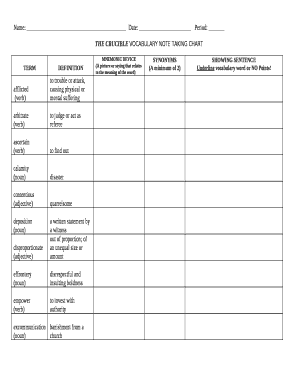
Vocabulary Note Taking Template Form


What is the vocabulary note taking template?
The vocabulary note taking template is a structured document designed to help individuals organize and retain new words and their meanings. This template typically includes sections for the word, its definition, example sentences, synonyms, antonyms, and personal notes. By using this template, learners can enhance their vocabulary retention and improve their language skills in a systematic way.
How to use the vocabulary note taking template
To effectively use the vocabulary note taking template, follow these steps:
- Start by writing down the new word you wish to learn.
- Provide a clear definition of the word in your own words.
- Add example sentences that illustrate the word's usage in context.
- List synonyms and antonyms to broaden your understanding of the word.
- Include any personal notes or associations that help you remember the word.
By consistently filling out this template, you can build a comprehensive vocabulary notebook that serves as a valuable resource for future reference.
Steps to complete the vocabulary note taking template
Completing the vocabulary note taking template involves several straightforward steps:
- Choose a word that you want to learn.
- Research the meaning of the word using reliable sources.
- Write the definition in a clear and concise manner.
- Create example sentences that demonstrate the word's usage.
- Identify synonyms and antonyms to enrich your vocabulary.
- Reflect on the word by adding personal notes or context.
Following these steps will ensure that you engage deeply with each word, facilitating better retention and understanding.
Legal use of the vocabulary note taking template
The vocabulary note taking template is a personal educational tool and does not typically require legal compliance. However, if the template is used in an academic setting, it may need to adhere to specific educational guidelines or standards set by the institution. It is essential to ensure that any content included respects copyright laws, especially when using definitions or examples from published works.
Key elements of the vocabulary note taking template
Key elements that should be included in a vocabulary note taking template are:
- Word: The term you are learning.
- Definition: A clear explanation of the word's meaning.
- Example Sentences: Sentences that show how the word is used in context.
- Synonyms: Words with similar meanings.
- Antonyms: Words with opposite meanings.
- Personal Notes: Any additional thoughts or associations that aid memory.
Incorporating these elements will create a comprehensive and useful vocabulary resource.
Examples of using the vocabulary note taking template
Examples of how to use the vocabulary note taking template effectively include:
- For a student learning English, they might note down the word "benevolent," define it as "showing kindness," and write an example sentence like "The benevolent woman donated to charity."
- A professional expanding their business vocabulary could record the term "synergy," define it as "the interaction of elements that produces a total effect greater than the sum of the individual elements," and provide an example from their industry.
These examples illustrate how the template can be tailored to various contexts and needs, enhancing learning and application of new vocabulary.
Quick guide on how to complete vocabulary note taking template
Effortlessly Prepare Vocabulary Note Taking Template on Any Device
Digital document management has gained popularity among businesses and individuals. It offers an ideal environmentally friendly alternative to conventional printed and signed documents, allowing you to obtain the necessary form and securely store it online. airSlate SignNow equips you with all the tools you need to create, modify, and electronically sign your documents quickly and efficiently. Manage Vocabulary Note Taking Template on any platform with airSlate SignNow's Android or iOS applications and enhance any document-based procedure today.
Edit and eSign Vocabulary Note Taking Template with Ease
- Find Vocabulary Note Taking Template and click on Get Form to begin.
- Use the tools provided to complete your form.
- Select important sections of the documents or redact sensitive information with tools that airSlate SignNow offers specifically for that purpose.
- Create your eSignature using the Sign feature, which takes just seconds and holds the same legal value as a traditional ink signature.
- Review all details and click on the Done button to save your amendments.
- Choose how you wish to submit your form, via email, SMS, or invitation link, or download it to your computer.
Eliminate worries about lost or misplaced documents, tedious form searches, or errors that necessitate printing new document copies. airSlate SignNow caters to all your document management needs in just a few clicks from any device you prefer. Modify and eSign Vocabulary Note Taking Template to ensure excellent communication at every stage of the form preparation process with airSlate SignNow.
Create this form in 5 minutes or less
Create this form in 5 minutes!
How to create an eSignature for the vocabulary note taking template
How to create an electronic signature for a PDF online
How to create an electronic signature for a PDF in Google Chrome
How to create an e-signature for signing PDFs in Gmail
How to create an e-signature right from your smartphone
How to create an e-signature for a PDF on iOS
How to create an e-signature for a PDF on Android
People also ask
-
What is a vocabulary note taking template?
A vocabulary note taking template is a structured format designed to help users efficiently capture and organize new vocabulary words, their meanings, and usage. This template is particularly useful for students, educators, and professionals seeking to enhance their language skills. With the right vocabulary note taking template, you can improve your retention and application of new words.
-
How can airSlate SignNow help with my vocabulary note taking template?
airSlate SignNow allows you to create, share, and electronically sign your vocabulary note taking template with ease. By digitizing your notes, you can access them anywhere and collaborate with others if needed. This seamless integration streamlines the vocabulary learning process while ensuring your notes are well-organized and secure.
-
Is there a cost associated with using the vocabulary note taking template on airSlate SignNow?
Yes, airSlate SignNow offers various pricing plans that include features like customizable templates, electronic signatures, and document management tools. The specific cost for using a vocabulary note taking template will depend on the selected plan. We encourage you to explore our pricing options to find a plan that suits your needs.
-
What features does the vocabulary note taking template offer?
The vocabulary note taking template on airSlate SignNow includes editable fields for definitions, examples, and related synonyms or antonyms. Additionally, users can incorporate checkboxes for tracking understanding or usage of words and add comments for further insights. These features enhance the learning experience, making it easier to engage with the content.
-
Can I access my vocabulary note taking template on mobile devices?
Absolutely! airSlate SignNow is designed to be mobile-friendly, allowing you to access your vocabulary note taking template on any device, including smartphones and tablets. This flexibility ensures that you can study and reference your vocabulary notes anytime and anywhere, maximizing your learning opportunities.
-
How does the vocabulary note taking template enhance learning effectiveness?
Using a vocabulary note taking template promotes active engagement with the material, which has been shown to enhance retention and understanding. By systematically organizing new words, you can quickly refer back to them and reinforce your learning. This structured approach also makes it easier to review and test yourself on the vocabulary.
-
Can I integrate the vocabulary note taking template with other applications?
Yes, airSlate SignNow allows integration with various applications, enhancing the functionality of your vocabulary note taking template. You can easily sync your notes with productivity tools, learning management systems, or even cloud storage solutions. This integration provides a seamless workflow, making it easier to keep your vocabulary organized.
Get more for Vocabulary Note Taking Template
- New york affidavit 497322005 form
- New york child support form
- Ny collection unit form
- New york child support new york form
- Ny note issue form
- Notice of volunteer ambulance workers injury or death for workers compensation new york form
- Report of injury to volunteer ambulance worker for workers compensation new york form
- New york notice death form
Find out other Vocabulary Note Taking Template
- Electronic signature Insurance Document California Computer
- Electronic signature Texas Education Separation Agreement Fast
- Electronic signature Idaho Insurance Letter Of Intent Free
- How To Electronic signature Idaho Insurance POA
- Can I Electronic signature Illinois Insurance Last Will And Testament
- Electronic signature High Tech PPT Connecticut Computer
- Electronic signature Indiana Insurance LLC Operating Agreement Computer
- Electronic signature Iowa Insurance LLC Operating Agreement Secure
- Help Me With Electronic signature Kansas Insurance Living Will
- Electronic signature Insurance Document Kentucky Myself
- Electronic signature Delaware High Tech Quitclaim Deed Online
- Electronic signature Maine Insurance Quitclaim Deed Later
- Electronic signature Louisiana Insurance LLC Operating Agreement Easy
- Electronic signature West Virginia Education Contract Safe
- Help Me With Electronic signature West Virginia Education Business Letter Template
- Electronic signature West Virginia Education Cease And Desist Letter Easy
- Electronic signature Missouri Insurance Stock Certificate Free
- Electronic signature Idaho High Tech Profit And Loss Statement Computer
- How Do I Electronic signature Nevada Insurance Executive Summary Template
- Electronic signature Wisconsin Education POA Free