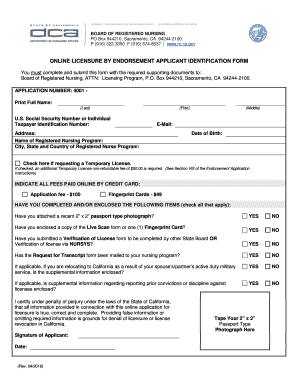
Endorsement Identification Form


What is the endorsement identification form?
The endorsement identification form is a crucial document used primarily in professional settings, such as nursing or other regulated professions. It serves to verify the qualifications and credentials of an individual seeking endorsement from a regulatory body or employer. This form ensures that the applicant meets the necessary criteria established by the relevant authority, which may include educational background, work experience, and compliance with professional standards.
How to use the endorsement identification form
Using the endorsement identification form involves several steps to ensure proper completion and submission. First, obtain the form from the appropriate regulatory agency or organization. Next, carefully fill out the required fields, providing accurate information regarding your qualifications and experience. It is essential to review the form for any errors before submission. Once completed, submit the form according to the guidelines provided, which may include online submission, mailing, or in-person delivery.
Steps to complete the endorsement identification form
Completing the endorsement identification form requires attention to detail. Follow these steps for successful completion:
- Gather all necessary documentation, such as transcripts, licenses, and proof of work experience.
- Fill out personal information, including your name, contact details, and professional history.
- Provide specific details related to your qualifications, ensuring all information is accurate and up to date.
- Sign and date the form to validate your submission.
- Submit the form through the designated method outlined by the issuing authority.
Legal use of the endorsement identification form
The legal use of the endorsement identification form is governed by various regulations and standards set forth by professional licensing boards and regulatory agencies. To be considered valid, the form must be filled out completely and accurately, reflecting true information about the applicant. Additionally, the form must comply with relevant laws, such as those pertaining to professional conduct and ethical standards in the respective field.
Key elements of the endorsement identification form
Several key elements are essential for the endorsement identification form to be effective and legally binding. These include:
- Personal Information: Full name, address, and contact details.
- Professional Qualifications: Details about education, training, and relevant experience.
- Signature: A signed declaration confirming the accuracy of the information provided.
- Submission Details: Information on how and where to submit the form.
Who issues the endorsement identification form?
The endorsement identification form is typically issued by state regulatory boards or professional organizations relevant to the specific field. For example, nursing boards, teaching credentialing agencies, and other professional licensing authorities are responsible for providing this form. It is important to ensure that you are using the most current version of the form, as requirements may change over time.
Quick guide on how to complete endorsement identification form
Complete Endorsement Identification Form effortlessly on any gadget
Digital document management has become increasingly popular among businesses and individuals. It offers a superb eco-friendly substitute for traditional printed and signed documents, since you can easily find the appropriate form and securely save it online. airSlate SignNow provides you with all the necessary tools to create, modify, and electronically sign your documents quickly and efficiently. Handle Endorsement Identification Form on any gadget with airSlate SignNow Android or iOS applications and streamline any document-related process today.
How to modify and electronically sign Endorsement Identification Form effortlessly
- Find Endorsement Identification Form and click on Get Form to begin.
- Utilize the tools we provide to fill out your form.
- Select key sections of your documents or redact sensitive information with tools that airSlate SignNow offers specifically for that purpose.
- Create your electronic signature using the Sign tool, which takes mere seconds and carries the same legal validity as a conventional wet ink signature.
- Review all the details and click on the Done button to save your modifications.
- Choose how you wish to send your form, via email, text message (SMS), or invitation link, or download it to your computer.
Eliminate the worry of lost or misplaced files, tedious form searches, or mistakes that necessitate printing new document copies. airSlate SignNow fulfills your document management needs in just a few clicks from any device you prefer. Edit and electronically sign Endorsement Identification Form and ensure excellent communication at every stage of your form preparation process with airSlate SignNow.
Create this form in 5 minutes or less
Create this form in 5 minutes!
How to create an eSignature for the endorsement identification form
How to create an electronic signature for a PDF online
How to create an electronic signature for a PDF in Google Chrome
How to create an e-signature for signing PDFs in Gmail
How to create an e-signature right from your smartphone
How to create an e-signature for a PDF on iOS
How to create an e-signature for a PDF on Android
People also ask
-
What is a nursing endorsement sample?
A nursing endorsement sample is a template or example that helps registered nurses when seeking licensure in a new state. It typically includes essential details such as educational qualifications, work experience, and proof of existing licenses. Utilizing a nursing endorsement sample can simplify the application process and ensure that all necessary information is accurately presented.
-
How can airSlate SignNow assist with nursing endorsement samples?
airSlate SignNow provides a user-friendly platform to create, edit, and sign nursing endorsement samples digitally. This not only speeds up the submission process but also enhances document security and accessibility. With airSlate SignNow, you can easily manage all necessary endorsements from any device.
-
What are the pricing options for using airSlate SignNow for nursing endorsement samples?
airSlate SignNow offers flexible pricing plans designed to meet various business needs. You can choose from individual or team plans, depending on your volume of documents and features required. Each plan provides cost-effective solutions for managing nursing endorsement samples and other essential documents.
-
What features does airSlate SignNow offer for managing nursing endorsement samples?
airSlate SignNow features include customizable templates, secure e-signatures, and real-time collaboration tools. These features streamline the creation and approval of nursing endorsement samples, making it easier for nurses to finalize their documentation. Additionally, users benefit from seamless integrations with popular software applications.
-
What are the benefits of using airSlate SignNow for nursing endorsement samples?
Using airSlate SignNow for nursing endorsement samples increases efficiency by reducing paperwork and administrative burden. The platform ensures compliance with industry standards and provides a clear audit trail for all signed documents. Nurses can complete their endorsement applications faster, reducing the time to gain licensure in new states.
-
Can airSlate SignNow integrate with other platforms for nursing endorsement samples?
Yes, airSlate SignNow integrates with numerous platforms including Google Drive, Dropbox, and more. This interoperability allows users to import existing nursing endorsement samples or saved documents quickly. These integrations enhance workflow efficiency and ensure that users can manage their documentation effortlessly.
-
Is airSlate SignNow secure for handling sensitive nursing endorsement samples?
Absolutely, airSlate SignNow prioritizes security and utilizes advanced encryption protocols to protect all documents, including nursing endorsement samples. The platform ensures that personal information is safeguarded during the signing process and complies with HIPAA regulations. Users can have peace of mind knowing their data is secure.
Get more for Endorsement Identification Form
- Demand to produce copy of will from heir to executor or person in possession of will new york form
- No fault uncontested agreed divorce package for dissolution of marriage with adult children and with or without property and 497322053 form
- Bill of sale of automobile and odometer statement ohio form
- Bill of sale for automobile or vehicle including odometer statement and promissory note ohio form
- Promissory note in connection with sale of vehicle or automobile ohio form
- Bill of sale for watercraft or boat ohio form
- Ohio as is form
- Construction contract cost plus or fixed fee ohio form
Find out other Endorsement Identification Form
- Electronic signature Oklahoma Business Operations Stock Certificate Mobile
- Electronic signature Pennsylvania Business Operations Promissory Note Template Later
- Help Me With Electronic signature North Dakota Charity Resignation Letter
- Electronic signature Indiana Construction Business Plan Template Simple
- Electronic signature Wisconsin Charity Lease Agreement Mobile
- Can I Electronic signature Wisconsin Charity Lease Agreement
- Electronic signature Utah Business Operations LLC Operating Agreement Later
- How To Electronic signature Michigan Construction Cease And Desist Letter
- Electronic signature Wisconsin Business Operations LLC Operating Agreement Myself
- Electronic signature Colorado Doctors Emergency Contact Form Secure
- How Do I Electronic signature Georgia Doctors Purchase Order Template
- Electronic signature Doctors PDF Louisiana Now
- How To Electronic signature Massachusetts Doctors Quitclaim Deed
- Electronic signature Minnesota Doctors Last Will And Testament Later
- How To Electronic signature Michigan Doctors LLC Operating Agreement
- How Do I Electronic signature Oregon Construction Business Plan Template
- How Do I Electronic signature Oregon Construction Living Will
- How Can I Electronic signature Oregon Construction LLC Operating Agreement
- How To Electronic signature Oregon Construction Limited Power Of Attorney
- Electronic signature Montana Doctors Last Will And Testament Safe