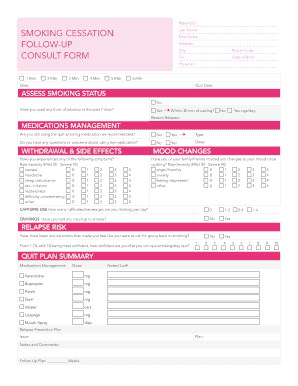
Smoking Cessation Form


What is the Smoking Cessation Form
The smoking cessation form is a document designed to assist individuals in their journey to quit smoking. It typically outlines the necessary steps, resources, and support available for those seeking to end their tobacco use. This form can be used in various settings, including healthcare facilities, workplaces, and community programs, to formalize a commitment to cessation and track progress. By filling out this form, individuals can access tailored support and resources that align with their personal quitting goals.
How to use the Smoking Cessation Form
Using the smoking cessation form involves several straightforward steps. First, individuals should gather any necessary personal information, such as their smoking history and reasons for quitting. Next, they can fill out the form, which may include sections for setting goals, identifying triggers, and selecting preferred cessation methods. Once completed, the form can be submitted to a healthcare provider or program coordinator, who will review it and provide guidance and support throughout the cessation process.
Steps to complete the Smoking Cessation Form
Completing the smoking cessation form requires attention to detail and personal reflection. Here are the key steps:
- Personal Information: Enter your name, contact details, and smoking history.
- Reasons for Quitting: List your motivations for stopping smoking.
- Goals: Set specific, measurable goals for your cessation journey.
- Support System: Identify friends, family, or support groups that can assist you.
- Preferred Methods: Choose cessation methods you plan to use, such as nicotine replacement therapy or counseling.
- Signature: Sign and date the form to confirm your commitment.
Legal use of the Smoking Cessation Form
The smoking cessation form can have legal implications, especially when used in a workplace or healthcare setting. It may serve as a formal agreement between the individual and the organization providing support. To ensure its legal validity, the form must be filled out accurately and signed by the individual. Additionally, organizations must comply with applicable laws regarding confidentiality and the handling of personal health information.
Key elements of the Smoking Cessation Form
Several key elements are essential for the effectiveness of the smoking cessation form. These include:
- Contact Information: Essential for follow-up and support.
- Smoking History: Helps tailor cessation strategies to the individual.
- Commitment Statement: A declaration of intent to quit smoking.
- Goal Setting: Specific targets for reducing or eliminating tobacco use.
- Support Resources: Information on available programs and assistance.
Examples of using the Smoking Cessation Form
There are various scenarios in which the smoking cessation form can be utilized effectively. For instance, a healthcare provider may use it to assess a patient's readiness to quit and develop a personalized cessation plan. In a workplace setting, employers may require employees to complete the form to access smoking cessation resources. Additionally, community health programs may distribute the form to participants to track their progress and provide necessary support throughout their quitting journey.
Quick guide on how to complete smoking cessation form
Manage Smoking Cessation Form effortlessly on any device
Digital document handling has gained traction among companies and individuals alike. It offers a perfect eco-conscious substitute for traditional printed and signed papers, allowing you to access the right form and securely store it online. airSlate SignNow provides you with all the necessary tools to create, modify, and eSign your documents swiftly without delays. Manage Smoking Cessation Form on any device using airSlate SignNow Android or iOS applications and streamline any document-centric task today.
The easiest way to modify and eSign Smoking Cessation Form seamlessly
- Find Smoking Cessation Form and click Get Form to begin.
- Utilize the tools we offer to complete your document.
- Mark important sections of the documents or obscure sensitive information using tools specifically designed for that purpose by airSlate SignNow.
- Create your eSignature with the Sign feature, which takes mere seconds and holds the same legal validity as a conventional wet ink signature.
- Review all the details and then click the Done button to save your modifications.
- Select your preferred method to send your form, whether by email, SMS, or invitation link, or download it to your computer.
No more worrying about lost or misplaced documents, tedious form searches, or mistakes that require printing new document copies. airSlate SignNow meets your document management needs with just a few clicks from any device of your choice. Modify and eSign Smoking Cessation Form and ensure outstanding communication at every stage of the form preparation process with airSlate SignNow.
Create this form in 5 minutes or less
Create this form in 5 minutes!
How to create an eSignature for the smoking cessation form
How to create an electronic signature for a PDF online
How to create an electronic signature for a PDF in Google Chrome
How to create an e-signature for signing PDFs in Gmail
How to create an e-signature right from your smartphone
How to create an e-signature for a PDF on iOS
How to create an e-signature for a PDF on Android
People also ask
-
What is a smoking cessation form and how does it work?
A smoking cessation form is a document designed to assist individuals in quitting smoking by tracking their progress and providing motivational support. AirSlate SignNow helps you create, send, and eSign these forms easily, enabling healthcare providers to efficiently manage the cessation process.
-
How do I create a smoking cessation form with airSlate SignNow?
Creating a smoking cessation form with airSlate SignNow is simple. You can choose from our customizable templates, or create one from scratch, adding fields for essential information, signatures, and any additional notes to guide users in their cessation journey.
-
What are the benefits of using a digital smoking cessation form?
Using a digital smoking cessation form offers numerous benefits, including improved accessibility, ease of distribution, and efficient data collection. With airSlate SignNow, you can streamline the process and ensure that both users and healthcare providers have real-time access to vital information.
-
Is airSlate SignNow cost-effective for managing smoking cessation forms?
Yes, airSlate SignNow provides a cost-effective solution for managing smoking cessation forms. With flexible pricing plans tailored for different needs, you can signNowly reduce costs associated with paper documents and improve the efficiency of your cessation programs.
-
Can I integrate the smoking cessation form with other applications?
Absolutely! AirSlate SignNow allows seamless integrations with a variety of applications, such as CRMs and healthcare management systems. This ensures that your smoking cessation forms are part of a comprehensive workflow, enhancing productivity and organization.
-
What features does airSlate SignNow include for smoking cessation forms?
AirSlate SignNow includes features like customizable templates, electronic signatures, automated reminders, and reporting tools specifically for smoking cessation forms. These features help streamline the process and improve user engagement, making it an optimal choice for cessation programs.
-
How secure is my data when using airSlate SignNow for smoking cessation forms?
Data security is a top priority for airSlate SignNow. Our platform is equipped with bank-level encryption, secure cloud storage, and authentication features to ensure that all information related to smoking cessation forms is protected and compliant with regulations.
Get more for Smoking Cessation Form
- Partial release of property from mortgage for corporation ohio form
- Partial release of property from mortgage by individual holder ohio form
- Warranty deed for husband and wife converting property from tenants in common to joint tenancy ohio form
- Warranty deed for parents to child with reservation of life estate ohio form
- Warranty deed for separate or joint property to joint tenancy ohio form
- Warranty deed to separate property of one spouse to both spouses as joint tenants ohio form
- Oh fiduciary deed form
- Warranty deed from limited partnership or llc is the grantor or grantee ohio form
Find out other Smoking Cessation Form
- eSign Rhode Island Orthodontists Last Will And Testament Secure
- eSign Nevada Plumbing Business Letter Template Later
- eSign Nevada Plumbing Lease Agreement Form Myself
- eSign Plumbing PPT New Jersey Later
- eSign New York Plumbing Rental Lease Agreement Simple
- eSign North Dakota Plumbing Emergency Contact Form Mobile
- How To eSign North Dakota Plumbing Emergency Contact Form
- eSign Utah Orthodontists Credit Memo Easy
- How To eSign Oklahoma Plumbing Business Plan Template
- eSign Vermont Orthodontists Rental Application Now
- Help Me With eSign Oregon Plumbing Business Plan Template
- eSign Pennsylvania Plumbing RFP Easy
- Can I eSign Pennsylvania Plumbing RFP
- eSign Pennsylvania Plumbing Work Order Free
- Can I eSign Pennsylvania Plumbing Purchase Order Template
- Help Me With eSign South Carolina Plumbing Promissory Note Template
- How To eSign South Dakota Plumbing Quitclaim Deed
- How To eSign South Dakota Plumbing Affidavit Of Heirship
- eSign South Dakota Plumbing Emergency Contact Form Myself
- eSign Texas Plumbing Resignation Letter Free