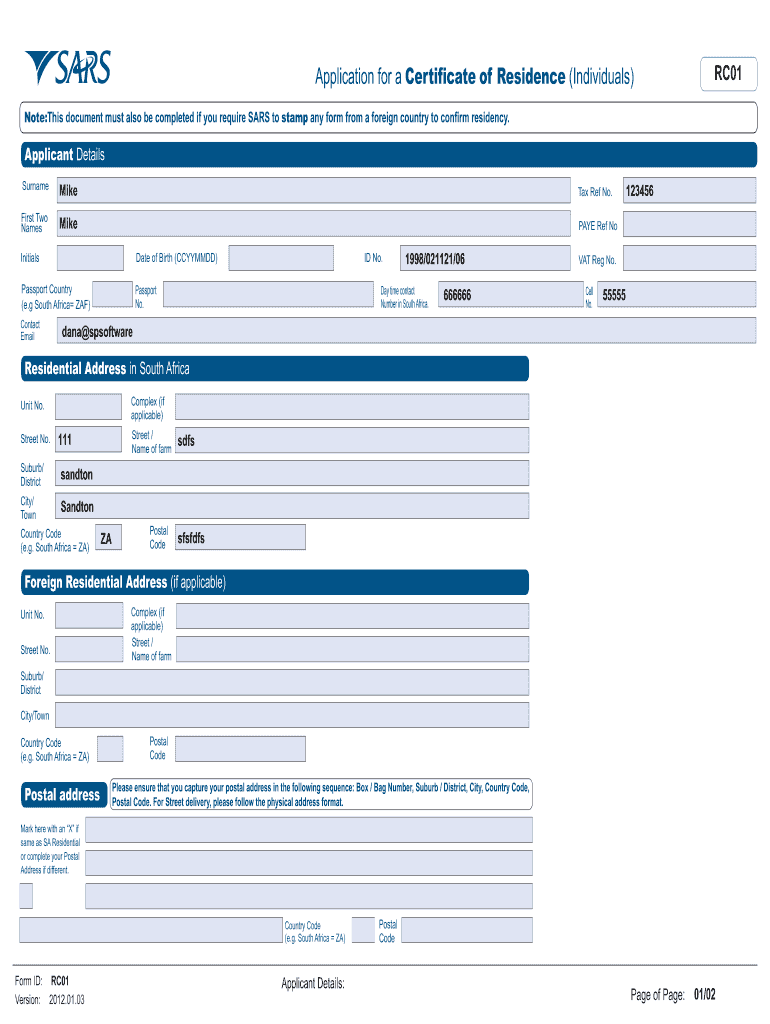
Rc01 Form


What is the Rc01 Form
The Rc01 form is a critical document used in South Africa for individuals applying for a certificate of residence. This form is particularly relevant for those who need to establish their tax residency status, which can affect their tax obligations both locally and internationally. The Rc01 form serves as an official request to the South African Revenue Service (SARS) to confirm an individual's residency status, which is essential for various financial and legal purposes.
How to use the Rc01 Form
To effectively use the Rc01 form, applicants must fill out the required fields accurately. This includes providing personal information such as name, address, and identification number. It is crucial to ensure that all details are correct and match the supporting documents submitted alongside the form. Once completed, the Rc01 form must be submitted to SARS, either electronically or in person, depending on the specific requirements outlined by the agency.
Steps to complete the Rc01 Form
Completing the Rc01 form involves several key steps:
- Gather necessary documentation, including proof of identity and residency.
- Fill out the form with accurate personal and financial information.
- Review the completed form for any errors or omissions.
- Submit the form to SARS through the appropriate channel, ensuring compliance with submission guidelines.
Following these steps carefully will help ensure that the application process goes smoothly and that the form is processed without unnecessary delays.
Legal use of the Rc01 Form
The Rc01 form is legally binding when submitted correctly and in compliance with South African law. It is essential for establishing residency for tax purposes, which can have significant implications for individuals regarding their tax liabilities. The form must be filled out truthfully, as providing false information can lead to legal penalties and complications with SARS.
Required Documents
When submitting the Rc01 form, applicants need to provide several supporting documents to verify their identity and residency. These typically include:
- A certified copy of the applicant's identity document or passport.
- Proof of residency, such as utility bills or lease agreements.
- Any additional documentation that SARS may require based on individual circumstances.
Having these documents ready will facilitate a smoother application process and help avoid delays.
Form Submission Methods
The Rc01 form can be submitted to SARS through various methods, ensuring flexibility for applicants. The available submission methods include:
- Online submission through the SARS eFiling system, which is the most efficient way to submit the form.
- In-person submission at a local SARS office, where applicants can receive assistance if needed.
- Mailing the completed form to the appropriate SARS address, although this method may take longer for processing.
Choosing the right submission method can impact the speed at which the application is processed.
Quick guide on how to complete rc01 form
Effortlessly Prepare Rc01 Form on Any Device
Online document management has become increasingly popular among businesses and individuals. It offers an ideal eco-friendly alternative to traditional printed and signed documents, allowing you to obtain the necessary form and securely store it online. airSlate SignNow provides you with all the tools required to create, modify, and electronically sign your documents promptly without any delays. Manage Rc01 Form on any device using airSlate SignNow's Android or iOS applications and enhance any document-centric workflow today.
How to Edit and Electronically Sign Rc01 Form with Ease
- Locate Rc01 Form and click Get Form to begin.
- Utilize the tools we provide to complete your document.
- Highlight important sections of the documents or conceal sensitive information using tools specifically designed by airSlate SignNow for this purpose.
- Create your signature using the Sign feature, which takes moments and holds the same legal validity as a conventional wet ink signature.
- Review all the details and click the Done button to save your modifications.
- Select your preferred method to send your form, via email, SMS, or invite link, or download it to your computer.
Say goodbye to lost or misplaced documents, tedious form searches, or mistakes that require reprinting new document copies. airSlate SignNow fulfills all your document management needs in just a few clicks from your chosen device. Edit and electronically sign Rc01 Form while ensuring excellent communication at every phase of your form preparation process with airSlate SignNow.
Create this form in 5 minutes or less
Create this form in 5 minutes!
People also ask
-
What is the south african application of airSlate SignNow?
The south african application of airSlate SignNow allows users to create, send, and electronically sign documents securely and efficiently. This solution is tailored to meet the unique regulatory requirements in South Africa, ensuring compliance and ease of use for local businesses. With its intuitive interface, the south african application simplifies document management.
-
How much does the south african application of airSlate SignNow cost?
Pricing for the south african application of airSlate SignNow varies based on the chosen plan, with options available for individuals, small teams, and large enterprises. Each plan provides access to essential features, ensuring that businesses of all sizes can benefit from electronic signing at an affordable price. Specific discounts may be available for South African businesses.
-
What features does the south african application include?
The south african application offers a comprehensive set of features, including customizable templates, secure eSigning, document tracking, and workflow automation. These tools are designed to enhance the efficiency of document management in South African businesses. Additionally, the application allows for integration with various other software solutions used in the region.
-
What are the benefits of using the south african application of airSlate SignNow?
Using the south african application brings numerous benefits, such as reducing paper usage, speeding up the signing process, and enhancing document security. Businesses in South Africa can save time and resources by transitioning to electronic signatures. Moreover, compliance with local regulations is ensured through the specialized features of the application.
-
Can the south african application integrate with other business tools?
Yes, the south african application supports integration with a variety of business tools and software commonly used in South Africa, such as CRM systems, project management tools, and cloud storage services. This seamless connectivity enhances workflow efficiency and allows for a smoother user experience. Users can easily automate document flows by linking their favorite applications.
-
Is the south african application secure for sensitive documents?
Absolutely! The south african application of airSlate SignNow is built with advanced security measures, including encryption and secure access controls. This ensures that sensitive documents are protected throughout the signing process, which is crucial for businesses handling confidential information in South Africa. Compliance with local data protection regulations is also prioritized.
-
How can businesses in South Africa get started with the south african application?
Getting started with the south african application is straightforward. Businesses can sign up for a free trial to explore the features before committing to a plan. Our user-friendly setup guides provide assistance in configuring the application according to specific needs, helping South African businesses transition quickly to electronic signing.
Get more for Rc01 Form
- Model statement of terms and conditions of employment for a form
- Trust created by husband for benefit of wife in lieu of alimony and all claimstransfer to trust of securities form
- Daycare or child care agreement with medical treatment authorization form
- Form of lease secgov
- Medical director services agreement ttuhsc texas tech form
- Abandonment of homesteadby person authorized to act on behalf of declared homestead owner form
- Declaration of homestead spouse form
- Farm lease with right to make improvements and receive reimbursements form
Find out other Rc01 Form
- How To eSignature Wisconsin Car Dealer Quitclaim Deed
- eSignature California Construction Contract Secure
- eSignature Tennessee Business Operations Moving Checklist Easy
- eSignature Georgia Construction Residential Lease Agreement Easy
- eSignature Kentucky Construction Letter Of Intent Free
- eSignature Kentucky Construction Cease And Desist Letter Easy
- eSignature Business Operations Document Washington Now
- How To eSignature Maine Construction Confidentiality Agreement
- eSignature Maine Construction Quitclaim Deed Secure
- eSignature Louisiana Construction Affidavit Of Heirship Simple
- eSignature Minnesota Construction Last Will And Testament Online
- eSignature Minnesota Construction Last Will And Testament Easy
- How Do I eSignature Montana Construction Claim
- eSignature Construction PPT New Jersey Later
- How Do I eSignature North Carolina Construction LLC Operating Agreement
- eSignature Arkansas Doctors LLC Operating Agreement Later
- eSignature Tennessee Construction Contract Safe
- eSignature West Virginia Construction Lease Agreement Myself
- How To eSignature Alabama Education POA
- How To eSignature California Education Separation Agreement