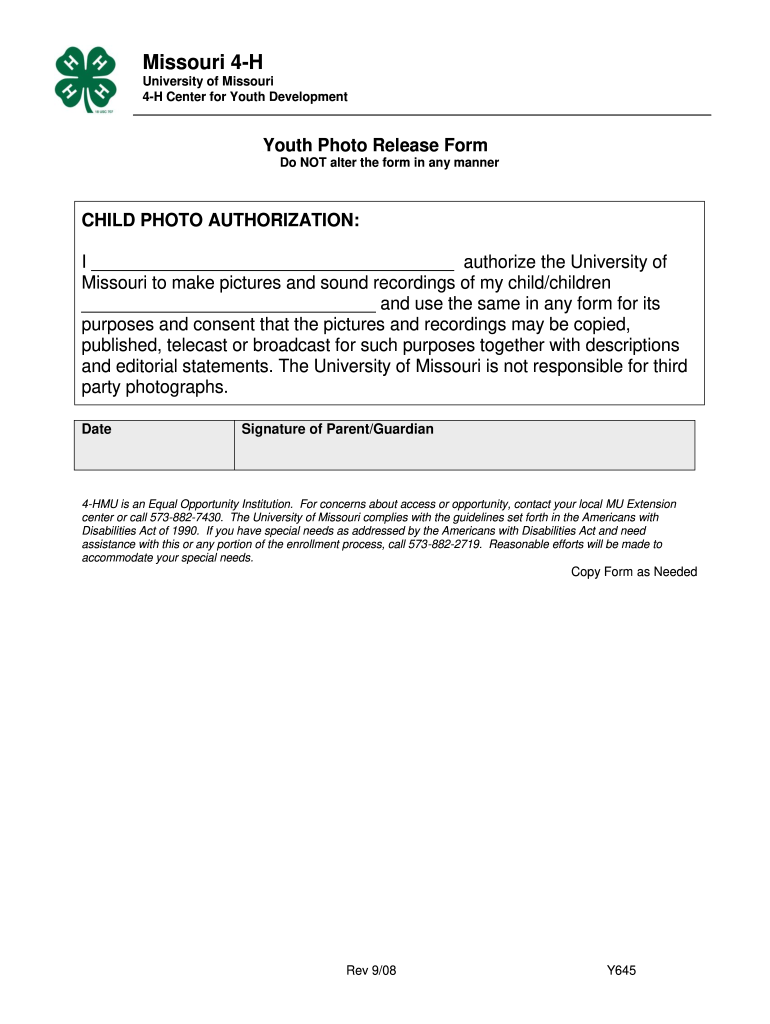
Photo Release Form for 4h


What is the Photo Release Form For 4h
The Photo Release Form for 4h is a legal document that grants permission to use an individual's photographs for various purposes, including promotional materials, websites, and social media. This form is commonly used by organizations involved in youth programs, educational institutions, and community groups. By signing this form, individuals agree to allow their images to be captured and utilized without compensation, ensuring that the organization can effectively promote its activities and events.
How to use the Photo Release Form For 4h
Using the Photo Release Form for 4h involves several straightforward steps. First, ensure that the form is properly filled out with all required information, including the name of the individual granting permission, the purpose of the photo usage, and the date. Next, both the individual and a representative of the organization should sign the form. The completed form should then be securely stored by the organization for future reference, ensuring compliance with any legal requirements regarding the use of personal images.
Steps to complete the Photo Release Form For 4h
Completing the Photo Release Form for 4h requires attention to detail. Begin by entering the name of the individual whose image is being released. Specify the intended use of the photographs, such as for marketing or educational purposes. Include the date of the agreement and any relevant contact information. Both parties must sign and date the form to validate the agreement. After completion, ensure that copies are distributed appropriately, with one retained by the individual and one by the organization.
Legal use of the Photo Release Form For 4h
The legal use of the Photo Release Form for 4h is governed by state and federal laws regarding image rights and privacy. To be valid, the form must clearly outline the rights being granted, ensuring that the individual understands how their images will be used. It is essential that the form is signed voluntarily and without coercion. Compliance with legal standards helps protect both the individual and the organization from potential disputes regarding image usage.
Key elements of the Photo Release Form For 4h
Key elements of the Photo Release Form for 4h include the names of the parties involved, a clear description of the intended use of the images, and the duration of the permission granted. The form should also include a statement that releases the organization from liability related to the use of the photographs. Additionally, it is important to provide a section for signatures and dates to ensure that the agreement is legally binding.
State-specific rules for the Photo Release Form For 4h
State-specific rules regarding the Photo Release Form for 4h can vary significantly. Some states may require additional disclosures or specific language to be included in the form to ensure compliance with local privacy laws. It is advisable for organizations to consult legal counsel or review state regulations to ensure that their forms meet all necessary legal requirements. This diligence helps prevent potential legal issues related to image rights and privacy.
Quick guide on how to complete photo release form for 4h
Effortlessly Prepare Photo Release Form For 4h on Any Device
Managing documents online has become increasingly popular among organizations and individuals. It offers an ideal eco-friendly solution compared to traditional printed and signed documents, as you can easily locate the appropriate form and securely save it online. airSlate SignNow provides you with all the tools necessary to create, modify, and electronically sign your documents swiftly without delays. Handle Photo Release Form For 4h on any platform using airSlate SignNow's Android or iOS applications and enhance any document-related process today.
How to Edit and Electronically Sign Photo Release Form For 4h with Ease
- Obtain Photo Release Form For 4h and click Get Form to begin.
- Utilize the tools we offer to fill out your form.
- Highlight essential sections of the documents or obscure sensitive information with the tools specifically designed for that purpose by airSlate SignNow.
- Create your signature using the Sign tool, which takes mere seconds and holds the same legal standing as a conventional wet ink signature.
- Review all the details and then click the Done button to save your modifications.
- Choose how you'd like to share your form: via email, text message (SMS), invitation link, or download it to your computer.
No more worrying about lost or misplaced documents, tedious form searches, or mistakes that necessitate printing new copies. airSlate SignNow meets all your document management needs in just a few clicks from your preferred device. Edit and eSign Photo Release Form For 4h and ensure outstanding communication at any phase of your form preparation journey with airSlate SignNow.
Create this form in 5 minutes or less
Create this form in 5 minutes!
How to create an eSignature for the photo release form for 4h
How to create an electronic signature for a PDF online
How to create an electronic signature for a PDF in Google Chrome
How to create an e-signature for signing PDFs in Gmail
How to create an e-signature right from your smartphone
How to create an e-signature for a PDF on iOS
How to create an e-signature for a PDF on Android
People also ask
-
What is a Photo Release Form For 4h?
A Photo Release Form For 4h is a legal document that grants permission to use photos taken during a 4-H event or activity. This form ensures that the rights of both the photographer and the subjects are protected. By using this form, participants can easily provide consent for the use of their images in promotional materials.
-
Why should I use the airSlate SignNow platform for my Photo Release Form For 4h?
Using airSlate SignNow for your Photo Release Form For 4h offers a streamlined, user-friendly experience. It enables you to send, sign, and store documents securely in a digital format. Additionally, it saves time and resources compared to traditional paper methods.
-
What are the pricing options for airSlate SignNow regarding the Photo Release Form For 4h?
airSlate SignNow offers flexible pricing plans to accommodate your needs when using a Photo Release Form For 4h. Plans include a free trial for new users, followed by subscription options that vary based on the features and number of users. For specific pricing details, you can visit the airSlate SignNow pricing page.
-
Can I customize the Photo Release Form For 4h in airSlate SignNow?
Yes, airSlate SignNow allows you to fully customize your Photo Release Form For 4h. You can add your organization's logo, modify the text, and include any necessary clauses to meet your specific requirements. This flexibility ensures the form aligns with your branding and legal needs.
-
Is the Photo Release Form For 4h legally binding?
Yes, a properly executed Photo Release Form For 4h is legally binding. Once signed digitally through airSlate SignNow, the consent provided by participants holds legal weight, ensuring that you can use the images as agreed upon. It is essential to follow the legal guidelines to guarantee its validity.
-
How do I share the Photo Release Form For 4h with participants?
You can easily share the Photo Release Form For 4h through airSlate SignNow by sending it directly through email or generating a shareable link. This simple process allows participants to access the form quickly, making it easy for them to review and sign. You can also track the status of the sent forms.
-
What integrations does airSlate SignNow offer for managing the Photo Release Form For 4h?
airSlate SignNow integrates seamlessly with popular applications like Google Drive, Dropbox, and Salesforce. These integrations allow you to manage your Photo Release Form For 4h documents alongside other business processes. This connectivity enhances productivity and simplifies document management.
Get more for Photo Release Form For 4h
- Ok prenuptial form
- Divorce no children form
- Oklahoma corporation 497322767 form
- Professional corporation package for oklahoma oklahoma form
- Oklahoma pre incorporation agreement shareholders agreement and confidentiality agreement oklahoma form
- Oklahoma bylaws form
- Ok corporations form
- Oklahoma llc 497322772 form
Find out other Photo Release Form For 4h
- How Do I eSignature Texas Real Estate Document
- How Can I eSignature Colorado Courts PDF
- Can I eSignature Louisiana Courts Document
- How To Electronic signature Arkansas Banking Document
- How Do I Electronic signature California Banking Form
- How Do I eSignature Michigan Courts Document
- Can I eSignature Missouri Courts Document
- How Can I Electronic signature Delaware Banking PDF
- Can I Electronic signature Hawaii Banking Document
- Can I eSignature North Carolina Courts Presentation
- Can I eSignature Oklahoma Courts Word
- How To Electronic signature Alabama Business Operations Form
- Help Me With Electronic signature Alabama Car Dealer Presentation
- How Can I Electronic signature California Car Dealer PDF
- How Can I Electronic signature California Car Dealer Document
- How Can I Electronic signature Colorado Car Dealer Form
- How To Electronic signature Florida Car Dealer Word
- How Do I Electronic signature Florida Car Dealer Document
- Help Me With Electronic signature Florida Car Dealer Presentation
- Can I Electronic signature Georgia Car Dealer PDF