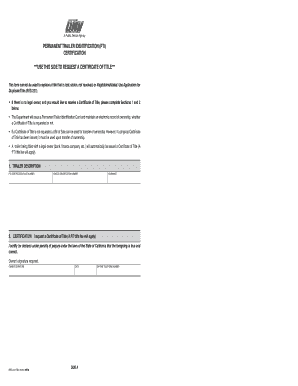
Df Hb Form


What is the permanent trailer identification form?
The permanent trailer identification form, often referred to as the PTI certification, is a crucial document for registering trailers in the United States. This form is especially important for individuals and businesses that own trailers that are not subject to regular vehicle registration. It provides a way to identify and track trailers, ensuring they are compliant with state regulations. The form is typically required for trailers that are used for commercial purposes or that are permanently affixed to a specific location.
Steps to complete the permanent trailer identification form
Completing the permanent trailer identification form involves several key steps to ensure accuracy and compliance. First, gather all necessary information about the trailer, including its make, model, year, and vehicle identification number (VIN). Next, fill out the form with this information, ensuring that all fields are completed accurately. After completing the form, review it for any errors or omissions. Finally, submit the form to the appropriate state agency, either online or by mail, depending on state requirements.
Required documents for the permanent trailer identification
When applying for permanent trailer identification, specific documents are typically required to support your application. These may include:
- Proof of ownership, such as a bill of sale or previous registration documents.
- A completed permanent trailer identification form.
- Identification documents for the owner, which may include a driver's license or state ID.
- Any additional forms or documentation required by your state’s Department of Motor Vehicles (DMV).
Legal use of the permanent trailer identification form
The legal use of the permanent trailer identification form is governed by state regulations. This form serves as an official record of ownership and identification for trailers that are not typically registered. It is essential to ensure that the form is filled out correctly and submitted to the appropriate agency to avoid potential legal issues. Failure to comply with registration requirements can lead to penalties or fines, making it crucial to adhere to state laws regarding trailer identification.
Who issues the permanent trailer identification form?
The permanent trailer identification form is typically issued by the state’s Department of Motor Vehicles (DMV) or a similar regulatory agency. Each state may have its own version of the form, and the requirements can vary. It is important to check with your local DMV to obtain the correct form and understand the specific guidelines for your state.
Examples of using the permanent trailer identification form
There are various scenarios in which the permanent trailer identification form is utilized. For instance, a business that operates a fleet of trailers for transporting goods may need to register each trailer using this form. Additionally, individuals who own a recreational trailer that is permanently parked may also be required to complete the form to ensure compliance with local regulations. These examples highlight the importance of the form in maintaining proper identification and registration of trailers.
Quick guide on how to complete df hb
Effortlessly prepare Df Hb on any device
Managing documents online has become increasingly popular among businesses and individuals. It offers an excellent eco-friendly alternative to traditional printed and signed documents, allowing you to find the correct form and securely store it online. airSlate SignNow equips you with all the necessary tools to create, edit, and electronically sign your documents quickly without delays. Manage Df Hb on any platform using the airSlate SignNow Android or iOS applications and enhance any document-centric process today.
The simplest way to edit and electronically sign Df Hb effortlessly
- Obtain Df Hb and press Get Form to begin.
- Make use of the tools provided to fill out your form.
- Emphasize relevant sections of the documents or obscure sensitive information with tools specifically designed for that purpose by airSlate SignNow.
- Create your signature using the Sign tool, which takes moments and holds the same legal validity as a conventional wet ink signature.
- Review the details and click on the Done button to save your changes.
- Choose how you would like to send your form, via email, SMS, or invite link, or download it to your computer.
Say goodbye to lost or misplaced documents, tedious form searches, or errors that require new document copies to be printed. airSlate SignNow meets your document management needs in just a few clicks from any device of your choice. Edit and electronically sign Df Hb and guarantee exceptional communication at every step of your form preparation process with airSlate SignNow.
Create this form in 5 minutes or less
Create this form in 5 minutes!
People also ask
-
What is reg4017 and how does it relate to airSlate SignNow?
Reg4017 refers to the regulatory framework for electronic signatures, ensuring their legality and integrity. airSlate SignNow complies with reg4017 standards, allowing businesses to send and eSign documents confidently and securely.
-
How much does airSlate SignNow cost with reg4017 compliance?
Pricing for airSlate SignNow varies depending on the plan you choose, but all plans guarantee compliance with reg4017 regulations. This makes it an affordable option for businesses looking to maintain compliance while enjoying efficient document management.
-
What features does airSlate SignNow offer that are compliant with reg4017?
airSlate SignNow includes features such as secure eSignature technology, customizable templates, and audit trails that are fully compliant with reg4017. These features ensure that your documents are legally binding and easily tracked throughout the signing process.
-
How can airSlate SignNow benefit my business under reg4017?
By using airSlate SignNow, your business can enhance efficiency in document management while adhering to reg4017 guidelines. This results in faster transactions and improved workflow, allowing you to focus on core business functions without compromising legal standards.
-
Can I integrate airSlate SignNow with other software while maintaining reg4017 compliance?
Yes, airSlate SignNow offers integrations with numerous third-party applications, ensuring that your document process remains streamlined. Many of these integrations also support reg4017 compliance, allowing for seamless workflows across platforms.
-
What types of documents can be signed using airSlate SignNow in line with reg4017?
You can use airSlate SignNow to send and eSign various document types, including contracts, agreements, and forms, all compliant with reg4017. This versatility allows businesses to handle multiple document needs efficiently while ensuring legal compliance.
-
Is training available for using airSlate SignNow under reg4017 guidelines?
Absolutely! airSlate SignNow provides a range of training resources and support to help users understand how to effectively use the platform in alignment with reg4017 regulations. This ensures that you can leverage all features confidently while complying with legal requirements.
Get more for Df Hb
- Condolence death of a loved one from a colleague form
- 26 us code152 dependent definedus codeus form
- Partnership agreement template free download on form
- Sample letter for b2 to f1 dispatchd form
- Happy bosss day form
- Th class reunion will be held on date at the form
- How to run effective weekly staff meetings with sample form
- Perfect email templates for writing to your clientssanebox form
Find out other Df Hb
- Can I Electronic signature Nevada Plumbing Agreement
- Electronic signature Illinois Real Estate Affidavit Of Heirship Easy
- How To Electronic signature Indiana Real Estate Quitclaim Deed
- Electronic signature North Carolina Plumbing Business Letter Template Easy
- Electronic signature Kansas Real Estate Residential Lease Agreement Simple
- How Can I Electronic signature North Carolina Plumbing Promissory Note Template
- Electronic signature North Dakota Plumbing Emergency Contact Form Mobile
- Electronic signature North Dakota Plumbing Emergency Contact Form Easy
- Electronic signature Rhode Island Plumbing Business Plan Template Later
- Electronic signature Louisiana Real Estate Quitclaim Deed Now
- Electronic signature Louisiana Real Estate Quitclaim Deed Secure
- How Can I Electronic signature South Dakota Plumbing Emergency Contact Form
- Electronic signature South Dakota Plumbing Emergency Contact Form Myself
- Electronic signature Maryland Real Estate LLC Operating Agreement Free
- Electronic signature Texas Plumbing Quitclaim Deed Secure
- Electronic signature Utah Plumbing Last Will And Testament Free
- Electronic signature Washington Plumbing Business Plan Template Safe
- Can I Electronic signature Vermont Plumbing Affidavit Of Heirship
- Electronic signature Michigan Real Estate LLC Operating Agreement Easy
- Electronic signature West Virginia Plumbing Memorandum Of Understanding Simple