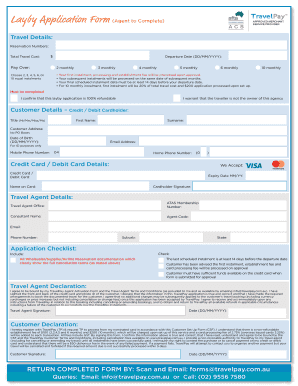
Layby Form Template


What is the layby form template?
The layby form template is a legal document used in retail transactions that allows customers to reserve items for purchase while making installment payments. This template outlines the terms and conditions of the layby agreement, including payment schedules, item details, and the rights and responsibilities of both the buyer and the seller. It serves as a binding contract that ensures clarity and protects the interests of all parties involved.
How to use the layby form template
To effectively use the layby form template, start by filling in the necessary details such as the buyer's information, item description, and payment terms. Ensure that both parties review the terms outlined in the template, including any fees or penalties for late payments. Once completed, both the buyer and seller should sign the document to acknowledge their agreement. This process helps establish a clear understanding of the transaction and can prevent disputes in the future.
Key elements of the layby form template
A well-structured layby form template typically includes several key elements:
- Buyer Information: Name, contact details, and address of the buyer.
- Item Details: Description of the item(s) being reserved, including model numbers and prices.
- Payment Terms: Total purchase price, deposit amount, installment payment schedule, and due dates.
- Cancellation Policy: Conditions under which the layby can be canceled and any associated fees.
- Signatures: Signatures of both the buyer and seller to validate the agreement.
Steps to complete the layby form template
Completing the layby form template involves several straightforward steps:
- Gather all necessary information, including buyer details and item specifics.
- Fill out the template accurately, ensuring all sections are completed.
- Review the terms and conditions with the buyer to ensure mutual understanding.
- Both parties should sign the document, indicating their agreement to the terms.
- Provide a copy of the signed form to the buyer for their records.
Legal use of the layby form template
The layby form template is legally binding when properly completed and signed by both parties. It is essential to comply with relevant consumer protection laws, which may vary by state. This includes providing clear information about the layby terms, ensuring transparency in fees, and adhering to cancellation policies. By following these legal requirements, businesses can protect themselves and their customers during the layby process.
State-specific rules for the layby form template
State-specific regulations regarding layby agreements can significantly impact how the layby form template is structured and used. It is important to research and understand the laws applicable in your state, as they may dictate terms such as maximum deposit amounts, payment timelines, and consumer rights. Consulting legal resources or professionals can help ensure compliance with these regulations, providing additional protection for both buyers and sellers.
Quick guide on how to complete layby form template 441611892
Effortlessly prepare Layby Form Template on any device
Digital document management has gained signNow popularity among businesses and individuals alike. It serves as an ideal eco-friendly alternative to conventional printed and signed documents, allowing you to obtain the appropriate form and securely store it online. airSlate SignNow equips you with all the necessary tools to create, modify, and electronically sign your documents quickly and efficiently. Manage Layby Form Template on any device using the airSlate SignNow apps for Android or iOS and enhance any document-related process today.
Effortlessly modify and electronically sign Layby Form Template
- Find Layby Form Template and click on Get Form to begin.
- Utilize the tools we offer to complete your document.
- Emphasize important sections of the documents or redact sensitive information using the tools available from airSlate SignNow specifically for that purpose.
- Create your signature using the Sign tool, which takes mere seconds and holds the same legal validity as a traditional wet ink signature.
- Verify the information and click on the Done button to save your modifications.
- Choose how you wish to deliver your form, whether by email, text message (SMS), invitation link, or download it to your computer.
Eliminate the hassle of lost or misplaced files, cumbersome form searching, or errors that necessitate the printing of new document copies. airSlate SignNow caters to your document management needs in just a few clicks from any device of your preference. Modify and electronically sign Layby Form Template to guarantee excellent communication throughout the document preparation process with airSlate SignNow.
Create this form in 5 minutes or less
Create this form in 5 minutes!
How to create an eSignature for the layby form template 441611892
How to create an electronic signature for a PDF online
How to create an electronic signature for a PDF in Google Chrome
How to create an e-signature for signing PDFs in Gmail
How to create an e-signature right from your smartphone
How to create an e-signature for a PDF on iOS
How to create an e-signature for a PDF on Android
People also ask
-
What is a layby form template?
A layby form template is a pre-designed document that allows businesses to outline payment plans for customers who wish to purchase products over time. By using a layby form template, businesses can streamline the process of capturing customer information and managing payment agreements effectively.
-
How can I create a layby form template using airSlate SignNow?
Creating a layby form template with airSlate SignNow is simple. You can customize existing templates or design a new one from scratch using our user-friendly interface, ensuring it meets your specific business requirements. This allows for a tailored experience that aligns well with your brand.
-
Is there a cost associated with using the layby form template on airSlate SignNow?
Yes, while airSlate SignNow offers various pricing plans, using a layby form template is included in our service. Depending on your chosen plan, you can access a diverse range of templates and features designed to optimize your eSignature and document workflows efficiently.
-
What features are included in the layby form template?
The layby form template includes essential features such as customizable fields, digital signature capability, and automated reminders for payments. These features enhance the customer experience and ensure that all agreements are properly documented and easily accessible.
-
Can I integrate the layby form template with other software?
Absolutely! airSlate SignNow allows for seamless integration with various CRM and business management tools. This ensures that your layby form template works in harmony with other systems, streamlining your workflows and enhancing overall efficiency.
-
How does a layby form template benefit my business?
Utilizing a layby form template can signNowly benefit your business by simplifying the payment process for customers. It helps reduce administrative burdens, enhances customer satisfaction by providing clear terms, and ultimately drives sales by making purchasing easier.
-
Is it secure to use the layby form template for customer transactions?
Yes, airSlate SignNow prioritizes security with its layby form template. We utilize advanced encryption methods and comply with industry standards to ensure that all customer data and payment information is protected, giving both you and your clients peace of mind.
Get more for Layby Form Template
Find out other Layby Form Template
- How To Sign Iowa Charity LLC Operating Agreement
- Sign Kentucky Charity Quitclaim Deed Myself
- Sign Michigan Charity Rental Application Later
- How To Sign Minnesota Charity Purchase Order Template
- Sign Mississippi Charity Affidavit Of Heirship Now
- Can I Sign Nevada Charity Bill Of Lading
- How Do I Sign Nebraska Charity Limited Power Of Attorney
- Sign New Hampshire Charity Residential Lease Agreement Online
- Sign New Jersey Charity Promissory Note Template Secure
- How Do I Sign North Carolina Charity Lease Agreement Form
- How To Sign Oregon Charity Living Will
- Sign South Dakota Charity Residential Lease Agreement Simple
- Sign Vermont Charity Business Plan Template Later
- Sign Arkansas Construction Executive Summary Template Secure
- How To Sign Arkansas Construction Work Order
- Sign Colorado Construction Rental Lease Agreement Mobile
- Sign Maine Construction Business Letter Template Secure
- Can I Sign Louisiana Construction Letter Of Intent
- How Can I Sign Maryland Construction Business Plan Template
- Can I Sign Maryland Construction Quitclaim Deed