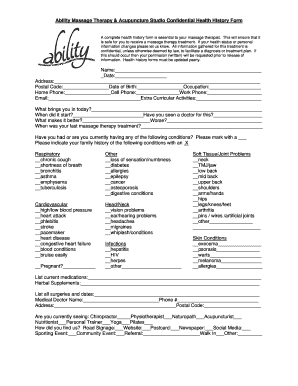
Acupuncture Health History Form 2012


What is the Acupuncture Health History Form
The acupuncture health history form is a critical document used by practitioners to gather comprehensive information about a patient's medical background. This form typically includes sections for personal details, medical history, current health concerns, and lifestyle factors. By collecting this information, acupuncturists can tailor their treatment plans to meet the specific needs of each patient, ensuring a more effective and personalized approach to care.
How to use the Acupuncture Health History Form
Using the acupuncture health history form involves several key steps. First, patients should complete the form with accurate and detailed information regarding their health status. It is essential to be honest about past medical conditions, medications, and any allergies. Once filled out, the form should be submitted to the acupuncturist prior to the first appointment. This allows the practitioner to review the information and prepare for a more informed consultation.
Key elements of the Acupuncture Health History Form
The acupuncture health history form contains several key elements that are vital for effective treatment. These typically include:
- Personal Information: Name, contact details, and emergency contacts.
- Medical History: Previous illnesses, surgeries, and chronic conditions.
- Current Medications: A list of all medications and supplements being taken.
- Health Concerns: Specific issues or symptoms prompting the visit.
- Lifestyle Factors: Information on diet, exercise, and stress levels.
These elements help practitioners gain a holistic view of the patient's health, guiding treatment decisions.
Steps to complete the Acupuncture Health History Form
Completing the acupuncture health history form involves a straightforward process. Follow these steps for effective completion:
- Begin by entering your personal information accurately.
- Detail your medical history, including any relevant surgeries or chronic conditions.
- List all current medications, including over-the-counter drugs and supplements.
- Describe your current health concerns and symptoms in detail.
- Provide insights into your lifestyle, including diet and exercise habits.
- Review the form for completeness and accuracy before submission.
Taking the time to fill out the form thoroughly can enhance the quality of care received.
Legal use of the Acupuncture Health History Form
The acupuncture health history form is legally significant as it serves as a record of the patient's health information and consent for treatment. Practitioners must ensure that the form complies with relevant health regulations, such as HIPAA, to protect patient confidentiality. Proper handling and storage of the completed forms are essential to maintain legal integrity and safeguard sensitive information.
Digital vs. Paper Version
Both digital and paper versions of the acupuncture health history form have their advantages. Digital forms offer convenience, allowing for easy storage and retrieval of patient information. They can be filled out on various devices, making the process more accessible. Paper forms, however, may be preferred by some patients who feel more comfortable writing by hand. Regardless of the format, ensuring that the form is completed accurately is paramount for effective patient care.
Quick guide on how to complete acupuncture health history form
Complete Acupuncture Health History Form effortlessly on any device
Digital document management has surged in popularity among companies and individuals. It offers a fantastic environmentally-friendly alternative to conventional printed and signed documents, as you can locate the correct form and securely save it online. airSlate SignNow equips you with all the resources necessary to create, modify, and electronically sign your documents rapidly without delays. Manage Acupuncture Health History Form on any device with airSlate SignNow’s Android or iOS applications and streamline any document-related process today.
How to modify and electronically sign Acupuncture Health History Form with ease
- Locate Acupuncture Health History Form and then click Get Form to begin.
- Utilize the tools we offer to complete your document.
- Emphasize pertinent sections of the documents or obscure confidential information using tools specifically designed by airSlate SignNow for this purpose.
- Generate your electronic signature using the Sign feature, which takes mere seconds and carries the same legal validity as a traditional handwritten signature.
- Review the information and then click the Done button to save your modifications.
- Select how you wish to send your form, via email, text message (SMS), or invitation link, or download it to your computer.
Eliminate concerns about lost or mislaid documents, tedious form searching, or errors that necessitate printing new document copies. airSlate SignNow fulfills your document management needs in just a few clicks from any device you choose. Edit and electronically sign Acupuncture Health History Form and ensure clear communication at any phase of the form preparation process with airSlate SignNow.
Create this form in 5 minutes or less
Find and fill out the correct acupuncture health history form
Create this form in 5 minutes!
People also ask
-
What is an acupuncture health history form?
An acupuncture health history form is a document that practitioners use to gather essential information about a patient's medical background and health concerns. This form typically includes questions about prior treatments, current health issues, and lifestyle choices. Utilizing an acupuncture health history form helps ensure a personalized treatment plan tailored to the patient's needs.
-
How can airSlate SignNow improve my acupuncture health history form process?
airSlate SignNow streamlines the process of collecting your acupuncture health history form by allowing you to send and receive documents electronically. This saves time and reduces paperwork, enabling quicker access to patient information. With features like e-signing, you can secure patient consent effortlessly while maintaining a professional workflow.
-
Is airSlate SignNow secure for handling sensitive patient information?
Yes, airSlate SignNow provides robust security features to protect sensitive patient information, including data encryption and secure access controls. Ensuring the confidentiality of your acupuncture health history form is our top priority. This compliance with industry standards helps you maintain trust and meet regulatory requirements.
-
What are the pricing options for using airSlate SignNow for my acupuncture practice?
airSlate SignNow offers flexible pricing plans tailored for businesses of all sizes, including special rates for healthcare practitioners. You can choose from monthly or annual subscriptions depending on the volume of documents you handle. Each plan provides comprehensive features that enhance your efficiency when managing acupuncture health history forms.
-
Can I customize the acupuncture health history form in airSlate SignNow?
Absolutely! airSlate SignNow allows you to customize your acupuncture health history form to fit your specific practice needs. You can modify the questions, layouts, and design elements to ensure the form captures all necessary information accurately. This customization helps in creating an efficient intake process for your patients.
-
Are there any integrations available with airSlate SignNow for my acupuncture practice?
Yes, airSlate SignNow seamlessly integrates with various healthcare management systems, allowing you to streamline your workflow. These integrations facilitate the smooth transfer of data from your acupuncture health history form to your existing patient management software. This connectivity helps improve accuracy and reduces redundancy in data entry.
-
How does electronic storage of acupuncture health history forms benefit my practice?
Storing your acupuncture health history forms electronically through airSlate SignNow helps you organize patient records efficiently. It enables quick access to important information, reduces physical storage needs, and minimizes the risk of losing documents. Additionally, electronic storage supports compliance with healthcare regulations regarding patient data management.
Get more for Acupuncture Health History Form
- Amended and restated bylaws ex 991 form
- Proxy statements strategy amp fo form
- The rath packing company form
- An overview of puerto rico employment law shrm form
- Fy2000 omnibus appropriations act federation of american form
- Charles p lazarus toys r us founder dies at 94 the form
- Voted on only if properly proposed and seconded by shareholders of the company form
- Mailed to shareholders on or about april 13 1992 form
Find out other Acupuncture Health History Form
- eSignature Construction PPT New Jersey Later
- How Do I eSignature North Carolina Construction LLC Operating Agreement
- eSignature Arkansas Doctors LLC Operating Agreement Later
- eSignature Tennessee Construction Contract Safe
- eSignature West Virginia Construction Lease Agreement Myself
- How To eSignature Alabama Education POA
- How To eSignature California Education Separation Agreement
- eSignature Arizona Education POA Simple
- eSignature Idaho Education Lease Termination Letter Secure
- eSignature Colorado Doctors Business Letter Template Now
- eSignature Iowa Education Last Will And Testament Computer
- How To eSignature Iowa Doctors Business Letter Template
- Help Me With eSignature Indiana Doctors Notice To Quit
- eSignature Ohio Education Purchase Order Template Easy
- eSignature South Dakota Education Confidentiality Agreement Later
- eSignature South Carolina Education Executive Summary Template Easy
- eSignature Michigan Doctors Living Will Simple
- How Do I eSignature Michigan Doctors LLC Operating Agreement
- How To eSignature Vermont Education Residential Lease Agreement
- eSignature Alabama Finance & Tax Accounting Quitclaim Deed Easy