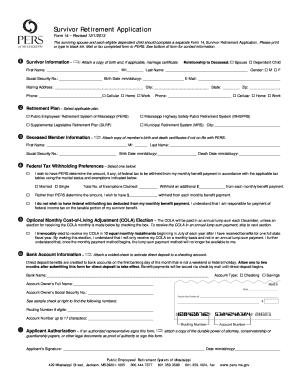
Form 14, Survivor Retirement Application PERS Mississippi


What is the Form 14, Survivor Retirement Application PERS Mississippi
The Form 14, Survivor Retirement Application PERS Mississippi is a crucial document for individuals seeking survivor benefits from the Public Employees' Retirement System (PERS) of Mississippi. This form is specifically designed for the beneficiaries of deceased members who were part of the PERS. It allows eligible survivors to apply for retirement benefits, ensuring they receive financial support after the loss of a loved one. Understanding the purpose and significance of this form is essential for navigating the benefits application process effectively.
How to use the Form 14, Survivor Retirement Application PERS Mississippi
Using the Form 14, Survivor Retirement Application PERS Mississippi involves several steps to ensure proper completion and submission. First, gather all necessary information about the deceased member, including their retirement details and personal identification. Next, fill out the form accurately, providing all required information about the survivor, such as name, address, and relationship to the deceased. Once completed, review the form for accuracy before submitting it to the appropriate PERS office. Utilizing digital tools can streamline this process, making it easier to fill out and sign the form electronically.
Steps to complete the Form 14, Survivor Retirement Application PERS Mississippi
Completing the Form 14, Survivor Retirement Application PERS Mississippi involves a systematic approach to ensure all information is correctly provided. Follow these steps:
- Obtain the form from the PERS website or local office.
- Provide the deceased member's full name, Social Security number, and retirement date.
- Fill in the survivor's information, including contact details and relationship to the deceased.
- Attach any required documentation, such as a death certificate or proof of relationship.
- Review the completed form for accuracy and completeness.
- Sign and date the form, ensuring all necessary signatures are included.
Legal use of the Form 14, Survivor Retirement Application PERS Mississippi
The legal use of the Form 14, Survivor Retirement Application PERS Mississippi is governed by specific regulations that ensure its validity. To be legally binding, the form must be completed accurately and submitted to the appropriate PERS office. Electronic signatures are recognized as valid under U.S. law, provided that the signing process complies with regulations such as the ESIGN Act and UETA. Ensuring compliance with these legal standards is essential for the acceptance of the form by PERS and for protecting the rights of the survivor.
Eligibility Criteria
Eligibility criteria for the Form 14, Survivor Retirement Application PERS Mississippi are defined by the rules of the Public Employees' Retirement System. Generally, the survivors eligible to apply include spouses, children, and dependent relatives of the deceased member. To qualify, the survivor must demonstrate their relationship to the deceased and provide necessary documentation, such as marriage certificates or birth certificates. Understanding these criteria is vital for ensuring that the correct individuals apply for benefits.
Required Documents
When submitting the Form 14, Survivor Retirement Application PERS Mississippi, certain documents are required to support the application. These documents typically include:
- A certified copy of the death certificate of the deceased member.
- Proof of relationship, such as marriage or birth certificates.
- Any additional documentation requested by the PERS office, which may vary based on individual circumstances.
Having these documents ready can facilitate a smoother application process and help avoid delays in receiving benefits.
Quick guide on how to complete form 14 survivor retirement application pers mississippi
Effortlessly Prepare Form 14, Survivor Retirement Application PERS Mississippi on Any Device
Online document management has gained signNow popularity among businesses and individuals. It offers an excellent eco-friendly substitute for conventional printed and signed paperwork, enabling you to find the appropriate form and securely store it online. airSlate SignNow equips you with all the necessary tools to create, modify, and eSign your documents quickly without any hold-ups. Handle Form 14, Survivor Retirement Application PERS Mississippi on any device with airSlate SignNow Android or iOS applications and simplify any document-related task today.
Efficiently Edit and eSign Form 14, Survivor Retirement Application PERS Mississippi with Ease
- Obtain Form 14, Survivor Retirement Application PERS Mississippi and click on Get Form to begin.
- Make use of the features we provide to complete your form.
- Emphasize important sections of the documents or redact sensitive information using tools specifically designed by airSlate SignNow for this purpose.
- Create your eSignature with the Sign tool, a process that takes mere seconds and holds the same legal validity as a traditional handwritten signature.
- Review all the details and click on the Done button to save your changes.
- Choose your preferred method for sending your form, either by email, SMS, invite link, or download it to your computer.
Eliminate concerns about lost or misplaced documents, tedious form navigation, or errors that necessitate printing new document copies. airSlate SignNow fulfills all your document management needs in just a few clicks from any device you choose. Edit and eSign Form 14, Survivor Retirement Application PERS Mississippi to ensure excellent communication throughout your form preparation journey with airSlate SignNow.
Create this form in 5 minutes or less
Create this form in 5 minutes!
How to create an eSignature for the form 14 survivor retirement application pers mississippi
How to create an electronic signature for a PDF online
How to create an electronic signature for a PDF in Google Chrome
How to create an e-signature for signing PDFs in Gmail
How to create an e-signature right from your smartphone
How to create an e-signature for a PDF on iOS
How to create an e-signature for a PDF on Android
People also ask
-
What is the Form 14, Survivor Retirement Application PERS Mississippi?
The Form 14, Survivor Retirement Application PERS Mississippi, is an official document required for beneficiaries to claim retirement benefits from the Public Employees' Retirement System. Completing this form accurately ensures that survivors receive the financial support they are entitled to following a member's passing.
-
How can airSlate SignNow help with the Form 14, Survivor Retirement Application PERS Mississippi?
airSlate SignNow provides a streamlined platform to easily fill out and eSign the Form 14, Survivor Retirement Application PERS Mississippi. Our user-friendly interface minimizes errors, ensuring that the application process is straightforward and efficient.
-
What features does airSlate SignNow offer for the Form 14 application process?
airSlate SignNow offers features such as customizable templates, real-time tracking, and automated reminders to enhance the Form 14, Survivor Retirement Application PERS Mississippi process. These tools help you manage your documents effectively and ensure timely submissions.
-
Is airSlate SignNow a cost-effective solution for handling the Form 14, Survivor Retirement Application PERS Mississippi?
Yes, airSlate SignNow is designed to be a cost-effective solution for individuals and businesses needing to manage documents, including the Form 14, Survivor Retirement Application PERS Mississippi. Our pricing plans offer flexibility, ensuring you get value for your money without compromising on features.
-
What benefits can I expect when using airSlate SignNow for my retirement applications?
Using airSlate SignNow for the Form 14, Survivor Retirement Application PERS Mississippi provides numerous benefits, including faster processing times and enhanced security for your sensitive information. You can also access your documents anytime, anywhere, which adds to the convenience.
-
Can I integrate airSlate SignNow with other software for the Form 14 application?
Absolutely! airSlate SignNow offers seamless integrations with various software applications, making it easier to handle the Form 14, Survivor Retirement Application PERS Mississippi alongside your existing tools. This integration capability enhances workflow efficiency and document management.
-
What security measures does airSlate SignNow have for the Form 14, Survivor Retirement Application PERS Mississippi?
airSlate SignNow prioritizes the security of your documents by implementing advanced encryption and secure storage solutions. Your Form 14, Survivor Retirement Application PERS Mississippi will be protected to maintain confidentiality and prevent unauthorized access.
Get more for Form 14, Survivor Retirement Application PERS Mississippi
Find out other Form 14, Survivor Retirement Application PERS Mississippi
- Can I Electronic signature Missouri Car Dealer Document
- How Do I Electronic signature Nevada Car Dealer PDF
- How To Electronic signature South Carolina Banking Document
- Can I Electronic signature New York Car Dealer Document
- How To Electronic signature North Carolina Car Dealer Word
- How Do I Electronic signature North Carolina Car Dealer Document
- Can I Electronic signature Ohio Car Dealer PPT
- How Can I Electronic signature Texas Banking Form
- How Do I Electronic signature Pennsylvania Car Dealer Document
- How To Electronic signature South Carolina Car Dealer Document
- Can I Electronic signature South Carolina Car Dealer Document
- How Can I Electronic signature Texas Car Dealer Document
- How Do I Electronic signature West Virginia Banking Document
- How To Electronic signature Washington Car Dealer Document
- Can I Electronic signature West Virginia Car Dealer Document
- How Do I Electronic signature West Virginia Car Dealer Form
- How Can I Electronic signature Wisconsin Car Dealer PDF
- How Can I Electronic signature Wisconsin Car Dealer Form
- How Do I Electronic signature Montana Business Operations Presentation
- How To Electronic signature Alabama Charity Form