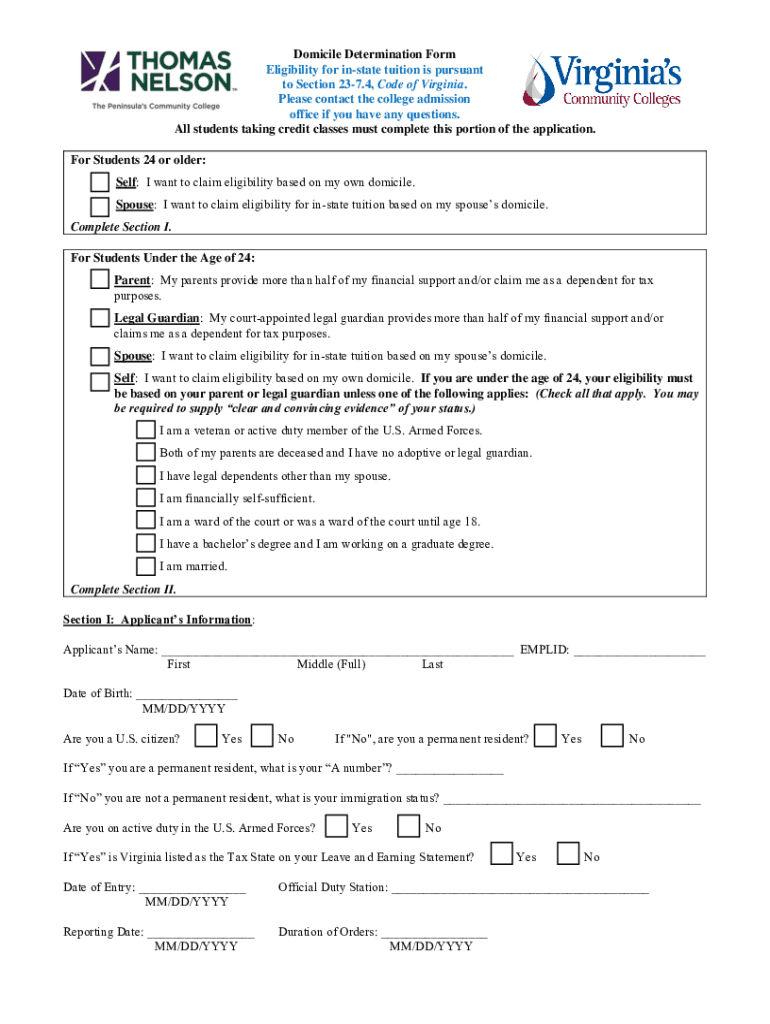
Domicile Determination Form Eligibility for in State


Understanding the Domicile Determination Form Eligibility for In-State
The domicile determination form is essential for establishing residency status within a particular state. This form is often required for various legal and administrative purposes, including tax obligations, tuition rates for educational institutions, and eligibility for state-specific benefits. To qualify for in-state residency, individuals must demonstrate a physical presence in the state and an intent to remain there. This typically involves providing evidence such as a permanent address, employment records, and other documentation that supports the claim of residency.
Steps to Complete the Domicile Determination Form
Completing the domicile determination form requires careful attention to detail. Here are the key steps to follow:
- Gather necessary documents, including proof of residency, identification, and any supporting materials that indicate your intent to reside in the state.
- Fill out the form accurately, ensuring that all personal information is correct and up to date.
- Review the completed form for any errors or omissions before submission.
- Submit the form according to the instructions provided, whether online, by mail, or in person.
Legal Use of the Domicile Determination Form
The domicile determination form serves a critical legal function. It is used by state agencies to assess residency claims for various purposes, including tax assessments and eligibility for state-funded programs. The form must be completed in compliance with state laws to ensure its validity. Proper execution of the form can prevent legal complications and ensure that individuals receive the benefits they are entitled to based on their residency status.
Eligibility Criteria for the Domicile Determination Form
To qualify for in-state residency, applicants must meet specific eligibility criteria, which may vary by state. Common requirements include:
- Proof of physical presence in the state for a designated period.
- Intent to remain in the state, demonstrated through employment, property ownership, or other ties.
- Submission of necessary documentation, such as utility bills, lease agreements, or tax returns.
Obtaining the Domicile Determination Form
The domicile determination form can typically be obtained from the relevant state agency's website or office. Many states provide the form in a downloadable format for convenience. It is important to ensure you are using the most current version of the form, as requirements and procedures may change over time.
State-Specific Rules for the Domicile Determination Form
Each state has its own rules and regulations governing the domicile determination form. These rules can affect the documentation required, the processing time, and the criteria for establishing residency. It is crucial to review the specific guidelines for your state to ensure compliance and to understand the nuances that may apply to your situation.
Quick guide on how to complete domicile determination form eligibility for in state
Effortlessly Prepare Domicile Determination Form Eligibility For In state on Any Device
Digital document management has become increasingly favored by companies and individuals alike. It serves as an excellent environmentally friendly substitute for conventional printed and signed documents, allowing you to easily find the correct form and securely store it online. airSlate SignNow equips you with all the necessary tools to create, modify, and electronically sign your documents swiftly, without any delays. Manage Domicile Determination Form Eligibility For In state on any device using airSlate SignNow's Android or iOS applications and enhance any document-related process today.
The simplest way to modify and eSign Domicile Determination Form Eligibility For In state with ease
- Find Domicile Determination Form Eligibility For In state and click on Get Form to begin.
- Utilize the tools we offer to fill out your form.
- Emphasize important sections of the documents or obscure sensitive information with the tools specially provided by airSlate SignNow for this purpose.
- Create your signature using the Sign feature, which takes mere seconds and holds the same legal validity as a traditional hand-signed signature.
- Review the details and click on the Done button to save your changes.
- Select your preferred method of delivering your form—whether by email, SMS, invitation link, or download it to your computer.
Eliminate worries about lost or misplaced files, tedious form searches, or errors that necessitate reprinting new document copies. airSlate SignNow meets your document management needs in just a few clicks from any device you choose. Modify and eSign Domicile Determination Form Eligibility For In state to ensure exceptional communication at every step of the form preparation process with airSlate SignNow.
Create this form in 5 minutes or less
Create this form in 5 minutes!
People also ask
-
What is a domicile determination form?
A domicile determination form is a legal document used to establish a person's permanent residence for various administrative purposes. It plays a crucial role in tax assessments, voting eligibility, and other local services. Understanding how to fill out a domicile determination form correctly is essential for compliance.
-
How can airSlate SignNow help with the domicile determination form?
airSlate SignNow offers a streamlined platform that allows users to easily create, send, and eSign the domicile determination form. Our user-friendly interface helps guide you through the process, ensuring that all necessary fields are filled out properly. Additionally, our templates can save you time and reduce errors.
-
Is there a free trial available for using airSlate SignNow to complete the domicile determination form?
Yes, airSlate SignNow provides a free trial that allows you to explore all its features, including the ability to create and eSign a domicile determination form. This trial period gives you the opportunity to see how our platform can simplify your document management process before committing to a subscription.
-
What are the key features of airSlate SignNow for the domicile determination form?
Key features of airSlate SignNow include easy document creation, electronic signatures, secure storage, and the ability to track the status of your domicile determination form. Our platform also supports team collaboration, allowing multiple users to work on the same document seamlessly. These features enhance efficiency and ensure a smooth signing process.
-
What benefits do I gain from using airSlate SignNow for my domicile determination form?
Using airSlate SignNow for your domicile determination form allows for faster processing, improved accuracy, and enhanced security compared to traditional paper methods. You can access your documents anytime, anywhere, ensuring that your forms are submitted on time. Furthermore, the integration capabilities help centralize your document management.
-
Can I integrate airSlate SignNow with other software for my domicile determination form needs?
Absolutely! airSlate SignNow offers integration with popular software tools such as CRM systems and document management solutions. This means you can seamlessly manage your domicile determination form alongside other business processes, improving workflow and reducing data entry errors.
-
What are the pricing options for using airSlate SignNow for domicile determination forms?
airSlate SignNow offers several pricing plans tailored to fit different business needs, which include features for managing your domicile determination forms. You can choose from individual, business, or enterprise plans depending on the volume of documents and specific functionalities required. Each plan provides excellent value for its offerings.
Get more for Domicile Determination Form Eligibility For In state
- Small employer health insurance under texas lawtexas form
- Affidavit of voluntary relinquishment of parental rights form
- This affidavit must be filed in the county clerks record form
- Legacy04 title curative forms oil ampampamp gas legal forms
- Litigation under florida probate code form
- Affidavit of compliance with terms of oil and gas lease form
- I 130 affidavit sample for spouses of citizens and lprs form
- Affidavit of nonrevocation of power of attorney form
Find out other Domicile Determination Form Eligibility For In state
- eSign Kentucky Construction Claim Online
- How Can I eSign Maine Construction Quitclaim Deed
- eSign Colorado Education Promissory Note Template Easy
- eSign North Dakota Doctors Affidavit Of Heirship Now
- eSign Oklahoma Doctors Arbitration Agreement Online
- eSign Oklahoma Doctors Forbearance Agreement Online
- eSign Oregon Doctors LLC Operating Agreement Mobile
- eSign Hawaii Education Claim Myself
- eSign Hawaii Education Claim Simple
- eSign Hawaii Education Contract Simple
- eSign Hawaii Education NDA Later
- How To eSign Hawaii Education NDA
- How Do I eSign Hawaii Education NDA
- eSign Hawaii Education Arbitration Agreement Fast
- eSign Minnesota Construction Purchase Order Template Safe
- Can I eSign South Dakota Doctors Contract
- eSign Mississippi Construction Rental Application Mobile
- How To eSign Missouri Construction Contract
- eSign Missouri Construction Rental Lease Agreement Easy
- How To eSign Washington Doctors Confidentiality Agreement