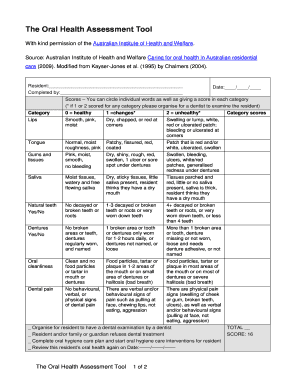
Ohat Oral Health Assessment Tool Form


What is the Ohat Oral Health Assessment Tool
The OHAT Oral Health Assessment Tool is a structured instrument designed to evaluate the oral health status of individuals, particularly in community and clinical settings. It provides a standardized method for assessing various aspects of oral health, including the condition of teeth, gums, and oral hygiene practices. The tool helps healthcare professionals identify areas of concern and develop appropriate interventions to improve oral health outcomes.
How to use the Ohat Oral Health Assessment Tool
Using the OHAT Oral Health Assessment Tool involves a systematic approach to evaluate an individual's oral health. First, the assessor gathers relevant information about the individual, including medical history and any existing dental issues. Next, the tool is applied through direct observation and examination of the oral cavity. Each component of the assessment is scored based on specific criteria, allowing for a comprehensive overview of the individual's oral health status. The results can then inform treatment plans and preventive measures.
Steps to complete the Ohat Oral Health Assessment Tool
Completing the OHAT Oral Health Assessment Tool involves several key steps:
- Gather necessary information about the individual’s medical and dental history.
- Conduct a thorough examination of the oral cavity, including teeth, gums, and oral hygiene practices.
- Utilize the assessment criteria outlined in the tool to score each aspect of oral health.
- Document the findings in a clear and organized manner.
- Use the results to develop a personalized oral health care plan.
Legal use of the Ohat Oral Health Assessment Tool
The OHAT Oral Health Assessment Tool is legally recognized in various healthcare settings as a valid method for assessing oral health. Compliance with relevant regulations, such as patient confidentiality and informed consent, is essential when utilizing the tool. Proper documentation and secure handling of assessment results are necessary to ensure that the information is protected and used appropriately within the bounds of healthcare laws.
Key elements of the Ohat Oral Health Assessment Tool
Key elements of the OHAT Oral Health Assessment Tool include:
- Criteria for evaluating the condition of teeth and gums.
- Assessment of oral hygiene practices.
- Scoring system to quantify oral health status.
- Guidelines for interpreting results and formulating care plans.
Examples of using the Ohat Oral Health Assessment Tool
The OHAT Oral Health Assessment Tool can be applied in various scenarios, such as:
- Community health screenings to identify individuals in need of dental care.
- Long-term care facilities to monitor the oral health of residents.
- Clinical settings to assess patients before dental procedures.
Quick guide on how to complete ohat oral health assessment tool
Complete Ohat Oral Health Assessment Tool seamlessly on any device
Digital document management has become increasingly popular with companies and individuals. It offers an ideal eco-friendly alternative to traditional printed and signed documents, allowing you to access the necessary form and securely save it online. airSlate SignNow equips you with all the tools you need to create, edit, and electronically sign your documents swiftly without any hold-ups. Manage Ohat Oral Health Assessment Tool on any device using airSlate SignNow's Android or iOS applications and enhance any document-oriented workflow today.
How to edit and electronically sign Ohat Oral Health Assessment Tool with ease
- Obtain Ohat Oral Health Assessment Tool and click Get Form to begin.
- Utilize the tools we offer to fill out your form.
- Emphasize pertinent sections of the documents or obscure sensitive information with tools that airSlate SignNow offers specifically for that purpose.
- Generate your electronic signature using the Sign feature, which takes seconds and carries the same legal validity as a conventional wet ink signature.
- Review all the details and click on the Done button to preserve your changes.
- Choose how you want to send your form, whether by email, SMS, invite link, or download it to your computer.
Say goodbye to lost or misplaced documents, tedious form searches, or mistakes that necessitate printing new document copies. airSlate SignNow fulfills all your document management needs in just a few clicks from a device of your choice. Edit and electronically sign Ohat Oral Health Assessment Tool and ensure excellent communication throughout the form preparation process with airSlate SignNow.
Create this form in 5 minutes or less
Create this form in 5 minutes!
How to create an eSignature for the ohat oral health assessment tool
How to create an electronic signature for a PDF online
How to create an electronic signature for a PDF in Google Chrome
How to create an e-signature for signing PDFs in Gmail
How to create an e-signature right from your smartphone
How to create an e-signature for a PDF on iOS
How to create an e-signature for a PDF on Android
People also ask
-
What is an OHAT PDF and how does it relate to airSlate SignNow?
An OHAT PDF is a document format commonly used for assessments and transactions within businesses. With airSlate SignNow, you can easily create, send, and eSign OHAT PDFs, streamlining your document management process.
-
How can airSlate SignNow help me manage OHAT PDFs efficiently?
AirSlate SignNow offers intuitive features like document templates and customizable forms that help you manage OHAT PDFs efficiently. You can automate workflows, track document status, and ensure secure eSignatures, making it easier to handle your OHAT documents.
-
What are the pricing options for using airSlate SignNow for OHAT PDFs?
AirSlate SignNow provides various pricing plans tailored to different business needs. Depending on your requirements for managing OHAT PDFs, you can choose from basic to advanced plans, ensuring you get the best value for your document management solutions.
-
Are there any features specifically for handling OHAT PDFs in airSlate SignNow?
Yes, airSlate SignNow includes features specifically designed for handling OHAT PDFs. With tools for version control, user permissions, and detailed tracking, you can manage your OHAT documents with ease and confidence.
-
Can airSlate SignNow integrate with other applications when working with OHAT PDFs?
AirSlate SignNow offers seamless integrations with a variety of popular applications, enhancing how you work with OHAT PDFs. You can connect it with CRM systems, cloud storage, and other business tools to improve your document workflow.
-
What are the benefits of using airSlate SignNow for OHAT PDFs?
Using airSlate SignNow for your OHAT PDFs can signNowly enhance efficiency and reduce processing time. It provides secure eSigning, easy access to documents, and automated reminders, which can help improve overall productivity within your team.
-
Is airSlate SignNow user-friendly for those new to OHAT PDFs?
Absolutely! AirSlate SignNow is designed with user-friendliness in mind, making it accessible for those unfamiliar with OHAT PDFs. Its intuitive interface ensures that anyone can quickly learn how to upload, edit, and eSign documents without prior experience.
Get more for Ohat Oral Health Assessment Tool
Find out other Ohat Oral Health Assessment Tool
- eSign Arkansas Government Affidavit Of Heirship Easy
- eSign California Government LLC Operating Agreement Computer
- eSign Oklahoma Finance & Tax Accounting Executive Summary Template Computer
- eSign Tennessee Finance & Tax Accounting Cease And Desist Letter Myself
- eSign Finance & Tax Accounting Form Texas Now
- eSign Vermont Finance & Tax Accounting Emergency Contact Form Simple
- eSign Delaware Government Stock Certificate Secure
- Can I eSign Vermont Finance & Tax Accounting Emergency Contact Form
- eSign Washington Finance & Tax Accounting Emergency Contact Form Safe
- How To eSign Georgia Government Claim
- How Do I eSign Hawaii Government Contract
- eSign Hawaii Government Contract Now
- Help Me With eSign Hawaii Government Contract
- eSign Hawaii Government Contract Later
- Help Me With eSign California Healthcare / Medical Lease Agreement
- Can I eSign California Healthcare / Medical Lease Agreement
- How To eSign Hawaii Government Bill Of Lading
- How Can I eSign Hawaii Government Bill Of Lading
- eSign Hawaii Government Promissory Note Template Now
- eSign Hawaii Government Work Order Online