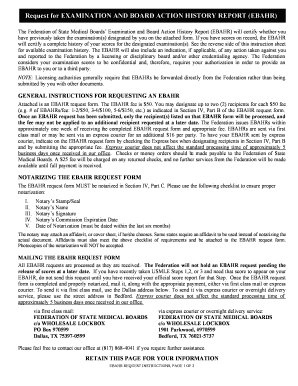
Ebahr Request Form


What is the ebahr request form
The ebahr request form is a document used primarily for electronic business transactions and requests. It serves as a formal means for individuals or businesses to submit specific requests to various institutions, ensuring that the process is streamlined and efficient. This form is particularly relevant in contexts where digital signatures and electronic submissions are accepted, aligning with modern business practices.
How to use the ebahr request form
Using the ebahr request form involves several straightforward steps. First, ensure that you have the correct version of the form, which can typically be obtained from official sources. Next, fill out the required fields accurately, including personal information and details pertinent to your request. Once completed, the form can be submitted electronically, allowing for a faster response time. Make sure to review the form for any errors before submission to avoid delays.
Steps to complete the ebahr request form
Completing the ebahr request form involves the following steps:
- Obtain the latest version of the ebahr request form.
- Fill in your personal details, including name, address, and contact information.
- Provide any additional information required for your specific request.
- Review the form for accuracy and completeness.
- Sign the form electronically using a secure eSignature solution.
- Submit the form electronically to the appropriate institution.
Legal use of the ebahr request form
The ebahr request form is legally recognized when completed according to established guidelines. To ensure its legal validity, it must be signed using a compliant electronic signature that adheres to the ESIGN and UETA regulations. This means that the electronic signature must be uniquely linked to the signer and capable of identifying them. Additionally, it should be created using a secure method that protects the integrity of the document.
Key elements of the ebahr request form
Several key elements must be included in the ebahr request form for it to be considered complete and valid:
- Personal Information: Name, address, and contact details of the requester.
- Request Details: Clear description of the request being made.
- Signature: An electronic signature that complies with legal standards.
- Date: The date on which the form is completed and submitted.
Form Submission Methods
The ebahr request form can be submitted through various methods, depending on the institution's requirements. Common submission methods include:
- Online Submission: Directly through the institution's website or a secure electronic platform.
- Mail: Sending a printed version of the form to the designated address.
- In-Person: Delivering the form directly to the institution's office, if applicable.
Quick guide on how to complete ebahr request form
Acquire Ebahr Request Form effortlessly across any device
Web-based document management has gained traction among companies and individuals alike. It serves as an ideal environmentally friendly substitute for conventional printed and signed paperwork, allowing you to obtain the appropriate form and securely preserve it online. airSlate SignNow provides you with all the tools necessary to create, modify, and eSign your documents quickly without delays. Manage Ebahr Request Form on any platform using the airSlate SignNow Android or iOS applications and enhance any document-related process today.
The easiest way to alter and eSign Ebahr Request Form with minimal effort
- Locate Ebahr Request Form and click Obtain Form to begin.
- Take advantage of the tools we provide to complete your form.
- Emphasize pertinent sections of the documents or cover sensitive information with tools that airSlate SignNow offers specifically for that purpose.
- Generate your signature using the Sign feature, which takes mere seconds and holds the same legal significance as a conventional wet ink signature.
- Verify the details and click on the Finish button to save your modifications.
- Choose how you wish to send your form, whether by email, SMS, or invitation link, or download it to your computer.
Put an end to missing or lost files, tedious form searching, or errors that necessitate printing new document copies. airSlate SignNow meets your document management needs within a few clicks from any device you prefer. Alter and eSign Ebahr Request Form and guarantee excellent communication at any stage of the form preparation process with airSlate SignNow.
Create this form in 5 minutes or less
Create this form in 5 minutes!
How to create an eSignature for the ebahr request form
How to create an electronic signature for a PDF online
How to create an electronic signature for a PDF in Google Chrome
How to create an e-signature for signing PDFs in Gmail
How to create an e-signature right from your smartphone
How to create an e-signature for a PDF on iOS
How to create an e-signature for a PDF on Android
People also ask
-
What is the ebahr request form in airSlate SignNow?
The ebahr request form is a specialized document that streamlines the process of submitting requests for business approvals. With airSlate SignNow, this form can be easily customized, allowing businesses to collect all necessary information efficiently and electronically.
-
How does the ebahr request form improve business efficiency?
Using the ebahr request form in airSlate SignNow simplifies the approval process, reducing the time spent on paperwork. It allows users to send, sign, and manage documents electronically, ensuring swift workflow and minimizing delays that often come with traditional methods.
-
Is there a cost associated with using the ebahr request form?
The ebahr request form is available as part of the airSlate SignNow subscription plans, which are competitively priced to provide cost-effective solutions for businesses. Depending on your chosen plan, you can access additional features that enhance your document management experience.
-
Can I customize the ebahr request form?
Yes, you can fully customize the ebahr request form in airSlate SignNow to meet your business's specific needs. This includes adding fields, logos, and other branding elements to ensure that the form aligns with your organization’s identity.
-
What features are included with the ebahr request form?
The ebahr request form in airSlate SignNow includes features like eSignature capabilities, document tracking, and automated reminders. These tools help ensure that submitted requests are processed promptly, providing a seamless experience for both the requesters and approvers.
-
Is the ebahr request form secure?
Absolutely! The ebahr request form processed through airSlate SignNow incorporates robust security measures, including encryption and compliance with data protection regulations. This ensures that all submitted requests are kept safe and confidential.
-
What integrations does the ebahr request form support?
The ebahr request form can be seamlessly integrated with various third-party applications, including CRM systems, project management tools, and cloud storage services. This interoperability makes it easy to incorporate the form into existing workflows, enhancing productivity.
Get more for Ebahr Request Form
Find out other Ebahr Request Form
- How Do I Sign South Carolina Education Form
- Can I Sign South Carolina Education Presentation
- How Do I Sign Texas Education Form
- How Do I Sign Utah Education Presentation
- How Can I Sign New York Finance & Tax Accounting Document
- How Can I Sign Ohio Finance & Tax Accounting Word
- Can I Sign Oklahoma Finance & Tax Accounting PPT
- How To Sign Ohio Government Form
- Help Me With Sign Washington Government Presentation
- How To Sign Maine Healthcare / Medical PPT
- How Do I Sign Nebraska Healthcare / Medical Word
- How Do I Sign Washington Healthcare / Medical Word
- How Can I Sign Indiana High Tech PDF
- How To Sign Oregon High Tech Document
- How Do I Sign California Insurance PDF
- Help Me With Sign Wyoming High Tech Presentation
- How Do I Sign Florida Insurance PPT
- How To Sign Indiana Insurance Document
- Can I Sign Illinois Lawers Form
- How To Sign Indiana Lawers Document