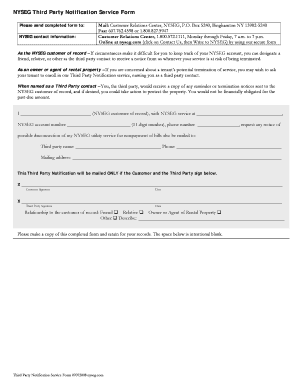
Nyseg 3rd Party Notification Form


What is the Nyseg 3rd Party Notification
The Nyseg 3rd Party Notification is a formal document that allows a customer of New York State Electric and Gas (NYSEG) to designate a third party to receive notifications regarding their account. This is particularly useful for individuals who may need assistance in managing their utility services, such as seniors, individuals with disabilities, or those who may be temporarily incapacitated. The designated third party can receive important information about account status, payment reminders, and potential service disconnections, ensuring that the customer remains informed and supported.
How to use the Nyseg 3rd Party Notification
Using the Nyseg 3rd Party Notification involves a straightforward process. First, the customer must obtain the form, which can typically be found on the NYSEG website or requested directly from their customer service. After filling out the required information, including the names and contact details of both the customer and the designated third party, the form must be submitted to NYSEG. This can usually be done online, by mail, or in person, depending on the options provided by the utility company.
Steps to complete the Nyseg 3rd Party Notification
To complete the Nyseg 3rd Party Notification form, follow these steps:
- Access the form through the NYSEG website or customer service.
- Fill in your personal information, including your account number and contact details.
- Provide the name and contact information of the third party you wish to designate.
- Review the completed form for accuracy.
- Submit the form as directed, either online, via mail, or in person.
Legal use of the Nyseg 3rd Party Notification
The Nyseg 3rd Party Notification is legally binding once it is completed and submitted according to NYSEG's guidelines. It is essential to ensure that all parties involved understand the implications of this notification. The designated third party must agree to receive notifications and act on behalf of the customer regarding their utility account. This legal framework helps protect the rights of both the customer and the third party, ensuring that all communications are handled appropriately.
Key elements of the Nyseg 3rd Party Notification
Several key elements must be included in the Nyseg 3rd Party Notification for it to be valid:
- Customer's full name and account number.
- Contact information for the customer and the designated third party.
- Signature of the customer, indicating consent.
- Date of submission to ensure timely processing.
Examples of using the Nyseg 3rd Party Notification
There are various scenarios in which the Nyseg 3rd Party Notification can be beneficial. For instance:
- A senior citizen may designate a family member to receive notifications about their utility account, helping them stay informed.
- A caregiver can use the notification to manage the utility services for an individual with disabilities, ensuring they receive timely updates.
- In cases of temporary incapacity, a friend or neighbor can be appointed to handle notifications, preventing any service interruptions.
Quick guide on how to complete nyseg 3rd party notification
Complete Nyseg 3rd Party Notification effortlessly on any device
Online document organization has gained traction among businesses and individuals. It offers an ideal eco-friendly substitute for traditional printed and signed documents, allowing you to obtain the appropriate form and securely store it online. airSlate SignNow equips you with all the necessary tools to create, edit, and eSign your documents swiftly without complications. Manage Nyseg 3rd Party Notification on any device with airSlate SignNow's Android or iOS applications and streamline any document-related task today.
How to adjust and eSign Nyseg 3rd Party Notification with ease
- Find Nyseg 3rd Party Notification and then click Get Form to begin.
- Utilize the tools we provide to complete your form.
- Emphasize important sections of your documents or conceal sensitive information using tools specifically designed for that purpose by airSlate SignNow.
- Craft your signature with the Sign tool, which takes mere seconds and carries the same legal validity as a conventional wet ink signature.
- Verify the details and then click the Done button to finalize your changes.
- Select your preferred delivery method for your form, whether by email, text message (SMS), invitation link, or download it to your computer.
Eliminate worries about lost or misplaced documents, tedious form navigation, or mistakes that necessitate printing new copies. airSlate SignNow addresses all your document management requirements in a few clicks from whichever device you choose. Edit and eSign Nyseg 3rd Party Notification and maintain excellent communication throughout your form preparation process with airSlate SignNow.
Create this form in 5 minutes or less
Create this form in 5 minutes!
How to create an eSignature for the nyseg 3rd party notification
How to create an electronic signature for a PDF online
How to create an electronic signature for a PDF in Google Chrome
How to create an e-signature for signing PDFs in Gmail
How to create an e-signature right from your smartphone
How to create an e-signature for a PDF on iOS
How to create an e-signature for a PDF on Android
People also ask
-
What is NYSEG 3rd party notification?
NYSEG 3rd party notification is a service that allows customers to authorize a third party to receive notifications regarding their account. This service ensures that designated individuals, such as family members or financial advisors, stay informed about important account updates and billing information, enhancing the overall management of your energy supply.
-
How does airSlate SignNow support NYSEG 3rd party notification?
airSlate SignNow provides a seamless way to manage the documentation required for NYSEG 3rd party notification. Through its user-friendly platform, users can easily prepare, sign, and send the necessary forms, ensuring that third parties can be notified promptly and efficiently.
-
Is there a cost associated with NYSEG 3rd party notification?
Generally, there are no additional costs for setting up NYSEG 3rd party notification for your account. However, using airSlate SignNow to facilitate the signing and submission of related documents may involve standard subscription fees that are tailored to your business needs.
-
What are the benefits of using NYSEG 3rd party notification?
Utilizing NYSEG 3rd party notification enhances communication and accountability regarding account management. This service provides peace of mind, ensuring that important notifications are received by trusted parties, which can be particularly beneficial for those managing accounts for elderly relatives or those who are frequently away.
-
What types of documents can be managed using airSlate SignNow for NYSEG 3rd party notification?
With airSlate SignNow, you can efficiently manage various documents related to the NYSEG 3rd party notification process, including consent forms and account management agreements. The platform allows for easy editing, electronic signing, and tracking of these documents, streamlining the entire process.
-
Can I integrate airSlate SignNow with other applications for NYSEG 3rd party notification?
Yes, airSlate SignNow offers numerous integrations with popular applications, making it easy to manage your documents for NYSEG 3rd party notification alongside your other business tools. This can enhance your overall workflow and ensure that all relevant parties are kept informed across platforms.
-
How secure is the information shared during the NYSEG 3rd party notification process?
AirSlate SignNow prioritizes security, ensuring that all documents and information related to NYSEG 3rd party notification are handled with the utmost care. The platform uses industry-standard encryption and compliance features to protect sensitive data, giving users confidence in their account management.
Get more for Nyseg 3rd Party Notification
- Oregon small business startup package oregon form
- Oregon property management package oregon form
- Oregon annual 497324238 form
- Oregon bylaws form
- Sample corporate records for an oregon professional corporation oregon form
- Oregon an corporation form
- Sample transmittal letter for articles of incorporation oregon form
- New resident guide oregon form
Find out other Nyseg 3rd Party Notification
- Electronic signature Indiana Legal Contract Fast
- Electronic signature Indiana Legal Rental Application Online
- Electronic signature Delaware Non-Profit Stock Certificate Free
- Electronic signature Iowa Legal LLC Operating Agreement Fast
- Electronic signature Legal PDF Kansas Online
- Electronic signature Legal Document Kansas Online
- Can I Electronic signature Kansas Legal Warranty Deed
- Can I Electronic signature Kansas Legal Last Will And Testament
- Electronic signature Kentucky Non-Profit Stock Certificate Online
- Electronic signature Legal PDF Louisiana Online
- Electronic signature Maine Legal Agreement Online
- Electronic signature Maine Legal Quitclaim Deed Online
- Electronic signature Missouri Non-Profit Affidavit Of Heirship Online
- Electronic signature New Jersey Non-Profit Business Plan Template Online
- Electronic signature Massachusetts Legal Resignation Letter Now
- Electronic signature Massachusetts Legal Quitclaim Deed Easy
- Electronic signature Minnesota Legal LLC Operating Agreement Free
- Electronic signature Minnesota Legal LLC Operating Agreement Secure
- Electronic signature Louisiana Life Sciences LLC Operating Agreement Now
- Electronic signature Oregon Non-Profit POA Free