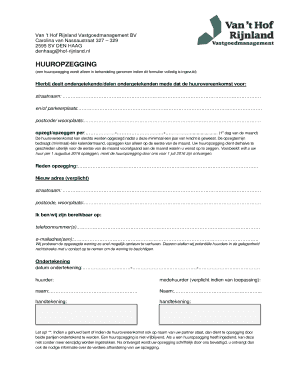
Van T Hof Rijnland Huur Opzeggen Form


What is the Van T Hof Rijnland Huur Opzeggen
The Van T Hof Rijnland Huur Opzeggen is a formal document used to terminate a rental agreement associated with properties managed by Van T Hof Rijnland. This form is essential for tenants who wish to legally end their lease and ensures that both parties are aware of the termination date and any obligations that remain. Understanding this document is crucial for maintaining a good relationship with landlords and ensuring compliance with rental laws.
Steps to Complete the Van T Hof Rijnland Huur Opzeggen
Completing the Van T Hof Rijnland Huur Opzeggen involves several key steps:
- Gather necessary information, including your rental agreement details and personal identification.
- Clearly state your intention to terminate the lease, including the effective date of termination.
- Include any required information about the property, such as the address and unit number.
- Sign and date the document to validate your request.
- Send the completed form to your landlord or property management office, ensuring you keep a copy for your records.
Legal Use of the Van T Hof Rijnland Huur Opzeggen
The legal use of the Van T Hof Rijnland Huur Opzeggen is governed by state-specific rental laws. It is important to ensure that the form complies with local regulations regarding notice periods and tenant rights. Using this document correctly protects both the tenant and the landlord by providing a clear record of the lease termination process.
Key Elements of the Van T Hof Rijnland Huur Opzeggen
When filling out the Van T Hof Rijnland Huur Opzeggen, certain key elements must be included:
- Tenant Information: Full name and contact details.
- Property Details: Address and unit number of the rental property.
- Termination Date: The date on which the lease will officially end.
- Signature: The tenant's signature to confirm the request.
How to Obtain the Van T Hof Rijnland Huur Opzeggen
The Van T Hof Rijnland Huur Opzeggen can typically be obtained through the property management office or the official website of Van T Hof Rijnland. It may also be available at local housing authorities or legal aid offices. Ensuring you have the correct and most recent version of the form is vital for a smooth termination process.
Examples of Using the Van T Hof Rijnland Huur Opzeggen
Examples of situations where the Van T Hof Rijnland Huur Opzeggen may be used include:
- A tenant relocating to a new city for work.
- A tenant needing to downsize due to financial constraints.
- A tenant who has experienced changes in personal circumstances, such as family dynamics.
Quick guide on how to complete van t hof rijnland huur opzeggen
Effortlessly Prepare Van T Hof Rijnland Huur Opzeggen on Any Device
Online document management has gained traction among businesses and individuals. It serves as an excellent eco-friendly alternative to conventional printed and signed paperwork, allowing you to locate the correct form and securely store it online. airSlate SignNow equips you with all the necessary tools to create, modify, and eSign your documents quickly and efficiently. Manage Van T Hof Rijnland Huur Opzeggen on any device using airSlate SignNow's Android or iOS applications and enhance any document-related task today.
How to Edit and eSign Van T Hof Rijnland Huur Opzeggen with Ease
- Locate Van T Hof Rijnland Huur Opzeggen and click on Get Form to begin.
- Utilize the tools provided to complete your document.
- Highlight important sections of your documents or blackout sensitive information using the tools specifically provided by airSlate SignNow for this purpose.
- Create your signature with the Sign tool, which only takes moments and carries the same legal validity as a traditional handwritten signature.
- Review the information and click on the Done button to save your modifications.
- Select your preferred method to send your form, whether via email, text message (SMS), invitation link, or download it to your computer.
Say goodbye to lost or misplaced documents, tedious form searching, or mistakes that require new document copies to be printed. airSlate SignNow meets your document management needs in just a few clicks from any device of your choice. Modify and eSign Van T Hof Rijnland Huur Opzeggen to ensure effective communication at every stage of your form creation process with airSlate SignNow.
Create this form in 5 minutes or less
Create this form in 5 minutes!
How to create an eSignature for the van t hof rijnland huur opzeggen
How to create an electronic signature for a PDF online
How to create an electronic signature for a PDF in Google Chrome
How to create an e-signature for signing PDFs in Gmail
How to create an e-signature right from your smartphone
How to create an e-signature for a PDF on iOS
How to create an e-signature for a PDF on Android
People also ask
-
What is hof rijnland huur opzeggen?
Hof Rijnland huur opzeggen refers to the process of terminating a rental agreement through the Rijnland court. This procedure requires specific documentation and adherence to legal guidelines, ensuring that both landlords and tenants fulfill their obligations. Understanding this process can help simplify the legalities involved in ending your tenancy.
-
How does airSlate SignNow facilitate hof rijnland huur opzeggen?
AirSlate SignNow provides a user-friendly platform to create, send, and eSign rental termination documents required for hof Rijnland huur opzeggen. The software's intuitive features will streamline the entire process, allowing you to focus on ensuring your paperwork meets all legal requirements. This efficiency saves you both time and stress during your rental termination.
-
What are the costs associated with using airSlate SignNow for hof rijnland huur opzeggen?
AirSlate SignNow offers various pricing plans that accommodate different business needs, ensuring affordability when managing hof Rijnland huur opzeggen. The cost-effectiveness of the platform emphasizes its value, especially considering the potential legal fees involved in error-prone manual processes. You can choose a plan that best fits your frequency of document needs.
-
What features does airSlate SignNow offer for hof rijnland huur opzeggen?
AirSlate SignNow offers features such as templates for rental agreements, eSignature capabilities, and collaboration tools to facilitate hof Rijnland huur opzeggen. These features enable users to efficiently create legally binding documents while maintaining a clear line of communication with involved parties. The platform also provides secure document storage and tracking for your peace of mind.
-
Can I integrate airSlate SignNow with other applications for hof rijnland huur opzeggen?
Yes, airSlate SignNow supports integration with numerous applications, enhancing your process for hof Rijnland huur opzeggen. You can connect it with your existing CRM or document management tools, streamlining your workflows while keeping all relevant information in one accessible place. This integration capability makes it easier to manage all aspects of your rental agreements.
-
What benefits does airSlate SignNow provide for ending a lease like hof rijnland huur opzeggen?
Using airSlate SignNow for hof Rijnland huur opzeggen brings several benefits, including reduced turnaround time for document completion and enhanced compliance with legal requirements. The electronic signature feature ensures that your documents are signed and returned promptly, avoiding delays that could complicate your rental termination process. This ultimately leads to a smoother experience for both parties.
-
Is airSlate SignNow compliant with legal standards for hof rijnland huur opzeggen?
Absolutely, airSlate SignNow is compliant with legal standards required for hof Rijnland huur opzeggen, ensuring that all eSigned documents hold up in court. The platform adheres to eSignature laws, providing security and authenticity to your rental termination agreements. This compliance minimizes the risk of disputes related to the validity of your terminated lease.
Get more for Van T Hof Rijnland Huur Opzeggen
- Dr 501sc form fill out and sign printable pdf templatesignnow
- Arizona form 290 request for penalty abatement
- Get fl dr 534 2021 2022 us legal forms
- Dr 486 r 0622 petition to the value adjustment board floridarevenuecom form
- Application for reinstatement department of revenue form
- Download ilovepdf for windows free 3220 digital trendsdownload ilovepdf for windows free 3220 digital trendsdownload ilovepdf form
- Nebraska certificate of exemption for mobility enhancing form equipment
- Nebraska sales and use tax statement for motorboat sales 6mb form
Find out other Van T Hof Rijnland Huur Opzeggen
- How To eSign West Virginia Courts Confidentiality Agreement
- eSign Wyoming Courts Quitclaim Deed Simple
- eSign Vermont Sports Stock Certificate Secure
- eSign Tennessee Police Cease And Desist Letter Now
- Help Me With eSign Texas Police Promissory Note Template
- eSign Utah Police LLC Operating Agreement Online
- eSign West Virginia Police Lease Agreement Online
- eSign Wyoming Sports Residential Lease Agreement Online
- How Do I eSign West Virginia Police Quitclaim Deed
- eSignature Arizona Banking Moving Checklist Secure
- eSignature California Banking Warranty Deed Later
- eSignature Alabama Business Operations Cease And Desist Letter Now
- How To eSignature Iowa Banking Quitclaim Deed
- How To eSignature Michigan Banking Job Description Template
- eSignature Missouri Banking IOU Simple
- eSignature Banking PDF New Hampshire Secure
- How Do I eSignature Alabama Car Dealer Quitclaim Deed
- eSignature Delaware Business Operations Forbearance Agreement Fast
- How To eSignature Ohio Banking Business Plan Template
- eSignature Georgia Business Operations Limited Power Of Attorney Online