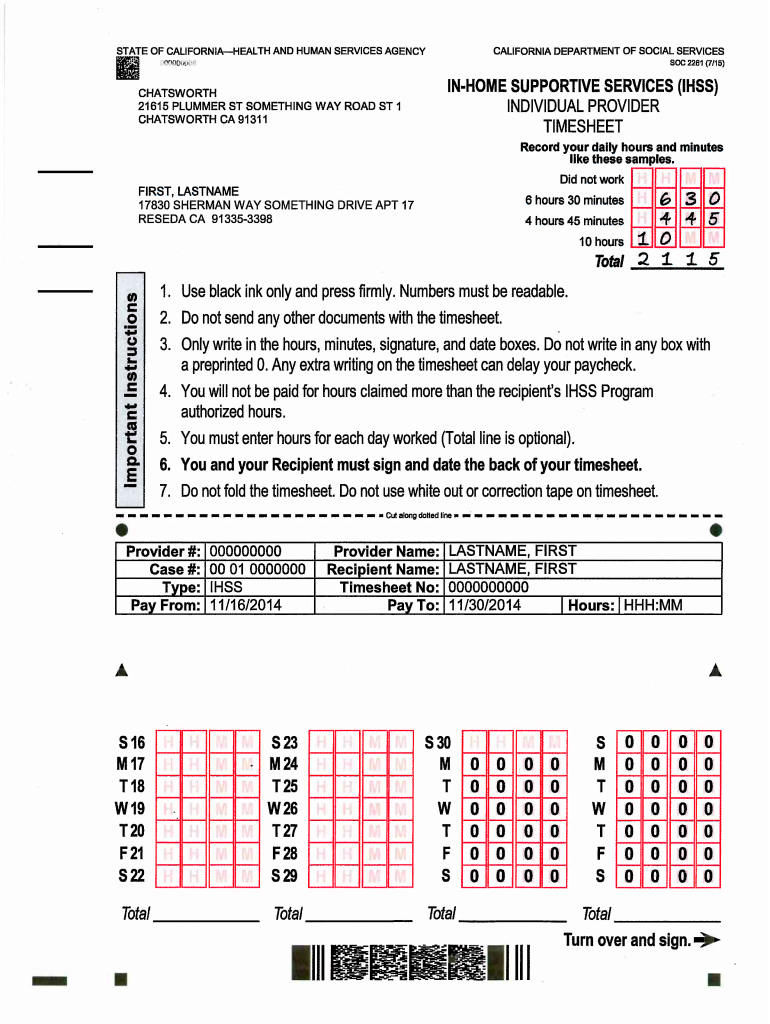
Ihss Timesheet PDF 2015-2026


What is the IHSS Timesheet PDF?
The IHSS Timesheet PDF is a standardized document used by In-Home Supportive Services (IHSS) providers in California to report the hours worked and services provided to their clients. This form is essential for ensuring that caregivers are compensated for their services. The PDF format allows for easy printing and submission, making it accessible for both providers and recipients.
Steps to Complete the IHSS Timesheet PDF
Completing the IHSS Timesheet PDF involves several key steps:
- Download the IHSS Timesheet PDF from the official IHSS website or obtain it from your local IHSS office.
- Fill in the required personal information, including your name, address, and the recipient's information.
- Record the dates and hours worked, ensuring accuracy in the total hours claimed.
- Detail the services provided, such as personal care or household tasks, in the designated sections.
- Sign and date the timesheet to certify the information is correct.
How to Obtain the IHSS Timesheet PDF
The IHSS Timesheet PDF can be obtained through various means:
- Visit the official IHSS website where the form is available for download.
- Contact your local IHSS office to request a physical copy of the timesheet.
- Check with your caseworker, who can provide the necessary documents.
Legal Use of the IHSS Timesheet PDF
The IHSS Timesheet PDF must be completed and submitted in compliance with state regulations. It is legally binding, meaning that any false information may result in penalties. Providers should ensure that the timesheet accurately reflects the hours worked and services rendered to avoid issues with payment and compliance.
Key Elements of the IHSS Timesheet PDF
Important elements of the IHSS Timesheet PDF include:
- Provider Information: Name, address, and contact details of the caregiver.
- Recipient Information: Name and address of the individual receiving care.
- Date and Hours: Clear recording of the dates worked and total hours for each day.
- Service Description: A brief outline of the services provided during the reported hours.
- Signature: The provider's signature certifying the accuracy of the information.
Form Submission Methods
The completed IHSS Timesheet PDF can be submitted through various methods:
- Online: Submit through the IHSS online portal if available in your area.
- Mail: Send the completed timesheet to your local IHSS office via postal service.
- In-Person: Deliver the timesheet directly to your local IHSS office for processing.
Quick guide on how to complete printable ihhs time sheets form
Utilize the simpler approach to oversee your Ihss Timesheet Pdf
The traditional methods of finalizing and validating documents consume an excessively long duration compared to contemporary document management systems. Previously, you would search for suitable social forms, print them, fill in all the necessary information, and dispatch them via postal mail. Nowadays, you can obtain, fill out, and sign your Ihss Timesheet Pdf within a single internet browser tab using airSlate SignNow. Preparing your Ihss Timesheet Pdf has never been easier.
Steps to complete your Ihss Timesheet Pdf with airSlate SignNow
- Access the category page you require and find your state-specific Ihss Timesheet Pdf. Alternatively, utilize the search box.
- Verify that the version of the form is accurate by previewing it.
- Click Get form to enter the editing mode.
- Fill in your document with the necessary information using the editing tools.
- Review the added information and click the Sign tool to validate your form.
- Choose the most suitable method to create your signature: generate it, sketch your autograph, or upload an image of it.
- Click DONE to confirm changes.
- Download the document to your device or go to Sharing settings to send it electronically.
Effective online solutions like airSlate SignNow streamline the process of completing and submitting your forms. Experiment with it to discover the actual time document management and authorization processes are intended to take. You will save a signNow amount of time.
Create this form in 5 minutes or less
FAQs
-
What is the time period to fill out form 10?
Well its a huge mission if you’re going to use a printer forget about it :)I’ve tried all the products and a lot of them you struggle with the mouse cursor to find the space to complete. So I think people can sometimes just get annoyed and use a printer.But the best is Paperjet. Go Paperless which uses field detection and makes the form fillable online immediately.No doubt the easiest and quickest way imho.
-
What is the best way to get employees to fill out their time sheets consistently?
I am qualified to answer this:You are no doubt a manager and love, I mean adore, no worship XL. Right?And there is no greater pleasure than wasting someones time with filling in meaningless info day in, day out, day in, day out, day in, day out day in day out dayin dayout dayindayoutdayindayfuckingout.And that is because managers are not programmers. They think that people come to work to do battle with colleagues. Most programmers have entire other ideas. They work to do battle with competition. They make stuff. They invent easier ways to avoid having to repeat themselves. In one word, they are different human breed. Unlike managers who think the pinnacle of control is that everyone fills in endless paper lists and sheets with useless facts.If the above sounds like a rant… it is.So how to solve it. Begin to think like a programmer. It is refreshing. So rather than instantly grab your XL.. have one of them write a little program that sits in the top of the screen and ticks away time. A few select buttons allow for selecting how the next time will be spend and on which project. And that makes it possible to do the entire fill in procedure with just a few clicks each day. And it gets better. Rather than you having to spend 4 days on compiling some total sheet, you just ask the database to do that for you… and suddenly you have 3.9 days left to do other stuff.Oh.. just in case you wonder why the anger… I spend four weeks writing a program to eliminate 32000 entries. By hand. Each a name or email number that is case sensitive. In 5 different systems. That be about half a million keystrokes. All of which have to be flawless or it will cost the company about 3k dollar to replace a device. They original planned to hire ten or so Indians to hammer it in and managers to check it was all ok.So, app done, we now use scanners. Client elated. Operators in heaven. Congrats from CEO. Guess what low level manager in charge instantly added, for no special reason as to be in control? Yup .. an XL spreadsheet where people have to sign off that they scanned each item. As if maaybe, maybe the computer is not smart enough to tell if something is missing.Managers… weird people really.
-
Do employees of Google, Facebook, Amazon and Microsoft have to fill out time sheets?
A2ANo and Yes.Hourly employees fill out time sheets. There are not a lot of hourlies, outside support roles, such as security or cleaning or catering staff. Other employees — admins, executive assistants, receptionists, HR folks, etc. are usually salaried employees, just like everyone else. Salaried employees are generally exempt from overtime pay rules.Contractors have to fill out time sheets, just like hourlies. Contracts are typically fixed price — in which case they are bid per job, rather than by time — or they are fixed number of hours — in which case they track their hours, and when the hours are gone, the contract is up.Salaried employees do not have to fill out time sheets — although some companies require them to do so, when they are on a “PIP” (Performance Improvement Plan), if they had a really bad performance review, to track their work habits, and help them improve, assuming the plan is actually to help them improve, rather than just a way of documenting before letting them go.Salaried employees also tend to do status tracking; this lets them deal with KPIs (Key Performance Indicators), which are factored into the performance review process. For most tools, these have external visibility within the company (Facebook, Google).At Apple, there are so many secret projects that you can’t talk about, typically it was an email regarding the radars (radar is the name of Apple’s internal bug tracking system) you worked on. You sent the list to your manager with the status and status change (e.g. investigated, working on, in build, verified, closed, can not reproduce, won’t fix, etc.), and the manager censored the title, leaving only the number, when reporting them to the group. Sometimes you had to censor the title from your manager, if you were read in on things, and the manager wasn’t.For the Apple reports, the reporting requirements were pretty dumb, since it would be possible to automate aggregating nearly their entire contents. In fact, I did automate my own, since all you had to do was allow a socket take-over from radar, and then you could just run straight SQL queries against the database on the back end. So I’d open up radar, and run a program that would grovel through the open sockets the program had, and then run an ioctl() — which existed only in my own kernel — to take over the socket connection from radar, and then grovel the database.If there was a new feature to be added, there was a tracking radar, and subtasks. They didn’t have tools to do it, but I was able to make a tool using the same technique to spit out Gannt charts (I wrote project management software, back in the day). It was sometimes amusing to see how much “negative slack” (i.e. schedule slip) was in projects that were supposedly “on track to be completed on time.The database folks that managed radar could have just auto-generated the same reports for all the managers. But they didn’t, so meh, I saved myself about an hour a week (I tended to eat through bugs rather quickly, so ended up with long lists).I don’t know how Amazon does work tracking.But KPIs for salaried workers are generally not accounted by hours in any of these companies.Vacation tracking and sick leave was done using a request tool. This cared about hours, even for salaried employees, and the manager would approve/disapprove requests. All the tools were different, and they weren’t technically time sheets.The tools, at least for the companies you mention, are all in-house tools, since there are different functional visibility requirements for each company, and they don’t all operate with the same level of transparency.This is not something they’d outsource to a third part SAAS provider, for example, even if there wasn’t proprietary information involved.
-
Do military members have to pay any fee for leave or fiancee forms?
NOOOOOOO. You are talking to a military romance scammer. I received an email from the US Army that directly answers your question that is pasted below please keep reading.I believe you are the victim of a military Romance Scam whereas the person you are talking to is a foreign national posing as an American Soldier claiming to be stationed overseas on a peacekeeping mission. That's the key to the scam they always claim to be on a peacekeeping mission.Part of their scam is saying that they have no access to their money that their mission is highly dangerous.If your boyfriend girlfriend/future husband/wife is asking you to do the following or has exhibited this behavior, it is a most likely a scam:Moves to private messaging site immediately after meeting you on Facebook or SnapChat or Instagram or some dating or social media site. Often times they delete the site you met them on right after they asked you to move to a more private messaging siteProfesses love to you very quickly & seems to quote poems and song lyrics along with using their own sort of broken language, as they profess their love and devotion quickly. They also showed concern for your health and love for your family.Promises marriage as soon as he/she gets to state for leave that they asked you to pay for.They Requests money (wire transfers) and Amazon, iTune ,Verizon, etc gift cards, for medicine, religious practices, and leaves to come home, internet access, complete job assignments, help sick friend, get him out of trouble, or anything that sounds fishy.The military does provide all the soldier needs including food medical Care and transportation for leave. Trust me, I lived it, you are probably being scammed. I am just trying to show you examples that you are most likely being connned.Below is an email response I received after I sent an inquiry to the US government when I discovered I was scammed. I received this wonderful response back with lots of useful links on how to find and report your scammer. And how to learn more about Romance Scams.Right now you can also copy the picture he gave you and do a google image search and you will hopefully see the pictures of the real person he is impersonating. this doesn't always work and take some digging. if you find the real person you can direct message them and alert them that their image is being used for scamming.Good Luck to you and I'm sorry this may be happening to you. please continue reading the government response I received below it's very informative. You have contacted an email that is monitored by the U.S. Army Criminal Investigation Command. Unfortunately, this is a common concern. We assure you there is never any reason to send money to anyone claiming to be a Soldier online. If you have only spoken with this person online, it is likely they are not a U.S. Soldier at all. If this is a suspected imposter social media profile, we urge you to report it to that platform as soon as possible. Please continue reading for more resources and answers to other frequently asked questions: How to report an imposter Facebook profile: Caution-https://www.facebook.com/help/16... < Caution-https://www.facebook.com/help/16... > Answers to frequently asked questions: - Soldiers and their loved ones are not charged money so that the Soldier can go on leave. - Soldiers are not charged money for secure communications or leave. - Soldiers do not need permission to get married. - Soldiers emails are in this format: john.doe.mil@mail.mil < Caution-mailto: john.doe.mil@mail.mil > anything ending in .us or .com is not an official email account. - Soldiers have medical insurance, which pays for their medical costs when treated at civilian health care facilities worldwide – family and friends do not need to pay their medical expenses. - Military aircraft are not used to transport Privately Owned Vehicles. - Army financial offices are not used to help Soldiers buy or sell items of any kind. - Soldiers deployed to Combat Zones do not need to solicit money from the public to feed or house themselves or their troops. - Deployed Soldiers do not find large unclaimed sums of money and need your help to get that money out of the country. Anyone who tells you one of the above-listed conditions/circumstances is true is likely posing as a Soldier and trying to steal money from you. We would urge you to immediately cease all contact with this individual. For more information on avoiding online scams and to report this crime, please see the following sites and articles: This article may help clarify some of the tricks social media scammers try to use to take advantage of people: Caution-https://www.army.mil/article/61432/< Caution-https://www.army.mil/article/61432/> CID advises vigilance against 'romance scams,' scammers impersonating Soldiers Caution-https://www.army.mil/article/180749 < Caution-https://www.army.mil/article/180749 > FBI Internet Crime Complaint Center: Caution-http://www.ic3.gov/default.aspx< Caution-http://www.ic3.gov/default.aspx> U.S. Army investigators warn public against romance scams: Caution-https://www.army.mil/article/130...< Caution-https://www.army.mil/article/130...> DOD warns troops, families to be cybercrime smart -Caution-http://www.army.mil/article/1450...< Caution-http://www.army.mil/article/1450...> Use caution with social networking Caution-https://www.army.mil/article/146...< Caution-https://www.army.mil/article/146...> Please see our frequently asked questions section under scams and legal issues. Caution-http://www.army.mil/faq/ < Caution-http://www.army.mil/faq/ > or visit Caution-http://www.cid.army.mil/ < Caution-http://www.cid.army.mil/ >. The challenge with most scams is determining if an individual is a legitimate member of the US Army. Based on the Privacy Act of 1974, we cannot provide this information. If concerned about a scam you may contact the Better Business Bureau (if it involves a solicitation for money), or local law enforcement. If you're involved in a Facebook or dating site scam, you are free to contact us direct; (571) 305-4056. If you have a social security number, you can find information about Soldiers online at Caution-https://www.dmdc.osd.mil/appj/sc... < Caution-https://www.dmdc.osd.mil/appj/sc... > . While this is a free search, it does not help you locate a retiree, but it can tell you if the Soldier is active duty or not. If more information is needed such as current duty station or location, you can contact the Commander Soldier's Records Data Center (SRDC) by phone or mail and they will help you locate individuals on active duty only, not retirees. There is a fee of $3.50 for businesses to use this service. The check or money order must be made out to the U.S. Treasury. It is not refundable. The address is: Commander Soldier's Records Data Center (SRDC) 8899 East 56th Street Indianapolis, IN 46249-5301 Phone: 1-866-771-6357 In addition, it is not possible to remove social networking site profiles without legitimate proof of identity theft or a scam. If you suspect fraud on this site, take a screenshot of any advances for money or impersonations and report the account on the social networking platform immediately. Please submit all information you have on this incident to Caution-www.ic3.gov < Caution-http://www.ic3.gov > (FBI website, Internet Criminal Complaint Center), immediately stop contact with the scammer (you are potentially providing them more information which can be used to scam you), and learn how to protect yourself against these scams at Caution-http://www.ftc.gov < Caution-http://www.ftc.gov > (Federal Trade Commission's website)
Create this form in 5 minutes!
How to create an eSignature for the printable ihhs time sheets form
How to generate an electronic signature for your Printable Ihhs Time Sheets Form in the online mode
How to generate an electronic signature for your Printable Ihhs Time Sheets Form in Chrome
How to generate an electronic signature for signing the Printable Ihhs Time Sheets Form in Gmail
How to make an electronic signature for the Printable Ihhs Time Sheets Form from your smart phone
How to generate an eSignature for the Printable Ihhs Time Sheets Form on iOS
How to make an eSignature for the Printable Ihhs Time Sheets Form on Android
People also ask
-
What is ihss 타임시트 and how can airSlate SignNow assist with it?
ihss 타임시트 refers to timesheets used for In-Home Supportive Services. airSlate SignNow streamlines the process of filling out, signing, and managing these documents, ensuring you can track and submit timesheets efficiently.
-
How much does airSlate SignNow cost for managing ihss 타임시트?
airSlate SignNow offers competitive pricing plans to accommodate various needs. You can choose a plan that fits your budget while ensuring easy management of ihss 타임시트 with robust features.
-
What features of airSlate SignNow enhance the ihss 타임시트 process?
Key features include electronic signatures, customizable templates, and secure cloud storage. These tools facilitate quicker processing and better organization for your ihss 타임시트, saving you time and effort.
-
Is airSlate SignNow compliant with regulations for ihss 타임시트?
Yes, airSlate SignNow complies with legal standards and regulations relevant to ihss 타임시트. This ensures that your documents are not only secure but also recognized as valid by regulatory bodies.
-
Can I integrate airSlate SignNow with other tools I use for ihss 타임시트?
Absolutely! airSlate SignNow offers various integrations with popular applications, making it easy to sync data across platforms. This allows for a seamless workflow when managing ihss 타임시트.
-
How does airSlate SignNow improve efficiency for ihss 타임시트 submission?
With airSlate SignNow, you can quickly fill out and send ihss 타임시트 for signature. This reduces the time taken for document turnaround, ensuring prompt submissions and maintaining service continuity.
-
What are the benefits of using airSlate SignNow for ihss 타임시트?
The primary benefits include enhanced reliability, reduced paperwork, and improved tracking of timesheet submissions. Using airSlate SignNow means your ihss 타임시트 are always organized and accessible.
Get more for Ihss Timesheet Pdf
- Ma eec forms
- Dyno day registration waiver disclaimer absolute release form
- The world reference maps and forms answer key 349947001
- Request form for driving history record chandigarh traffic police chandigarhtrafficpolice
- Scouts canada incident report form
- Optum cov change healthcare form
- 23 form or lb 50 notice of property and certification of intent to impose a tax fee assessment or charge on property local
- Note all sheet must be reviewed miamidade form
Find out other Ihss Timesheet Pdf
- Electronic signature Alabama Disclosure Notice Simple
- Electronic signature Massachusetts Disclosure Notice Free
- Electronic signature Delaware Drug Testing Consent Agreement Easy
- Electronic signature North Dakota Disclosure Notice Simple
- Electronic signature California Car Lease Agreement Template Free
- How Can I Electronic signature Florida Car Lease Agreement Template
- Electronic signature Kentucky Car Lease Agreement Template Myself
- Electronic signature Texas Car Lease Agreement Template Easy
- Electronic signature New Mexico Articles of Incorporation Template Free
- Electronic signature New Mexico Articles of Incorporation Template Easy
- Electronic signature Oregon Articles of Incorporation Template Simple
- eSignature Montana Direct Deposit Enrollment Form Easy
- How To Electronic signature Nevada Acknowledgement Letter
- Electronic signature New Jersey Acknowledgement Letter Free
- Can I eSignature Oregon Direct Deposit Enrollment Form
- Electronic signature Colorado Attorney Approval Later
- How To Electronic signature Alabama Unlimited Power of Attorney
- Electronic signature Arizona Unlimited Power of Attorney Easy
- Can I Electronic signature California Retainer Agreement Template
- How Can I Electronic signature Missouri Unlimited Power of Attorney