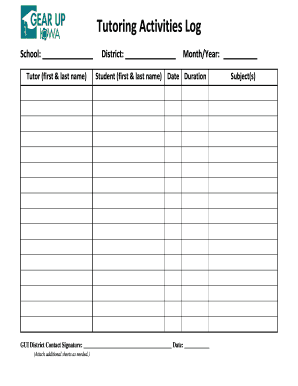
Tutoring Activities Log Form


Understanding the Tutoring Activities Log
The tutoring activities log is a vital document used to track and record the details of tutoring sessions. It serves as a formal record for both tutors and students, ensuring accountability and transparency. This log typically includes information such as the date of each session, the duration, topics covered, and any specific notes or feedback relevant to the tutoring process. By maintaining an accurate tutoring sign in sheet, educators can monitor progress and adapt their teaching strategies to better meet the needs of their students.
Steps to Complete the Tutoring Activities Log
Completing the tutoring activities log involves several straightforward steps. First, ensure that you have a clear template for the log, which can be a tutoring sign in sheet PDF or a digital format. Next, fill in the date and time of each session accurately. Document the duration of the session and the specific subjects or topics discussed. It is also important to include any observations or feedback that may help in future sessions. Finally, both the tutor and the student should sign the log to confirm the details, ensuring that it serves as a reliable record.
Legal Use of the Tutoring Activities Log
The legal validity of the tutoring activities log is crucial, especially when it comes to disputes or verification of services rendered. To ensure that the log is legally binding, it must be completed accurately and signed by both parties involved. Utilizing a trusted platform like signNow can enhance the legitimacy of the log by providing digital signatures that comply with eSignature laws such as ESIGN and UETA. This ensures that the log can be used in legal contexts if necessary, safeguarding the interests of both the tutor and the student.
Key Elements of the Tutoring Activities Log
Several key elements should be included in a tutoring activities log to ensure its effectiveness. These elements typically consist of:
- Date and time: Clearly indicate when each session took place.
- Duration: Record how long each session lasted.
- Topics covered: List the subjects or specific areas addressed during the session.
- Notes and feedback: Include any observations or comments that may aid in future tutoring sessions.
- Signatures: Both tutor and student should sign the log to confirm its accuracy.
Examples of Using the Tutoring Activities Log
Using a tutoring activities log can vary based on the context and needs of the participants. For instance, a tutor may use the log to track the progress of a student over several weeks, noting improvements and areas needing further attention. Alternatively, a parent may request access to the log to better understand their child's learning journey. In both cases, the log serves as a valuable tool for communication and assessment, fostering a collaborative approach to education.
Obtaining the Tutoring Activities Log
Obtaining a tutoring activities log can be done through various means. Many educational institutions provide templates for tutoring sign in sheets that can be customized according to individual needs. Additionally, online platforms like signNow offer digital versions that can be easily filled out and signed electronically. This not only simplifies the process but also ensures that the log is securely stored and easily accessible for future reference.
Quick guide on how to complete tutoring activities log
Prepare Tutoring Activities Log effortlessly on any device
Online document management has gained popularity among organizations and individuals. It offers a convenient environmentally friendly alternative to traditional printed and signed documents, allowing you to access the necessary form and securely store it online. airSlate SignNow equips you with all the resources needed to create, edit, and electronically sign your documents quickly and without issues. Handle Tutoring Activities Log on any device with airSlate SignNow's Android or iOS applications and enhance any document-related process today.
How to edit and electronically sign Tutoring Activities Log easily
- Find Tutoring Activities Log and then click Get Form to commence.
- Use the tools we offer to complete your document.
- Mark essential parts of the documents or redact sensitive information with the tools that airSlate SignNow provides specifically for that purpose.
- Create your signature using the Sign feature, which takes mere seconds and carries the same legal validity as a conventional wet ink signature.
- Review the details and then click the Done button to save your modifications.
- Choose your preferred method to send your form, whether by email, SMS, invite link, or download it to your computer.
Say goodbye to lost or disorganized documents, tedious form searching, or errors that necessitate printing new copies. airSlate SignNow fulfills your document management needs in just a few clicks from any device you prefer. Edit and electronically sign Tutoring Activities Log and ensure excellent communication at every step of your form preparation process with airSlate SignNow.
Create this form in 5 minutes or less
Create this form in 5 minutes!
How to create an eSignature for the tutoring activities log
How to create an electronic signature for a PDF online
How to create an electronic signature for a PDF in Google Chrome
How to create an e-signature for signing PDFs in Gmail
How to create an e-signature right from your smartphone
How to create an e-signature for a PDF on iOS
How to create an e-signature for a PDF on Android
People also ask
-
What is a tutoring sign in sheet and how can airSlate SignNow help?
A tutoring sign in sheet is a document that records the attendance of students in a tutoring session. airSlate SignNow provides a simple, efficient way to create, send, and eSign these sheets, making it easier for tutors to manage attendance and improve accountability.
-
How can I customize my tutoring sign in sheet with airSlate SignNow?
With airSlate SignNow, you can fully customize your tutoring sign in sheet to fit your needs. You can add fields for student names, dates, tutoring topics, and signatures, ensuring that the document meets your specific requirements.
-
Is airSlate SignNow affordable for individual tutors?
Yes, airSlate SignNow offers a cost-effective solution for individual tutors looking to manage their tutoring sign in sheet. With a range of pricing plans, you can choose one that fits your budget while gaining access to powerful features that streamline your documentation process.
-
What features does airSlate SignNow offer for managing a tutoring sign in sheet?
airSlate SignNow provides features like customizable templates, electronic signatures, and secure cloud storage for your tutoring sign in sheet. These tools ensure a seamless experience from document creation to signing and storage, helping you save time and reduce paperwork.
-
Can I integrate airSlate SignNow with other tools I use for tutoring?
Absolutely! airSlate SignNow integrates seamlessly with various platforms such as Google Drive, Dropbox, and more. This capability allows you to sync your tutoring sign in sheet with your preferred tools, enhancing efficiency and organization in your tutoring sessions.
-
How does airSlate SignNow ensure the security of my tutoring sign in sheet?
airSlate SignNow prioritizes the security of your documents, including your tutoring sign in sheet. With bank-level encryption, secure cloud storage, and GDPR compliance, you can rest assured that your sensitive information remains protected and confidential.
-
Can I track responses on my tutoring sign in sheet with airSlate SignNow?
Yes, airSlate SignNow allows you to track responses and monitor the status of your tutoring sign in sheet in real time. You will receive notifications when signatures are added, ensuring you stay informed about your students’ attendance.
Get more for Tutoring Activities Log
- Subcontractors agreement rhode island form
- Option to purchase addendum to residential lease lease or rent to own rhode island form
- Rhode island prenuptial premarital agreement uniform premarital agreement act with financial statements rhode island
- Rhode island agreement form
- Amendment to prenuptial or premarital agreement rhode island form
- Financial statements only in connection with prenuptial premarital agreement rhode island form
- Revocation of premarital or prenuptial agreement rhode island form
- No fault agreed uncontested divorce package for dissolution of marriage for persons with no children with or without property 497325000 form
Find out other Tutoring Activities Log
- Can I Electronic signature New Mexico Real Estate Form
- How Can I Electronic signature Ohio Real Estate Document
- How To Electronic signature Hawaii Sports Presentation
- How To Electronic signature Massachusetts Police Form
- Can I Electronic signature South Carolina Real Estate Document
- Help Me With Electronic signature Montana Police Word
- How To Electronic signature Tennessee Real Estate Document
- How Do I Electronic signature Utah Real Estate Form
- How To Electronic signature Utah Real Estate PPT
- How Can I Electronic signature Virginia Real Estate PPT
- How Can I Electronic signature Massachusetts Sports Presentation
- How To Electronic signature Colorado Courts PDF
- How To Electronic signature Nebraska Sports Form
- How To Electronic signature Colorado Courts Word
- How To Electronic signature Colorado Courts Form
- How To Electronic signature Colorado Courts Presentation
- Can I Electronic signature Connecticut Courts PPT
- Can I Electronic signature Delaware Courts Document
- How Do I Electronic signature Illinois Courts Document
- How To Electronic signature Missouri Courts Word