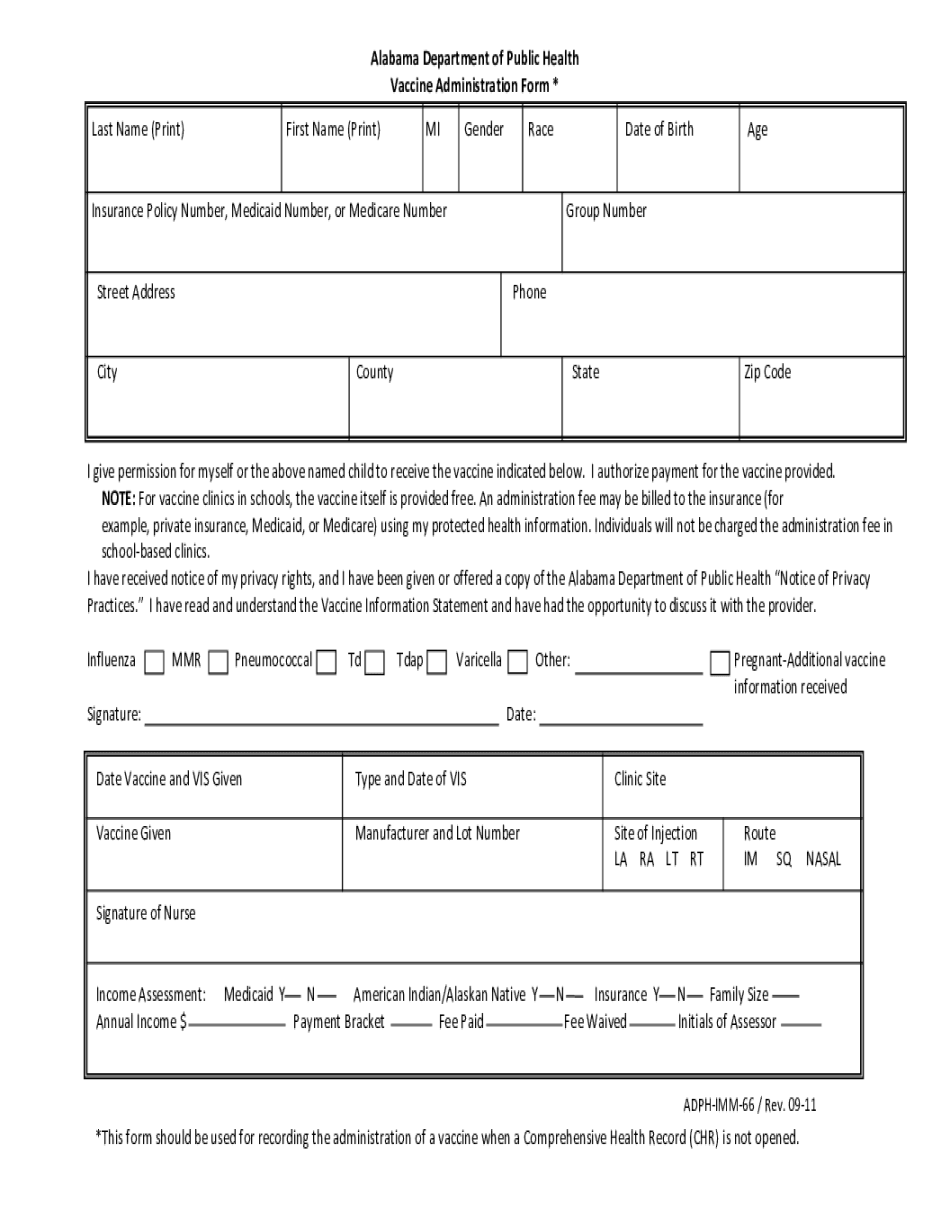
Flu Shot Administration Form 2011-2026


What is the flu shot administration form?
The flu shot administration form is a document used to record the administration of the influenza vaccine. This form captures essential information, such as the recipient's personal details, the date of vaccination, the type of flu vaccine administered, and the healthcare provider's information. It serves as a vital record for both the individual receiving the vaccine and the healthcare provider administering it. This form is crucial for tracking vaccination history and ensuring compliance with public health recommendations.
How to use the flu shot administration form
To effectively use the flu shot administration form, follow these steps:
- Obtain the form from a healthcare provider or official health department website.
- Fill in the recipient's personal information, including name, date of birth, and contact details.
- Document the date of vaccination and the specific vaccine administered.
- Include the healthcare provider's details, such as name and signature, to validate the administration.
- Keep a copy for personal records and submit any required copies to relevant health authorities if necessary.
Steps to complete the flu shot administration form
Completing the flu shot administration form involves several key steps:
- Gather necessary information, including personal details and vaccination history.
- Access the form, either digitally or in print.
- Accurately fill in all required fields, ensuring clarity and legibility.
- Review the completed form for any errors or omissions.
- Submit the form as instructed, whether electronically or via mail.
Legal use of the flu shot administration form
The flu shot administration form is legally binding when filled out correctly and signed by the administering healthcare provider. Compliance with local and federal health regulations is essential. This includes ensuring that the form meets the standards set by health authorities, such as the Centers for Disease Control and Prevention (CDC) and the American Public Health Association (APHA). Proper documentation can protect both the recipient and the provider in case of any disputes regarding vaccination status.
Key elements of the flu shot administration form
Several key elements must be included in the flu shot administration form to ensure its completeness and validity:
- Recipient Information: Name, date of birth, and contact information.
- Vaccine Details: Type of flu vaccine, lot number, and expiration date.
- Date of Administration: The specific date the vaccine was given.
- Provider Information: Name and signature of the healthcare provider administering the vaccine.
- Consent: A section for the recipient or guardian to provide consent for vaccination.
State-specific rules for the flu shot administration form
Each state may have unique regulations and requirements regarding the flu shot administration form. It is important to be aware of these variations, which can include:
- Specific documentation required for schools or workplaces.
- Deadline for submitting vaccination records to health authorities.
- Variations in consent requirements for minors.
Consulting state health department resources can provide clarity on these specifics and ensure compliance.
Quick guide on how to complete flu shot administration form 5546986
Handle Flu Shot Administration Form effortlessly on any device
Digital document management has become increasingly popular among businesses and individuals. It offers an ideal environmentally-friendly substitute for traditional printed and signed paperwork, allowing you to access the proper forms and securely store them online. airSlate SignNow furnishes you with all the tools required to create, modify, and electronically sign your documents rapidly without delays. Manage Flu Shot Administration Form on any platform with the airSlate SignNow Android or iOS applications and enhance any document-driven procedure today.
The easiest method to modify and electronically sign Flu Shot Administration Form with ease
- Find Flu Shot Administration Form and click Get Form to begin.
- Utilize the tools we provide to fill out your form.
- Emphasize important sections of your documents or redact sensitive information with tools specifically offered by airSlate SignNow for that purpose.
- Create your signature using the Sign feature, which takes seconds and has the same legal validity as a conventional wet ink signature.
- Review all the details and click the Done button to save your changes.
- Select how you wish to send your form, through email, text message (SMS), or invite link, or download it to your computer.
Eliminate concerns about lost or misplaced documents, tedious form searching, or mistakes that necessitate reprinting new document copies. airSlate SignNow meets all your document management needs in just a few clicks from your chosen device. Modify and electronically sign Flu Shot Administration Form and ensure excellent communication at every stage of the form preparation process with airSlate SignNow.
Create this form in 5 minutes or less
Find and fill out the correct flu shot administration form 5546986
Create this form in 5 minutes!
People also ask
-
What is ADPH IMM and how can airSlate SignNow help?
ADPH IMM stands for Alabama Department of Public Health Immunization Module. airSlate SignNow allows healthcare providers to efficiently manage and eSign documents related to ADPH IMM, streamlining the immunization record process and ensuring compliance with state regulations.
-
How does airSlate SignNow ensure compliance with ADPH IMM requirements?
airSlate SignNow is designed with compliance in mind, ensuring that all eSigned documents meet the necessary legal standards for ADPH IMM. The platform offers customizable templates and audit trails to provide transparency and track document changes, which is essential for compliance.
-
What pricing plans does airSlate SignNow offer for ADPH IMM users?
airSlate SignNow offers several pricing plans tailored to meet the needs of ADPH IMM users, from basic to advanced options. Each plan includes features that enhance document management and security, allowing users to choose the most suitable package for their organization.
-
What features are included in airSlate SignNow for ADPH IMM documentation?
Key features of airSlate SignNow for ADPH IMM include customizable templates, secure eSigning, automated workflows, and mobile accessibility. These features help users efficiently create, send, and manage their ADPH IMM documents from anywhere at any time.
-
Can airSlate SignNow integrate with other platforms for ADPH IMM records?
Yes, airSlate SignNow offers integrations with various platforms and applications, making it easy to sync ADPH IMM records with existing systems. This ensures seamless data sharing and enhances overall efficiency in managing immunization documentation.
-
What are the benefits of using airSlate SignNow for ADPH IMM processes?
Using airSlate SignNow for ADPH IMM offers numerous benefits, including increased efficiency, reduced paperwork, and improved compliance. The user-friendly interface allows for quick eSigning and document management, which ultimately saves time and resources for healthcare providers.
-
Is training available for using airSlate SignNow with ADPH IMM?
Absolutely! airSlate SignNow provides comprehensive training resources and support for users implementing ADPH IMM processes. This ensures that your team can effectively utilize the platform and maximize its full potential for managing immunization documentation.
Get more for Flu Shot Administration Form
Find out other Flu Shot Administration Form
- eSignature Nebraska Finance & Tax Accounting Business Letter Template Online
- Help Me With eSignature Indiana Healthcare / Medical Notice To Quit
- eSignature New Jersey Healthcare / Medical Credit Memo Myself
- eSignature North Dakota Healthcare / Medical Medical History Simple
- Help Me With eSignature Arkansas High Tech Arbitration Agreement
- eSignature Ohio Healthcare / Medical Operating Agreement Simple
- eSignature Oregon Healthcare / Medical Limited Power Of Attorney Computer
- eSignature Pennsylvania Healthcare / Medical Warranty Deed Computer
- eSignature Texas Healthcare / Medical Bill Of Lading Simple
- eSignature Virginia Healthcare / Medical Living Will Computer
- eSignature West Virginia Healthcare / Medical Claim Free
- How To eSignature Kansas High Tech Business Plan Template
- eSignature Kansas High Tech Lease Agreement Template Online
- eSignature Alabama Insurance Forbearance Agreement Safe
- How Can I eSignature Arkansas Insurance LLC Operating Agreement
- Help Me With eSignature Michigan High Tech Emergency Contact Form
- eSignature Louisiana Insurance Rental Application Later
- eSignature Maryland Insurance Contract Safe
- eSignature Massachusetts Insurance Lease Termination Letter Free
- eSignature Nebraska High Tech Rental Application Now