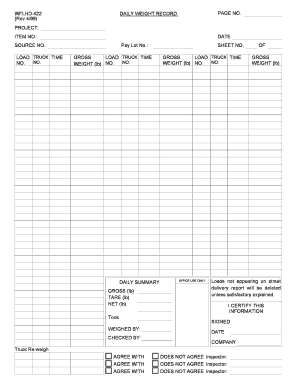
Weight Form


What is the Weight Form
The weight form is a document used to record and track an individual's weight over time. This form is particularly useful for personal health management, fitness tracking, and medical purposes. It allows users to maintain a daily weight record, providing valuable insights into their weight trends and overall health. The weight form can be customized to include various fields, such as date, weight, and notes regarding diet or exercise, making it a versatile tool for anyone looking to monitor their weight.
How to Use the Weight Form
Using the weight form involves several straightforward steps. First, you should obtain a printable daily weight chart or a digital version of the form. Next, decide on a consistent time each day to record your weight, preferably in the morning after waking up. Fill in the date and your weight in the designated fields. If applicable, add any relevant notes about your diet or physical activity for that day. Regularly updating this form can help you identify patterns and make informed decisions regarding your health and fitness goals.
Legal Use of the Weight Form
The weight form can be legally binding in certain contexts, especially when used in medical or health-related settings. For instance, healthcare providers may require patients to submit a weight form as part of their medical records. To ensure the form's legal validity, it is essential to comply with relevant regulations, such as the Health Insurance Portability and Accountability Act (HIPAA) in the United States, which protects patient information. Using a secure platform for electronic submission can further enhance the form's legal standing.
Steps to Complete the Weight Form
Completing the weight form involves a series of clear steps. Start by downloading or printing the form. Next, select a consistent time to weigh yourself, ensuring that conditions are similar each time for accuracy. Record your weight in the appropriate section, along with the date. If you are tracking additional metrics, such as body measurements or notes on diet, include those as well. After filling out the form, review it for any errors before saving or submitting it. Regularly updating this form will help you maintain an accurate record of your weight over time.
Key Elements of the Weight Form
Essential components of the weight form include fields for the date, weight measurement, and any additional notes. Some forms may also feature sections for tracking body measurements, such as waist or hip circumference, and space for comments on dietary habits or physical activity. These elements help create a comprehensive overview of an individual's weight management journey, making it easier to identify trends and make necessary adjustments to health plans.
Examples of Using the Weight Form
The weight form can be utilized in various scenarios. For personal health management, individuals may use it to track their progress toward weight loss or fitness goals. Healthcare providers might employ the form to monitor patients' weight changes over time, aiding in treatment plans. Additionally, fitness trainers can use the weight form to assess clients' progress and adjust workout routines accordingly. The versatility of the weight form makes it applicable in both personal and professional contexts.
Quick guide on how to complete weight form
Complete Weight Form effortlessly on any device
Online document management has become popular among businesses and individuals. It serves as an ideal environmentally-friendly alternative to conventional printed and signed documents, enabling you to acquire the correct form and securely store it online. airSlate SignNow equips you with all the tools necessary to create, modify, and electronically sign your documents swiftly without interruptions. Manage Weight Form on any platform using airSlate SignNow Android or iOS applications and simplify any document-related task today.
The easiest way to modify and eSign Weight Form without any hassle
- Obtain Weight Form and click on Get Form to begin.
- Take advantage of the tools we provide to complete your document.
- Highlight pertinent sections of your documents or obscure sensitive information using tools that airSlate SignNow specifically offers for that purpose.
- Create your signature using the Sign feature, which takes just seconds and holds the same legal validity as a conventional wet ink signature.
- Verify the details and click on the Done button to save your modifications.
- Select your preferred method to deliver your form, either by email, text message (SMS), or invite link, or download it to your computer.
Say goodbye to lost or misplaced files, tedious form searches, or mistakes that require printing new copies of documents. airSlate SignNow fulfills all your document management needs in just a few clicks from any device of your choosing. Modify and eSign Weight Form and ensure excellent communication at any stage of your form preparation process with airSlate SignNow.
Create this form in 5 minutes or less
Create this form in 5 minutes!
How to create an eSignature for the weight form
How to create an electronic signature for a PDF online
How to create an electronic signature for a PDF in Google Chrome
How to create an e-signature for signing PDFs in Gmail
How to create an e-signature right from your smartphone
How to create an e-signature for a PDF on iOS
How to create an e-signature for a PDF on Android
People also ask
-
What is a weight form in airSlate SignNow?
A weight form in airSlate SignNow is a specialized template used for capturing specific measurements or weights in digital documents. This feature streamlines the process of collecting and managing weight data, making it easier for businesses to handle various documentation needs. With our intuitive interface, you can create and customize weight forms efficiently.
-
How does airSlate SignNow enhance the use of weight forms?
airSlate SignNow enhances weight forms by allowing users to create, send, and eSign documents effortlessly. This boosts workflow efficiency by reducing the time spent on paperwork while ensuring accuracy in capturing weight-related information. Our advanced features eliminate errors and improve overall document management.
-
Is there a cost associated with using weight forms in airSlate SignNow?
airSlate SignNow offers competitive pricing, ensuring that utilizing weight forms is both cost-effective and accessible. Depending on your business needs, various subscription plans are available to suit different budget levels. You can explore our pricing page for detailed information on the options available.
-
What benefits do weight forms provide for businesses?
Weight forms provide numerous benefits for businesses, including streamlined data collection, improved accuracy, and enhanced productivity. By using weight forms in airSlate SignNow, companies can minimize paperwork, reduce errors, and accelerate document turnaround time. This ultimately leads to better customer satisfaction and efficient process management.
-
Can I integrate weight forms with other software in airSlate SignNow?
Yes, airSlate SignNow allows for seamless integration of weight forms with various third-party applications. This means you can connect your existing systems, making it easier to gather and share weight-related information. Our platform supports numerous integrations, enhancing overall operational efficiency.
-
How secure are the weight forms created in airSlate SignNow?
The security of weight forms created in airSlate SignNow is a top priority. We implement industry-leading security measures to protect your data, including encryption and secure data storage. This ensures that all weight-related information remains confidential and safe from unauthorized access.
-
Can I customize weight forms in airSlate SignNow?
Absolutely! airSlate SignNow offers extensive customization options for weight forms. You can modify fields, add logos, and tailor layouts to fit your business's branding and specific needs. This flexibility allows you to create weight forms that resonate with your audience effectively.
Get more for Weight Form
- Immigration clearance form
- Land disposal notification and certification regen form
- Form os 3105 monthly business gross revenue tax return
- Hof referral form house of dom
- Ironwood guam form
- Returned goods authorization rga carboline form
- To withdraw funds or close an account fully complete and physically sign this withdrawal request form
- Buying a home with shared well is this a bad thing lake buying a home with shared well is this a bad thing lake well form
Find out other Weight Form
- eSign Arizona Engineering Proposal Template Later
- eSign Connecticut Proforma Invoice Template Online
- eSign Florida Proforma Invoice Template Free
- Can I eSign Florida Proforma Invoice Template
- eSign New Jersey Proforma Invoice Template Online
- eSign Wisconsin Proforma Invoice Template Online
- eSign Wyoming Proforma Invoice Template Free
- eSign Wyoming Proforma Invoice Template Simple
- How To eSign Arizona Agreement contract template
- eSign Texas Agreement contract template Fast
- eSign Massachusetts Basic rental agreement or residential lease Now
- How To eSign Delaware Business partnership agreement
- How Do I eSign Massachusetts Business partnership agreement
- Can I eSign Georgia Business purchase agreement
- How Can I eSign Idaho Business purchase agreement
- How To eSign Hawaii Employee confidentiality agreement
- eSign Idaho Generic lease agreement Online
- eSign Pennsylvania Generic lease agreement Free
- eSign Kentucky Home rental agreement Free
- How Can I eSign Iowa House rental lease agreement