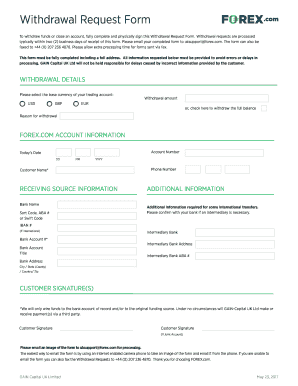
To Withdraw Funds or Close an Account, Fully Complete and Physically Sign This Withdrawal Request Form


What is the To Withdraw Funds Or Close An Account, Fully Complete And Physically Sign This Withdrawal Request Form
The form titled "To Withdraw Funds Or Close An Account, Fully Complete And Physically Sign This Withdrawal Request Form" is a crucial document used by individuals or businesses wishing to withdraw funds from or close their accounts with financial institutions. This form serves as an official request, ensuring that the financial institution processes the withdrawal or account closure in a legally compliant manner. It typically requires the account holder's personal information, account details, and a physical signature to validate the request. The necessity of a physical signature underscores the importance of authenticity and accountability in financial transactions.
How to use the To Withdraw Funds Or Close An Account, Fully Complete And Physically Sign This Withdrawal Request Form
Using the "To Withdraw Funds Or Close An Account, Fully Complete And Physically Sign This Withdrawal Request Form" involves several steps. First, ensure you have the correct form, which can usually be obtained from your financial institution's website or branch. Next, fill in all required fields accurately, including your name, account number, and the amount to be withdrawn or the request to close the account. After completing the form, physically sign it to authenticate your request. Finally, submit the form according to your institution's guidelines, which may include mailing it, delivering it in person, or using a secure online submission method.
Steps to complete the To Withdraw Funds Or Close An Account, Fully Complete And Physically Sign This Withdrawal Request Form
Completing the "To Withdraw Funds Or Close An Account, Fully Complete And Physically Sign This Withdrawal Request Form" involves the following steps:
- Obtain the form from your financial institution.
- Fill in your personal information, including your full name and account number.
- Specify whether you want to withdraw funds or close the account.
- Indicate the amount you wish to withdraw, if applicable.
- Review the form for accuracy and completeness.
- Physically sign the form to validate your request.
- Submit the form as directed by your financial institution.
Legal use of the To Withdraw Funds Or Close An Account, Fully Complete And Physically Sign This Withdrawal Request Form
The "To Withdraw Funds Or Close An Account, Fully Complete And Physically Sign This Withdrawal Request Form" is legally binding when filled out correctly and signed. Financial institutions require this document to ensure that the request is made by the authorized account holder. Compliance with relevant laws, such as the ESIGN Act, which governs electronic signatures, is essential for the form's legal standing. By signing the form, the account holder affirms their identity and intent, providing legal protection for both the individual and the institution during the transaction.
Key elements of the To Withdraw Funds Or Close An Account, Fully Complete And Physically Sign This Withdrawal Request Form
Several key elements must be included in the "To Withdraw Funds Or Close An Account, Fully Complete And Physically Sign This Withdrawal Request Form" to ensure its validity:
- Account Holder Information: Full name, address, and contact details.
- Account Details: Account number and type of account (savings, checking, etc.).
- Request Type: Clear indication of whether the request is for a withdrawal or account closure.
- Withdrawal Amount: Specific amount to be withdrawn, if applicable.
- Signature: A physical signature of the account holder to authenticate the request.
Form Submission Methods (Online / Mail / In-Person)
The "To Withdraw Funds Or Close An Account, Fully Complete And Physically Sign This Withdrawal Request Form" can typically be submitted through various methods, depending on the policies of the financial institution. Common submission methods include:
- Online Submission: Some institutions may offer secure online portals for form submission.
- Mail: The completed form can be mailed to the institution's designated address.
- In-Person: You may also deliver the form directly to a branch location for processing.
Quick guide on how to complete to withdraw funds or close an account fully complete and physically sign this withdrawal request form
Prepare To Withdraw Funds Or Close An Account, Fully Complete And Physically Sign This Withdrawal Request Form seamlessly on any device
Online document management has become increasingly popular among businesses and individuals. It offers an excellent eco-friendly substitute for conventional printed and signed documents, allowing you to access the correct form and safely store it online. airSlate SignNow provides you with all the tools necessary to create, modify, and eSign your documents swiftly without any delays. Manage To Withdraw Funds Or Close An Account, Fully Complete And Physically Sign This Withdrawal Request Form on any device using airSlate SignNow’s Android or iOS applications and simplify any document-related task today.
The easiest way to edit and eSign To Withdraw Funds Or Close An Account, Fully Complete And Physically Sign This Withdrawal Request Form without hassle
- Find To Withdraw Funds Or Close An Account, Fully Complete And Physically Sign This Withdrawal Request Form and click on Get Form to begin.
- Make use of the tools we offer to complete your document.
- Emphasize important sections of your documents or redact sensitive information using tools specifically designed by airSlate SignNow for that purpose.
- Create your eSignature with the Sign tool, which takes mere seconds and holds the same legal validity as a conventional wet ink signature.
- Review all the details and click on the Done button to save your changes.
- Choose how you prefer to submit your form, via email, SMS, or invite link, or download it to your computer.
Forget about lost or misplaced files, tedious form navigation, or errors that necessitate printing new document copies. airSlate SignNow manages all your document-related needs in just a few clicks from any device you choose. Revise and eSign To Withdraw Funds Or Close An Account, Fully Complete And Physically Sign This Withdrawal Request Form to ensure exceptional communication at every stage of your form preparation process with airSlate SignNow.
Create this form in 5 minutes or less
Create this form in 5 minutes!
How to create an eSignature for the to withdraw funds or close an account fully complete and physically sign this withdrawal request form
How to create an electronic signature for a PDF online
How to create an electronic signature for a PDF in Google Chrome
How to create an e-signature for signing PDFs in Gmail
How to create an e-signature right from your smartphone
How to create an e-signature for a PDF on iOS
How to create an e-signature for a PDF on Android
People also ask
-
What steps should I take to withdraw funds from my airSlate SignNow account?
To withdraw funds from your airSlate SignNow account, it is essential to follow the correct procedure. To Withdraw Funds Or Close An Account, Fully Complete And Physically Sign This Withdrawal Request Form to ensure that your request is processed promptly. After you submit the form, our team will review it and proceed with the withdrawal.
-
Can I use airSlate SignNow for multiple transactions?
Yes, airSlate SignNow allows multiple transactions to be processed efficiently. By preparing to Withdraw Funds Or Close An Account, Fully Complete And Physically Sign This Withdrawal Request Form, you can maintain streamlined financial operations within your business. This flexibility ensures that your funds can be accessed as needed.
-
What features does airSlate SignNow offer for document signing?
airSlate SignNow provides a range of features designed for easy document signing. Users can electronically sign documents and send them for signatures seamlessly. To Withdraw Funds Or Close An Account, Fully Complete And Physically Sign This Withdrawal Request Form, and you will benefit from our user-friendly interface and advanced security measures.
-
What are the pricing plans for airSlate SignNow?
airSlate SignNow offers competitive pricing plans tailored for different business needs. Customers can choose from various subscription tiers based on their requirements. To Withdraw Funds Or Close An Account, Fully Complete And Physically Sign This Withdrawal Request Form to ensure you're fully informed of any applicable fees or conditions related to your chosen plan.
-
How can airSlate SignNow improve my business workflow?
airSlate SignNow enhances business workflow by streamlining document processes and reducing turnaround times. By enabling digital signatures and automated reminders, teams can work more efficiently. To Withdraw Funds Or Close An Account, Fully Complete And Physically Sign This Withdrawal Request Form, and experience the signNow time savings that come from a more organized approach.
-
Is airSlate SignNow compatible with other applications?
Yes, airSlate SignNow integrates with various third-party applications to enhance functionality. Whether you use CRM systems or project management tools, our platform is designed to fit seamlessly into your existing workflow. To Withdraw Funds Or Close An Account, Fully Complete And Physically Sign This Withdrawal Request Form and experience uninterrupted document management.
-
What security measures does airSlate SignNow have in place?
airSlate SignNow prioritizes the security of your documents and sensitive information. Our platform employs advanced encryption and security protocols to protect user data. To Withdraw Funds Or Close An Account, Fully Complete And Physically Sign This Withdrawal Request Form, ensuring peace of mind regarding document safety during your transactions.
Get more for To Withdraw Funds Or Close An Account, Fully Complete And Physically Sign This Withdrawal Request Form
Find out other To Withdraw Funds Or Close An Account, Fully Complete And Physically Sign This Withdrawal Request Form
- How To eSign Michigan Life Sciences LLC Operating Agreement
- eSign Minnesota Life Sciences Lease Template Later
- eSign South Carolina Insurance Job Description Template Now
- eSign Indiana Legal Rental Application Free
- How To eSign Indiana Legal Residential Lease Agreement
- eSign Iowa Legal Separation Agreement Easy
- How To eSign New Jersey Life Sciences LLC Operating Agreement
- eSign Tennessee Insurance Rental Lease Agreement Later
- eSign Texas Insurance Affidavit Of Heirship Myself
- Help Me With eSign Kentucky Legal Quitclaim Deed
- eSign Louisiana Legal Limited Power Of Attorney Online
- How Can I eSign Maine Legal NDA
- eSign Maryland Legal LLC Operating Agreement Safe
- Can I eSign Virginia Life Sciences Job Description Template
- eSign Massachusetts Legal Promissory Note Template Safe
- eSign West Virginia Life Sciences Agreement Later
- How To eSign Michigan Legal Living Will
- eSign Alabama Non-Profit Business Plan Template Easy
- eSign Mississippi Legal Last Will And Testament Secure
- eSign California Non-Profit Month To Month Lease Myself