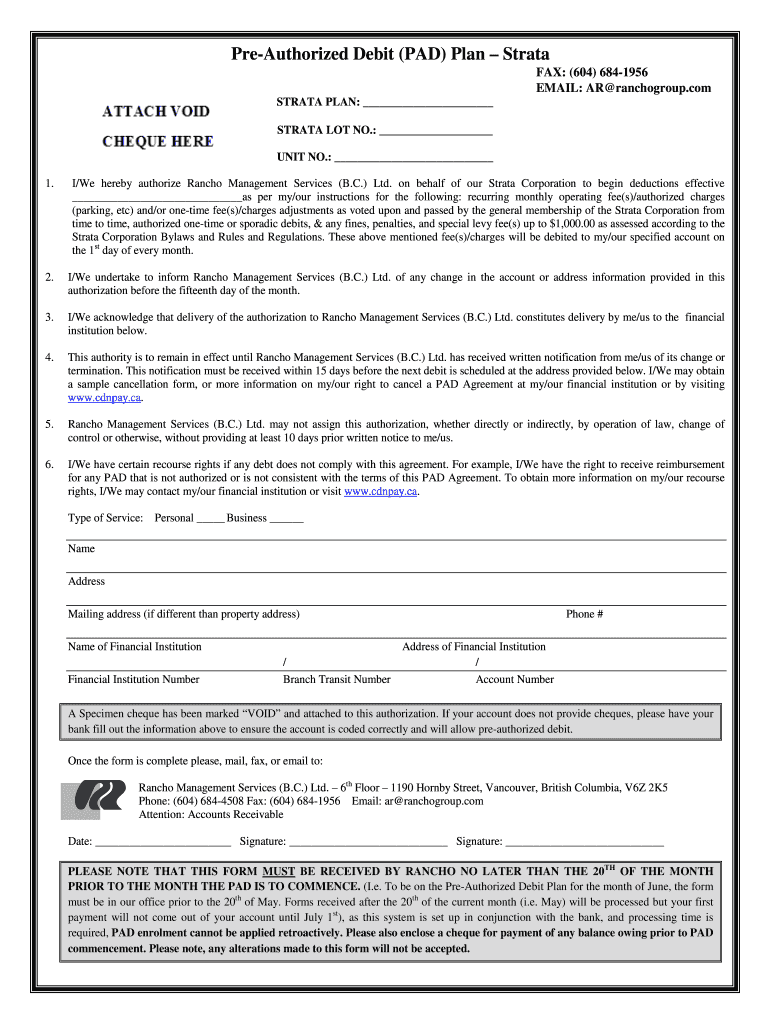
Pre Authorized Debit Form Td


What is the Pre Authorized Debit Form TD
The pre authorized debit form TD is a financial document used primarily to authorize automatic withdrawals from a bank account. This form is essential for individuals and businesses that wish to set up recurring payments, such as utility bills, loan repayments, or subscription services. By completing this form, account holders grant permission to a specified organization to withdraw funds directly from their bank account on predetermined dates. This process simplifies payment management and ensures timely transactions without the need for manual intervention.
How to use the Pre Authorized Debit Form TD
Using the pre authorized debit form TD involves several straightforward steps. First, obtain the form from your bank or the organization requiring the debit authorization. Next, fill in your personal information, including your name, address, and bank account details. Clearly specify the amount to be debited and the frequency of the payments, whether weekly, monthly, or annually. Once completed, review the form for accuracy and sign it to confirm your consent. Submit the form to the organization that will initiate the debits, ensuring that you keep a copy for your records.
Steps to complete the Pre Authorized Debit Form TD
Completing the pre authorized debit form TD requires careful attention to detail. Follow these steps:
- Obtain the form from your bank or the relevant service provider.
- Fill in your personal information, including your name and contact details.
- Provide your bank account number and the institution's routing number.
- Indicate the amount to be debited and how often the transactions will occur.
- Sign and date the form to authorize the payments.
- Submit the completed form to the organization managing the debit.
Key elements of the Pre Authorized Debit Form TD
The pre authorized debit form TD includes several key elements that ensure proper authorization and processing of payments. These elements typically consist of:
- Account Holder Information: Name, address, and contact details.
- Bank Account Details: Account number and routing number.
- Payment Amount: The specific amount to be debited.
- Payment Frequency: How often the payment will occur.
- Authorization Signature: The account holder's signature confirming consent.
Legal use of the Pre Authorized Debit Form TD
The legal use of the pre authorized debit form TD is governed by regulations that protect both consumers and financial institutions. By signing this form, the account holder grants explicit permission for automatic withdrawals, which must adhere to the agreed terms. It is important to ensure that all information provided is accurate to avoid potential disputes. Additionally, organizations must comply with relevant financial regulations, including those outlined by the Electronic Fund Transfer Act, which mandates transparency and security in electronic transactions.
How to obtain the Pre Authorized Debit Form TD
Obtaining the pre authorized debit form TD can be done through various channels. Most banks provide this form on their official websites, allowing customers to download and print it. Alternatively, you can request a physical copy from your bank branch or the organization that requires the debit authorization. Some service providers may also offer the form directly on their websites or through customer service representatives. Ensure you have the latest version of the form to comply with current banking standards.
Quick guide on how to complete pre authorized debit plan p rancho management services
The optimal method to obtain and sign Pre Authorized Debit Form Td
Across an entire organization, ineffective procedures related to paper approvals can take up a signNow amount of time. Signing documents like Pre Authorized Debit Form Td is a fundamental aspect of operations in any organization, which is why the efficiency of each agreement’s lifecycle has such a considerable impact on the company’s overall productivity. With airSlate SignNow, signing your Pre Authorized Debit Form Td is as straightforward and quick as possible. You will discover on this platform the latest version of nearly any form. Even better, you can sign it instantly without needing to install additional software on your computer or printing physical copies.
Steps to obtain and sign your Pre Authorized Debit Form Td
- Explore our catalog by category or utilize the search bar to locate the form you require.
- View the form preview by clicking Learn more to confirm it’s the correct one.
- Click Get form to start editing immediately.
- Fill out your form and include any essential information using the toolbar.
- Once completed, click the Sign tool to sign your Pre Authorized Debit Form Td.
- Choose the signature method that works best for you: Draw, Create initials, or upload an image of your handwritten signature.
- Click Done to finish editing and move on to document-sharing options if required.
With airSlate SignNow, you possess everything necessary to manage your documents effectively. You can find, complete, modify, and even send your Pre Authorized Debit Form Td all in one tab effortlessly. Enhance your workflows with a single, intelligent eSignature solution.
Create this form in 5 minutes or less
Create this form in 5 minutes!
How to create an eSignature for the pre authorized debit plan p rancho management services
How to generate an eSignature for the Pre Authorized Debit Plan P Rancho Management Services online
How to make an electronic signature for your Pre Authorized Debit Plan P Rancho Management Services in Chrome
How to make an eSignature for signing the Pre Authorized Debit Plan P Rancho Management Services in Gmail
How to generate an electronic signature for the Pre Authorized Debit Plan P Rancho Management Services straight from your smartphone
How to create an eSignature for the Pre Authorized Debit Plan P Rancho Management Services on iOS devices
How to make an eSignature for the Pre Authorized Debit Plan P Rancho Management Services on Android OS
People also ask
-
What is a stamped pre authorized debit form?
A stamped pre authorized debit form is a document that allows businesses to collect recurring payments from customers automatically. This form includes authorization from the customer, ensuring compliance and security in transactions. Using airSlate SignNow, you can easily create and manage these forms for your business needs.
-
How can airSlate SignNow help me with stamped pre authorized debit forms?
airSlate SignNow offers a user-friendly interface that allows you to design, send, and eSign stamped pre authorized debit forms quickly and securely. This solution simplifies the process, ensuring your forms are legally binding and easy to manage. You can also track the status of your documents in real-time.
-
Is there a cost associated with using airSlate SignNow for stamped pre authorized debit forms?
Yes, airSlate SignNow provides various pricing plans to accommodate different business needs. The costs depend on the features and the number of users. You can choose the plan that best fits your requirements while ensuring that handling stamped pre authorized debit forms remains cost-effective.
-
Can I integrate airSlate SignNow with other tools for processing stamped pre authorized debit forms?
Absolutely! airSlate SignNow integrates seamlessly with various third-party applications, allowing for efficient management of stamped pre authorized debit forms alongside your existing tools. This integration enhances workflow, making it easier to process payments and maintain records.
-
Are stamped pre authorized debit forms secure with airSlate SignNow?
Yes, security is a top priority for airSlate SignNow. All stamped pre authorized debit forms are encrypted and stored securely to protect sensitive customer information. Additionally, the platform complies with industry standards for data protection, ensuring that your transactions are safe.
-
What are the benefits of using stamped pre authorized debit forms?
Using stamped pre authorized debit forms streamlines the payment process for both businesses and customers. They reduce the likelihood of payment errors and late fees while ensuring a consistent cash flow. By utilizing airSlate SignNow, you can expedite the eSigning process and enhance customer satisfaction.
-
How do I get started with creating stamped pre authorized debit forms in airSlate SignNow?
Getting started is easy! Sign up for an airSlate SignNow account, and you can begin creating your stamped pre authorized debit forms within minutes. The platform offers templates and step-by-step guides to help you set up and send your forms efficiently.
Get more for Pre Authorized Debit Form Td
Find out other Pre Authorized Debit Form Td
- How To Integrate Sign in Banking
- How To Use Sign in Banking
- Help Me With Use Sign in Banking
- Can I Use Sign in Banking
- How Do I Install Sign in Banking
- How To Add Sign in Banking
- How Do I Add Sign in Banking
- How Can I Add Sign in Banking
- Can I Add Sign in Banking
- Help Me With Set Up Sign in Government
- How To Integrate eSign in Banking
- How To Use eSign in Banking
- How To Install eSign in Banking
- How To Add eSign in Banking
- How To Set Up eSign in Banking
- How To Save eSign in Banking
- How To Implement eSign in Banking
- How To Set Up eSign in Construction
- How To Integrate eSign in Doctors
- How To Use eSign in Doctors