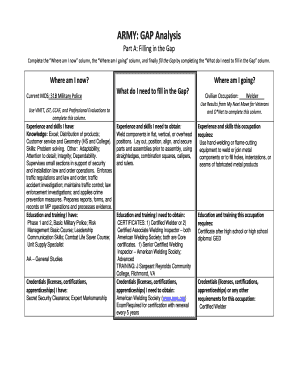
Army Gap Analysis Example Form


What is the Army Gap Analysis Example
The Army gap analysis example is a structured method used to identify the differences between current capabilities and desired outcomes within military operations. This analysis helps in evaluating the effectiveness of existing processes and determining the necessary steps to achieve strategic goals. The gap analysis focuses on various aspects, including resource allocation, training needs, and operational efficiency. By systematically assessing these areas, military personnel can develop actionable plans to bridge the identified gaps, ensuring that the Army remains prepared and effective in its mission.
Steps to Complete the Army Gap Analysis Example
Completing the Army gap analysis example involves a series of methodical steps to ensure thorough evaluation and documentation. The following steps outline the process:
- Define Objectives: Clearly outline the goals of the analysis, including what specific capabilities or outcomes are being assessed.
- Gather Data: Collect relevant information on current operations, resources, and performance metrics. This may include reports, surveys, and interviews with personnel.
- Identify Gaps: Analyze the data to pinpoint discrepancies between current capabilities and desired outcomes. This can involve comparing performance metrics against established benchmarks.
- Develop Action Plans: Create strategies to address the identified gaps. This may include training programs, resource reallocation, or process improvements.
- Implement Changes: Execute the action plans while ensuring that all stakeholders are informed and involved in the process.
- Monitor Progress: Continuously evaluate the effectiveness of the implemented changes and adjust strategies as necessary to ensure ongoing improvement.
Legal Use of the Army Gap Analysis Example
The legal use of the Army gap analysis example is essential to ensure that the findings and recommendations are compliant with military regulations and standards. When conducting a gap analysis, it is important to adhere to relevant legal frameworks, such as the Uniform Code of Military Justice (UCMJ) and Department of Defense directives. Additionally, ensuring that all documentation is properly signed and stored is crucial for maintaining legal validity. Utilizing a secure electronic signature solution can enhance the legal standing of the analysis by providing a verifiable audit trail and compliance with eSignature laws.
Key Elements of the Army Gap Analysis Example
Several key elements are integral to the Army gap analysis example, ensuring a comprehensive evaluation process. These elements include:
- Objective Assessment: Clearly defined goals that guide the analysis.
- Data Collection: Comprehensive gathering of quantitative and qualitative data to support the analysis.
- Stakeholder Involvement: Engagement with relevant personnel to gain insights and perspectives.
- Benchmarking: Comparison against best practices and standards within the military framework.
- Documentation: Detailed recording of findings, recommendations, and action plans for future reference.
Examples of Using the Army Gap Analysis Example
Practical applications of the Army gap analysis example can be observed in various scenarios, such as:
- Training Needs Assessment: Identifying gaps in soldier training programs to enhance operational readiness.
- Resource Allocation: Evaluating the distribution of equipment and personnel to optimize mission effectiveness.
- Process Improvement: Analyzing logistical operations to streamline supply chain management.
How to Obtain the Army Gap Analysis Example
Obtaining the Army gap analysis example typically involves accessing official military resources or documentation. Personnel can request templates or guidelines from their commanding officers or designated administrative units. Additionally, military training programs may provide access to standardized gap analysis tools and examples. It is important to ensure that any materials used are up-to-date and compliant with current military standards.
Quick guide on how to complete army gap analysis example
Complete Army Gap Analysis Example effortlessly on any device
Managing documents online has become increasingly popular among companies and individuals. It offers an ideal eco-friendly alternative to traditional printed and signed documents, allowing you to find the correct form and securely store it online. airSlate SignNow equips you with all the tools necessary to create, modify, and electronically sign your documents swiftly without interruptions. Handle Army Gap Analysis Example on any device using the airSlate SignNow Android or iOS applications and enhance any document-driven process today.
The simplest way to edit and eSign Army Gap Analysis Example seamlessly
- Find Army Gap Analysis Example and click Get Form to begin.
- Use the tools we offer to complete your document.
- Emphasize important sections of your documents or redact sensitive information with tools specifically provided by airSlate SignNow for that purpose.
- Create your signature with the Sign feature, which takes seconds and has the same legal validity as a conventional wet ink signature.
- Review all the details and then click the Done button to save your changes.
- Choose how you would like to send your form, via email, SMS, or shareable link, or download it to your computer.
Say goodbye to lost or misplaced files, cumbersome form searches, and errors that require printing new copies of documents. airSlate SignNow meets your document management needs in just a few clicks from any device you prefer. Edit and eSign Army Gap Analysis Example and ensure outstanding communication at any step of your form preparation process with airSlate SignNow.
Create this form in 5 minutes or less
Create this form in 5 minutes!
How to create an eSignature for the army gap analysis example
How to create an electronic signature for a PDF online
How to create an electronic signature for a PDF in Google Chrome
How to create an e-signature for signing PDFs in Gmail
How to create an e-signature right from your smartphone
How to create an e-signature for a PDF on iOS
How to create an e-signature for a PDF on Android
People also ask
-
What is a gap analysis army example?
A gap analysis army example refers to a method used by military organizations to assess their current capabilities against desired outcomes. By identifying discrepancies, leaders can implement strategies for improvement. This approach can also be applied in various business contexts to enhance operational efficiency.
-
How can airSlate SignNow facilitate a gap analysis army example?
airSlate SignNow offers digital document signing that can streamline processes involved in conducting a gap analysis army example. By automating documentation, teams can focus more on analysis and less on administrative tasks. This efficiency not only speeds up operations but also improves accuracy in the analysis.
-
What features does airSlate SignNow provide for conducting a gap analysis?
With airSlate SignNow, users can create customizable templates, track document status, and utilize advanced eSignature capabilities. These features are essential when conducting a gap analysis army example, as they help ensure all involved parties can easily access and sign documents. This enhances collaboration and speeds up the analysis process.
-
Is there a free trial available for airSlate SignNow?
Yes, airSlate SignNow offers a free trial for prospective users to explore its features. This trial allows you to test out the platform's capabilities, including aspects relevant to a gap analysis army example. By experiencing the service risk-free, users can determine if it meets their needs before committing financially.
-
Can airSlate SignNow integrate with other tools for a comprehensive gap analysis?
Absolutely! airSlate SignNow integrates seamlessly with various business applications, enhancing its utility for conducting a gap analysis army example. By connecting with project management or analytics tools, users can create a holistic workflow that supports efficient planning and decision-making.
-
What are the pricing options for airSlate SignNow?
airSlate SignNow offers several pricing plans designed to suit different business needs, making it a cost-effective solution for conducting tasks like a gap analysis army example. Options range from basic to premium features, allowing teams to select a plan that best supports their workflow and budget.
-
How can airSlate SignNow help improve my team's productivity during a gap analysis?
By simplifying document management and eSignature processes, airSlate SignNow signNowly enhances team productivity during a gap analysis army example. The platform allows teams to share documents instantly, track changes, and securely sign off on crucial paperwork, minimizing delays and increasing efficiency.
Get more for Army Gap Analysis Example
- Pre training assessment example form
- Dv form online
- Sample grant deed to living trust california form
- E myth mastery worksheets pdf form
- Test herrera y montes form
- Crash information form
- Baby registry printable insert form
- Gc 335a everyday activities attachment to confidential capacity assessment and declaration judicial council forms
Find out other Army Gap Analysis Example
- How To Electronic signature Alabama Unlimited Power of Attorney
- Electronic signature Arizona Unlimited Power of Attorney Easy
- Can I Electronic signature California Retainer Agreement Template
- How Can I Electronic signature Missouri Unlimited Power of Attorney
- Electronic signature Montana Unlimited Power of Attorney Secure
- Electronic signature Missouri Unlimited Power of Attorney Fast
- Electronic signature Ohio Unlimited Power of Attorney Easy
- How Can I Electronic signature Oklahoma Unlimited Power of Attorney
- How Do I Electronic signature South Carolina Unlimited Power of Attorney
- How Can I Electronic signature Alaska Limited Power of Attorney
- How To Electronic signature Massachusetts Retainer Agreement Template
- Electronic signature California Limited Power of Attorney Now
- Electronic signature Colorado Limited Power of Attorney Now
- Electronic signature Georgia Limited Power of Attorney Simple
- Electronic signature Nevada Retainer Agreement Template Myself
- Electronic signature Alabama Limited Partnership Agreement Online
- Can I Electronic signature Wisconsin Retainer Agreement Template
- Can I Electronic signature Michigan Trademark License Agreement
- Electronic signature Indiana Letter Bankruptcy Inquiry Now
- eSignature Oklahoma Payroll Deduction Authorization Easy