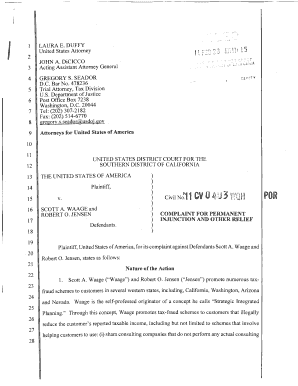
Fillable Pleading Paper PDF Form


What is the fillable pleading paper PDF?
The fillable pleading paper PDF is a specialized legal document format used primarily in California for submitting court pleadings. This format allows individuals and attorneys to create, edit, and finalize legal documents electronically. The fillable pleading paper PDF typically includes designated spaces for case information, party names, and legal arguments, ensuring compliance with court requirements. Utilizing this format streamlines the preparation process, making it easier to manage legal documentation efficiently.
How to use the fillable pleading paper PDF
Using the fillable pleading paper PDF involves several straightforward steps. First, download the form from a reliable source. Next, open the PDF using a compatible PDF editor that supports fillable fields. You can then enter the required information directly into the designated areas. After completing the form, review it for accuracy before saving it. Finally, the document can be printed for submission or sent electronically, depending on court requirements.
Steps to complete the fillable pleading paper PDF
Completing the fillable pleading paper PDF involves a systematic approach:
- Download the form from a trusted source.
- Open the PDF in a fillable PDF editor.
- Fill in the necessary fields, including case number, parties involved, and the nature of the pleading.
- Review the document for any errors or omissions.
- Save the completed form to your device.
- Print or submit the form electronically as required by the court.
Legal use of the fillable pleading paper PDF
The fillable pleading paper PDF is legally recognized in California courts as a valid format for submitting pleadings. To ensure its legal standing, it must adhere to specific formatting guidelines set by the court. This includes proper margins, font size, and spacing. Additionally, signatures must be included where required, either electronically or in print, to validate the document. Compliance with these standards is essential for the acceptance of the pleading by the court.
Key elements of the fillable pleading paper PDF
Key elements of the fillable pleading paper PDF include:
- Case Information: Essential details such as case number and court name.
- Party Names: Identification of all parties involved in the case.
- Pleading Title: A clear title indicating the nature of the document (e.g., complaint, motion).
- Body of the Pleading: The main text where legal arguments and facts are presented.
- Signature Block: Space for signatures of the parties or their attorneys.
State-specific rules for the fillable pleading paper PDF
In California, the use of the fillable pleading paper PDF must comply with specific state rules. These rules dictate the required format, including margins, font type, and size. Additionally, certain documents may have unique requirements based on the type of case. It is crucial to consult the California Rules of Court or local court rules to ensure compliance with all applicable regulations when preparing your pleading.
Quick guide on how to complete fillable pleading paper pdf
Effortlessly Prepare Fillable Pleading Paper Pdf on Any Device
Online document organization has gained popularity among businesses and individuals. It serves as an ideal eco-friendly substitute for traditional printed and signed papers, enabling you to locate the appropriate form and store it securely online. airSlate SignNow equips you with all the necessary tools to swiftly create, modify, and eSign your documents without any delays. Manage Fillable Pleading Paper Pdf on any platform using airSlate SignNow Android or iOS applications and enhance any document-driven operation today.
The Easiest Way to Edit and eSign Fillable Pleading Paper Pdf with Ease
- Obtain Fillable Pleading Paper Pdf and click Get Form to begin.
- Utilize the tools we provide to complete your form.
- Highlight relevant sections of the documents or redact sensitive information with tools that airSlate SignNow offers specifically for that purpose.
- Create your eSignature using the Sign feature, which takes mere seconds and carries the same legal validity as a conventional wet ink signature.
- Review the information and click on the Done button to save your changes.
- Choose how you want to send your form: via email, SMS, invite link, or download it to your computer.
Forget about lost or misplaced documents, tedious form searches, or errors that require printing new copies. airSlate SignNow takes care of all your document management needs in just a few clicks from your chosen device. Modify and eSign Fillable Pleading Paper Pdf while ensuring excellent communication at any stage of your form preparation process with airSlate SignNow.
Create this form in 5 minutes or less
Create this form in 5 minutes!
How to create an eSignature for the fillable pleading paper pdf
How to create an electronic signature for a PDF online
How to create an electronic signature for a PDF in Google Chrome
How to create an e-signature for signing PDFs in Gmail
How to create an e-signature right from your smartphone
How to create an e-signature for a PDF on iOS
How to create an e-signature for a PDF on Android
People also ask
-
What is pleading paper california pdf?
Pleading paper california pdf is a specialized document format used in California courts for legal pleadings. It features specific margin requirements and header formats, ensuring compliance with court rules. Using the correct pleading paper can help streamline your legal filings and avoid unnecessary delays.
-
How can I create pleading paper california pdf using airSlate SignNow?
With airSlate SignNow, you can easily create pleading paper california pdf by selecting our document template feature. Simply input the required information and download the document in PDF format. This user-friendly process ensures that your legal documents are properly formatted for filing.
-
Is there a cost associated with downloading pleading paper california pdf?
AirSlate SignNow offers various pricing plans to cater to different needs. Some plans include access to templates for pleading paper california pdf at no additional cost. It's best to review our pricing options to find a plan that suits your budget and needs.
-
What features does airSlate SignNow offer for handling legal documents like pleading paper california pdf?
AirSlate SignNow provides features such as document templates, secure eSigning, and real-time collaboration. These tools enhance your ability to manage legal documents efficiently, including pleading paper california pdf, making it easy to communicate with clients and other legal parties.
-
Can I integrate airSlate SignNow with other applications for legal document management?
Yes, airSlate SignNow offers integrations with a variety of applications, enhancing your workflow for managing legal documents. Whether you're using document management systems or CRM platforms, you can easily incorporate pleading paper california pdf into your processes for increased efficiency.
-
How can airSlate SignNow help streamline my legal processes related to pleading paper california pdf?
AirSlate SignNow simplifies the legal process by allowing users to create, eSign, and manage pleading paper california pdf all in one platform. This reduces turnaround time and minimizes the risk of errors in your legal documents. You can easily track the status of your filings to stay organized.
-
Are there any templates available for pleading paper california pdf?
Absolutely! AirSlate SignNow offers a variety of customizable templates specifically for pleading paper california pdf. These templates adhere to court standards, making it easy for you to prepare your legal documents without worrying about formatting issues.
Get more for Fillable Pleading Paper Pdf
- Texas possession form
- Letter tenant landlord 497327498 form
- Letter from tenant to landlord about illegal entry by landlord texas form
- Letter from landlord to tenant about time of intent to enter premises texas form
- Letter landlord rent 497327501 form
- Landlord harassment letter template form
- Letter from tenant to landlord about fair housing reduction or denial of services to family with children texas form
- Tx letter form
Find out other Fillable Pleading Paper Pdf
- How Do I Sign Washington Healthcare / Medical Word
- How Can I Sign Indiana High Tech PDF
- How To Sign Oregon High Tech Document
- How Do I Sign California Insurance PDF
- Help Me With Sign Wyoming High Tech Presentation
- How Do I Sign Florida Insurance PPT
- How To Sign Indiana Insurance Document
- Can I Sign Illinois Lawers Form
- How To Sign Indiana Lawers Document
- How To Sign Michigan Lawers Document
- How To Sign New Jersey Lawers PPT
- How Do I Sign Arkansas Legal Document
- How Can I Sign Connecticut Legal Document
- How Can I Sign Indiana Legal Form
- Can I Sign Iowa Legal Document
- How Can I Sign Nebraska Legal Document
- How To Sign Nevada Legal Document
- Can I Sign Nevada Legal Form
- How Do I Sign New Jersey Legal Word
- Help Me With Sign New York Legal Document