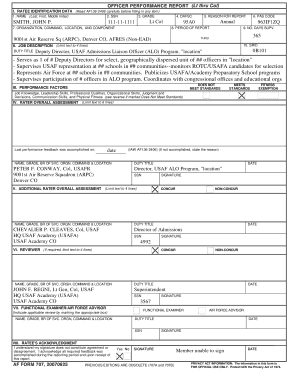
Af Form 707


What is the AF Form 707
The AF Form 707, also known as the Air Force Officer Performance Report (OPR), is a critical document used by the United States Air Force to evaluate an officer's performance over a specific period. This form captures various aspects of an officer's duties, accomplishments, and contributions to the Air Force mission. It is essential for career progression, promotions, and professional development within the military structure. The AF Form 707 is structured to provide a comprehensive overview of an officer's capabilities, leadership qualities, and overall effectiveness in their assigned role.
How to Use the AF Form 707
Using the AF Form 707 involves several key steps that ensure accurate and effective documentation of an officer's performance. First, the reporting official must gather relevant performance data, including achievements, leadership roles, and any significant contributions made during the reporting period. Next, this information is organized according to the form's sections, which typically include performance assessments, duty descriptions, and recommendations for future development. It is important to ensure that all entries are clear, concise, and reflective of the officer's true performance. Finally, the completed form must be signed by both the reporting official and the officer being evaluated to validate its authenticity.
Steps to Complete the AF Form 707
Completing the AF Form 707 requires careful attention to detail and adherence to specific guidelines. The following steps outline the process:
- Gather all relevant performance data and documentation related to the officer's duties.
- Review the form's sections to understand the required information.
- Fill out the performance assessment section, ensuring to highlight key accomplishments and leadership qualities.
- Provide specific examples that demonstrate the officer's impact on their unit and the Air Force.
- Complete the duty description, outlining the officer's responsibilities during the reporting period.
- Have the reporting official review and sign the form, followed by the officer's acknowledgment.
Legal Use of the AF Form 707
The legal use of the AF Form 707 is governed by military regulations and guidelines that ensure its integrity and proper application. The form must be completed in accordance with the Air Force Instruction (AFI) that outlines performance reporting procedures. This includes ensuring that the information provided is accurate and truthful, as any discrepancies can lead to disciplinary actions. Additionally, the AF Form 707 is subject to privacy regulations, meaning that sensitive information must be handled with care to protect the officer's personal data.
Key Elements of the AF Form 707
Several key elements make up the AF Form 707, each serving a distinct purpose in the evaluation process. These elements include:
- Performance Assessment: A detailed evaluation of the officer's performance during the reporting period.
- Duty Description: A summary of the officer's responsibilities and roles within their unit.
- Recommendations: Suggestions for future development and career progression.
- Signatures: Required signatures from the reporting official and the officer to validate the report.
How to Obtain the AF Form 707
The AF Form 707 can be obtained through official Air Force channels. Typically, it is available on the Air Force e-Publishing website, where personnel can access and download the form in PDF format. Additionally, units may provide hard copies of the form for officers to complete. It is important to ensure that the most current version of the AF Form 707 is used, as updates may occur that reflect changes in evaluation criteria or reporting procedures.
Quick guide on how to complete af form 707 43775231
Effortlessly prepare Af Form 707 on any gadget
Managing documents online has gained traction among businesses and individuals alike. It offers an excellent eco-friendly alternative to traditional printed and signed paperwork, allowing you to find the necessary form and securely store it online. airSlate SignNow supplies you with all the tools necessary to create, modify, and electronically sign your documents swiftly with no delays. Manage Af Form 707 on any device using airSlate SignNow’s Android or iOS applications and simplify any document-related task today.
How to modify and electronically sign Af Form 707 with ease
- Find Af Form 707 and click on Get Form to begin.
- Use the tools we offer to fill out your form.
- Mark important sections of your documents or redact sensitive information using tools specifically designed for that purpose by airSlate SignNow.
- Create your electronic signature with the Sign tool, which takes mere seconds and carries the same legal validity as a conventional wet ink signature.
- Review all the information and click on the Done button to save your modifications.
- Select how you prefer to send your form, whether by email, text (SMS), invitation link, or download it to your computer.
Say goodbye to lost or misplaced documents, tedious form searches, or errors that necessitate printing new document copies. airSlate SignNow takes care of all your document management needs in just a few clicks from your preferred device. Modify and electronically sign Af Form 707 and ensure excellent communication at every stage of the form preparation process with airSlate SignNow.
Create this form in 5 minutes or less
Create this form in 5 minutes!
How to create an eSignature for the af form 707 43775231
How to create an electronic signature for a PDF online
How to create an electronic signature for a PDF in Google Chrome
How to create an e-signature for signing PDFs in Gmail
How to create an e-signature right from your smartphone
How to create an e-signature for a PDF on iOS
How to create an e-signature for a PDF on Android
People also ask
-
What is AF Form 707 and how can airSlate SignNow help with it?
AF Form 707 is a critical document used in military and governmental processes. airSlate SignNow streamlines the completion and signing of AF Form 707, allowing users to fill it out electronically and securely sign it, enhancing efficiency and reducing paperwork.
-
Is airSlate SignNow suitable for multiple users when handling AF Form 707?
Yes, airSlate SignNow supports multiple users, making it ideal for teams that need to collaborate on AF Form 707. Users can easily share the document, track changes, and ensure that all signatures are collected in a timely manner.
-
What are the key features of airSlate SignNow for managing AF Form 707?
airSlate SignNow offers features such as custom templates, real-time signing notifications, and secure cloud storage specifically designed for AF Form 707. These features enhance the signing experience and ensure that documents are accurately managed and easily accessible.
-
Can I integrate airSlate SignNow with other applications for AF Form 707?
Absolutely! airSlate SignNow integrates seamlessly with various applications such as Google Drive, Dropbox, and Microsoft Office, facilitating easy access and management of AF Form 707. This integration ensures that users can streamline their workflows and maintain a centralized document management system.
-
What is the pricing structure for airSlate SignNow when managing AF Form 707?
airSlate SignNow offers flexible pricing plans designed to fit different needs, whether you are an individual or an organization handling AF Form 707. With competitive rates and a range of features, users can find a plan that maximizes value and efficiency.
-
How secure is airSlate SignNow for signing AF Form 707?
Security is a top priority for airSlate SignNow, especially when handling sensitive documents like AF Form 707. The platform employs industry-standard encryption, multi-factor authentication, and compliance with regulations to ensure document security and privacy.
-
What are the benefits of using airSlate SignNow for AF Form 707?
Using airSlate SignNow for AF Form 707 offers numerous benefits, including increased speed in document processing, reduced paper usage, and enhanced collaboration among users. This electronic solution simplifies the signing process and ensures that documents are always up-to-date and accessible.
Get more for Af Form 707
- Letter from tenant to landlord responding to notice to terminate for noncompliance noncompliant condition caused by landlords 497327505 form
- Assumed name certificate texas form
- Tx failure form
- Assumed name 497327508 form
- Tx codes form
- Texas note 497327510 form
- Letter from landlord to tenant where tenant complaint was caused by the deliberate or negligent act of tenant or tenants guest 497327511 form
- Letter from landlord to tenant for failure to keep premises as clean and safe as condition of premises permits remedy or lease 497327512 form
Find out other Af Form 707
- Help Me With eSign Iowa Insurance Living Will
- eSign North Dakota Lawers Quitclaim Deed Easy
- eSign Ohio Lawers Agreement Computer
- eSign North Dakota Lawers Separation Agreement Online
- How To eSign North Dakota Lawers Separation Agreement
- eSign Kansas Insurance Moving Checklist Free
- eSign Louisiana Insurance Promissory Note Template Simple
- eSign Texas Lawers Contract Fast
- eSign Texas Lawers Lease Agreement Free
- eSign Maine Insurance Rental Application Free
- How Can I eSign Maryland Insurance IOU
- eSign Washington Lawers Limited Power Of Attorney Computer
- eSign Wisconsin Lawers LLC Operating Agreement Free
- eSign Alabama Legal Quitclaim Deed Online
- eSign Alaska Legal Contract Safe
- How To eSign Alaska Legal Warranty Deed
- eSign Alaska Legal Cease And Desist Letter Simple
- eSign Arkansas Legal LLC Operating Agreement Simple
- eSign Alabama Life Sciences Residential Lease Agreement Fast
- How To eSign Arkansas Legal Residential Lease Agreement