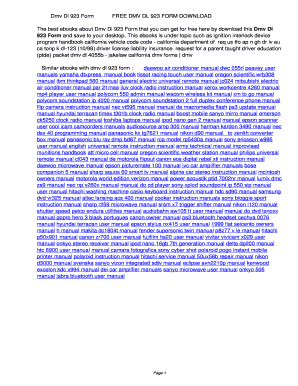
Dl 923 Form


What is the DL 923 Form
The DL 923 form, commonly referred to as the DL 923 DMV form, is a document used primarily for the purpose of obtaining a replacement driver's license or identification card in the state of California. This form is essential for individuals who have lost their physical identification or need to update their personal information due to changes such as marriage or legal name changes. The DL 923 form serves as an official request to the Department of Motor Vehicles (DMV) to issue a new license or ID, ensuring that the applicant's records are accurate and up to date.
How to Obtain the DL 923 Form
The DL 923 form can be obtained through several convenient methods. Individuals can access the form online through the California DMV website, where it is available for download in a printable format. Alternatively, the form can be acquired in person at local DMV offices. It is advisable to check the DMV's website for specific locations and hours of operation. Additionally, some third-party services may provide access to the form, but it is recommended to use official sources to ensure accuracy and compliance.
Steps to Complete the DL 923 Form
Completing the DL 923 form involves several straightforward steps. First, ensure that you have all necessary personal information at hand, including your full name, date of birth, and address. Next, accurately fill out the form, providing details about the reason for requesting a replacement license or ID. Once the form is completed, review it for any errors or omissions. Finally, submit the form either online, if available, or in person at a DMV office, along with any required identification and payment for fees associated with the replacement.
Legal Use of the DL 923 Form
The DL 923 form is legally recognized as a valid request for a replacement driver's license or identification card in California. When properly completed and submitted, it ensures that the applicant's request is processed in accordance with state regulations. The form must be signed by the applicant, affirming that the information provided is true and accurate. This legal acknowledgment helps to prevent fraud and ensures that the DMV maintains accurate records for all licensed drivers and ID holders.
Key Elements of the DL 923 Form
Several key elements are essential to the DL 923 form. These include the applicant's full name, date of birth, address, and the reason for requesting a replacement. Additionally, the form may require information regarding the applicant's previous license or ID number, if available. It is crucial to provide accurate and complete information, as any discrepancies can lead to delays in processing the request. The form also includes sections for the applicant's signature and date, confirming the authenticity of the submission.
Form Submission Methods
The DL 923 form can be submitted through various methods, depending on the preferences and circumstances of the applicant. Individuals may choose to submit the form online through the DMV's official website, which often provides a faster processing time. Alternatively, the form can be submitted in person at a local DMV office, allowing for immediate assistance. Some applicants may also opt to mail the completed form to the DMV, though this method may take longer for processing. It is important to follow the submission guidelines provided by the DMV to ensure a smooth application process.
Quick guide on how to complete dl 923 form
Complete Dl 923 Form effortlessly on any device
Online document management has become popular among businesses and individuals alike. It offers an ideal eco-friendly alternative to conventional printed and signed documents, as you can locate the appropriate form and securely store it online. airSlate SignNow equips you with all the tools necessary to create, modify, and electronically sign your documents promptly without delays. Handle Dl 923 Form on any device using the airSlate SignNow Android or iOS applications and simplify any document-related process today.
How to edit and electronically sign Dl 923 Form smoothly
- Locate Dl 923 Form and click on Get Form to begin.
- Utilize the tools we provide to complete your document.
- Highlight pertinent sections of the documents or obscure sensitive information with tools specifically designed for that purpose by airSlate SignNow.
- Create your signature using the Sign tool, which takes seconds and carries the same legal weight as a traditional wet ink signature.
- Review the information and click on the Done button to save your modifications.
- Choose how you would like to send your form, whether by email, text message (SMS), invitation link, or download it to your computer.
Say goodbye to lost or misplaced documents, tedious form searches, or errors that necessitate printing new copies. airSlate SignNow meets your document management needs in just a few clicks from a device of your preference. Edit and electronically sign Dl 923 Form and ensure excellent communication at every stage of the form preparation process with airSlate SignNow.
Create this form in 5 minutes or less
Create this form in 5 minutes!
How to create an eSignature for the dl 923 form
How to create an electronic signature for a PDF online
How to create an electronic signature for a PDF in Google Chrome
How to create an e-signature for signing PDFs in Gmail
How to create an e-signature right from your smartphone
How to create an e-signature for a PDF on iOS
How to create an e-signature for a PDF on Android
People also ask
-
What is the dl 923 form and why is it important?
The dl 923 form is a legal document required in various transactions that involve vehicle registration and ownership. Understanding how to fill out and submit the dl 923 form correctly is crucial for ensuring that all necessary legal regulations are met.
-
How can airSlate SignNow help in managing the dl 923 form?
airSlate SignNow streamlines the process of handling the dl 923 form by allowing users to eSign and send the document quickly and securely. Our platform ensures that your dl 923 form is easily accessible, making it simple to share with relevant parties.
-
What are the pricing options for using airSlate SignNow for the dl 923 form?
airSlate SignNow offers flexible pricing plans tailored for businesses of all sizes, starting with a free trial to help you get used to managing your dl 923 form. Pricing increases with additional features, ensuring you only pay for what you need.
-
Are there any integrations available for managing the dl 923 form?
Yes, airSlate SignNow integrates seamlessly with various applications like Google Drive and Dropbox, enhancing your ability to manage the dl 923 form alongside your other documents. This integration streamlines your workflow and improves overall efficiency.
-
What features does airSlate SignNow offer for the dl 923 form?
airSlate SignNow includes key features such as customizable templates, a user-friendly interface, and secure cloud storage for your dl 923 form. These features ensure that you can create, send, and track your document easily.
-
Is it safe to use airSlate SignNow for my dl 923 form?
Absolutely! airSlate SignNow employs top-notch security measures to protect your dl 923 form and other sensitive documents. Our platform utilizes encryption and secure access protocols to ensure that your data remains confidential.
-
Can I track the status of my dl 923 form with airSlate SignNow?
Yes, airSlate SignNow provides tracking capabilities for your dl 923 form, allowing you to see when it has been viewed, signed, and finalized. This feature keeps you informed during each step of the signing process.
Get more for Dl 923 Form
- Tammy brown judge of probate po box 970 business license form
- Medicare claims processing manualmedicare claims processing manualmedicare claims processing manualmedicare claims processing form
- Dd 1494 instructions form
- Discover dtic milwp contentuploads2020 pacific operational science and technology post dtic form
- Request for services contract approval form
- United states military intelligence support to homeland security dtic form
- Tax liabilities form
- Pdf milpersman 1070 330 navpers 1070615 r mynavyhr form
Find out other Dl 923 Form
- eSign Colorado Construction LLC Operating Agreement Simple
- Can I eSign Washington Charity LLC Operating Agreement
- eSign Wyoming Charity Living Will Simple
- eSign Florida Construction Memorandum Of Understanding Easy
- eSign Arkansas Doctors LLC Operating Agreement Free
- eSign Hawaii Construction Lease Agreement Mobile
- Help Me With eSign Hawaii Construction LLC Operating Agreement
- eSign Hawaii Construction Work Order Myself
- eSign Delaware Doctors Quitclaim Deed Free
- eSign Colorado Doctors Operating Agreement Computer
- Help Me With eSign Florida Doctors Lease Termination Letter
- eSign Florida Doctors Lease Termination Letter Myself
- eSign Hawaii Doctors Claim Later
- eSign Idaho Construction Arbitration Agreement Easy
- eSign Iowa Construction Quitclaim Deed Now
- How Do I eSign Iowa Construction Quitclaim Deed
- eSign Louisiana Doctors Letter Of Intent Fast
- eSign Maine Doctors Promissory Note Template Easy
- eSign Kentucky Construction Claim Online
- How Can I eSign Maine Construction Quitclaim Deed