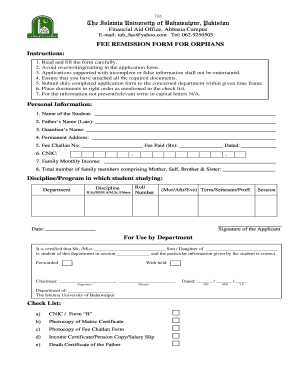
Iub Fee Refund Policy Form


What is the Iub Fee Refund Policy
The Iub fee refund policy outlines the conditions and procedures under which students can receive refunds for tuition fees paid to the institution. This policy is essential for students who may need to withdraw from courses or programs due to unforeseen circumstances. Understanding the full meaning of this policy helps students navigate their financial responsibilities and rights regarding tuition reimbursement.
How to use the Iub Fee Refund Policy
To effectively use the Iub fee refund policy, students should first familiarize themselves with the specific guidelines outlined by the institution. This includes understanding eligibility criteria, deadlines for submitting refund requests, and necessary documentation. Students can typically find this information on the institution's website or by contacting the admissions office directly. Utilizing digital tools can streamline the process, allowing students to fill out and submit required forms electronically.
Steps to complete the Iub Fee Refund Policy
Completing the Iub fee refund policy involves several key steps:
- Review the refund policy details to ensure eligibility.
- Gather necessary documents, such as proof of payment and identification.
- Fill out the iub fee remission form accurately, providing all required information.
- Submit the form through the designated method, whether online, by mail, or in person.
- Keep a copy of the submitted form for personal records.
Legal use of the Iub Fee Refund Policy
The legal use of the Iub fee refund policy is governed by specific regulations that protect student rights. It is important for students to understand that their requests for refunds must comply with these regulations to be considered valid. This includes adhering to deadlines and providing accurate information. Utilizing a reliable eSignature platform can ensure that all submissions are legally binding and compliant with applicable laws.
Eligibility Criteria
Eligibility for the Iub fee refund policy typically depends on factors such as the timing of the withdrawal and the reason for the refund request. Students should check the specific criteria outlined in the policy, which may include conditions like medical emergencies, military service, or other significant life changes. Understanding these criteria is crucial for students to determine if they qualify for a refund.
Required Documents
When applying for a refund under the Iub fee refund policy, students must submit certain documents to support their request. Commonly required documents include:
- Proof of payment for tuition fees.
- A completed iub fee remission form.
- Any relevant documentation supporting the reason for the refund request, such as medical records or military orders.
Ensuring that all required documents are submitted accurately can expedite the refund process.
Quick guide on how to complete iub fee refund policy
Complete Iub Fee Refund Policy effortlessly on any gadget
Online document administration has become increasingly favored by businesses and individuals alike. It presents an ideal eco-friendly substitute to traditional printed and signed documents, allowing you to access the proper form and securely store it online. airSlate SignNow equips you with all the resources necessary to create, modify, and eSign your documents promptly without delays. Manage Iub Fee Refund Policy on any gadget using the airSlate SignNow Android or iOS applications and simplify any document-related task today.
The easiest way to modify and eSign Iub Fee Refund Policy with ease
- Find Iub Fee Refund Policy and click Get Form to initiate the process.
- Utilize the available tools to fill out your form.
- Highlight important sections of your documents or obscure sensitive information with tools specifically provided by airSlate SignNow for that purpose.
- Create your eSignature using the Sign tool, which takes just seconds and carries the same legal authority as a conventional wet ink signature.
- Review the information carefully and then click on the Done button to save your modifications.
- Select your preferred method of delivering your form, whether by email, SMS, invitation link, or download it to your PC.
Say goodbye to lost or misplaced documents, tedious form searches, or errors necessitating the printing of new document copies. airSlate SignNow meets all your document management requirements in just a few clicks from any device you choose. Edit and eSign Iub Fee Refund Policy and ensure outstanding communication at every stage of the form preparation process with airSlate SignNow.
Create this form in 5 minutes or less
Create this form in 5 minutes!
How to create an eSignature for the iub fee refund policy
How to create an electronic signature for a PDF online
How to create an electronic signature for a PDF in Google Chrome
How to create an e-signature for signing PDFs in Gmail
How to create an e-signature right from your smartphone
How to create an e-signature for a PDF on iOS
How to create an e-signature for a PDF on Android
People also ask
-
What is the iub full meaning in relation to airSlate SignNow?
The iub full meaning refers to the full form of Individual User Binding, which is often relevant in digital signing contexts like airSlate SignNow. It indicates that each user is uniquely identified and bound to their signed documents, ensuring authenticity and accountability. This is critical for businesses that prioritize security and compliance.
-
How does airSlate SignNow help simplify the eSigning process?
airSlate SignNow simplifies the eSigning process by providing a user-friendly interface and the iub full meaning ensures that every signature is securely tied to an individual. With just a few clicks, users can upload, sign, and send documents from any device, making it efficient for all parties involved.
-
What are the pricing plans for airSlate SignNow?
airSlate SignNow offers various pricing plans to cater to different business needs, and understanding the iub full meaning can help you choose the right plan. Plans are designed to be cost-effective while providing essential features like unlimited signing and secure document management for enhanced legal compliance.
-
What features does airSlate SignNow include?
AirSlate SignNow includes a variety of features like document templates, cloud storage integration, and detailed audit trails, all of which are anchored by the iub full meaning for security. These features empower businesses to streamline workflows and maintain organized document management while ensuring that signers are correctly verified.
-
Can airSlate SignNow integrate with other tools?
Yes, airSlate SignNow can integrate with numerous business tools, including CRM systems and cloud storage solutions, enhancing functionality. By understanding the iub full meaning, you can ensure seamless integration that adheres to regulatory standards and supports user identification across platforms.
-
How does airSlate SignNow ensure document security?
AirSlate SignNow ensures document security through robust encryption and compliance with industry standards, with the iub full meaning emphasizing the unique identification of users. This means your signatures and documents are safe from unauthorized access and alterations, giving businesses peace of mind.
-
Is airSlate SignNow suitable for small businesses?
Absolutely, airSlate SignNow is well-suited for small businesses looking for an affordable eSigning solution. Its intuitiveness combined with the iub full meaning ensures that users can effectively manage documents without the need for extensive training or resources.
Get more for Iub Fee Refund Policy
- Lawrence twp bd of trustees v canal fulton ohio form
- Request for credit for attendance at a cle activity outside ohio ccle form 1a
- Mail payment form franklin county municipal court clerk website
- Fillable online pickerington mayors court fax email print form
- Sample petition for declaration of nullity of marriage form
- Residential rental form
- Alabama department of transportation 1409 coliseum blvd montgomery form
- Change of information form ps 23
Find out other Iub Fee Refund Policy
- Electronic signature California Divorce Settlement Agreement Template Free
- Electronic signature Virginia Prenuptial Agreement Template Free
- How Do I Electronic signature Maryland Affidavit of Residence
- Electronic signature Florida Child Support Modification Simple
- Electronic signature North Dakota Child Support Modification Easy
- Electronic signature Oregon Child Support Modification Online
- How Can I Electronic signature Colorado Cohabitation Agreement
- Electronic signature Arkansas Leave of Absence Letter Later
- Electronic signature New Jersey Cohabitation Agreement Fast
- Help Me With Electronic signature Alabama Living Will
- How Do I Electronic signature Louisiana Living Will
- Electronic signature Arizona Moving Checklist Computer
- Electronic signature Tennessee Last Will and Testament Free
- Can I Electronic signature Massachusetts Separation Agreement
- Can I Electronic signature North Carolina Separation Agreement
- How To Electronic signature Wyoming Affidavit of Domicile
- Electronic signature Wisconsin Codicil to Will Later
- Electronic signature Idaho Guaranty Agreement Free
- Electronic signature North Carolina Guaranty Agreement Online
- eSignature Connecticut Outsourcing Services Contract Computer