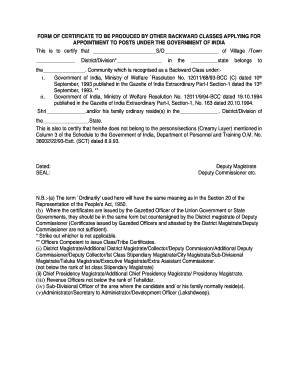
Undertaking for Category Certificate Tezpur University Form


What is the undertaking for category certificate Tezpur University
The undertaking for category certificate from Tezpur University is a formal document required for students seeking to validate their category status, such as OBC, SC, or ST. This certificate is essential for various academic and administrative purposes, including admission processes, scholarships, and other benefits associated with specific categories. It serves as proof of the individual's eligibility for these benefits and is often mandated by educational institutions and government bodies.
How to obtain the undertaking for category certificate Tezpur University
To obtain the undertaking for category certificate from Tezpur University, students must follow a systematic application process. Initially, they should gather necessary documents, including proof of identity, caste certificate, and any other relevant documentation. The application can typically be submitted online through the university's official portal or in person at the designated administrative office. It is advisable to check the specific requirements and guidelines provided by the university to ensure a smooth application process.
Steps to complete the undertaking for category certificate Tezpur University
Completing the undertaking for category certificate involves several key steps:
- Gather all required documents, including identity proof and caste certificates.
- Visit the Tezpur University official website or the administrative office to access the application form.
- Fill out the application form accurately, ensuring all information is complete and correct.
- Submit the completed form along with the necessary documentation.
- Keep a copy of the submitted application for your records.
Legal use of the undertaking for category certificate Tezpur University
The undertaking for category certificate holds legal significance as it is often required for availing government benefits, scholarships, and other educational opportunities. It must be filled out accurately and truthfully, as providing false information can lead to legal repercussions, including disqualification from benefits and potential legal action. Institutions may verify the authenticity of the submitted documents, making it crucial for applicants to ensure compliance with all legal requirements.
Key elements of the undertaking for category certificate Tezpur University
Key elements of the undertaking for category certificate include:
- Applicant Information: Full name, date of birth, and contact details.
- Category Details: Specification of the category for which the certificate is being requested.
- Declaration: A statement affirming the truthfulness of the information provided.
- Signature: The applicant's signature, which validates the undertaking.
- Date: The date on which the application is submitted.
Eligibility criteria for the undertaking for category certificate Tezpur University
Eligibility for the undertaking for category certificate typically includes:
- Enrollment as a student at Tezpur University.
- Proof of belonging to a specific category recognized by the university.
- Submission of all required documentation as specified by the university.
Quick guide on how to complete undertaking for category certificate tezpur university
Create Undertaking For Category Certificate Tezpur University effortlessly on any device
Managing documents online has become increasingly popular among companies and individuals. It offers an ideal eco-friendly substitute for conventional printed and signed documents, enabling you to access the needed form and securely store it online. airSlate SignNow equips you with all the tools necessary to generate, modify, and electronically sign your documents swiftly without any holdups. Handle Undertaking For Category Certificate Tezpur University on any platform using the airSlate SignNow apps for Android or iOS, and streamline any document-related procedure today.
How to modify and electronically sign Undertaking For Category Certificate Tezpur University easily
- Locate Undertaking For Category Certificate Tezpur University and click Get Form to begin.
- Utilize the tools we provide to fill out your form.
- Emphasize important sections of the documents or redact sensitive details using the tools specifically designed by airSlate SignNow for that purpose.
- Create your eSignature with the Sign tool, which takes mere seconds and has the same legal validity as a traditional ink signature.
- Review the details and then click the Done button to save your modifications.
- Choose your preferred method to send your form, whether by email, SMS, or invitation link, or download it to your computer.
Eliminate concerns about lost or misplaced documents, tedious form searches, or mistakes that require reprinting new document copies. airSlate SignNow meets your document management needs in just a few clicks from any device you prefer. Modify and electronically sign Undertaking For Category Certificate Tezpur University and maintain excellent communication throughout the form preparation process with airSlate SignNow.
Create this form in 5 minutes or less
Create this form in 5 minutes!
How to create an eSignature for the undertaking for category certificate tezpur university
How to create an electronic signature for a PDF online
How to create an electronic signature for a PDF in Google Chrome
How to create an e-signature for signing PDFs in Gmail
How to create an e-signature right from your smartphone
How to create an e-signature for a PDF on iOS
How to create an e-signature for a PDF on Android
People also ask
-
What is an undertaking certificate?
An undertaking certificate is a document issued by an organization confirming its commitment to fulfill certain obligations or duties. It is often used in legal and financial contexts to ensure compliance with specific requirements. With airSlate SignNow, you can easily create and sign undertaking certificates digitally.
-
How does airSlate SignNow streamline the process of creating an undertaking certificate?
airSlate SignNow simplifies the creation of an undertaking certificate by providing customizable templates and an intuitive interface. You can quickly fill in the necessary details, add signatures, and send it for review, making the entire process seamless. This saves you time and reduces the potential for errors.
-
What are the key features of airSlate SignNow for managing undertaking certificates?
airSlate SignNow offers features such as electronic signature capabilities, document tracking, and customizable templates specifically for undertaking certificates. You can manage multiple documents in one place, allowing for efficient handling of all your signing needs. These features ensure that your undertaking certificates are processed quickly and securely.
-
Is there a mobile app for signing undertaking certificates with airSlate SignNow?
Yes, airSlate SignNow has a mobile app that allows users to sign undertaking certificates on the go. The app is user-friendly and ensures you can manage your documents from anywhere, at any time. This flexibility enhances productivity and ensures timely processing of important certificates.
-
What are the pricing options for using airSlate SignNow to manage undertaking certificates?
airSlate SignNow offers several pricing plans to fit different business needs, making it cost-effective for managing undertaking certificates. Plans vary based on features, such as document storage and user limits. Contact our sales team for detailed pricing that suits your organizational requirements.
-
Can airSlate SignNow be integrated with other software for managing undertaking certificates?
Yes, airSlate SignNow offers integration with a variety of other software applications, allowing you to manage undertaking certificates alongside your existing tools easily. This includes integrations with CRM systems, document management solutions, and more, providing a comprehensive workflow solution.
-
What are the benefits of using airSlate SignNow for undertaking certificates?
Using airSlate SignNow for undertaking certificates provides streamlined processes, enhanced security, and easier document management. The electronic signature feature reduces paperwork and processing times, while secure cloud storage ensures your certificates are accessible anytime. These benefits can signNowly enhance operational efficiency.
Get more for Undertaking For Category Certificate Tezpur University
- Letters of recommendation package texas form
- Texas construction or mechanics lien package individual texas form
- Texas mechanics lien file form
- Storage business package texas form
- Child care services package texas form
- Texas poa form
- Special or limited power of attorney for real estate purchase transaction by purchaser texas form
- Limited power of attorney where you specify powers with sample powers included texas form
Find out other Undertaking For Category Certificate Tezpur University
- Sign Montana Finance & Tax Accounting LLC Operating Agreement Computer
- How Can I Sign Montana Finance & Tax Accounting Residential Lease Agreement
- Sign Montana Finance & Tax Accounting Residential Lease Agreement Safe
- How To Sign Nebraska Finance & Tax Accounting Letter Of Intent
- Help Me With Sign Nebraska Finance & Tax Accounting Letter Of Intent
- Sign Nebraska Finance & Tax Accounting Business Letter Template Online
- Sign Rhode Island Finance & Tax Accounting Cease And Desist Letter Computer
- Sign Vermont Finance & Tax Accounting RFP Later
- Can I Sign Wyoming Finance & Tax Accounting Cease And Desist Letter
- Sign California Government Job Offer Now
- How Do I Sign Colorado Government Cease And Desist Letter
- How To Sign Connecticut Government LLC Operating Agreement
- How Can I Sign Delaware Government Residential Lease Agreement
- Sign Florida Government Cease And Desist Letter Online
- Sign Georgia Government Separation Agreement Simple
- Sign Kansas Government LLC Operating Agreement Secure
- How Can I Sign Indiana Government POA
- Sign Maryland Government Quitclaim Deed Safe
- Sign Louisiana Government Warranty Deed Easy
- Sign Government Presentation Massachusetts Secure