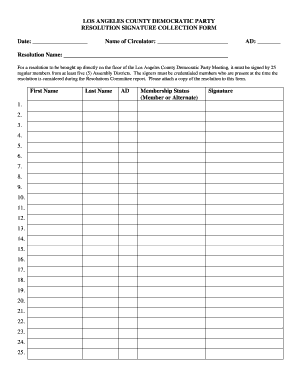
Templates for Signature Collection Form


What is the signature form template?
A signature form template is a standardized document designed to facilitate the collection of signatures for various purposes, such as contracts, agreements, or consent forms. These templates streamline the process of obtaining legally binding signatures in a digital format, ensuring that all necessary information is captured efficiently. By using a signature form template, businesses can enhance their operational efficiency while maintaining compliance with legal standards.
How to use the signature form template
Using a signature form template involves several straightforward steps. First, select the appropriate template that aligns with your specific needs, whether for a business contract, consent form, or any other relevant document. Next, customize the template by filling in the required fields, such as names, dates, and any specific terms relevant to the agreement. Once the template is tailored to your requirements, it can be sent to the signers for their electronic signatures. This process ensures that all parties can easily review and sign the document without the need for physical copies.
Legal use of the signature form template
The legal validity of a signature form template hinges on compliance with relevant eSignature laws, such as the ESIGN Act and UETA in the United States. These laws establish that electronic signatures hold the same legal weight as traditional handwritten signatures, provided that certain criteria are met. To ensure legal compliance, it is crucial to use a reputable digital signature platform that provides features such as audit trails, identity verification, and secure storage of signed documents.
Steps to complete the signature form template
Completing a signature form template involves a series of steps that ensure accuracy and compliance. Begin by reviewing the template to understand the required information. Fill in all necessary fields, ensuring that all data is accurate and complete. After customization, send the document to the intended signers. They will receive a notification prompting them to review and sign the document electronically. Once all parties have signed, the completed document is automatically stored securely, providing easy access for future reference.
Key elements of the signature form template
Several key elements are essential for an effective signature form template. These include:
- Title and Purpose: Clearly state the purpose of the document.
- Signatory Information: Include fields for names, titles, and contact information of all parties involved.
- Signature Fields: Designate areas for electronic signatures, ensuring they are easily accessible.
- Date Fields: Include spaces for signers to date their signatures, which is crucial for legal documentation.
- Terms and Conditions: Provide any necessary legal language or disclaimers relevant to the agreement.
Examples of using the signature form template
Signature form templates can be utilized in various scenarios, including:
- Business Contracts: To formalize agreements between companies or individuals.
- Consent Forms: For medical, educational, or legal purposes where consent is required.
- Employment Agreements: To outline terms of employment and secure signatures from both the employer and employee.
Quick guide on how to complete templates for signature collection
Complete Templates For Signature Collection effortlessly on any device
Digital document management has become increasingly popular among businesses and individuals. It offers an ideal eco-friendly alternative to traditional printed and signed documents, allowing you to access the correct form and securely store it online. airSlate SignNow provides you with all the tools needed to create, modify, and electronically sign your documents swiftly without delays. Handle Templates For Signature Collection on any gadget with airSlate SignNow's Android or iOS applications and simplify any document-related task today.
How to modify and electronically sign Templates For Signature Collection effortlessly
- Find Templates For Signature Collection and click Get Form to begin.
- Utilize the tools we offer to complete your document.
- Highlight important sections of your documents or obscure sensitive information with tools that airSlate SignNow provides specifically for that purpose.
- Create your electronic signature using the Sign feature, which takes mere seconds and carries the same legal validity as a traditional handwritten signature.
- Review the information and click on the Done button to save your modifications.
- Select how you wish to send your form, whether by email, SMS, invitation link, or download it to your computer.
Say goodbye to lost or misfiled documents, tedious form searching, or mistakes that require printing new copies. airSlate SignNow meets your document management needs in just a few clicks from any device you prefer. Alter and electronically sign Templates For Signature Collection to guarantee excellent communication at every step of your form preparation process with airSlate SignNow.
Create this form in 5 minutes or less
Create this form in 5 minutes!
How to create an eSignature for the templates for signature collection
How to create an electronic signature for a PDF online
How to create an electronic signature for a PDF in Google Chrome
How to create an e-signature for signing PDFs in Gmail
How to create an e-signature right from your smartphone
How to create an e-signature for a PDF on iOS
How to create an e-signature for a PDF on Android
People also ask
-
What is an email collection form?
An email collection form is a tool used to gather email addresses from users, often as part of a marketing or communication strategy. With airSlate SignNow, you can easily create email collection forms to enhance your lead generation efforts and keep your audience engaged.
-
How can an email collection form benefit my business?
Using an email collection form can signNowly increase your subscriber list and facilitate direct communication with potential customers. By leveraging airSlate SignNow’s easy-to-use features, you can streamline the collection process, promote your offerings, and nurture leads effectively.
-
Is there a cost associated with using the email collection form feature?
airSlate SignNow offers a range of pricing plans, including features for creating and managing email collection forms. Depending on your chosen plan, you can access advanced functionalities that make it a cost-effective solution for businesses of all sizes.
-
Can I customize my email collection form?
Yes, airSlate SignNow allows you to fully customize your email collection form to match your brand's look and feel. You can adjust colors, fields, and layouts to create an engaging experience for users, ensuring higher conversion rates.
-
Does airSlate SignNow integrate with other tools for email collection?
Absolutely! airSlate SignNow offers integrations with various CRM and email marketing tools, allowing you to streamline your email collection form data directly into your existing systems. This ensures that all collected emails are efficiently managed and utilized.
-
How easy is it to set up an email collection form with airSlate SignNow?
Setting up an email collection form with airSlate SignNow is quick and intuitive. The user-friendly interface allows you to create and deploy forms in just a few clicks, making the process simple even for those without technical expertise.
-
Are there any limitations on the number of submissions for the email collection form?
Depending on your selected pricing plan, airSlate SignNow may impose limits on the number of submissions you can receive through your email collection form. Check the specifics of each plan to ensure it meets your collection needs.
Get more for Templates For Signature Collection
- Texas limited llc form
- Warranty deed form template 497327950
- Special warranty deed for llc to individual texas form
- Warranty deed for two 2 individuals to five individuals as joint tenants texas form
- Texas deed real estate form
- General warranty deed for individuals or husband and wife to an individual or individuals texas form
- General warranty deed for three individuals to limited partnership texas form
- General warranty deed texas 497327956 form
Find out other Templates For Signature Collection
- eSign New Hampshire Startup Business Plan Template Online
- How To eSign New Jersey Startup Business Plan Template
- eSign New York Startup Business Plan Template Online
- eSign Colorado Income Statement Quarterly Mobile
- eSignature Nebraska Photo Licensing Agreement Online
- How To eSign Arizona Profit and Loss Statement
- How To eSign Hawaii Profit and Loss Statement
- How To eSign Illinois Profit and Loss Statement
- How To eSign New York Profit and Loss Statement
- How To eSign Ohio Profit and Loss Statement
- How Do I eSign Ohio Non-Compete Agreement
- eSign Utah Non-Compete Agreement Online
- eSign Tennessee General Partnership Agreement Mobile
- eSign Alaska LLC Operating Agreement Fast
- How Can I eSign Hawaii LLC Operating Agreement
- eSign Indiana LLC Operating Agreement Fast
- eSign Michigan LLC Operating Agreement Fast
- eSign North Dakota LLC Operating Agreement Computer
- How To eSignature Louisiana Quitclaim Deed
- eSignature Maine Quitclaim Deed Now