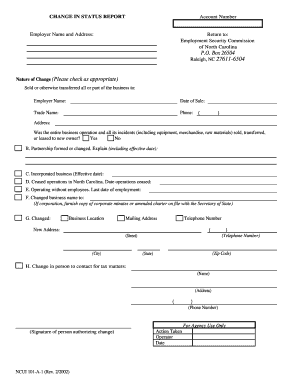
Amended Ncui 101 Form


What is the Amended Ncui 101
The Amended Ncui 101 is a crucial document used to correct or update information previously submitted on the original Ncui 101 form. This form is often required in various administrative and regulatory contexts, including tax reporting and compliance. It allows individuals or businesses to make necessary adjustments to ensure that all information is accurate and up-to-date. The amended form serves as an official record of these changes, which can be vital for legal and financial purposes.
Steps to Complete the Amended Ncui 101
Completing the Amended Ncui 101 involves several key steps to ensure accuracy and compliance. First, gather all relevant information that needs to be amended. This may include original data from the Ncui 101 form, as well as any new information that must be included. Next, carefully fill out the amended form, ensuring that each section is completed correctly. It is essential to double-check for any errors or omissions before submission. Finally, submit the completed Amended Ncui 101 to the appropriate authority, whether online, by mail, or in person, depending on the requirements.
Legal Use of the Amended Ncui 101
The Amended Ncui 101 has legal significance as it serves to rectify any inaccuracies in the original submission. It is essential for maintaining compliance with applicable laws and regulations. When properly completed and submitted, the amended form is considered a legally binding document. This means that it can be used in legal proceedings or audits to demonstrate that the information provided is accurate and reflects the current status of the individual or entity. Understanding the legal implications of this form is crucial for anyone involved in its completion.
Filing Deadlines / Important Dates
Filing deadlines for the Amended Ncui 101 can vary based on the specific context in which it is used. It is important to be aware of these deadlines to avoid penalties or complications. Generally, amendments should be submitted as soon as discrepancies are identified. Many regulatory bodies provide specific timelines for when amendments must be filed in relation to the original submission. Keeping track of these dates ensures that all necessary corrections are made promptly and in compliance with regulations.
Form Submission Methods (Online / Mail / In-Person)
The Amended Ncui 101 can typically be submitted through various methods, including online, by mail, or in person. Online submission is often the quickest and most efficient method, allowing for immediate processing. When submitting by mail, it is advisable to use certified mail to ensure that the form is received. In-person submissions may be required in certain circumstances, particularly for documents that need to be notarized or verified. Understanding the available submission methods can help streamline the process and ensure timely compliance.
Key Elements of the Amended Ncui 101
Key elements of the Amended Ncui 101 include the identification of the original form, the specific changes being made, and the reason for the amendment. Each section of the form must be filled out accurately to reflect the updated information. Additionally, it is important to include any supporting documentation that may be required to substantiate the changes. Ensuring that all key elements are addressed will facilitate the processing of the amended form and help avoid delays.
Quick guide on how to complete amended ncui 101
Complete Amended Ncui 101 effortlessly on any device
Digital document management has gained traction among businesses and individuals alike. It offers an excellent eco-friendly substitute to conventional printed and signed paperwork, allowing you to access the necessary form and securely keep it online. airSlate SignNow equips you with all the tools required to generate, modify, and eSign your documents swiftly without delays. Manage Amended Ncui 101 on any device with airSlate SignNow's Android or iOS applications and enhance any document-focused process today.
How to modify and eSign Amended Ncui 101 effortlessly
- Find Amended Ncui 101 and click Get Form to begin.
- Utilize the tools we provide to complete your document.
- Mark pertinent sections of the documents or redact sensitive information with tools that airSlate SignNow has specifically designed for that purpose.
- Create your eSignature using the Sign tool, which requires mere seconds and carries the same legal validity as a conventional wet ink signature.
- Verify all the details and click on the Done button to save your modifications.
- Select your preferred method to share your form, whether it be via email, SMS, or invitation link, or download it to your computer.
Eliminate concerns over lost or misplaced files, tedious form searching, or errors that necessitate printing new document copies. airSlate SignNow addresses all your document management needs with just a few clicks from any device you choose. Edit and eSign Amended Ncui 101 to guarantee excellent communication at every stage of the form development process with airSlate SignNow.
Create this form in 5 minutes or less
Create this form in 5 minutes!
How to create an eSignature for the amended ncui 101
How to create an electronic signature for a PDF online
How to create an electronic signature for a PDF in Google Chrome
How to create an e-signature for signing PDFs in Gmail
How to create an e-signature right from your smartphone
How to create an e-signature for a PDF on iOS
How to create an e-signature for a PDF on Android
People also ask
-
What is ncui101 amended and how does it relate to airSlate SignNow?
The ncui101 amended document refers to a specific amended form that businesses might need to manage electronically. AirSlate SignNow simplifies the process of sending and signing ncui101 amended documents, ensuring compliance and efficiency for your business workflows.
-
How does airSlate SignNow handle the ncui101 amended document security?
Security is a top priority for airSlate SignNow, especially for sensitive documents like ncui101 amended. Our platform utilizes advanced encryption and secure servers to protect your data, ensuring that your ncui101 amended documents are safely signed and shared.
-
Are there any pricing plans available for managing ncui101 amended with airSlate SignNow?
Yes, airSlate SignNow offers flexible pricing plans that cater to various business needs, including those requiring management of ncui101 amended documents. You can choose from individual, business, or enterprise plans, all designed to provide cost-effective solutions for eSigning.
-
What features of airSlate SignNow are beneficial for processing ncui101 amended documents?
AirSlate SignNow offers a host of features to effectively handle ncui101 amended documents, including customizable templates, real-time tracking, and automatic reminders. These features ensure that your ncui101 amended documents are processed efficiently and promptly.
-
Can I integrate airSlate SignNow with other tools for ncui101 amended document management?
Absolutely! airSlate SignNow seamlessly integrates with various applications like Google Drive, Salesforce, and more to streamline your ncui101 amended document management. This integration helps centralize your workflow and enhances productivity.
-
What are the benefits of using airSlate SignNow for ncui101 amended document signing?
Using airSlate SignNow for ncui101 amended documents provides numerous benefits, including increased speed of signing, reduced turnaround time, and enhanced accessibility. This allows businesses to focus on their core operations while ensuring that compliance is maintained.
-
Is there customer support for issues related to ncui101 amended documents in airSlate SignNow?
Yes, airSlate SignNow offers dedicated customer support to assist with any queries or issues related to ncui101 amended documents. Our support team is available via chat, email, and phone to ensure you're never alone in managing your documents.
Get more for Amended Ncui 101
- Affidavit attorney in fact form
- Affidavit by an attorney in fact for a corporation or in the capacity form
- Affidavit executor form
- Affidavit of attorney in fact form
- Deed trust form pdf
- Attorney in fact form
- Affidavit regarding the identity of a grantor and grantee of real property 497328481 form
- Affidavit child form
Find out other Amended Ncui 101
- eSignature Texas Legal Affidavit Of Heirship Easy
- eSignature Utah Legal Promissory Note Template Free
- eSignature Louisiana Lawers Living Will Free
- eSignature Louisiana Lawers Last Will And Testament Now
- How To eSignature West Virginia Legal Quitclaim Deed
- eSignature West Virginia Legal Lease Agreement Template Online
- eSignature West Virginia Legal Medical History Online
- eSignature Maine Lawers Last Will And Testament Free
- eSignature Alabama Non-Profit Living Will Free
- eSignature Wyoming Legal Executive Summary Template Myself
- eSignature Alabama Non-Profit Lease Agreement Template Computer
- eSignature Arkansas Life Sciences LLC Operating Agreement Mobile
- eSignature California Life Sciences Contract Safe
- eSignature California Non-Profit LLC Operating Agreement Fast
- eSignature Delaware Life Sciences Quitclaim Deed Online
- eSignature Non-Profit Form Colorado Free
- eSignature Mississippi Lawers Residential Lease Agreement Later
- How To eSignature Mississippi Lawers Residential Lease Agreement
- Can I eSignature Indiana Life Sciences Rental Application
- eSignature Indiana Life Sciences LLC Operating Agreement Fast