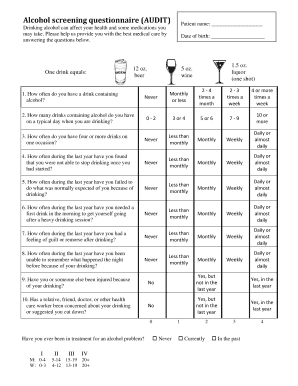
Sbirt Screening Form


What is the Sbirt Screening Form
The Sbirt screening form is a structured tool used to identify individuals who may have substance use issues. SBIRT stands for Screening, Brief Intervention, and Referral to Treatment. This approach is designed to provide early intervention and support, allowing healthcare providers to address potential problems before they escalate. The form typically includes questions that assess a person's substance use habits, related behaviors, and the impact on their health and daily life.
How to use the Sbirt Screening Form
Using the Sbirt screening form involves a straightforward process. First, the individual undergoing the screening fills out the form, answering questions regarding their substance use, including frequency and quantity. Healthcare providers then review the responses to determine if further intervention is necessary. If the screening indicates potential issues, a brief intervention may be conducted, followed by a referral to treatment services if needed. This method ensures that individuals receive the appropriate support based on their specific circumstances.
Steps to complete the Sbirt Screening Form
Completing the Sbirt screening form involves several key steps:
- Step 1: Gather necessary information, such as personal details and health history.
- Step 2: Answer all questions honestly, focusing on substance use patterns and behaviors.
- Step 3: Submit the form to the designated healthcare provider for review.
- Step 4: Participate in any follow-up discussions or interventions recommended by the provider.
Legal use of the Sbirt Screening Form
The Sbirt screening form is legally recognized as a valid tool for assessing substance use in various healthcare settings. It complies with established regulations, ensuring that the information collected is handled confidentially and ethically. Providers must adhere to privacy laws, such as HIPAA, to protect patient information. Proper use of the form not only facilitates effective treatment but also ensures that healthcare providers fulfill their legal obligations when addressing substance use issues.
Key elements of the Sbirt Screening Form
Key elements of the Sbirt screening form typically include:
- Demographic information: Basic personal details such as age, gender, and contact information.
- Substance use questions: Queries about types of substances used, frequency, and quantity.
- Impact assessment: Questions regarding how substance use affects daily life, health, and relationships.
- Referral options: Information on available treatment services if further assistance is needed.
Examples of using the Sbirt Screening Form
Examples of using the Sbirt screening form can be found in various healthcare settings. For instance, primary care physicians may use the form during routine check-ups to identify patients at risk for substance use disorders. Additionally, mental health professionals may incorporate the form as part of their assessment process for clients presenting with behavioral health issues. By utilizing the Sbirt screening form, providers can initiate critical conversations about substance use and connect individuals to appropriate resources.
Quick guide on how to complete sbirt screening form
Complete Sbirt Screening Form effortlessly on any device
Digital document management has gained traction among organizations and individuals. It offers an excellent eco-friendly alternative to traditional printed and signed materials, allowing you to access the necessary form and securely store it online. airSlate SignNow provides all the resources you need to create, modify, and sign your documents quickly without delays. Manage Sbirt Screening Form on any device using airSlate SignNow's Android or iOS applications and enhance any document-related process today.
How to alter and eSign Sbirt Screening Form with ease
- Obtain Sbirt Screening Form and click on Get Form to begin.
- Utilize the features we provide to fill out your document.
- Emphasize important sections of your documents or obscure sensitive information using tools that airSlate SignNow offers specifically for that purpose.
- Craft your signature using the Sign tool, which takes mere seconds and carries the same legal validity as a conventional wet ink signature.
- Review all the details and click on the Done button to save your modifications.
- Choose your preferred method to send your form, whether by email, SMS, or invite link, or download it to your computer.
Eliminate worries about lost or misplaced documents, tedious form navigation, or mistakes that require printing new copies. airSlate SignNow meets all your document management needs in just a few clicks from any preferred device. Edit and eSign Sbirt Screening Form to ensure excellent communication throughout the form preparation process with airSlate SignNow.
Create this form in 5 minutes or less
Create this form in 5 minutes!
How to create an eSignature for the sbirt screening form
How to create an electronic signature for a PDF online
How to create an electronic signature for a PDF in Google Chrome
How to create an e-signature for signing PDFs in Gmail
How to create an e-signature right from your smartphone
How to create an e-signature for a PDF on iOS
How to create an e-signature for a PDF on Android
People also ask
-
What is sbirt meaning in the context of digital document signing?
SBIRT stands for Screening, Brief Intervention, and Referral to Treatment, which emphasizes the importance of efficiently managing digital documentation related to health and treatment processes. Understanding sbirt meaning helps organizations utilize airSlate SignNow to seamlessly handle necessary forms and eSignatures related to their client interactions, ensuring compliance and efficiency.
-
How can airSlate SignNow help with sbirt meaning in my organization?
AirSlate SignNow can streamline the documentation required for SBIRT processes by providing a user-friendly interface for creating, sending, and eSigning documents. By utilizing airSlate SignNow, your organization can focus on patient care while ensuring that all necessary forms related to sbirt meaning are completed promptly and accurately.
-
What are the pricing options for airSlate SignNow?
AirSlate SignNow offers flexible pricing plans that cater to various business sizes and needs, ensuring you get the best value while addressing the sbirt meaning requirements. You can choose from monthly or annual subscriptions, and there are options for both individual and team accounts allowing you to scale as your organization grows.
-
Is airSlate SignNow compliant with healthcare regulations?
Yes, airSlate SignNow is designed to be compliant with major healthcare regulations, including HIPAA, which is essential for organizations dealing with sensitive information relating to sbirt meaning. This compliance ensures that all electronic signatures and documents are securely handled, giving you peace of mind while managing your operations.
-
What features does airSlate SignNow offer for handling sbirt documentation?
AirSlate SignNow offers robust features including customizable templates, bulk sending, and secure eSigning specifically designed to manage documentation that relates to sbirt meaning. These tools help streamline the workflow, reduce errors, and enhance efficiency in processing essential records.
-
Can I integrate airSlate SignNow with other software systems?
Absolutely! AirSlate SignNow provides seamless integrations with various third-party applications, such as CRM systems and project management tools, enhancing the efficiency of workflows that relate to sbirt meaning. By integrating your tools, you can create a cohesive process for document management throughout your organization.
-
What are the benefits of using airSlate SignNow for sbirt processes?
The main benefits of using airSlate SignNow for sbirt processes include improved accuracy, faster turnaround times, and enhanced compliance with documentation standards. By adopting a digital solution, your organization can better manage client interactions while ensuring all necessary sbirt meaning forms are efficiently processed.
Get more for Sbirt Screening Form
Find out other Sbirt Screening Form
- How To Electronic signature Maryland Lawers Month To Month Lease
- Electronic signature North Carolina High Tech IOU Fast
- How Do I Electronic signature Michigan Lawers Warranty Deed
- Help Me With Electronic signature Minnesota Lawers Moving Checklist
- Can I Electronic signature Michigan Lawers Last Will And Testament
- Electronic signature Minnesota Lawers Lease Termination Letter Free
- Electronic signature Michigan Lawers Stock Certificate Mobile
- How Can I Electronic signature Ohio High Tech Job Offer
- How To Electronic signature Missouri Lawers Job Description Template
- Electronic signature Lawers Word Nevada Computer
- Can I Electronic signature Alabama Legal LLC Operating Agreement
- How To Electronic signature North Dakota Lawers Job Description Template
- Electronic signature Alabama Legal Limited Power Of Attorney Safe
- How To Electronic signature Oklahoma Lawers Cease And Desist Letter
- How To Electronic signature Tennessee High Tech Job Offer
- Electronic signature South Carolina Lawers Rental Lease Agreement Online
- How Do I Electronic signature Arizona Legal Warranty Deed
- How To Electronic signature Arizona Legal Lease Termination Letter
- How To Electronic signature Virginia Lawers Promissory Note Template
- Electronic signature Vermont High Tech Contract Safe