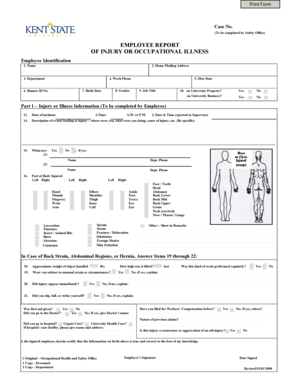
Employee Illness Reporting Form


What is the Employee Illness Reporting Form
The employee illness reporting form is a crucial document used by organizations to formally record instances of employee illness. This form serves as a means for employees to communicate their health status to their employer, ensuring that the company can manage workplace health and safety effectively. It typically includes sections for the employee's personal information, details about the illness, and any relevant medical documentation. By standardizing the reporting process, this form helps maintain accurate records and supports compliance with health regulations.
How to Use the Employee Illness Reporting Form
Using the employee illness reporting form involves several straightforward steps. First, the employee should fill out their personal information, including their name, position, and contact details. Next, they need to provide specifics about the illness, including symptoms, onset date, and any medical advice received. Once completed, the form should be submitted to the appropriate department, typically human resources or management. Utilizing digital platforms for this process can enhance efficiency, allowing for quicker submissions and easier tracking of reports.
Steps to Complete the Employee Illness Reporting Form
Completing the employee illness reporting form involves a series of clear steps:
- Gather necessary personal information, including your name and employee ID.
- Detail the nature of your illness, including symptoms and any medical advice received.
- Specify the dates relevant to your illness, such as the onset date and any medical appointments.
- Attach any required medical documentation, if applicable.
- Review the form for accuracy before submission.
- Submit the completed form to your designated HR representative or through the digital platform provided by your employer.
Legal Use of the Employee Illness Reporting Form
The employee illness reporting form must comply with various legal standards to ensure its validity. In the United States, it is essential that the form adheres to regulations set forth by the Occupational Safety and Health Administration (OSHA) and other relevant health authorities. This compliance helps protect both the employee's rights and the employer's responsibilities. Proper documentation can also be crucial in cases of workplace disputes or health-related claims, making it important for organizations to maintain accurate records.
Key Elements of the Employee Illness Reporting Form
Several key elements are essential for an effective employee illness reporting form. These include:
- Employee Information: Basic details such as name, position, and contact information.
- Illness Details: A description of the illness, including symptoms and duration.
- Medical Documentation: Space for attaching any relevant medical advice or documentation.
- Submission Date: A field to indicate when the form is completed and submitted.
- Signature: A section for the employee's signature, confirming the accuracy of the information provided.
Form Submission Methods
The employee illness reporting form can typically be submitted through various methods, enhancing convenience for employees. Common submission methods include:
- Online Submission: Many organizations offer digital platforms for employees to fill out and submit the form electronically.
- Mail: Employees may also have the option to print the form and send it via postal mail to the HR department.
- In-Person Submission: Some employees may prefer to deliver the form directly to HR or management in person.
Quick guide on how to complete employee illness reporting form
Complete Employee Illness Reporting Form seamlessly on any device
Digital document management has gained traction among businesses and individuals alike. It offers an ideal eco-friendly substitute to traditional printed and signed documents, allowing you to obtain the necessary form and securely keep it online. airSlate SignNow equips you with all the tools required to create, modify, and electronically sign your documents swiftly without delays. Handle Employee Illness Reporting Form on any device using airSlate SignNow apps for Android or iOS and enhance any document-based process today.
The simplest way to modify and electronically sign Employee Illness Reporting Form effortlessly
- Locate Employee Illness Reporting Form and click on Get Form to begin.
- Utilize the tools we provide to fill out your form.
- Highlight important sections of your documents or obscure sensitive information with tools specifically designed for that purpose by airSlate SignNow.
- Create your eSignature with the Sign tool, which only takes seconds and holds the same legal validity as a conventional handwritten signature.
- Review the information and click on the Done button to save your changes.
- Select your preferred method for sending your form, whether by email, text message (SMS), invitation link, or download it to your computer.
Eliminate the hassle of lost or misplaced documents, tedious form searching, or mistakes necessitating the printing of new document copies. airSlate SignNow addresses all your document management requirements in just a few clicks from any device of your choice. Modify and electronically sign Employee Illness Reporting Form to guarantee exceptional communication at every step of your form preparation process with airSlate SignNow.
Create this form in 5 minutes or less
Create this form in 5 minutes!
How to create an eSignature for the employee illness reporting form
How to create an electronic signature for a PDF online
How to create an electronic signature for a PDF in Google Chrome
How to create an e-signature for signing PDFs in Gmail
How to create an e-signature right from your smartphone
How to create an e-signature for a PDF on iOS
How to create an e-signature for a PDF on Android
People also ask
-
What is an employee illness reporting form?
An employee illness reporting form is a vital document used by businesses to officially record when an employee reports an illness. This form helps manage absenteeism and supports compliance with health and safety regulations. Using airSlate SignNow, you can easily create and manage these forms digitally.
-
How can airSlate SignNow help with employee illness reporting?
airSlate SignNow streamlines the employee illness reporting process by allowing you to create, send, and eSign illness reporting forms quickly. This digital solution reduces paperwork, enhances accessibility, and improves tracking of employee health-related absences. It ensures your organization remains compliant with relevant labor laws.
-
Is there a cost associated with using the employee illness reporting form feature?
Yes, while airSlate SignNow offers various pricing plans, the use of the employee illness reporting form is included within these plans. You'll find that the solution is cost-effective, providing great value for your business in managing employee documentation. Check our pricing page for more details on the plans that fit your needs.
-
What features are included when using airSlate SignNow for employee illness reporting forms?
airSlate SignNow provides numerous features for employee illness reporting forms, including customizable templates, secure eSigning, document sharing, and tracking capabilities. These tools simplify the reporting process and enhance communication between employees and management. You can also store all signed documents securely in the cloud.
-
Can I integrate employee illness reporting forms with other tools?
Absolutely! airSlate SignNow offers integrations with various tools including Google Workspace, Microsoft Office, and other HR software. This makes it easier to manage employee illness reporting forms alongside your existing applications, helping streamline overall workflow and ensure data consistency across platforms.
-
How does using an employee illness reporting form benefit my business?
Implementing an employee illness reporting form through airSlate SignNow helps your business maintain better records of health-related absences. It fosters transparency and accountability while aiding in compliance with legal regulations. Furthermore, it contributes to a healthier work environment by encouraging reporting and prompt action.
-
Is the employee illness reporting form easy to use?
Yes, airSlate SignNow prides itself on user-friendly solutions. The employee illness reporting form is designed for ease of use, allowing employees to report their illnesses quickly without unnecessary hassle. Its intuitive interface ensures that both employees and managers can navigate it with minimal training.
Get more for Employee Illness Reporting Form
Find out other Employee Illness Reporting Form
- eSign Florida Legal Warranty Deed Safe
- Help Me With eSign North Dakota Insurance Residential Lease Agreement
- eSign Life Sciences Word Kansas Fast
- eSign Georgia Legal Last Will And Testament Fast
- eSign Oklahoma Insurance Business Associate Agreement Mobile
- eSign Louisiana Life Sciences Month To Month Lease Online
- eSign Legal Form Hawaii Secure
- eSign Hawaii Legal RFP Mobile
- How To eSign Hawaii Legal Agreement
- How Can I eSign Hawaii Legal Moving Checklist
- eSign Hawaii Legal Profit And Loss Statement Online
- eSign Hawaii Legal Profit And Loss Statement Computer
- eSign Hawaii Legal Profit And Loss Statement Now
- How Can I eSign Hawaii Legal Profit And Loss Statement
- Can I eSign Hawaii Legal Profit And Loss Statement
- How To eSign Idaho Legal Rental Application
- How To eSign Michigan Life Sciences LLC Operating Agreement
- eSign Minnesota Life Sciences Lease Template Later
- eSign South Carolina Insurance Job Description Template Now
- eSign Indiana Legal Rental Application Free