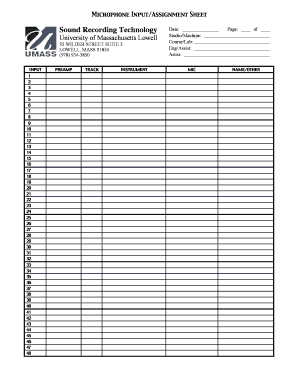
Mic Sheet Form


What is the mic sheet?
The mic sheet is a structured document used primarily for organizing and managing open mic events. It serves as a registration form where performers can sign up to showcase their talents. This form typically includes essential details such as the performer’s name, contact information, and the type of performance they intend to deliver. By using a mic sheet, event organizers can efficiently coordinate schedules and ensure a smooth flow of performances.
How to use the mic sheet
Using the mic sheet involves a straightforward process for both performers and organizers. Performers fill out their information on the sheet, indicating their preferred time slots and performance type. Organizers then review the submissions, ensuring that all participants are scheduled appropriately. This method not only helps in managing the event but also enhances the experience for both performers and the audience by providing a clear lineup.
Steps to complete the mic sheet
Completing the mic sheet requires careful attention to detail. Here are the steps to follow:
- Obtain a copy of the mic sheet from the event organizer.
- Fill in your name, contact information, and any relevant details about your performance.
- Indicate your preferred performance time and any special requirements.
- Review your information for accuracy before submitting the form.
- Submit the completed mic sheet to the organizer by the specified deadline.
Legal use of the mic sheet
The mic sheet can be legally binding when it includes specific elements, such as signatures and acknowledgments of terms. For events that require formal agreements, it is essential to ensure that all participants understand the rules and conditions associated with their performances. Utilizing a reliable electronic signature platform can enhance the legal validity of the mic sheet, ensuring compliance with relevant regulations.
Key elements of the mic sheet
Several key elements should be included in a mic sheet to ensure its effectiveness:
- Performer Information: Names and contact details of all performers.
- Performance Details: Type of performance, duration, and any technical requirements.
- Time Slots: Available time slots for performances to avoid scheduling conflicts.
- Signature Section: A space for performers to sign, indicating their agreement to the event terms.
Examples of using the mic sheet
Mic sheets can be utilized in various contexts, such as:
- Open mic nights at local cafes or bars.
- Talent shows organized by schools or community centers.
- Workshops and events aimed at promoting local artists.
These examples illustrate the versatility of the mic sheet in facilitating performances across different venues and occasions.
Quick guide on how to complete mic plot template
Complete mic plot template with ease on any gadget
Digital document management has gained traction among businesses and individuals. It serves as an ideal eco-friendly alternative to traditional printed and signed documents, enabling you to obtain the correct form and securely archive it online. airSlate SignNow provides you with all the tools necessary to create, modify, and electronically sign your documents quickly and without issues. Manage mic sheet on any gadget using airSlate SignNow's Android or iOS applications and enhance any document-related procedure today.
How to modify and electronically sign mic plot template effortlessly
- Find open mic sign up sheet and click Get Form to begin.
- Make use of the tools we offer to complete your document.
- Highlight important sections of your documents or obscure confidential information with tools that airSlate SignNow provides specifically for that purpose.
- Create your signature using the Sign tool, which takes mere seconds and holds the same legal validity as a conventional wet ink signature.
- Check all the details and click on the Done button to finalize your changes.
- Select your preferred method to share your form—via email, SMS, or invitation link, or download it to your computer.
Eliminate concerns about lost or misplaced files, tedious form searches, or mistakes necessitating new document copies. airSlate SignNow fulfills your document management needs in just a few clicks from your chosen device. Modify and electronically sign mic sheet while ensuring clear communication at every stage of your form preparation process with airSlate SignNow.
Create this form in 5 minutes or less
Related searches to open mic sign up sheet
Create this form in 5 minutes!
How to create an eSignature for the mic sheet
How to create an electronic signature for a PDF online
How to create an electronic signature for a PDF in Google Chrome
How to create an e-signature for signing PDFs in Gmail
How to create an e-signature right from your smartphone
How to create an e-signature for a PDF on iOS
How to create an e-signature for a PDF on Android
People also ask open mic sign up sheet
-
What is a mic sheet and how can it benefit my business?
A mic sheet is an essential tool for documenting microphone levels and settings during recordings. Utilizing a mic sheet can help streamline audio productions, ensuring that your team maintains consistent quality. By organizing your audio settings in a mic sheet, you can reduce time spent troubleshooting and enhance overall production efficiency.
-
How does airSlate SignNow facilitate the creation of a mic sheet?
With airSlate SignNow, you can easily create, edit, and share your mic sheet templates online. Our intuitive interface allows you to customize your mic sheet according to your specific needs, ensuring all audio settings are correctly documented. This not only saves time but also enhances collaboration among team members.
-
Is airSlate SignNow's mic sheet solution cost-effective?
Yes, airSlate SignNow offers a cost-effective solution for creating and managing your mic sheet. Our flexible pricing plans cater to businesses of all sizes, ensuring you get the best value without sacrificing essential features. By streamlining your document management processes, you can ultimately save on operational costs.
-
Can I integrate my mic sheet with other software using airSlate SignNow?
Absolutely! airSlate SignNow allows seamless integration with various software applications, making it easy to incorporate your mic sheet into your existing workflows. Whether you're using project management tools or audio recording software, our integrations help streamline your processes and enhance productivity.
-
What features does airSlate SignNow offer for mic sheet management?
Key features of airSlate SignNow for managing your mic sheet include customizable templates, electronic signatures, and advanced collaboration tools. You can track changes made to the mic sheet in real-time, ensuring transparency and accountability among team members. These features make managing your audio settings efficient and organized.
-
How does eSigning enhance the mic sheet process?
eSigning through airSlate SignNow enhances the mic sheet process by allowing team members to approve and sign off on crucial audio settings quickly. This eliminates delays associated with traditional paper methods and ensures everyone is on the same page regarding equipment and settings. It's a streamlined way to maintain clarity in your audio projects.
-
Is there support available if I need help with my mic sheet?
Yes, airSlate SignNow provides dedicated customer support to assist you with your mic sheet and any other features. Our support team is well-equipped to address your inquiries and provide guidance on maximizing the features of our platform. You can access help through various channels, including chat, email, and phone support.
Get more for mic sheet
- Tw130 tw160 machine form
- Ir831 form
- Swatch swap weaving record sheet midwest weaversamp39 association midwestweavers form
- Scaqmd rule 1166 form
- Medical history form advantage physical therapy online
- Rapid rehousing program application form
- Field trip permission 7 12 en santa rosa city schools form
- Textual sermon outlines pdf form
Find out other mic plot template
- eSign Hawaii Orthodontists Last Will And Testament Fast
- eSign South Dakota Legal Letter Of Intent Free
- eSign Alaska Plumbing Memorandum Of Understanding Safe
- eSign Kansas Orthodontists Contract Online
- eSign Utah Legal Last Will And Testament Secure
- Help Me With eSign California Plumbing Business Associate Agreement
- eSign California Plumbing POA Mobile
- eSign Kentucky Orthodontists Living Will Mobile
- eSign Florida Plumbing Business Plan Template Now
- How To eSign Georgia Plumbing Cease And Desist Letter
- eSign Florida Plumbing Credit Memo Now
- eSign Hawaii Plumbing Contract Mobile
- eSign Florida Plumbing Credit Memo Fast
- eSign Hawaii Plumbing Claim Fast
- eSign Hawaii Plumbing Letter Of Intent Myself
- eSign Hawaii Plumbing Letter Of Intent Fast
- Help Me With eSign Idaho Plumbing Profit And Loss Statement
- eSign Illinois Plumbing Letter Of Intent Now
- eSign Massachusetts Orthodontists Last Will And Testament Now
- eSign Illinois Plumbing Permission Slip Free