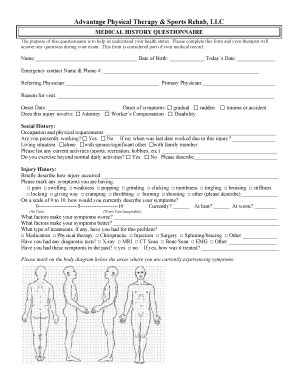
Medical History Form Advantage Physical Therapy Online


What is the history and physical template PDF?
The history and physical template PDF is a structured document used primarily by healthcare professionals to gather comprehensive patient information. This form includes sections for medical history, current health status, and physical examination findings. It serves as a vital tool for clinicians to assess a patient's health and develop an appropriate treatment plan. By standardizing the information collected, this template ensures that all relevant data is captured efficiently, facilitating better communication among healthcare providers.
How to use the history and physical template PDF
Using the history and physical template PDF involves several straightforward steps. First, download the template from a reliable source. Once you have the document, fill in the required fields, including patient demographics, medical history, and details of the physical examination. It is essential to ensure that all information is accurate and complete. After filling out the form, the next step is to review it for any errors or omissions. Finally, the completed document can be saved and securely stored or shared with other healthcare professionals as needed.
Key elements of the history and physical template PDF
The history and physical template PDF contains several key elements that are crucial for effective patient assessment. These elements typically include:
- Patient Identification: Basic information such as name, age, and contact details.
- Medical History: A detailed account of past illnesses, surgeries, medications, and allergies.
- Current Health Status: Information about the patient's present condition, symptoms, and concerns.
- Physical Examination Findings: Objective data collected during the physical examination, including vital signs and system reviews.
- Assessment and Plan: Clinician's evaluation and proposed treatment or management plan based on the gathered information.
Steps to complete the history and physical template PDF
Completing the history and physical template PDF involves a systematic approach to ensure accuracy and thoroughness. Here are the steps to follow:
- Download the history and physical template PDF from a trusted source.
- Open the document using a PDF reader that allows for form filling.
- Begin with the patient identification section, entering all relevant details.
- Proceed to the medical history section, documenting any significant past medical events.
- Fill in the current health status, noting any symptoms or concerns the patient may have.
- Conduct a physical examination and record the findings in the designated area.
- Complete the assessment and plan section, summarizing your evaluation and proposed next steps.
- Review the entire document for completeness and accuracy before saving or sharing.
Legal use of the history and physical template PDF
The legal use of the history and physical template PDF is governed by various regulations and standards in the healthcare industry. For the document to be considered valid, it must be completed accurately and signed by a licensed healthcare professional. Additionally, compliance with federal and state laws regarding patient privacy and data security, such as HIPAA, is essential. Ensuring that the document is stored securely and accessed only by authorized personnel helps maintain confidentiality and protects the integrity of patient information.
How to obtain the history and physical template PDF
Obtaining the history and physical template PDF can be done through several channels. Many healthcare organizations provide these templates on their websites for easy access. Additionally, professional medical associations often offer standardized forms for their members. It is important to ensure that the template used is up-to-date and complies with current medical standards and regulations. If necessary, healthcare providers can also create a custom template tailored to their specific practice needs, ensuring it meets all legal and clinical requirements.
Quick guide on how to complete medical history form advantage physical therapy online
Effortlessly prepare Medical History Form Advantage Physical Therapy Online on any device
Managing documents online has become increasingly popular among businesses and individuals. It offers an ideal environmentally friendly alternative to conventional printed and signed paperwork, as you can access the appropriate form and securely store it online. airSlate SignNow provides all the tools you need to create, modify, and electronically sign your documents swiftly without delays. Manage Medical History Form Advantage Physical Therapy Online on any platform with airSlate SignNow Android or iOS applications and enhance any document-centric operation today.
How to modify and electronically sign Medical History Form Advantage Physical Therapy Online with ease
- Find Medical History Form Advantage Physical Therapy Online and click Get Form to begin.
- Utilize the tools we provide to complete your form.
- Emphasize pertinent sections of your documents or conceal confidential information using the tools specifically designed for that purpose by airSlate SignNow.
- Generate your signature with the Sign tool, which takes mere seconds and has the same legal validity as a traditional handwritten signature.
- Verify the details and click on the Done button to save your modifications.
- Select how you wish to deliver your form, whether by email, SMS, invitation link, or download it to your computer.
Eliminate concerns about lost or misplaced documents, tiresome form searches, or mistakes that necessitate creating new document copies. airSlate SignNow meets all your document management needs in just a few clicks from any device you prefer. Alter and electronically sign Medical History Form Advantage Physical Therapy Online to ensure excellent communication at any stage of your form preparation process with airSlate SignNow.
Create this form in 5 minutes or less
Create this form in 5 minutes!
How to create an eSignature for the medical history form advantage physical therapy online
How to create an electronic signature for a PDF online
How to create an electronic signature for a PDF in Google Chrome
How to create an e-signature for signing PDFs in Gmail
How to create an e-signature right from your smartphone
How to create an e-signature for a PDF on iOS
How to create an e-signature for a PDF on Android
People also ask
-
What is a history and physical template pdf?
A history and physical template pdf is a standardized document used by healthcare professionals to record a patient's medical history and physical examination findings. Utilizing a history and physical template pdf streamlines the documentation process, ensuring all crucial information is organized and easily accessible.
-
How does airSlate SignNow enhance the use of a history and physical template pdf?
airSlate SignNow allows users to easily upload and eSign a history and physical template pdf, making it fast and efficient to complete and share. This platform ensures that documents are secure and can be accessed anytime, which signNowly boosts productivity in healthcare settings.
-
Is there a cost associated with using the history and physical template pdf through airSlate SignNow?
airSlate SignNow offers various pricing plans that cater to different business needs, including options for those looking to utilize the history and physical template pdf. By choosing an appropriate plan, businesses can enjoy cost-effective solutions for document signing and management.
-
What are the main features of airSlate SignNow for using a history and physical template pdf?
Key features of airSlate SignNow include easy document upload, secure eSignature capabilities, and the option to create templates like history and physical template pdfs. Additionally, the platform supports collaboration, allowing multiple users to review and sign documents seamlessly.
-
Can I customize my history and physical template pdf on airSlate SignNow?
Yes, airSlate SignNow allows users to customize their history and physical template pdf to fit specific requirements for their practice. This flexibility enhances documentation accuracy and ensures that all necessary sections are included for comprehensive patient evaluations.
-
What are the benefits of using a history and physical template pdf?
Using a history and physical template pdf helps ensure thorough documentation of patient information, which is crucial for quality care. It also reduces documentation time and enhances accuracy, allowing healthcare professionals to focus more on patient care and less on paperwork.
-
Does airSlate SignNow integrate with other software for managing history and physical template pdfs?
Absolutely! airSlate SignNow provides integrations with various healthcare systems and software, which simplifies the use of history and physical template pdfs within existing workflows. This means you can easily import patient information and manage documents efficiently.
Get more for Medical History Form Advantage Physical Therapy Online
- Notice of assignment sale or transfer of servicing rights mortgage loans form
- Amendment rental agreement form
- Virginia letter from landlord to tenant as notice to remove unauthorized pets from premises form
- Va increase rent form
- Virginia letter from landlord to tenant that sublease granted rent paid by subtenant but tenant still liable for rent and form
- Virginia letter from landlord to tenant with directions regarding cleaning and procedures for move out form
- Virginia agreed cancellation of lease form
- Tenant reference check form
Find out other Medical History Form Advantage Physical Therapy Online
- Electronic signature Washington High Tech Contract Computer
- Can I Electronic signature Wisconsin High Tech Memorandum Of Understanding
- How Do I Electronic signature Wisconsin High Tech Operating Agreement
- How Can I Electronic signature Wisconsin High Tech Operating Agreement
- Electronic signature Delaware Legal Stock Certificate Later
- Electronic signature Legal PDF Georgia Online
- Electronic signature Georgia Legal Last Will And Testament Safe
- Can I Electronic signature Florida Legal Warranty Deed
- Electronic signature Georgia Legal Memorandum Of Understanding Simple
- Electronic signature Legal PDF Hawaii Online
- Electronic signature Legal Document Idaho Online
- How Can I Electronic signature Idaho Legal Rental Lease Agreement
- How Do I Electronic signature Alabama Non-Profit Profit And Loss Statement
- Electronic signature Alabama Non-Profit Lease Termination Letter Easy
- How Can I Electronic signature Arizona Life Sciences Resignation Letter
- Electronic signature Legal PDF Illinois Online
- How Can I Electronic signature Colorado Non-Profit Promissory Note Template
- Electronic signature Indiana Legal Contract Fast
- Electronic signature Indiana Legal Rental Application Online
- Electronic signature Delaware Non-Profit Stock Certificate Free