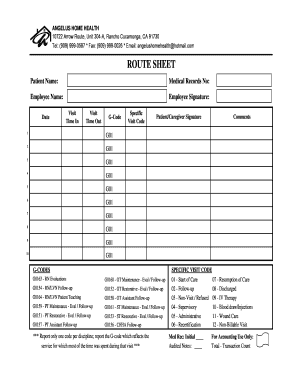
Angelus Home Health Form


What is the Angelus Home Health
The Angelus Home Health form is a critical document used within the home health care sector. It facilitates the collection of essential patient information, enabling healthcare providers to deliver personalized care. This form typically includes sections for patient demographics, medical history, and specific care needs, ensuring that caregivers have a comprehensive understanding of each patient's requirements. By utilizing this form, healthcare professionals can enhance the quality of care provided to individuals in their homes.
How to use the Angelus Home Health
Using the Angelus Home Health form involves several straightforward steps. First, gather all necessary patient information, including personal details and medical history. Next, ensure that each section of the form is completed accurately, as this information is vital for effective care. Once filled out, the form can be submitted electronically, allowing for quick processing and access by healthcare providers. Utilizing a reliable eSignature tool, like airSlate SignNow, can streamline this process, ensuring that the form is legally binding and securely transmitted.
Steps to complete the Angelus Home Health
Completing the Angelus Home Health form requires careful attention to detail. Follow these steps for successful completion:
- Gather all relevant patient information, including identification and medical history.
- Fill out each section of the form, ensuring accuracy and completeness.
- Review the form for any errors or missing information before submission.
- Use an electronic signature tool to sign the form, ensuring compliance with legal standards.
- Submit the completed form electronically to the designated healthcare provider.
Legal use of the Angelus Home Health
The legal use of the Angelus Home Health form is governed by various regulations surrounding electronic signatures and patient privacy. To be considered legally binding, the form must comply with the ESIGN Act and UETA, which establish the validity of electronic signatures in the United States. Additionally, adherence to HIPAA regulations is essential to protect patient information. By using a compliant eSignature solution, healthcare providers can ensure that the form is executed legally and securely.
Key elements of the Angelus Home Health
Several key elements are essential for the effective use of the Angelus Home Health form. These include:
- Patient Information: Accurate demographic details and medical history.
- Care Plan: Specific instructions regarding the patient's care needs.
- Signatures: Required signatures from both the patient and healthcare provider to validate the form.
- Compliance: Adherence to legal standards for electronic documentation.
Form Submission Methods
The Angelus Home Health form can be submitted through various methods, catering to the preferences of both patients and healthcare providers. Common submission methods include:
- Online Submission: Utilizing secure electronic platforms for immediate processing.
- Mail: Sending a physical copy of the form to the healthcare provider's office.
- In-Person: Delivering the form directly to the provider during a scheduled appointment.
Quick guide on how to complete angelus home health
Easily Prepare Angelus Home Health on Any Device
Digital document management has gained traction among businesses and individuals. It serves as an ideal environmentally-friendly substitute for traditional printed and signed documents, enabling you to obtain the correct format and securely store it online. airSlate SignNow provides you with all the tools necessary to create, edit, and electronically sign your documents rapidly without delays. Manage Angelus Home Health on any platform using airSlate SignNow's Android or iOS applications and enhance any document-related workflow today.
How to Edit and Electronically Sign Angelus Home Health With Ease
- Obtain Angelus Home Health and click Get Form to begin.
- Utilize the tools we provide to complete your document.
- Emphasize key sections of your documents or obscure sensitive information with tools specifically designed by airSlate SignNow for this purpose.
- Create your signature using the Sign feature, which takes only a few seconds and carries the same legal validity as a traditional handwritten signature.
- Verify the information and click on the Done button to finalize your changes.
- Choose your preferred method to share your form, whether by email, SMS, invite link, or download it to your computer.
Say goodbye to lost or misplaced documents, tedious form searches, or errors that necessitate printing new copies. airSlate SignNow meets your document management needs in just a few clicks from any device of your preference. Modify and electronically sign Angelus Home Health to ensure clear communication at every stage of your form preparation process with airSlate SignNow.
Create this form in 5 minutes or less
Create this form in 5 minutes!
How to create an eSignature for the angelus home health
How to create an electronic signature for a PDF online
How to create an electronic signature for a PDF in Google Chrome
How to create an e-signature for signing PDFs in Gmail
How to create an e-signature right from your smartphone
How to create an e-signature for a PDF on iOS
How to create an e-signature for a PDF on Android
People also ask
-
What is a home health route sheet?
A home health route sheet is a document that outlines the daily schedule and routes for home healthcare providers. It helps ensure that caregivers efficiently manage their time and signNow patients on schedule. With airSlate SignNow, you can easily create and manage your home health route sheet digitally, enhancing workflow efficiency.
-
How can I create a home health route sheet using airSlate SignNow?
Creating a home health route sheet with airSlate SignNow is simple. You can start by choosing a template or customizing your own route sheet with relevant fields. Our platform allows for easy drag-and-drop functionality, ensuring your home health route sheet meets all your specific needs.
-
What are the benefits of using a digital home health route sheet?
Using a digital home health route sheet with airSlate SignNow offers numerous benefits, such as improved organization, real-time updates, and secure document management. It reduces the risk of errors commonly associated with paper-based systems. Plus, your team will have instant access to current schedules, enhancing overall productivity.
-
Can I integrate airSlate SignNow with other tools for managing my home health route sheet?
Yes, airSlate SignNow integrates seamlessly with various tools and software commonly used in the healthcare industry. This integration enables you to enhance your home health route sheet process by linking it with scheduling software, patient management systems, and more. This connectivity streamlines operations and fosters better communication among teams.
-
How is pricing determined for using airSlate SignNow for my home health route sheet?
Pricing for airSlate SignNow varies based on the number of users and features required for your organization. We offer flexible plans that cater to different business sizes and needs. For a tailored quote that includes the creation and management of your home health route sheet, please contact our sales team.
-
Are there any security features for my home health route sheet in airSlate SignNow?
Absolutely! airSlate SignNow prioritizes security, implementing robust features like end-to-end encryption for all documents, including your home health route sheet. User access controls and secure cloud storage ensure that sensitive patient information remains protected at all times.
-
Is it easy to share my home health route sheet with team members?
Yes, airSlate SignNow makes it incredibly easy to share your home health route sheet with team members. You can send documents via email or generate links for quick access. Collaborative features allow multiple users to view and edit the route sheet, improving team coordination.
Get more for Angelus Home Health
Find out other Angelus Home Health
- Sign Nebraska Healthcare / Medical Permission Slip Now
- Help Me With Sign New Mexico Healthcare / Medical Medical History
- Can I Sign Ohio Healthcare / Medical Residential Lease Agreement
- How To Sign Oregon Healthcare / Medical Living Will
- How Can I Sign South Carolina Healthcare / Medical Profit And Loss Statement
- Sign Tennessee Healthcare / Medical Business Plan Template Free
- Help Me With Sign Tennessee Healthcare / Medical Living Will
- Sign Texas Healthcare / Medical Contract Mobile
- Sign Washington Healthcare / Medical LLC Operating Agreement Now
- Sign Wisconsin Healthcare / Medical Contract Safe
- Sign Alabama High Tech Last Will And Testament Online
- Sign Delaware High Tech Rental Lease Agreement Online
- Sign Connecticut High Tech Lease Template Easy
- How Can I Sign Louisiana High Tech LLC Operating Agreement
- Sign Louisiana High Tech Month To Month Lease Myself
- How To Sign Alaska Insurance Promissory Note Template
- Sign Arizona Insurance Moving Checklist Secure
- Sign New Mexico High Tech Limited Power Of Attorney Simple
- Sign Oregon High Tech POA Free
- Sign South Carolina High Tech Moving Checklist Now