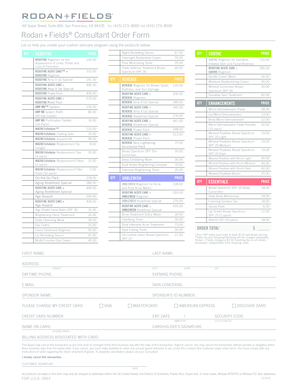
Rodan and Fields Order Form


What is the Rodan And Fields Order Form
The Rodan and Fields order form is a specific document used by customers to purchase products from the Rodan and Fields skincare line. This form allows users to select items, specify quantities, and provide necessary billing and shipping information. It serves as a formal request for products and is essential for processing orders efficiently. The order form can be filled out electronically, streamlining the purchasing process and ensuring that all required information is captured accurately.
How to Use the Rodan And Fields Order Form
Using the Rodan and Fields order form involves several straightforward steps. First, access the form through the Rodan and Fields website or from a consultant. Next, fill in your personal information, including name, address, and payment details. Select the products you wish to purchase, indicating the desired quantities. After completing the form, review all entries for accuracy before submitting it. This ensures that your order is processed without delays or errors.
Steps to Complete the Rodan And Fields Order Form
Completing the Rodan and Fields order form requires attention to detail. Follow these steps for a successful submission:
- Access the order form from the appropriate source.
- Enter your full name and contact information.
- Provide shipping details, including the address where you want the products delivered.
- Select the desired products from the list provided on the form.
- Indicate the quantity for each product selected.
- Fill in payment information, ensuring accuracy to avoid processing issues.
- Review the entire form for any mistakes before submitting.
Legal Use of the Rodan And Fields Order Form
The Rodan and Fields order form is legally binding once it is completed and submitted, provided it meets certain requirements. To ensure its validity, both the buyer and seller should adhere to applicable laws regarding electronic signatures and transactions. Compliance with regulations such as the ESIGN Act and UETA is essential for the form to be recognized legally. This means that the electronic submission of the order form holds the same weight as a traditional paper document when it comes to enforceability.
Key Elements of the Rodan And Fields Order Form
Several key elements are essential for the Rodan and Fields order form to function effectively. These include:
- Personal Information: Name, address, and contact details of the buyer.
- Product Selection: A clear list of available products with corresponding prices.
- Payment Information: Credit card details or other payment methods.
- Shipping Instructions: Specific address for product delivery.
- Signature: An electronic signature may be required to authorize the transaction.
Examples of Using the Rodan And Fields Order Form
There are various scenarios in which the Rodan and Fields order form is utilized. For instance, a customer may use the form to order a skincare regimen tailored to their specific needs, such as anti-aging or acne treatment products. Additionally, consultants may employ the order form to facilitate bulk purchases for clients during promotional events or skincare parties. Each use case highlights the form's flexibility and importance in the purchasing process.
Quick guide on how to complete rodan and fields order form
Complete Rodan And Fields Order Form seamlessly on any device
Managing documents online has become increasingly popular with businesses and individuals alike. It offers a perfect eco-friendly substitute to traditional printed and signed documents, allowing you to find the right form and securely store it online. airSlate SignNow provides all the tools necessary to create, edit, and eSign your documents quickly and efficiently. Handle Rodan And Fields Order Form on any device with airSlate SignNow Android or iOS applications and streamline any document-related tasks today.
The easiest way to edit and eSign Rodan And Fields Order Form effortlessly
- Locate Rodan And Fields Order Form and click Get Form to begin.
- Utilize the tools available to fill out your form.
- Highlight important sections of your documents or redact sensitive information using tools that airSlate SignNow offers specifically for that purpose.
- Generate your eSignature with the Sign tool, which takes seconds and holds the same legal validity as a conventional wet ink signature.
- Review all the details and click the Done button to save your modifications.
- Choose your preferred method to send your form, whether by email, text message (SMS), invitation link, or download it to your computer.
Eliminate concerns about lost or misplaced documents, tedious form searches, or errors that necessitate printing new copies. airSlate SignNow caters to all your document management requirements in just a few clicks from any device you prefer. Edit and eSign Rodan And Fields Order Form and guarantee outstanding communication throughout any stage of your form preparation process with airSlate SignNow.
Create this form in 5 minutes or less
Create this form in 5 minutes!
How to create an eSignature for the rodan and fields order form
How to create an electronic signature for a PDF online
How to create an electronic signature for a PDF in Google Chrome
How to create an e-signature for signing PDFs in Gmail
How to create an e-signature right from your smartphone
How to create an e-signature for a PDF on iOS
How to create an e-signature for a PDF on Android
People also ask
-
What is a Rodan and Fields order form?
The Rodan and Fields order form is a customizable document that allows customers to easily place orders for Rodan and Fields products. With airSlate SignNow, you can create and manage this form efficiently, ensuring a seamless purchasing experience.
-
How does airSlate SignNow improve the Rodan and Fields order form process?
airSlate SignNow streamlines the Rodan and Fields order form process by enabling users to eSign documents quickly and efficiently. This saves time and reduces the likelihood of errors, enhancing customer satisfaction and enabling faster order fulfillment.
-
Can I track my Rodan and Fields orders with the order form?
Yes, using airSlate SignNow, you can set up tracking features within your Rodan and Fields order form. This allows you to monitor the status of orders and ensure timely delivery for your customers.
-
What are the pricing options for using airSlate SignNow with the Rodan and Fields order form?
airSlate SignNow offers flexible pricing plans that cater to different business needs, making it affordable to implement a Rodan and Fields order form solution. You can choose a plan that fits your budget and scale your usage as needed.
-
Is the Rodan and Fields order form customizable?
Absolutely! The Rodan and Fields order form can be fully customized using airSlate SignNow. You can add or remove fields, change the layout, and incorporate your brand elements to create a unique ordering experience for your customers.
-
What integrations are available for the Rodan and Fields order form?
airSlate SignNow integrates with various tools and platforms that can enhance the functionality of your Rodan and Fields order form. You can connect it with CRM systems, payment gateways, and other applications to streamline your workflow and manage orders more effectively.
-
Can I use the Rodan and Fields order form on mobile devices?
Yes, the Rodan and Fields order form created with airSlate SignNow is mobile-friendly, allowing customers to place orders from their smartphones or tablets. This flexibility ensures a smooth shopping experience, regardless of the device.
Get more for Rodan And Fields Order Form
Find out other Rodan And Fields Order Form
- eSign Minnesota Construction Purchase Order Template Safe
- Can I eSign South Dakota Doctors Contract
- eSign Mississippi Construction Rental Application Mobile
- How To eSign Missouri Construction Contract
- eSign Missouri Construction Rental Lease Agreement Easy
- How To eSign Washington Doctors Confidentiality Agreement
- Help Me With eSign Kansas Education LLC Operating Agreement
- Help Me With eSign West Virginia Doctors Lease Agreement Template
- eSign Wyoming Doctors Living Will Mobile
- eSign Wyoming Doctors Quitclaim Deed Free
- How To eSign New Hampshire Construction Rental Lease Agreement
- eSign Massachusetts Education Rental Lease Agreement Easy
- eSign New York Construction Lease Agreement Online
- Help Me With eSign North Carolina Construction LLC Operating Agreement
- eSign Education Presentation Montana Easy
- How To eSign Missouri Education Permission Slip
- How To eSign New Mexico Education Promissory Note Template
- eSign New Mexico Education Affidavit Of Heirship Online
- eSign California Finance & Tax Accounting IOU Free
- How To eSign North Dakota Education Rental Application