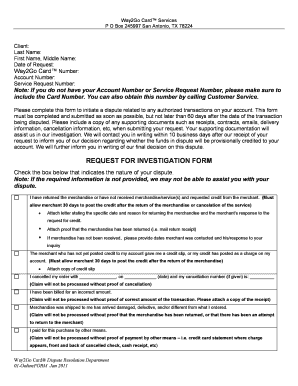
Way2go Card Dispute Transaction Form


What is the Way2go Card Dispute Transaction
The Way2go card dispute transaction is a formal process that allows cardholders to challenge unauthorized or incorrect charges made to their Way2go card. This card is often used for receiving government benefits, such as unemployment or child support. When a cardholder identifies a transaction that they believe is erroneous, they can initiate a dispute to seek resolution. The process ensures that consumers have a mechanism to protect their funds and maintain accurate financial records.
Steps to complete the Way2go Card Dispute Transaction
To effectively dispute a charge on your Way2go card, follow these steps:
- Review your transaction history to identify the specific charge you wish to dispute.
- Gather any relevant documentation, such as receipts or communication with the merchant.
- Contact the Way2go customer service team using the provided dispute number or email.
- Submit your dispute, including all necessary details and documentation, either online or via fax.
- Monitor the status of your dispute through the Way2go card tracking system.
How to use the Way2go Card Dispute Transaction
Using the Way2go card dispute transaction involves a straightforward process. Begin by accessing your account online or through the Way2go mobile app. Locate the transaction in question and select the option to dispute it. You will be prompted to provide details about the charge and any supporting documents. It is essential to be clear and concise in your explanation to facilitate a quicker resolution. After submission, keep track of your dispute status for updates.
Required Documents
When disputing a transaction on your Way2go card, certain documents may be required to support your claim. These typically include:
- A copy of your Way2go card statement highlighting the disputed transaction.
- Receipts or proof of purchase related to the transaction.
- Any correspondence with the merchant regarding the charge.
Having these documents ready can expedite the dispute process and enhance the likelihood of a favorable outcome.
Legal use of the Way2go Card Dispute Transaction
The Way2go card dispute transaction is governed by federal regulations that protect consumers against fraudulent or erroneous charges. Under the Fair Credit Billing Act, cardholders have the right to dispute charges and seek corrections. It is crucial to ensure that all disputes are filed within the designated time frame to comply with these legal protections. Understanding your rights can empower you when navigating the dispute process.
Form Submission Methods
There are several methods to submit your Way2go card dispute transaction. You can choose to file your dispute online through the Way2go website or mobile app, which is often the fastest method. Alternatively, you may submit your dispute via fax or traditional mail. Ensure that you include all required information and documentation regardless of the submission method you choose to avoid delays in processing your dispute.
Quick guide on how to complete way2go card dispute transaction
Accomplish Way2go Card Dispute Transaction effortlessly on any device
Digital document management has gained traction among businesses and individuals alike. It offers a superb eco-friendly substitute for conventional printed and signed documents, as it allows you to obtain the necessary form and securely store it online. airSlate SignNow provides all the tools you need to generate, modify, and eSign your documents quickly without complications. Handle Way2go Card Dispute Transaction on any device using the airSlate SignNow Android or iOS applications and enhance any document-driven process today.
The easiest method to modify and eSign Way2go Card Dispute Transaction with ease
- Find Way2go Card Dispute Transaction and click on Get Form to begin.
- Utilize the tools we provide to fill out your form.
- Emphasize pertinent sections of your documents or obscure sensitive information with tools that airSlate SignNow offers specifically for this purpose.
- Create your signature with the Sign tool, which takes mere seconds and holds the same legal validity as a traditional ink signature.
- Review the details and click on the Done button to save your modifications.
- Choose how you would like to send your form, by email, SMS, or invitation link, or download it to your computer.
Eliminate concerns about lost or misplaced files, tedious form hunting, or mistakes that necessitate printing new document copies. airSlate SignNow addresses all your document management needs in just a few clicks from any device of your choice. Modify and eSign Way2go Card Dispute Transaction and ensure outstanding communication at any stage of the form preparation process with airSlate SignNow.
Create this form in 5 minutes or less
Create this form in 5 minutes!
How to create an eSignature for the way2go card dispute transaction
How to create an electronic signature for a PDF online
How to create an electronic signature for a PDF in Google Chrome
How to create an e-signature for signing PDFs in Gmail
How to create an e-signature right from your smartphone
How to create an e-signature for a PDF on iOS
How to create an e-signature for a PDF on Android
People also ask
-
What should I do if I have a way2go card dispute?
If you have a way2go card dispute, you should first contact the customer service of the card issuer. They can guide you through the dispute process, which may involve gathering necessary information and submitting documentation related to the transaction.
-
How long does it take to resolve a way2go card dispute?
The resolution time for a way2go card dispute can vary, but it typically takes a few days to a couple of weeks. The duration depends on the complexity of the dispute and how quickly the involved parties communicate and provide the needed evidence.
-
Are there any fees associated with filing a way2go card dispute?
Generally, there are no fees for filing a way2go card dispute. However, it's essential to check with your card issuer for any specific terms and conditions that may apply to your situation.
-
What documentation do I need for a way2go card dispute?
For a way2go card dispute, you will typically need to provide documentation that supports your claim. This may include receipts, transaction records, or any communication you had regarding the disputed charge.
-
Can I track the status of my way2go card dispute?
Yes, many card issuers provide a way to track the status of your way2go card dispute through their customer service portal or app. You should also receive updates via email or phone as your dispute is processed.
-
What are the benefits of resolving a way2go card dispute promptly?
Resolving a way2go card dispute promptly can help you recover lost funds faster and prevent potential negative impacts on your credit score. It also allows you to address any fraudulent activity and secure your account against future unauthorized transactions.
-
Can I escalate my way2go card dispute if I'm not satisfied with the resolution?
If you're not satisfied with the resolution of your way2go card dispute, you can escalate the issue by contacting higher-level customer service representatives or filing a complaint with relevant financial authorities.
Get more for Way2go Card Dispute Transaction
- Wi legal form
- Legal last will and testament form for divorced person not remarried with no children wisconsin
- Legal last will and testament form for divorced person not remarried with minor children wisconsin
- Legal last will and testament form for domestic partner with adult children wisconsin
- Legal last will and testament form for a domestic partner with no children wisconsin
- Legal last will and testament form for domestic partner with minor children wisconsin
- Legal last will and testament form for divorced person not remarried with adult and minor children wisconsin
- Mutual wills package with last wills and testaments for married couple with adult children wisconsin form
Find out other Way2go Card Dispute Transaction
- How To eSign Illinois Business Operations Stock Certificate
- Can I eSign Louisiana Car Dealer Quitclaim Deed
- eSign Michigan Car Dealer Operating Agreement Mobile
- Can I eSign Mississippi Car Dealer Resignation Letter
- eSign Missouri Car Dealer Lease Termination Letter Fast
- Help Me With eSign Kentucky Business Operations Quitclaim Deed
- eSign Nevada Car Dealer Warranty Deed Myself
- How To eSign New Hampshire Car Dealer Purchase Order Template
- eSign New Jersey Car Dealer Arbitration Agreement Myself
- eSign North Carolina Car Dealer Arbitration Agreement Now
- eSign Ohio Car Dealer Business Plan Template Online
- eSign Ohio Car Dealer Bill Of Lading Free
- How To eSign North Dakota Car Dealer Residential Lease Agreement
- How Do I eSign Ohio Car Dealer Last Will And Testament
- Sign North Dakota Courts Lease Agreement Form Free
- eSign Oregon Car Dealer Job Description Template Online
- Sign Ohio Courts LLC Operating Agreement Secure
- Can I eSign Michigan Business Operations POA
- eSign Car Dealer PDF South Dakota Computer
- eSign Car Dealer PDF South Dakota Later