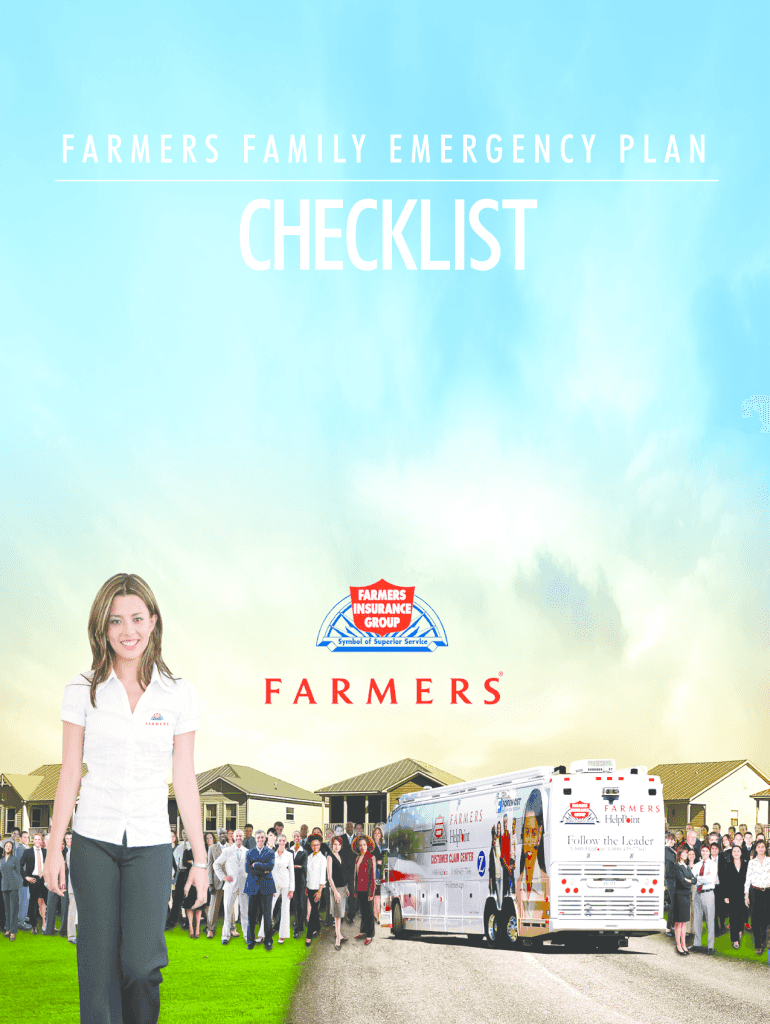
Farmers Insurance Client Information Document Fill


What is the Farmers Insurance SR22 Form?
The Farmers Insurance SR22 form is a document that proves a driver has the minimum required liability insurance coverage mandated by the state. This form is typically required for individuals who have had their driving privileges suspended or revoked due to various infractions, such as DUI or repeated traffic violations. The SR22 acts as a certificate of financial responsibility, ensuring that the driver maintains adequate insurance coverage for a specified period, usually three years.
How to Obtain the Farmers Insurance SR22 Form
To obtain the Farmers Insurance SR22 form, you must first have an active insurance policy with Farmers Insurance. If you do not already have a policy, you will need to purchase one that meets state requirements. Once your policy is in place, you can request the SR22 form from your Farmers Insurance agent. They will prepare the form and submit it to the appropriate state agency on your behalf. It is important to ensure that your insurance coverage remains active throughout the duration required by the state.
Steps to Complete the Farmers Insurance SR22 Form
Completing the Farmers Insurance SR22 form involves several key steps:
- Contact your Farmers Insurance agent to request the SR22 form.
- Provide any necessary information, such as your driver's license number and details about your insurance policy.
- Review the form for accuracy before submission.
- Ensure the form is submitted to the state agency as required.
Legal Use of the Farmers Insurance SR22 Form
The Farmers Insurance SR22 form is legally binding and must be submitted in compliance with state regulations. It serves as proof that you are maintaining the required insurance coverage. Failure to keep the SR22 active can result in penalties, including the suspension of your driving privileges. It is essential to understand that the SR22 form must be filed with the state and that any changes to your insurance policy may require an updated SR22 submission.
State-Specific Rules for the Farmers Insurance SR22 Form
Each state has its own rules regarding the SR22 form, including how long it must be maintained and the specific coverage requirements. For instance, some states may require higher liability limits than others. It is important to check the regulations specific to your state to ensure compliance. Your Farmers Insurance agent can provide guidance on these state-specific requirements to help you navigate the process.
Penalties for Non-Compliance with the Farmers Insurance SR22 Form
Non-compliance with the requirements of the Farmers Insurance SR22 form can lead to serious consequences. If you fail to maintain the required insurance coverage or do not submit the form as mandated, you may face penalties such as fines, additional license suspensions, and increased insurance premiums. It is crucial to adhere to the terms set forth by your state to avoid these repercussions.
Quick guide on how to complete farmers insurance client information document fill
Effortlessly Prepare Farmers Insurance Client Information Document Fill on Any Device
Digital document management has gained traction among businesses and individuals alike. It serves as an ideal environmentally-friendly alternative to traditional printed and signed paperwork, allowing you to easily locate the necessary form and securely store it online. airSlate SignNow provides all the resources you require to create, edit, and eSign your documents swiftly without interruptions. Manage Farmers Insurance Client Information Document Fill on any platform with the airSlate SignNow applications for Android or iOS and streamline your document-related tasks today.
The easiest way to modify and eSign Farmers Insurance Client Information Document Fill with ease
- Locate Farmers Insurance Client Information Document Fill and click on Get Form to begin.
- Make use of the tools we provide to complete your document.
- Emphasize pertinent sections of the documents or obscure sensitive information with specialized tools offered by airSlate SignNow.
- Generate your signature using the Sign feature, which takes mere seconds and carries the same legal validity as a conventional wet ink signature.
- Review all details and click on the Done button to save your modifications.
- Select how you wish to send your form, whether by email, text message (SMS), or invitation link, or download it to your computer.
Put an end to lost or misfiled documents, tedious form searching, or mistakes that require reprinting new document copies. airSlate SignNow meets your document management needs in just a few clicks from any device of your choosing. Edit and eSign Farmers Insurance Client Information Document Fill and guarantee excellent communication at every stage of the form preparation process with airSlate SignNow.
Create this form in 5 minutes or less
FAQs
-
I'm interesting in becoming an Uber driver. How do I fill out an application and give my car and document information by the Internet?
Go to the Uber website. And, download the driver app.You’ll be asked to give your info on line. Name, DOB, DL# etc. You’ll also have to give the make and model of your car with proof of insurance, brake tag and registration. That info can be submitted by taking a picture and uploading it.It’ll take a few days to confirm your info and a basic background check. Then you are good to go. Good luck.
-
How can I add my business location on instagram"s suggested locations?
Making a custom location on Instagram is actually quite easy and gives you an advantage to other businesses because it allows you to drive traffic via location.First off, Facebook owns Instagram; therefore, any location listed on Facebook also appears on Instagram. So you are going to need to create a business location on Facebook.So let’s dive into how to create a business location on Instagram.Make sure that you have enabled location services through the Facebook App or in your phone settings. If you are using an iPhone, select “Settings” → “Account Settings” → “Location” → “While Using The App”You need to create a Facebook check-in status. You do this by making a status and type the name of what you want your location to be called. For example “Growth Hustlers HQ”. Scroll to the bottom of the options and select “Add Custom Location” then tap on it!Now that you’ve created a custom location you need to describe it. It will ask you to choose which category describes your location, which you will answer “Business”.After choosing a category Facebook will ask you to choose a location. You can either choose “I’m currently here” or you can search for a location that you want to create for your business.Finally, publish your status. Congratulations! You have just created a custom location to be used on Facebook and Instagram.Now you are able to tag your business or a custom location on Instagram.If you have any questions about Social Media Marketing for businesses feel free to check out GrowthHustlers.com where you can find tons of resources about growing your Instagram following.
-
What do we have to fill out in a KRA document?
KRA stands for Key Responsibility Areas.You need to fill out list of activities or actions you were supposed/expected to perform at your job either daily, weekly, monthly or on an ad-hoc basis.
-
I’m shipping my product to Canada. How do I fill out a NAFTA Certificate of Origin? Are there other documents to be filled out?
Your shipment may need a NAFTA Certificate of Origin and a Shipper’s Export Declaration. To learn more about export documentation, please visit Export.gov to learn more.The U.S. Commercial Service’s Trade Information Center or the trade specialists at your local Export Assistance Center can also help answer these questions. Call 1-800-USA-TRAD(E) or find your local Export Assistance Center.International Trade Law includes the appropriate rules and customs for handling trade between countries. However, it is also used in legal writings as trade between private sectors, which is not right.This branch of law is now an independent field of study as most governments has become part of the world trade, as members of the World Trade Organization (WTO).Since the transaction between private sectors of different countries is an important part of the WTO activities, this latter branch of law is now a very important part of the academic works and is under study in many universities across the world.
-
How do I tell my doctor to fill out my ADA mental disability documents for my job?
Schedule a consultation time with your doctor regarding the documents. Then ask if they will kindly fill them out. I hand carry any documents I need my doctor to complete with me to my appointment and they never have a problem completing them either at that time, if they are not too in-depth or will make them available for me to pick up in a day or two or mail them back to me if they require an amount of time beyond a normal appointment.
Create this form in 5 minutes!
How to create an eSignature for the farmers insurance client information document fill
How to make an eSignature for the Farmers Insurance Client Information Document Fill online
How to create an electronic signature for your Farmers Insurance Client Information Document Fill in Google Chrome
How to create an electronic signature for putting it on the Farmers Insurance Client Information Document Fill in Gmail
How to generate an electronic signature for the Farmers Insurance Client Information Document Fill right from your smart phone
How to make an eSignature for the Farmers Insurance Client Information Document Fill on iOS devices
How to generate an electronic signature for the Farmers Insurance Client Information Document Fill on Android OS
People also ask
-
What is the Farmers Insurance Client Information Document Fill feature in airSlate SignNow?
The Farmers Insurance Client Information Document Fill feature in airSlate SignNow allows you to easily fill out and eSign essential documents related to your insurance needs. This user-friendly tool simplifies the process of gathering client information, ensuring accuracy and efficiency in every transaction.
-
How much does airSlate SignNow cost for Farmers Insurance Client Information Document Fill?
airSlate SignNow offers competitive pricing for the Farmers Insurance Client Information Document Fill feature, with various plans to suit different business sizes. You can choose from monthly or annual subscriptions, with pricing options that provide great value for the comprehensive eSigning services included.
-
What are the main benefits of using Farmers Insurance Client Information Document Fill?
Using the Farmers Insurance Client Information Document Fill feature enhances your workflow by streamlining the document signing process. It saves time, reduces paperwork, and improves client satisfaction by allowing for quick and secure eSignatures on important documents.
-
Can I integrate Farmers Insurance Client Information Document Fill with other software?
Yes, airSlate SignNow allows seamless integration with various software platforms, enhancing the functionality of the Farmers Insurance Client Information Document Fill feature. You can connect it with CRM systems, accounting software, and other business applications to create a more efficient workflow.
-
Is it easy to learn how to use Farmers Insurance Client Information Document Fill?
Absolutely! The Farmers Insurance Client Information Document Fill feature is designed for ease of use, requiring minimal training. With intuitive navigation and helpful tutorials, users can quickly become proficient in filling out and eSigning documents.
-
What types of documents can I fill using the Farmers Insurance Client Information Document Fill feature?
The Farmers Insurance Client Information Document Fill feature supports a wide range of documents, including policy applications, claims forms, and client agreements. This versatility makes it an essential tool for any insurance professional looking to streamline their documentation process.
-
Is the Farmers Insurance Client Information Document Fill secure?
Yes, airSlate SignNow prioritizes security, ensuring that the Farmers Insurance Client Information Document Fill feature complies with industry standards. Your documents are encrypted and securely stored, providing peace of mind while handling sensitive client information.
Get more for Farmers Insurance Client Information Document Fill
- Special license application package lcc 3510 state of michigan michigan form
- Annual immunization report on children enrolled in child care centers cdph 8018 cdph ca form
- Plate surrender application 1 2 dmv ny form
- Nys workers compemsafion form rb 89
- How do i download dealers and lessors supplemental report form
- Cec cf2r env 01 e california energy commission state of energy ca form
- Vaccine management plan template coloradogov colorado form
- To download pa act 168 form
Find out other Farmers Insurance Client Information Document Fill
- How Can I Sign Alabama Charity Form
- How Can I Sign Idaho Charity Presentation
- How Do I Sign Nebraska Charity Form
- Help Me With Sign Nevada Charity PDF
- How To Sign North Carolina Charity PPT
- Help Me With Sign Ohio Charity Document
- How To Sign Alabama Construction PDF
- How To Sign Connecticut Construction Document
- How To Sign Iowa Construction Presentation
- How To Sign Arkansas Doctors Document
- How Do I Sign Florida Doctors Word
- Can I Sign Florida Doctors Word
- How Can I Sign Illinois Doctors PPT
- How To Sign Texas Doctors PDF
- Help Me With Sign Arizona Education PDF
- How To Sign Georgia Education Form
- How To Sign Iowa Education PDF
- Help Me With Sign Michigan Education Document
- How Can I Sign Michigan Education Document
- How Do I Sign South Carolina Education Form