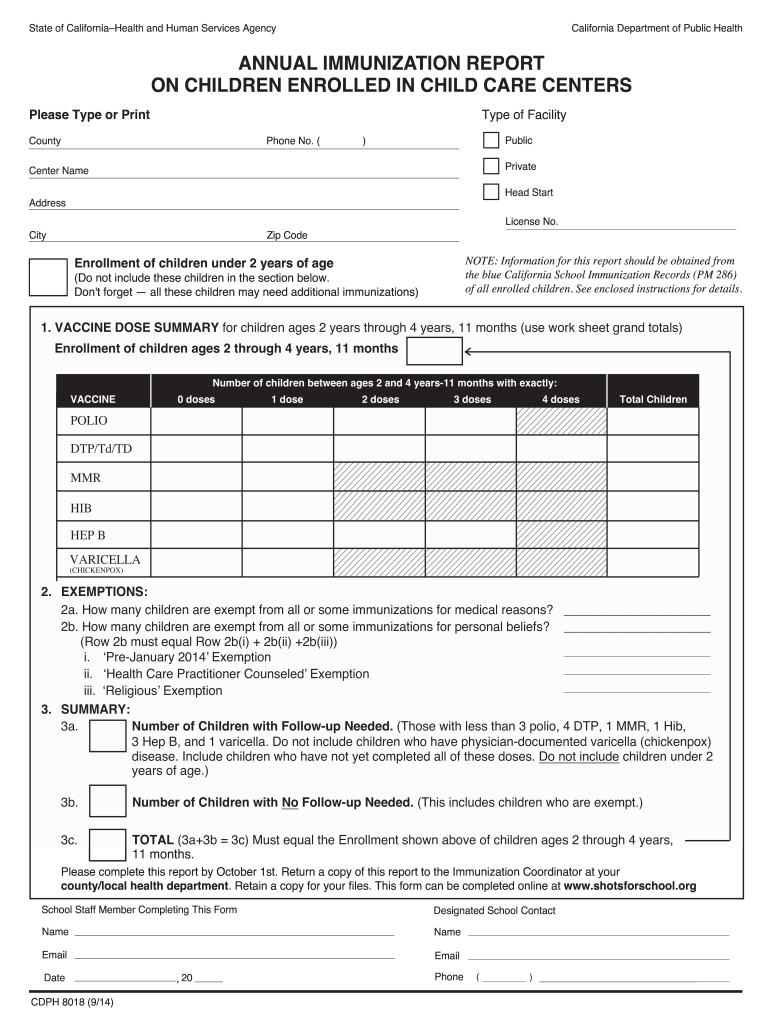
Annual Immunization Report 2014-2026


What is the Annual Immunization Report
The Annual Immunization Report is a vital document used to track immunization records for individuals, particularly children, within the United States. This report helps healthcare providers, schools, and public health officials monitor vaccination coverage and compliance with state immunization requirements. It typically includes details such as the type of vaccines administered, dates of administration, and any exemptions that may apply. Understanding the importance of this report is essential for maintaining public health and ensuring that communities are protected from vaccine-preventable diseases.
Steps to complete the Annual Immunization Report
Completing the Annual Immunization Report involves several key steps to ensure accuracy and compliance with state regulations. Follow these steps for successful completion:
- Gather necessary information: Collect immunization records for all individuals included in the report, including vaccination dates and types.
- Verify data: Ensure that the information is accurate and up-to-date, checking for any missing or incorrect entries.
- Fill out the report: Use the official format for the report, ensuring all required fields are completed.
- Review for compliance: Check that the report meets all state-specific immunization requirements and guidelines.
- Submit the report: Follow the designated submission method, whether online, by mail, or in person, as specified by your state health department.
Legal use of the Annual Immunization Report
The Annual Immunization Report is legally recognized in the United States as a critical tool for tracking immunization compliance. It is essential for schools and childcare facilities to maintain accurate records for enrollment and attendance purposes. Failure to submit this report or inaccuracies within it can lead to legal repercussions, including fines or loss of funding for educational institutions. Understanding the legal implications of this report helps ensure that individuals and organizations adhere to state and federal immunization laws.
Key elements of the Annual Immunization Report
When completing the Annual Immunization Report, several key elements must be included to ensure its validity and compliance. These elements typically consist of:
- Personal information: Names, dates of birth, and contact information for individuals being reported.
- Immunization history: Detailed records of vaccines administered, including dates and types of vaccines.
- Exemptions: Documentation of any medical or personal exemptions that may apply.
- Provider information: Details about the healthcare provider or facility administering the vaccines.
Form Submission Methods (Online / Mail / In-Person)
The submission of the Annual Immunization Report can be completed through various methods, depending on state regulations. Common submission methods include:
- Online submission: Many states offer an electronic submission option through their health department websites, allowing for quick and efficient processing.
- Mail: Physical copies of the report can be mailed to the appropriate health department, ensuring that all required documentation is included.
- In-person submission: Some jurisdictions may require or allow the report to be submitted directly to local health offices.
Filing Deadlines / Important Dates
Filing deadlines for the Annual Immunization Report vary by state and are critical for compliance. Typically, reports must be submitted annually by a specific date, often aligned with the start of the school year. It is essential to stay informed about these deadlines to avoid penalties and ensure that all immunization records are up to date. Checking with local health authorities can provide the most accurate and current information regarding filing dates.
Quick guide on how to complete annual immunization report on children enrolled in child care centers cdph 8018 cdph ca
Explore the simpler method to manage your Annual Immunization Report
The traditional methods of finalizing and approving documentation consume excessively more time when compared to modern document management tools. Previously, you had to search for suitable social forms, print them, fill in all the information, and mail them. Nowadays, you can obtain, fill out, and sign your Annual Immunization Report in a single web browser tab with airSlate SignNow. Preparing your Annual Immunization Report has never been easier.
Steps to complete your Annual Immunization Report using airSlate SignNow
- Access the category page you require and find your state-specific Annual Immunization Report. Alternatively, utilize the search option.
- Ensure the version of the form is accurate by previewing it.
- Click Get form and enter editing mode.
- Fill in your document with the required information using the editing tools.
- Examine the provided information and click the Sign button to authorize your form.
- Select the most suitable way to create your signature: generate it, sketch your signature, or upload an image of it.
- Click DONE to finalize changes.
- Download the document to your device or proceed to Sharing settings to transmit it electronically.
Efficient online services like airSlate SignNow simplify the process of filling out and submitting your forms. Give it a try to discover how much time document management and approval processes are meant to take. You will save a considerable amount of time.
Create this form in 5 minutes or less
Create this form in 5 minutes!
How to create an eSignature for the annual immunization report on children enrolled in child care centers cdph 8018 cdph ca
How to create an electronic signature for your Annual Immunization Report On Children Enrolled In Child Care Centers Cdph 8018 Cdph Ca in the online mode
How to create an eSignature for your Annual Immunization Report On Children Enrolled In Child Care Centers Cdph 8018 Cdph Ca in Chrome
How to create an electronic signature for putting it on the Annual Immunization Report On Children Enrolled In Child Care Centers Cdph 8018 Cdph Ca in Gmail
How to create an eSignature for the Annual Immunization Report On Children Enrolled In Child Care Centers Cdph 8018 Cdph Ca straight from your mobile device
How to generate an eSignature for the Annual Immunization Report On Children Enrolled In Child Care Centers Cdph 8018 Cdph Ca on iOS devices
How to make an eSignature for the Annual Immunization Report On Children Enrolled In Child Care Centers Cdph 8018 Cdph Ca on Android
People also ask
-
What is an annual immunization report?
An annual immunization report is a comprehensive document that tracks vaccination records for individuals or populations over a year. By using airSlate SignNow, businesses can easily create, send, and eSign these reports, ensuring that vaccination data is accurately maintained and legally compliant.
-
How can airSlate SignNow help with creating an annual immunization report?
airSlate SignNow provides user-friendly templates that simplify the creation of an annual immunization report. Users can customize fields specific to their needs, such as patient information and vaccination details, while ensuring compliance with health regulations.
-
Is airSlate SignNow suitable for small businesses needing annual immunization reports?
Absolutely! airSlate SignNow offers a cost-effective solution for small businesses that need to manage annual immunization reports efficiently. The platform's features are designed to cater to businesses of all sizes, making it ideal for those with limited resources.
-
What features does airSlate SignNow offer for managing annual immunization reports?
airSlate SignNow offers features such as document templates, eSigning capabilities, and integration with other software tools to streamline the management of annual immunization reports. These features enhance workflow efficiency and ensure that reports are completed and sent promptly.
-
Can I integrate airSlate SignNow with existing health record systems for annual immunization reports?
Yes, airSlate SignNow seamlessly integrates with various health record systems, allowing you to easily pull data for your annual immunization reports. This integration helps maintain consistency and accuracy across your documentation processes.
-
How does eSigning an annual immunization report work with airSlate SignNow?
eSigning an annual immunization report with airSlate SignNow is straightforward. Once the report is prepared, users can send it to designated signers who can eSign the document securely, ensuring quick approval and compliance without the need for physical signatures.
-
What are the benefits of using airSlate SignNow for annual immunization reports?
Using airSlate SignNow for annual immunization reports enhances efficiency, ensures accuracy, and fosters compliance with health regulations. The platform simplifies the process of document creation and signing, allowing organizations to focus on patient care rather than paperwork.
Get more for Annual Immunization Report
Find out other Annual Immunization Report
- Sign Maryland Courts Quitclaim Deed Free
- How To Sign Massachusetts Courts Quitclaim Deed
- Can I Sign Massachusetts Courts Quitclaim Deed
- eSign California Business Operations LLC Operating Agreement Myself
- Sign Courts Form Mississippi Secure
- eSign Alabama Car Dealer Executive Summary Template Fast
- eSign Arizona Car Dealer Bill Of Lading Now
- How Can I eSign Alabama Car Dealer Executive Summary Template
- eSign California Car Dealer LLC Operating Agreement Online
- eSign California Car Dealer Lease Agreement Template Fast
- eSign Arkansas Car Dealer Agreement Online
- Sign Montana Courts Contract Safe
- eSign Colorado Car Dealer Affidavit Of Heirship Simple
- eSign Car Dealer Form Georgia Simple
- eSign Florida Car Dealer Profit And Loss Statement Myself
- eSign Georgia Car Dealer POA Mobile
- Sign Nebraska Courts Warranty Deed Online
- Sign Nebraska Courts Limited Power Of Attorney Now
- eSign Car Dealer Form Idaho Online
- How To eSign Hawaii Car Dealer Contract