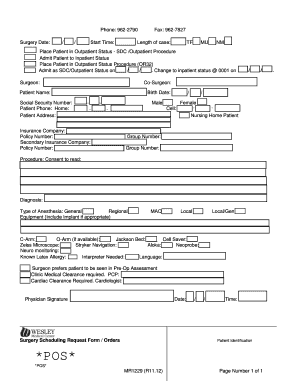
Surgery Paperwork Form


What is the surgery paperwork?
The surgery paperwork form is a crucial document used in the healthcare sector to outline the details related to a surgical procedure. This form typically includes patient information, the type of surgery being performed, and consent from the patient or their legal representative. The purpose of the surgery paperwork is to ensure that all parties involved understand the procedure, its risks, and the necessary pre-operative and post-operative care. It serves as a legal record that protects both the patient and the healthcare provider.
How to use the surgery paperwork
Using the surgery paperwork form effectively involves several steps. First, the patient must fill out their personal information accurately, including contact details and medical history. Next, the healthcare provider will explain the surgical procedure, including potential risks and benefits. The patient or their representative must then review this information carefully before signing the form. This process ensures that informed consent is obtained, which is essential for legal and ethical reasons.
Steps to complete the surgery paperwork
Completing the surgery paperwork involves a clear series of steps:
- Gather necessary personal and medical information.
- Consult with the healthcare provider to understand the procedure.
- Review the risks and benefits associated with the surgery.
- Sign the form to provide informed consent.
- Submit the completed form to the healthcare facility as instructed.
Legal use of the surgery paperwork
The surgery paperwork must comply with legal standards to be considered valid. In the United States, electronic signatures on such forms are legally binding if they meet specific criteria outlined in laws like the ESIGN Act and UETA. This means that using a trusted digital platform for signing the surgery paperwork can provide the same legal weight as traditional methods. It is essential for both patients and healthcare providers to ensure that the form is completed accurately and stored securely.
Key elements of the surgery paperwork
Key elements of the surgery paperwork typically include:
- Patient identification details, including name and date of birth.
- Description of the surgical procedure.
- Informed consent statement outlining risks and benefits.
- Signature of the patient or legal representative.
- Date of signing and witness signatures, if required.
Who issues the form?
The surgery paperwork form is generally issued by the healthcare provider or the medical facility where the surgery will take place. It is tailored to meet the specific requirements of the institution and the type of surgery being performed. Healthcare providers are responsible for ensuring that the form is comprehensive and compliant with applicable regulations.
Examples of using the surgery paperwork
Examples of situations where the surgery paperwork is utilized include:
- Elective surgeries, such as knee or hip replacements.
- Emergency surgical procedures, like appendectomies.
- Cosmetic surgeries, including breast augmentations.
- Major surgeries that require anesthesia and hospitalization.
Quick guide on how to complete surgery paperwork
Complete Surgery Paperwork seamlessly on any device
Digital document management has gained signNow traction among businesses and individuals. It offers an ideal eco-friendly substitute for traditional printed and signed documents, allowing you to obtain the right form and securely store it online. airSlate SignNow equips you with all the essential tools to create, edit, and electronically sign your documents swiftly without delays. Manage Surgery Paperwork on any device using airSlate SignNow's Android or iOS applications and enhance any document-related process today.
The easiest way to edit and electronically sign Surgery Paperwork effortlessly
- Access Surgery Paperwork and click on Get Form to begin.
- Utilize the tools we provide to complete your form.
- Highlight signNow sections of the documents or conceal sensitive information with tools exclusively offered by airSlate SignNow for that purpose.
- Create your signature using the Sign tool, which only takes seconds and holds the same legal validity as a traditional handwritten signature.
- Review the information and click the Done button to save your modifications.
- Choose how you want to send your form, whether by email, SMS, or invitation link, or download it to your computer.
Eliminate the stress of lost or misfiled documents, tedious form searches, or mistakes that necessitate printing new copies. airSlate SignNow addresses all your document management needs in just a few clicks from any device you prefer. Edit and eSign Surgery Paperwork and ensure efficient communication at every stage of the form preparation process with airSlate SignNow.
Create this form in 5 minutes or less
Create this form in 5 minutes!
How to create an eSignature for the surgery paperwork
How to create an electronic signature for a PDF online
How to create an electronic signature for a PDF in Google Chrome
How to create an e-signature for signing PDFs in Gmail
How to create an e-signature right from your smartphone
How to create an e-signature for a PDF on iOS
How to create an e-signature for a PDF on Android
People also ask
-
What is airSlate SignNow and how does it relate to surgery paperwork?
airSlate SignNow is a digital solution that enables users to send, sign, and manage documents securely and efficiently. When it comes to surgery paperwork, our platform simplifies the process of handling consent forms, pre-operative documents, and other essential paperwork, ensuring that everything is organized and easily accessible.
-
How can airSlate SignNow help streamline my surgery paperwork processes?
Using airSlate SignNow streamlines your surgery paperwork processes by allowing you to create templates for frequently used documents. This saves time and reduces errors by providing a consistent format for all necessary paperwork, which can be quickly filled out and signed electronically.
-
Is airSlate SignNow affordable for handling surgery paperwork?
Yes, airSlate SignNow offers cost-effective plans designed to meet the needs of both small practices and larger healthcare institutions. By reducing printing and administrative costs associated with traditional surgery paperwork, our solution can be a budget-friendly choice for healthcare providers.
-
What features does airSlate SignNow include for managing surgery paperwork?
Key features of airSlate SignNow for managing surgery paperwork include eSigning, document templates, collaboration tools, and automated reminders. These features enhance efficiency and compliance, ensuring that all necessary paperwork is completed on time and stored securely.
-
Can I integrate airSlate SignNow with other tools for surgery paperwork?
Absolutely! airSlate SignNow offers integrations with a variety of tools such as CRM systems, cloud storage solutions, and practice management software. This enables seamless management of surgery paperwork across different platforms, enhancing overall workflow efficiency.
-
What are the security measures in place for handling surgery paperwork with airSlate SignNow?
AirSlate SignNow prioritizes the security of your documents by employing advanced encryption, two-factor authentication, and compliance with industry standards like HIPAA. These measures ensure that your sensitive surgery paperwork is protected throughout the signing and storage process.
-
How can airSlate SignNow improve the patient experience regarding surgery paperwork?
By using airSlate SignNow, patients can easily sign and submit their surgery paperwork online, reducing waiting times and the need for physical visits. This convenience enhances their overall experience, allowing them to focus more on their health rather than on paperwork.
Get more for Surgery Paperwork
- Contract manufacturer distributor form
- Agreement inventor form
- Agreement invention form
- Factory warranty form
- Construction contract new form
- 60 day notice of termination of tenancy form
- Waiver services form
- Lease or rental agreement of mobile or manufactured home with option to purchase and own lease or rent to own form
Find out other Surgery Paperwork
- Sign Oregon High Tech POA Free
- Sign South Carolina High Tech Moving Checklist Now
- Sign South Carolina High Tech Limited Power Of Attorney Free
- Sign West Virginia High Tech Quitclaim Deed Myself
- Sign Delaware Insurance Claim Online
- Sign Delaware Insurance Contract Later
- Sign Hawaii Insurance NDA Safe
- Sign Georgia Insurance POA Later
- How Can I Sign Alabama Lawers Lease Agreement
- How Can I Sign California Lawers Lease Agreement
- Sign Colorado Lawers Operating Agreement Later
- Sign Connecticut Lawers Limited Power Of Attorney Online
- Sign Hawaii Lawers Cease And Desist Letter Easy
- Sign Kansas Insurance Rental Lease Agreement Mobile
- Sign Kansas Insurance Rental Lease Agreement Free
- Sign Kansas Insurance Rental Lease Agreement Fast
- Sign Kansas Insurance Rental Lease Agreement Safe
- How To Sign Kansas Insurance Rental Lease Agreement
- How Can I Sign Kansas Lawers Promissory Note Template
- Sign Kentucky Lawers Living Will Free