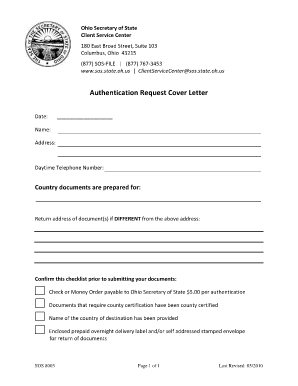
Letter to Secretary of State Form


Understanding the Letter to Secretary of State
The letter to the Secretary of State serves as a formal request for the legalization of documents. This letter is essential for individuals or businesses seeking to authenticate documents for use in various legal or official capacities. It is important to ensure that the letter is clear, concise, and includes all necessary information to facilitate the legalization process.
Key Elements of the Letter to Secretary of State
A well-structured letter should include several key elements:
- Your Contact Information: Include your name, address, phone number, and email at the top.
- Date: The date on which you are writing the letter.
- Recipient's Information: The name and address of the Secretary of State's office.
- Subject Line: Clearly state the purpose of the letter, such as "Request for Legalization of Documents."
- Body of the Letter: Explain the purpose of your request, specify the documents needing legalization, and provide any relevant details.
- Signature: End with your signature and printed name.
Steps to Complete the Letter to Secretary of State
Follow these steps to ensure your letter is completed accurately:
- Gather all necessary information and documents related to your request.
- Draft the letter, ensuring to include all key elements.
- Review the letter for clarity and completeness.
- Sign the letter and make copies for your records.
- Send the letter via the appropriate method, whether online, by mail, or in person.
Legal Use of the Letter to Secretary of State
The letter serves a legal purpose by formally requesting the Secretary of State to authenticate documents. This is crucial for documents intended for use in legal proceedings or international matters. Ensure that your letter complies with any state-specific regulations to avoid delays in processing.
Required Documents for Submission
When submitting your request, you may need to include additional documents such as:
- Copies of the documents you wish to have legalized.
- Identification proof, such as a government-issued ID.
- Any applicable fees or payment information.
Form Submission Methods
You can submit your letter to the Secretary of State through various methods:
- Online: Many states offer online submission options for document legalization requests.
- Mail: Send your letter and documents via postal service to the appropriate office.
- In-Person: Visit the Secretary of State's office to submit your request directly.
Quick guide on how to complete letter to secretary of state
Effortlessly Prepare Letter To Secretary Of State on Any Device
Digital document management has gained popularity among companies and individuals. It offers an ideal eco-friendly substitute for traditional printed and signed documents, as you can locate the appropriate form and securely store it online. airSlate SignNow equips you with all the necessary tools to swiftly create, modify, and eSign your documents without delays. Manage Letter To Secretary Of State on any device using the airSlate SignNow Android or iOS applications and simplify any document-related tasks today.
The Easiest Way to Modify and eSign Letter To Secretary Of State Smoothly
- Obtain Letter To Secretary Of State and select Get Form to begin.
- Leverage the tools we provide to complete your document.
- Emphasize relevant sections of the documents or redact sensitive information using tools specifically offered by airSlate SignNow for that purpose.
- Create your signature with the Sign tool, which takes mere seconds and holds the same legal validity as a conventional wet ink signature.
- Review the information and click on the Done button to save your changes.
- Choose your preferred method to send your form, through email, text (SMS), an invite link, or download it to your computer.
Leave behind lost or misplaced files, tedious form searches, or errors that necessitate printing new document copies. airSlate SignNow caters to your document management needs in just a few clicks from any device you choose. Modify and eSign Letter To Secretary Of State and ensure excellent communication at every stage of the form preparation process with airSlate SignNow.
Create this form in 5 minutes or less
Create this form in 5 minutes!
How to create an eSignature for the letter to secretary of state
How to create an electronic signature for a PDF online
How to create an electronic signature for a PDF in Google Chrome
How to create an e-signature for signing PDFs in Gmail
How to create an e-signature right from your smartphone
How to create an e-signature for a PDF on iOS
How to create an e-signature for a PDF on Android
People also ask
-
What is a sample letter of request for legalization of documents?
A sample letter of request for legalization of documents is a template used to formally ask the relevant authorities to legalize specific documents. This letter typically outlines the purpose of the request, the types of documents involved, and any necessary details required for the process. Utilizing such a sample can save time and ensure that all pertinent information is included.
-
How does airSlate SignNow assist with creating a sample letter of request for legalization of documents?
airSlate SignNow provides easy-to-use tools that allow users to create, edit, and send a sample letter of request for legalization of documents efficiently. Our platform ensures that all necessary fields are filled correctly and legally binding signatures are added seamlessly. This simplifies the legalization process and enhances document management.
-
Is there a cost associated with using airSlate SignNow for a sample letter of request for legalization of documents?
Yes, airSlate SignNow offers various pricing plans to suit different business needs, including plans for creating a sample letter of request for legalization of documents. The pricing is competitive and includes features that facilitate eSigning and document management, making it an affordable option for businesses of all sizes.
-
Can I integrate airSlate SignNow with other applications while drafting a sample letter of request for legalization of documents?
Absolutely! airSlate SignNow integrates seamlessly with numerous applications, enhancing your workflow while creating a sample letter of request for legalization of documents. You can connect with popular platforms like Google Drive, Salesforce, and more, enabling streamlined document handling and management.
-
What are the main benefits of using a sample letter of request for legalization of documents through airSlate SignNow?
Using airSlate SignNow to handle a sample letter of request for legalization of documents provides multiple advantages, including time-saving efficiency, improved accuracy, and enhanced collaboration. The platform's features allow for real-time editing and tracking, ensuring that your documents are always up-to-date and securely stored.
-
Does airSlate SignNow offer templates for a sample letter of request for legalization of documents?
Yes, airSlate SignNow offers customizable templates for a sample letter of request for legalization of documents, making it easier for users to draft their letters. These templates ensure that users adhere to standard formats while allowing personalization to fit specific needs, thereby simplifying the legal request process.
-
How secure is airSlate SignNow when sending a sample letter of request for legalization of documents?
Security is a top priority at airSlate SignNow. When sending a sample letter of request for legalization of documents, all data is protected through advanced encryption protocols, ensuring that sensitive information remains confidential. Our platform complies with essential security standards, giving you peace of mind when managing your documents.
Get more for Letter To Secretary Of State
- Fire drill record template form
- Hbl biometric verification form
- Santander schadensmeldung auto form
- Glaze trading india private limited company details pdf form
- Testul valorilor demartini form
- Sample police clearance certificate afghanistan form
- The great american adventure form
- Application for transfer of registration vicroads form
Find out other Letter To Secretary Of State
- How Can I eSignature Louisiana Non-Profit PDF
- Can I eSignature Alaska Orthodontists PDF
- How Do I eSignature New York Non-Profit Form
- How To eSignature Iowa Orthodontists Presentation
- Can I eSignature South Dakota Lawers Document
- Can I eSignature Oklahoma Orthodontists Document
- Can I eSignature Oklahoma Orthodontists Word
- How Can I eSignature Wisconsin Orthodontists Word
- How Do I eSignature Arizona Real Estate PDF
- How To eSignature Arkansas Real Estate Document
- How Do I eSignature Oregon Plumbing PPT
- How Do I eSignature Connecticut Real Estate Presentation
- Can I eSignature Arizona Sports PPT
- How Can I eSignature Wisconsin Plumbing Document
- Can I eSignature Massachusetts Real Estate PDF
- How Can I eSignature New Jersey Police Document
- How Can I eSignature New Jersey Real Estate Word
- Can I eSignature Tennessee Police Form
- How Can I eSignature Vermont Police Presentation
- How Do I eSignature Pennsylvania Real Estate Document