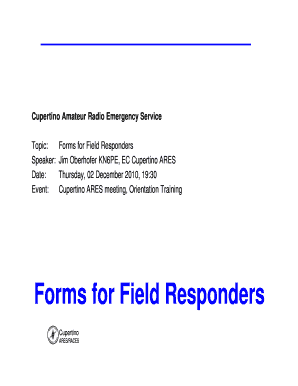
Ics 309 Fillable Form


What is the fillable ICS 309 form?
The fillable ICS 309 form, also known as the FEMA ICS 309 form, is a crucial document used in incident management. It serves to capture the necessary information about resources and their status during an incident response. This form is designed to facilitate communication among various agencies and organizations involved in emergency management. By providing a standardized format, the ICS 309 ensures that all parties have access to the same critical data, which enhances coordination and efficiency in response efforts.
How to use the fillable ICS 309 form
Using the fillable ICS 309 form is straightforward. First, ensure you have access to a digital platform that supports form filling and e-signatures. Begin by downloading the form in its fillable PDF format. Fill in the required fields, which typically include information about resources, their status, and any relevant notes. Once completed, review the information for accuracy. The form can then be saved, printed, or submitted electronically, depending on the requirements of your organization or agency.
Steps to complete the fillable ICS 309 form
Completing the fillable ICS 309 form involves several key steps:
- Access the form: Download the fillable ICS 309 form from a trusted source.
- Fill in the details: Enter the necessary information, including resource types, status, and any pertinent remarks.
- Review the information: Double-check all entries to ensure accuracy and completeness.
- Save your work: Save the completed form in a secure location to prevent data loss.
- Submit the form: Follow your organization’s submission guidelines, which may include emailing or uploading the form to a designated platform.
Legal use of the fillable ICS 309 form
The fillable ICS 309 form is legally recognized when completed in accordance with established guidelines. For it to be considered valid, the form must be filled out accurately and submitted through the appropriate channels. Compliance with local, state, and federal regulations regarding incident management is essential. Utilizing a secure platform for e-signatures, such as signNow, can further enhance the legal standing of the form by ensuring that all signatures are verifiable and compliant with eSignature laws.
Key elements of the fillable ICS 309 form
The fillable ICS 309 form includes several key elements that are essential for effective incident management:
- Resource Identification: Details about the type and quantity of resources available.
- Status Updates: Current operational status of each resource.
- Location Information: Where resources are deployed or stationed.
- Contact Information: Key personnel associated with each resource.
- Notes Section: Additional remarks relevant to the resources or situation.
Examples of using the fillable ICS 309 form
The fillable ICS 309 form can be utilized in various scenarios during incident response:
- During natural disasters, such as hurricanes or floods, to track available resources and their deployment.
- In large-scale public events, to manage security personnel and equipment effectively.
- For fire incidents, to monitor firefighting resources and their operational status.
Quick guide on how to complete ics 309 fillable 341618
Complete Ics 309 Fillable effortlessly on any device
Digital document management has gained popularity among businesses and individuals alike. It serves as an ideal sustainable alternative to conventional printed and signed documents, allowing you to access the necessary form and securely store it online. airSlate SignNow provides you with all the features needed to create, modify, and electronically sign your documents swiftly without any delays. Manage Ics 309 Fillable on any device using airSlate SignNow's Android or iOS applications and streamline your document-related tasks today.
The simplest way to alter and electronically sign Ics 309 Fillable with ease
- Locate Ics 309 Fillable and then click Get Form to begin.
- Utilize the tools we offer to finalize your form.
- Emphasize important sections of the documents or obscure sensitive information using the tools specifically provided by airSlate SignNow for that purpose.
- Create your signature with the Sign feature, which takes mere seconds and carries the same legal validity as a traditional handwritten signature.
- Review the information and then click the Done button to save your changes.
- Select your preferred method to send your form, whether by email, text message (SMS), or invitation link, or download it to your computer.
Eliminate the worry of lost or mislaid documents, laborious form searching, and errors that necessitate printing new document copies. airSlate SignNow meets all your document management needs with just a few clicks from your chosen device. Adjust and electronically sign Ics 309 Fillable to ensure outstanding communication at every step of your form preparation journey with airSlate SignNow.
Create this form in 5 minutes or less
Create this form in 5 minutes!
How to create an eSignature for the ics 309 fillable 341618
How to create an electronic signature for a PDF online
How to create an electronic signature for a PDF in Google Chrome
How to create an e-signature for signing PDFs in Gmail
How to create an e-signature right from your smartphone
How to create an e-signature for a PDF on iOS
How to create an e-signature for a PDF on Android
People also ask
-
What is a fillable ICS 309 form?
A fillable ICS 309 form is a digital version of the Incident Command System form used for reporting incidents. With airSlate SignNow, you can easily create and fill out this form online, streamlining the process and improving accuracy.
-
How can I create a fillable ICS 309 form using airSlate SignNow?
To create a fillable ICS 309 form using airSlate SignNow, simply upload your document, and use our intuitive editing tools to add fields for signatures, dates, and other inputs. This allows you to customize the form to fit your specific requirements.
-
What are the benefits of using a fillable ICS 309 form?
Using a fillable ICS 309 form offers signNow benefits, such as increased efficiency, reduced errors, and easier data collection. It allows users to input information quickly and submit it electronically, saving time and improving overall workflow.
-
Is the fillable ICS 309 form secure with airSlate SignNow?
Yes, security is a top priority at airSlate SignNow. Our platform protects your fillable ICS 309 form with advanced encryption, ensuring that sensitive information remains confidential and secure throughout the entire signing process.
-
Can I integrate airSlate SignNow with other applications for my fillable ICS 309 form?
Yes, airSlate SignNow easily integrates with a variety of applications that can enhance your fillable ICS 309 form experience, such as Google Drive, Dropbox, and more. These integrations facilitate seamless document management and access to data.
-
What are the pricing options for using airSlate SignNow to manage fillable ICS 309 forms?
airSlate SignNow offers flexible pricing plans tailored to suit different business needs. You can choose from several subscription options based on the number of users and features required for managing fillable ICS 309 forms effectively.
-
How can fillable ICS 309 forms improve our team collaboration?
Fillable ICS 309 forms enhance team collaboration by allowing multiple users to access and complete the form simultaneously. With real-time updates and eSignatures, teams can work together more efficiently, regardless of their locations.
Get more for Ics 309 Fillable
- Contract employment with form
- Agreement residential sale form
- Revocable license or ticket to attend golf tournament form
- Contract between 497330508 form
- Escrow instructions form
- License field form
- General pre participation form student athlete nutritional supplement disclosure and review form
- Agreement home purchase form
Find out other Ics 309 Fillable
- Sign Michigan Charity Rental Application Later
- How To Sign Minnesota Charity Purchase Order Template
- Sign Mississippi Charity Affidavit Of Heirship Now
- Can I Sign Nevada Charity Bill Of Lading
- How Do I Sign Nebraska Charity Limited Power Of Attorney
- Sign New Hampshire Charity Residential Lease Agreement Online
- Sign New Jersey Charity Promissory Note Template Secure
- How Do I Sign North Carolina Charity Lease Agreement Form
- How To Sign Oregon Charity Living Will
- Sign South Dakota Charity Residential Lease Agreement Simple
- Sign Vermont Charity Business Plan Template Later
- Sign Arkansas Construction Executive Summary Template Secure
- How To Sign Arkansas Construction Work Order
- Sign Colorado Construction Rental Lease Agreement Mobile
- Sign Maine Construction Business Letter Template Secure
- Can I Sign Louisiana Construction Letter Of Intent
- How Can I Sign Maryland Construction Business Plan Template
- Can I Sign Maryland Construction Quitclaim Deed
- Sign Minnesota Construction Business Plan Template Mobile
- Sign Construction PPT Mississippi Myself