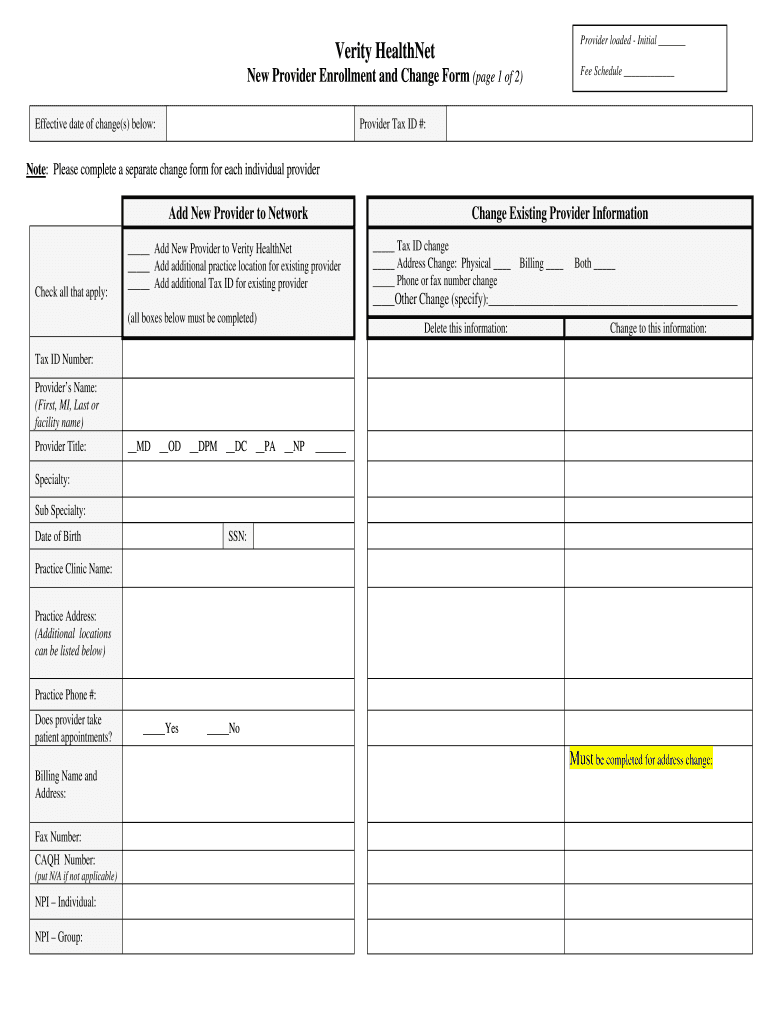
Verity Healthnet Provider Directory Form


What is the Verity Healthnet Provider Directory
The Verity Healthnet Provider Directory is a comprehensive resource designed to help individuals locate healthcare providers within the Verity Healthnet network. This directory includes detailed information about various healthcare professionals, including their specialties, locations, and contact details. It serves as a vital tool for patients seeking to verify provider enrollment and ensure they receive care from in-network professionals, which can significantly impact their healthcare costs and insurance coverage.
How to use the Verity Healthnet Provider Directory
Using the Verity Healthnet Provider Directory is straightforward. Users can access the directory online, where they can search for providers by name, specialty, or location. The directory allows for filtering results based on specific criteria, making it easier to find the right healthcare provider for individual needs. Once a provider is identified, patients can verify their enrollment status and ensure that the provider accepts their insurance plan, facilitating a smoother healthcare experience.
Required Documents
When engaging with the Verity Healthnet Provider Directory, certain documents may be necessary for verification purposes. These can include:
- Insurance card to confirm coverage
- Identification documents such as a driver's license or state ID
- Any relevant medical records that may assist in the provider selection process
Having these documents on hand can streamline the process of verifying provider enrollment and ensure that patients have the necessary information to make informed healthcare decisions.
Eligibility Criteria
Eligibility to access the Verity Healthnet Provider Directory typically requires individuals to be members of the Verity Healthnet network or possess an insurance plan that includes Verity Healthnet providers. Each insurance plan may have specific criteria regarding which members can utilize the directory, so it is advisable for users to check their plan details to confirm eligibility.
Application Process & Approval Time
The application process for becoming a provider in the Verity Healthnet network involves several steps. Providers must submit an application that includes their credentials, specialties, and practice information. Following submission, the approval time can vary based on the completeness of the application and the review process. Generally, providers can expect to receive feedback within a few weeks, depending on the volume of applications being processed.
Legal use of the Verity Healthnet Provider Directory
The Verity Healthnet Provider Directory is intended for legal use in locating and verifying healthcare providers. Users must ensure that they utilize the directory in accordance with applicable laws and regulations, particularly regarding patient privacy and data protection. Misuse of the directory, such as sharing sensitive information without consent, can lead to legal repercussions. It is essential for users to understand their rights and responsibilities when accessing and utilizing the directory.
Quick guide on how to complete update provider information verity healthnet
The simplest method to locate and endorse Verity Healthnet Provider Directory
On a company-wide level, ineffective procedures related to paper approval can take up a signNow amount of work hours. Signing documents such as Verity Healthnet Provider Directory is an inherent part of operations in any organization, which is why the effectiveness of every agreement's lifecycle has a considerable impact on the overall performance of the business. With airSlate SignNow, signing your Verity Healthnet Provider Directory can be as simple and quick as possible. This platform provides you with the latest version of nearly every form. Even better, you can sign it instantly without needing to install any third-party software on your computer or print any hard copies.
Steps to obtain and endorse your Verity Healthnet Provider Directory
- Browse through our collection by category or utilize the search bar to find the form you require.
- Preview the form by clicking on Learn more to confirm it’s the correct one.
- Select Get form to begin editing immediately.
- Fill out your form and include any necessary details using the toolbar.
- Once finished, click the Sign tool to endorse your Verity Healthnet Provider Directory.
- Choose the signing method that suits you best: Draw, Create initials, or upload an image of your handwritten signature.
- Click Done to complete editing and proceed to sharing options as required.
With airSlate SignNow, you have everything necessary to effectively manage your documents. You can find, complete, modify, and even send your Verity Healthnet Provider Directory within a single tab without any difficulty. Optimize your workflows with a unified, intelligent eSignature solution.
Create this form in 5 minutes or less
FAQs
-
How do I get updates about the government jobs to fill out the form?
Employment news is the best source to know the notifications published for govt job vacancy. The details are given in the notices. The news available on net also. One can refer the news on net too. It is published regularly on weekly basis. This paper includes some good article also written by experts which benefits the students and youths for improving their skill and knowledge. Some time it gives information regarding carrier / institution/ special advance studies.
-
How can I add my business location on instagram"s suggested locations?
Making a custom location on Instagram is actually quite easy and gives you an advantage to other businesses because it allows you to drive traffic via location.First off, Facebook owns Instagram; therefore, any location listed on Facebook also appears on Instagram. So you are going to need to create a business location on Facebook.So let’s dive into how to create a business location on Instagram.Make sure that you have enabled location services through the Facebook App or in your phone settings. If you are using an iPhone, select “Settings” → “Account Settings” → “Location” → “While Using The App”You need to create a Facebook check-in status. You do this by making a status and type the name of what you want your location to be called. For example “Growth Hustlers HQ”. Scroll to the bottom of the options and select “Add Custom Location” then tap on it!Now that you’ve created a custom location you need to describe it. It will ask you to choose which category describes your location, which you will answer “Business”.After choosing a category Facebook will ask you to choose a location. You can either choose “I’m currently here” or you can search for a location that you want to create for your business.Finally, publish your status. Congratulations! You have just created a custom location to be used on Facebook and Instagram.Now you are able to tag your business or a custom location on Instagram.If you have any questions about Social Media Marketing for businesses feel free to check out GrowthHustlers.com where you can find tons of resources about growing your Instagram following.
-
Do I have to provide my parents information on my college application if I am not filling out an FAFSA?
Most college applications ask some questions about your parents to identify legacies or potential big donors. If you are talking about financial information, then generally no. Please verify that the FAFSA is not required for any scholarship funds you may receive. Even if you are paying full cost with no scholarships, the FAFSA is often the arbitor of need. Your family EFC(Expected Family Contribution) may exceed Cost of Attendance, but most schools require this document submission as a prerequisite even for merit aid. I hope this helps.Good luck!
-
How do I fill out FAFSA without my kid seeing all my financial information?
You will have a FSA ID. Keep it somewhere secure and where you can find it when it is needed again over the time your kid is in college. Use this ID to “sign” the parent’s part of the FAFSA.Your student will have their own FSA ID. They need to keep it somewhere secure and where they can find it when it is needed again over the time they are in college. They will use the ID to “sign” their part of the FAFSA.There is no need to show your student your part of the FAFSA. I do suggest you just casually offer to help your student fill out their part of the form.The Parent’s Guide to Filling Out the FAFSA® Form - ED.gov BlogThe FAFSA for school year 2018–19 has been available since October 1. Some financial aid is first come-first served. I suggest you get on with this.How to Fill Out the FAFSA, Step by StepNotes:Reading the other answers brings up some other points:The student pin was replaced by the parent’s FSA ID and the student’s FSA ID in May, 2015. Never the twain need meet.Families each need to deal with three issues in their own way:AffordabilityIf you read my stuff you know I am a devotee of Frank Palmasani’s, Right College, Right Price. His book describes an “affordability” exercise with the parents and the student. The purpose is to determine what the family can afford to spend on post-secondary education and to SET EXPECTATIONS. He’s not talking about putting your 1040 on the dining room table, but sharing some of the basics of family finances.I get the impression that many families ignore this issue. I have a study that shows five out of eight students assume their families are going to pay for college regardless of cost. Most of these students are in for a big surprise.PrivacySome parents may want to hold their “financial cards” closer to their chest than others. In my opinion that’s OK. I suppose an 18 year old kid, theoretically, has the right to keeping his finances private. My approach to this would not be to make a big deal out of it but to offer to help them fill out their part of the FAFSA. The main objective should be to get the FAFSA filled out properly, in a timely fashion.FraudThis is absolutely not acceptable, and, hopefully, those who try it get caught and suffer the consequences. (I had a conversation with a father recently who was filling out the CSS Profile. He wasn’t intent on committing fraud. He thought he was being clever in defining assets. After our conversation he had to file a signNow revision. This revision was a good thing because two or three years from now his mistake was going to come to light. I’m not sure what the consequences of all that would have been, but, at a minimum, it would have been a big mess to unwind.)
-
Is the information I fill out about myself on the PSAT/SAT tests sold to colleges?
A lot of these questions are used in the Student Search Service for colleges who are looking to signNow out to a specific group of students. If you opted in for that, you will definitely get a considerable amount of mail/email.
Create this form in 5 minutes!
How to create an eSignature for the update provider information verity healthnet
How to generate an electronic signature for the Update Provider Information Verity Healthnet in the online mode
How to make an electronic signature for the Update Provider Information Verity Healthnet in Google Chrome
How to make an electronic signature for putting it on the Update Provider Information Verity Healthnet in Gmail
How to create an eSignature for the Update Provider Information Verity Healthnet right from your smartphone
How to create an eSignature for the Update Provider Information Verity Healthnet on iOS devices
How to make an eSignature for the Update Provider Information Verity Healthnet on Android
People also ask
-
What is new provider enrollment?
New provider enrollment refers to the process of registering a new service provider within our system to streamline document workflows. This ensures that new providers can seamlessly send and eSign documents using airSlate SignNow’s tools. The process is user-friendly and quick, allowing you to get started in no time.
-
How does airSlate SignNow simplify new provider enrollment?
airSlate SignNow simplifies new provider enrollment by offering an intuitive interface and automated workflows. This reduces the time and effort needed for onboarding new providers, enabling them to easily access necessary documents. The solution is designed to enhance efficiency and ensure a smooth integration process.
-
What are the pricing options for new provider enrollment with airSlate SignNow?
airSlate SignNow offers competitive pricing plans that cater to businesses of all sizes for new provider enrollment. Each plan includes essential features to facilitate document management and eSigning. We provide a free trial so you can explore the benefits before making a commitment.
-
Are there any specific features for new provider enrollment?
Yes, airSlate SignNow includes features specifically designed for new provider enrollment such as customizable templates and automated reminders. These features help in ensuring that all necessary documents are signed promptly. Streamlined document management enhances the onboarding experience for new providers.
-
What are the benefits of using airSlate SignNow for new provider enrollment?
Using airSlate SignNow for new provider enrollment allows businesses to expedite the onboarding process, reduce paperwork, and ensure compliance with regulations. The platform supports electronic signatures and secure document sharing, which enhances security and trust. This results in signNow time savings and improved productivity.
-
Can airSlate SignNow integrate with other tools to support new provider enrollment?
Absolutely! airSlate SignNow integrates seamlessly with numerous third-party applications to aid in new provider enrollment. This ensures that you can continue to use your favorite tools for CRM, project management, and more while enhancing your document workflows. Integration options allow for a more cohesive experience.
-
Is training available for new provider enrollment on airSlate SignNow?
Yes, airSlate SignNow provides comprehensive training materials and resources to ensure a successful new provider enrollment experience. Users can access tutorials, webinars, and support documentation that guide them through the process. Our customer support team is also available to assist with any questions or challenges.
Get more for Verity Healthnet Provider Directory
- Completion exam answer sheet form
- Indemnity format for bank
- Loan appliacation form for agericulture credit for pm kisan
- Ftb 4803e form
- Naked juuce claim form
- Editable oxford ny enrolment form
- Informed consent and permission form extractions
- Primary care nurse practitioner residency program application form
Find out other Verity Healthnet Provider Directory
- Can I Sign Vermont Real Estate Document
- How To Sign Wyoming Orthodontists Document
- Help Me With Sign Alabama Courts Form
- Help Me With Sign Virginia Police PPT
- How To Sign Colorado Courts Document
- Can I eSign Alabama Banking PPT
- How Can I eSign California Banking PDF
- How To eSign Hawaii Banking PDF
- How Can I eSign Hawaii Banking Document
- How Do I eSign Hawaii Banking Document
- How Do I eSign Hawaii Banking Document
- Help Me With eSign Hawaii Banking Document
- How To eSign Hawaii Banking Document
- Can I eSign Hawaii Banking Presentation
- Can I Sign Iowa Courts Form
- Help Me With eSign Montana Banking Form
- Can I Sign Kentucky Courts Document
- How To eSign New York Banking Word
- Can I eSign South Dakota Banking PPT
- How Can I eSign South Dakota Banking PPT