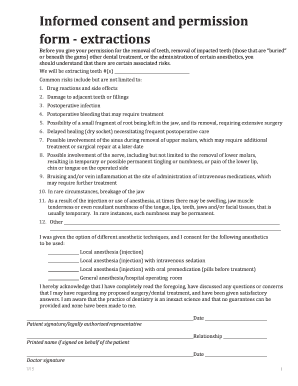
Informed Consent and Permission Form Extractions


Understanding the dental extractions consent form
The dental extractions consent form is a vital document that ensures patients are fully informed about the procedure they are about to undergo. This form typically outlines the nature of the extraction, the risks involved, and the expected outcomes. It serves as a legal agreement between the patient and the dental professional, affirming that the patient has been informed and consents to the procedure. This form is essential for protecting both the patient and the dental practice, as it provides clarity on what the patient can expect and the responsibilities of the healthcare provider.
Key elements of the dental extractions consent form
Several important components must be included in the dental extractions consent form to ensure it is comprehensive and legally binding. These elements typically include:
- Patient Information: Name, contact details, and medical history.
- Procedure Details: A clear description of the extraction process.
- Risks and Benefits: An explanation of potential risks, complications, and the benefits of the procedure.
- Alternatives: Information about alternative treatments or procedures.
- Consent Statement: A declaration that the patient understands the information provided and agrees to proceed.
- Signature and Date: The patient’s signature and the date of signing, confirming consent.
Steps to complete the dental extractions consent form
Completing the dental extractions consent form is a straightforward process that involves several key steps:
- Review the Form: Carefully read through the entire form to understand the procedure and its implications.
- Consult with Your Dentist: Discuss any questions or concerns with your dental professional to ensure clarity.
- Fill Out Personal Information: Provide all required personal and medical information accurately.
- Understand the Risks: Acknowledge the risks associated with the extraction as outlined in the form.
- Sign and Date: Provide your signature and the date to confirm your consent.
Legal use of the dental extractions consent form
The dental extractions consent form holds legal significance in the United States. For it to be considered valid, it must meet specific legal requirements, including compliance with state laws regarding informed consent. This form protects the rights of the patient and the dental provider by ensuring that the patient is fully informed about the procedure. In the event of a dispute, a properly executed consent form can serve as evidence that the patient was aware of the risks and agreed to the treatment.
How to use the dental extractions consent form
Using the dental extractions consent form effectively is crucial for both patients and dental professionals. Here are some guidelines:
- Ensure Clarity: Make sure all terms and conditions are clearly stated to avoid misunderstandings.
- Keep Records: Maintain a copy of the signed consent form in the patient’s medical record for future reference.
- Update as Necessary: Revise the form if there are changes in procedure or patient information.
- Educate Patients: Provide patients with information about the extraction process and encourage them to ask questions.
Examples of using the dental extractions consent form
The dental extractions consent form can be utilized in various scenarios, including:
- Wisdom Tooth Extractions: Used when removing impacted wisdom teeth.
- Tooth Extraction Due to Decay: Required for patients needing to remove severely decayed teeth.
- Orthodontic Extractions: Used in cases where teeth are removed to facilitate orthodontic treatment.
Quick guide on how to complete informed consent and permission form extractions
Complete Informed Consent And Permission Form Extractions effortlessly on any device
Online document management has become increasingly popular among organizations and individuals. It offers an ideal eco-friendly option to traditional printed and signed documents, as you can obtain the necessary form and securely keep it online. airSlate SignNow provides all the tools you require to create, edit, and eSign your documents promptly without interruptions. Manage Informed Consent And Permission Form Extractions on any platform using airSlate SignNow Android or iOS applications and enhance any document-driven process today.
The easiest way to modify and eSign Informed Consent And Permission Form Extractions without hassle
- Obtain Informed Consent And Permission Form Extractions and then click Get Form to begin.
- Utilize the tools we offer to finish your document.
- Highlight pertinent sections of the documents or obscure sensitive details with tools provided by airSlate SignNow specifically for that purpose.
- Create your signature using the Sign tool, which takes seconds and holds the same legal validity as a conventional wet ink signature.
- Review all the details and then click on the Done button to save your alterations.
- Select how you'd like to share your form, whether by email, SMS, invitation link, or download it to your computer.
Forget about lost or misplaced documents, tedious form searches, or mistakes that necessitate printing new copies. airSlate SignNow meets your document management needs in just a few clicks from any device you prefer. Edit and eSign Informed Consent And Permission Form Extractions and ensure outstanding communication at any stage of your form creation process with airSlate SignNow.
Create this form in 5 minutes or less
Create this form in 5 minutes!
How to create an eSignature for the informed consent and permission form extractions
How to create an electronic signature for a PDF online
How to create an electronic signature for a PDF in Google Chrome
How to create an e-signature for signing PDFs in Gmail
How to create an e-signature right from your smartphone
How to create an e-signature for a PDF on iOS
How to create an e-signature for a PDF on Android
People also ask
-
What is dental extractions consent and why is it important?
Dental extractions consent is a legal document that ensures patients understand and agree to the procedure and its implications. It provides clarity on the procedure, potential risks, and recovery expectations, protecting both the patient and the dental professional. Having a clear consent process can enhance patient trust and compliance.
-
How can airSlate SignNow help with dental extractions consent paperwork?
airSlate SignNow streamlines the process of obtaining dental extractions consent by allowing dental professionals to create, send, and eSign documents electronically. This increases efficiency, reduces paperwork errors, and ensures that consent forms are securely stored and easily accessible. By simplifying the documentation process, dental practices can focus more on patient care.
-
Is airSlate SignNow cost-effective for managing dental extractions consent?
Yes, airSlate SignNow offers a cost-effective solution for managing dental extractions consent forms. With various pricing plans available, practices can choose an option that fits their budget and needs. The increased efficiency and reduced administrative burdens can lead to long-term savings.
-
What features does airSlate SignNow offer for dental extractions consent?
AirSlate SignNow provides several features tailored for dental extractions consent, such as customizable document templates, secure eSignatures, and real-time tracking of document status. Additionally, its user-friendly interface makes it easy for both staff and patients to navigate the consent process. These features enhance the overall experience for dental practices and their patients.
-
Can I integrate airSlate SignNow with other dental software for consent management?
Absolutely! AirSlate SignNow can seamlessly integrate with various dental software systems, allowing for efficient management of dental extractions consent within your current workflow. This integration helps maintain consistent patient records and enhances data accuracy without disrupting existing practices. It's designed to make your processes more cohesive.
-
What are the benefits of electronic dental extractions consent over paper forms?
Using electronic dental extractions consent offers several benefits over traditional paper forms, such as reduced risk of lost documents, quicker access to signed consent, and enhanced security for patient information. Electronic forms are more environmentally friendly and can be completed from anywhere, making it more convenient for patients. Additionally, they help streamline the administrative process, freeing up time for dental staff.
-
How does airSlate SignNow ensure the security of dental extractions consent documents?
AirSlate SignNow prioritizes document security through bank-level encryption and secure cloud storage. This ensures that dental extractions consent forms are protected from unauthorized access and data bsignNowes. Furthermore, the platform complies with relevant regulations, giving dental professionals peace of mind regarding patient confidentiality.
Get more for Informed Consent And Permission Form Extractions
Find out other Informed Consent And Permission Form Extractions
- How To Electronic signature Maryland Lawers Month To Month Lease
- Electronic signature North Carolina High Tech IOU Fast
- How Do I Electronic signature Michigan Lawers Warranty Deed
- Help Me With Electronic signature Minnesota Lawers Moving Checklist
- Can I Electronic signature Michigan Lawers Last Will And Testament
- Electronic signature Minnesota Lawers Lease Termination Letter Free
- Electronic signature Michigan Lawers Stock Certificate Mobile
- How Can I Electronic signature Ohio High Tech Job Offer
- How To Electronic signature Missouri Lawers Job Description Template
- Electronic signature Lawers Word Nevada Computer
- Can I Electronic signature Alabama Legal LLC Operating Agreement
- How To Electronic signature North Dakota Lawers Job Description Template
- Electronic signature Alabama Legal Limited Power Of Attorney Safe
- How To Electronic signature Oklahoma Lawers Cease And Desist Letter
- How To Electronic signature Tennessee High Tech Job Offer
- Electronic signature South Carolina Lawers Rental Lease Agreement Online
- How Do I Electronic signature Arizona Legal Warranty Deed
- How To Electronic signature Arizona Legal Lease Termination Letter
- How To Electronic signature Virginia Lawers Promissory Note Template
- Electronic signature Vermont High Tech Contract Safe