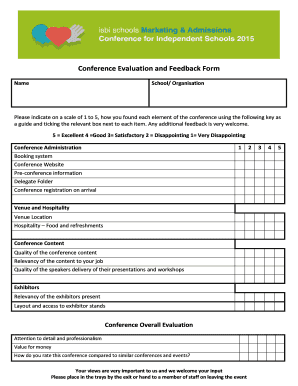
Conference Evaluation and Feedback Form Isbicom


What is the conference feedback form?
The conference feedback form is a structured document designed to collect participants' opinions and evaluations regarding a conference or event. This form typically includes questions related to various aspects of the conference, such as the quality of speakers, relevance of topics, venue suitability, and overall satisfaction. By gathering this information, organizers can assess the event's success and identify areas for improvement in future conferences.
Key elements of the conference feedback form
A well-structured conference feedback form usually contains several key elements to ensure comprehensive feedback. These elements may include:
- Participant Information: Basic details such as name, email, and organization.
- Session Ratings: Evaluation of individual sessions, including speakers and content relevance.
- Open-ended Questions: Opportunities for participants to provide detailed comments and suggestions.
- Overall Experience: A section for participants to rate their overall satisfaction with the conference.
- Future Topics: Suggestions for topics or speakers for future events.
Steps to complete the conference feedback form
Completing the conference feedback form is a straightforward process. Here are the steps participants can follow:
- Access the Form: Obtain the conference feedback form, either in digital format or as a printed copy.
- Fill in Personal Details: Provide your name and contact information as requested.
- Rate Sessions: Evaluate each session you attended by selecting appropriate ratings.
- Provide Comments: Answer any open-ended questions with your thoughts and suggestions.
- Submit the Form: Return the completed form as instructed, either electronically or in person.
Legal use of the conference feedback form
The conference feedback form can be considered a legal document if it meets certain criteria. For it to be legally binding, it should include clear consent from participants regarding the use of their feedback. Additionally, when completed electronically, the form must comply with eSignature laws such as the ESIGN Act and UETA. These laws ensure that electronic signatures and submissions are recognized as valid and enforceable.
How to use the conference feedback form
Using the conference feedback form effectively involves understanding its purpose and utilizing it to gather meaningful insights. Organizers should distribute the form promptly after the event to capture participants' impressions while they are fresh. It is also beneficial to encourage honest feedback by ensuring participants that their responses will remain confidential. Analyzing the collected data can help in making informed decisions for future events.
Quick guide on how to complete conference evaluation and feedback form isbicom
Complete Conference Evaluation And Feedback Form Isbicom effortlessly on any device
Online document management has gained popularity among businesses and individuals. It offers an ideal eco-friendly alternative to traditional printed and signed documents, allowing you to access the correct format and safely store it online. airSlate SignNow equips you with all the resources necessary to create, modify, and eSign your documents quickly without interruptions. Manage Conference Evaluation And Feedback Form Isbicom on any device using the airSlate SignNow Android or iOS applications and enhance any document-related procedure today.
The easiest way to alter and eSign Conference Evaluation And Feedback Form Isbicom without stress
- Find Conference Evaluation And Feedback Form Isbicom and click on Get Form to begin.
- Use the tools available to complete your form.
- Emphasize signNow sections of your documents or obscure sensitive information with tools that airSlate SignNow offers specifically for that purpose.
- Create your eSignature using the Sign tool, which takes moments and carries the same legal validity as a conventional wet ink signature.
- Review the details and click on the Done button to save your changes.
- Choose how you would like to send your form, by email, text message (SMS), or invitation link, or download it to your computer.
Put an end to missing or disorganized documents, tedious form searches, or mistakes that necessitate printing new document copies. airSlate SignNow addresses all your needs in document management in just a few clicks from any device you prefer. Modify and eSign Conference Evaluation And Feedback Form Isbicom and ensure excellent communication throughout your form preparation process with airSlate SignNow.
Create this form in 5 minutes or less
Create this form in 5 minutes!
How to create an eSignature for the conference evaluation and feedback form isbicom
How to create an electronic signature for a PDF online
How to create an electronic signature for a PDF in Google Chrome
How to create an e-signature for signing PDFs in Gmail
How to create an e-signature right from your smartphone
How to create an e-signature for a PDF on iOS
How to create an e-signature for a PDF on Android
People also ask
-
What is a conference feedback form and why is it important?
A conference feedback form is a tool used to gather attendee feedback after an event. It helps organizations understand their audience's experience, identify areas for improvement, and enhance future conferences. By collecting this data, you can make informed decisions that improve attendee satisfaction and engagement.
-
How does airSlate SignNow facilitate the creation of conference feedback forms?
airSlate SignNow allows users to create customizable conference feedback forms quickly and easily. With its drag-and-drop interface, you can design forms that cater to your specific needs, ensuring that all essential feedback areas are covered. This flexibility helps you capture valuable insights from participants.
-
Is there a cost associated with using airSlate SignNow for conference feedback forms?
Yes, airSlate SignNow offers various pricing plans tailored to meet different business needs. Whether you are a small company or a large enterprise, you can choose a cost-effective solution that includes features for managing conference feedback forms. Check our pricing page for more details on available plans.
-
What features are included in the conference feedback form functionality?
The conference feedback form functionality in airSlate SignNow includes customizable templates, real-time analytics, and secure e-signature options. You can also automate follow-up actions based on feedback received, enhancing the overall efficiency of your feedback collection process. These features help streamline how you manage attendee responses.
-
Can I integrate airSlate SignNow with other tools for my conference feedback forms?
Absolutely! airSlate SignNow supports integrations with various platforms such as CRM systems, email marketing tools, and project management software. This means you can seamlessly incorporate your conference feedback forms into your existing workflows, making data collection and analysis a breeze.
-
How can I ensure high response rates for my conference feedback form?
To ensure high response rates for your conference feedback form, consider keeping it short and focused. Use engaging language and highlight the importance of attendee feedback to improve future events. Additionally, you can incentivize responses with discounts or freebies, encouraging attendees to share their thoughts.
-
What analytics can I expect from my conference feedback form responses?
When using airSlate SignNow to manage your conference feedback form, you'll gain access to detailed analytics that include response rates, satisfaction scores, and common themes in feedback. These insights will help you assess the success of your event and identify areas needing improvement. Better data leads to better decisions for future conferences.
Get more for Conference Evaluation And Feedback Form Isbicom
Find out other Conference Evaluation And Feedback Form Isbicom
- How To Integrate Sign in Banking
- How To Use Sign in Banking
- Help Me With Use Sign in Banking
- Can I Use Sign in Banking
- How Do I Install Sign in Banking
- How To Add Sign in Banking
- How Do I Add Sign in Banking
- How Can I Add Sign in Banking
- Can I Add Sign in Banking
- Help Me With Set Up Sign in Government
- How To Integrate eSign in Banking
- How To Use eSign in Banking
- How To Install eSign in Banking
- How To Add eSign in Banking
- How To Set Up eSign in Banking
- How To Save eSign in Banking
- How To Implement eSign in Banking
- How To Set Up eSign in Construction
- How To Integrate eSign in Doctors
- How To Use eSign in Doctors