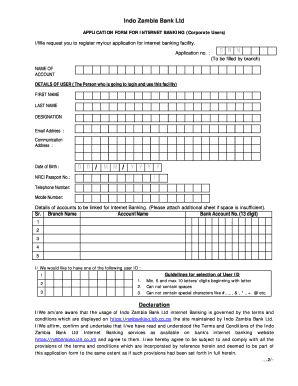
Indo Zambia Bank Internet Banking Form


What is the Indo Zambia Bank Internet Banking
The Indo Zambia Bank Internet Banking service offers customers a convenient way to manage their banking needs online. This platform allows users to access their accounts from anywhere, at any time, using a secure internet connection. With features like balance checks, fund transfers, and transaction history reviews, customers can perform a variety of banking tasks without the need to visit a physical branch. This service is designed to enhance customer experience by providing a user-friendly interface and ensuring that banking services are readily accessible.
How to use the Indo Zambia Bank Internet Banking
Using the Indo Zambia Bank Internet Banking is straightforward. Customers must first register for the service through the bank's official website. After registration, users can log in using their unique credentials. Once logged in, the dashboard provides access to various functions, including:
- Checking account balances
- Transferring funds between accounts
- Paying bills online
- Viewing transaction history
- Managing account settings
Each of these functions is designed to be intuitive, ensuring that customers can navigate the platform with ease.
Steps to complete the Indo Zambia Bank Internet Banking
To complete the registration for Indo Zambia Bank Internet Banking, follow these steps:
- Visit the official Indo Zambia Bank website.
- Locate the Internet Banking section and select the registration option.
- Fill out the required information, including personal details and account information.
- Submit the registration form and await confirmation via email or SMS.
- Once confirmed, log in to the Internet Banking portal using your credentials.
After logging in, users can customize their settings and begin using the various banking features available.
Legal use of the Indo Zambia Bank Internet Banking
Legal compliance is essential when using the Indo Zambia Bank Internet Banking service. The platform adheres to regulations that govern online banking, ensuring that all transactions are secure and legally binding. Customers should be aware of the terms of service and privacy policies associated with the platform. By understanding these legal frameworks, users can ensure that their online banking activities are conducted safely and within the bounds of the law.
Key elements of the Indo Zambia Bank Internet Banking
The Indo Zambia Bank Internet Banking platform includes several key elements that enhance its functionality:
- Security Features: Multi-factor authentication and encryption protect user data.
- User-Friendly Interface: A simple layout allows for easy navigation.
- 24/7 Access: Customers can access their accounts at any time.
- Transaction Alerts: Notifications keep users informed of account activities.
These elements contribute to a reliable and efficient banking experience for customers.
Eligibility Criteria
To use the Indo Zambia Bank Internet Banking service, customers must meet certain eligibility criteria. Typically, this includes:
- Having an active account with Indo Zambia Bank.
- Being at least eighteen years old.
- Providing valid identification and contact information during registration.
Meeting these criteria ensures that users can access the full range of online banking services offered by the bank.
Quick guide on how to complete indo zambia bank internet banking
Complete Indo Zambia Bank Internet Banking effortlessly on any device
Online document management has become increasingly popular among companies and individuals. It offers an ideal eco-friendly alternative to traditional printed and signed paper documents, as you can easily find the correct form and securely store it online. airSlate SignNow provides you with all the tools necessary to create, edit, and eSign your documents swiftly without delays. Manage Indo Zambia Bank Internet Banking on any platform using airSlate SignNow's Android or iOS applications and enhance any document-related process today.
How to edit and eSign Indo Zambia Bank Internet Banking seamlessly
- Obtain Indo Zambia Bank Internet Banking and click Get Form to begin.
- Make use of the tools we provide to complete your form.
- Highlight pertinent sections of the documents or redact sensitive information with the tools that airSlate SignNow provides specifically for that purpose.
- Create your eSignature using the Sign feature, which takes mere seconds and carries the same legal validity as a conventional wet ink signature.
- Review the details and click the Done button to save your changes.
- Select your preferred method to send your form, whether by email, SMS, invite link, or download it to your computer.
Eliminate concerns about lost or misplaced documents, cumbersome form searches, or mistakes that necessitate printing new document copies. airSlate SignNow addresses all your document management requirements in just a few clicks from any device of your choice. Edit and eSign Indo Zambia Bank Internet Banking to guarantee excellent communication at every stage of your form preparation process with airSlate SignNow.
Create this form in 5 minutes or less
Create this form in 5 minutes!
How to create an eSignature for the indo zambia bank internet banking
How to create an electronic signature for a PDF online
How to create an electronic signature for a PDF in Google Chrome
How to create an e-signature for signing PDFs in Gmail
How to create an e-signature right from your smartphone
How to create an e-signature for a PDF on iOS
How to create an e-signature for a PDF on Android
People also ask
-
What is the indo zambia bank mobile banking number?
The indo zambia bank mobile banking number is a dedicated contact number that allows customers to access mobile banking services offered by Indo Zambia Bank. This number facilitates transactions, inquiries, and customer support directly through your mobile device.
-
How can I use the indo zambia bank mobile banking number for transactions?
You can use the indo zambia bank mobile banking number by dialing it to initiate transactions such as money transfers, balance inquiries, and bill payments. Following the prompts will guide you through a secure process to complete your banking tasks conveniently.
-
Is there a fee associated with using the indo zambia bank mobile banking number?
Typically, using the indo zambia bank mobile banking number incurs standard transaction fees based on the type of services accessed. It's advisable to check with Indo Zambia Bank regarding any specific fees related to mobile banking to avoid unexpected charges.
-
What features are available through the indo zambia bank mobile banking number?
The indo zambia bank mobile banking number provides features like fund transfers, balance checks, transaction history, and bill payments. These features ensure that you have comprehensive banking accessible at your fingertips, enhancing your overall banking experience.
-
Can I access my indo zambia bank mobile banking services internationally?
Yes, you can access your indo zambia bank mobile banking services internationally using the mobile banking number, provided you have a reliable mobile network connection. Remember to ensure your account settings allow for international access to enjoy seamless banking abroad.
-
What benefits does the indo zambia bank mobile banking number offer to customers?
The benefits of using the indo zambia bank mobile banking number include convenience, 24/7 access to banking services, and increased efficiency in managing your finances. This service empowers customers to perform banking tasks without needing physical branch visits, saving time and effort.
-
Are there any integrations available with the indo zambia bank mobile banking services?
Indo Zambia Bank offers several integrations with their mobile banking services, enabling users to link with other financial apps and services. This enhances the functionality of the indo zambia bank mobile banking number, allowing you to manage your accounts and transactions more effectively across platforms.
Get more for Indo Zambia Bank Internet Banking
- Quadratic regression practice worksheet with answers form
- Ops 420 form
- Cpr in schools certificate wr pdf american heart association form
- Rv f1321701 form
- Place inside of your bbagb glisser dans votre bagage bair canadab form
- Motor vehicle drivers certificate of violations form
- Office of the registrar marymount university 2807 north glebe road arlington va 22207 4299 form
- Marymount university arlington va transcript request form
Find out other Indo Zambia Bank Internet Banking
- Sign Vermont Construction Rental Lease Agreement Safe
- Sign Utah Construction Cease And Desist Letter Computer
- Help Me With Sign Utah Construction Cease And Desist Letter
- Sign Wisconsin Construction Purchase Order Template Simple
- Sign Arkansas Doctors LLC Operating Agreement Free
- Sign California Doctors Lease Termination Letter Online
- Sign Iowa Doctors LLC Operating Agreement Online
- Sign Illinois Doctors Affidavit Of Heirship Secure
- Sign Maryland Doctors Quitclaim Deed Later
- How Can I Sign Maryland Doctors Quitclaim Deed
- Can I Sign Missouri Doctors Last Will And Testament
- Sign New Mexico Doctors Living Will Free
- Sign New York Doctors Executive Summary Template Mobile
- Sign New York Doctors Residential Lease Agreement Safe
- Sign New York Doctors Executive Summary Template Fast
- How Can I Sign New York Doctors Residential Lease Agreement
- Sign New York Doctors Purchase Order Template Online
- Can I Sign Oklahoma Doctors LLC Operating Agreement
- Sign South Dakota Doctors LLC Operating Agreement Safe
- Sign Texas Doctors Moving Checklist Now