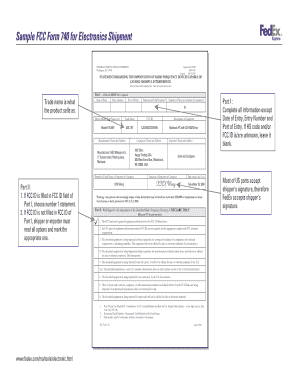
Fedex Fcc Form


What is the FedEx FCC Form
The FedEx FCC Form is a document used primarily for compliance with regulations set forth by the Federal Communications Commission (FCC). This form is essential for businesses and individuals who need to submit information regarding their telecommunications services. It ensures that all parties adhere to the necessary legal standards while facilitating communication services across the United States.
How to Use the FedEx FCC Form
Using the FedEx FCC Form involves a few straightforward steps. First, gather all relevant information required for completion, including your business details and service information. Next, fill out the form accurately, ensuring that all sections are completed to avoid delays. Once filled, you can submit the form electronically or via traditional mail, depending on your preference and the specific requirements of your submission.
Steps to Complete the FedEx FCC Form
Completing the FedEx FCC Form can be done effectively by following these steps:
- Download the form from the official FedEx website or obtain a physical copy.
- Read the instructions carefully to understand what information is required.
- Fill in your personal or business information accurately.
- Provide any necessary supporting documentation as specified.
- Review the completed form for accuracy and completeness.
- Submit the form through your chosen method, ensuring you keep a copy for your records.
Legal Use of the FedEx FCC Form
The legal use of the FedEx FCC Form is crucial for compliance with FCC regulations. It serves as an official record of your telecommunications services and ensures that your business operates within the legal framework. Properly completing and submitting this form can help avoid potential penalties and ensure that your services are recognized by regulatory authorities.
Key Elements of the FedEx FCC Form
Key elements of the FedEx FCC Form typically include:
- Business name and contact information
- Type of telecommunications service provided
- Details regarding service areas and coverage
- Compliance statements and certifications
- Signature of an authorized representative
Form Submission Methods
The FedEx FCC Form can be submitted in several ways, catering to the preferences of the user. You can choose to submit the form online through the FedEx website, which often allows for quicker processing. Alternatively, you can send the completed form via traditional mail or deliver it in person to the appropriate office, depending on your needs and the urgency of your submission.
Penalties for Non-Compliance
Failure to properly complete and submit the FedEx FCC Form can result in various penalties. These may include fines, delays in service approval, or even legal action from regulatory authorities. It is essential to ensure that all information is accurate and submitted on time to avoid these consequences and maintain compliance with FCC regulations.
Quick guide on how to complete fedex fcc form
Complete Fedex Fcc Form effortlessly on any device
Digital document management has gained popularity among businesses and individuals. It serves as an ideal environmentally friendly alternative to traditional printed and signed materials, allowing you to obtain the appropriate form and securely store it online. airSlate SignNow equips you with all the tools necessary to create, modify, and eSign your documents swiftly without delays. Manage Fedex Fcc Form on any device using airSlate SignNow's Android or iOS applications and simplify any document-related task today.
How to revise and eSign Fedex Fcc Form with ease
- Find Fedex Fcc Form and then click Get Form to begin.
- Utilize the tools we offer to complete your document.
- Highlight important sections of the documents or redact sensitive information with tools that airSlate SignNow specifically provides for that purpose.
- Create your signature with the Sign tool, which takes just seconds and holds the same legal validity as a conventional wet ink signature.
- Verify all the information and then click on the Done button to save your modifications.
- Select how you would like to share your form: via email, text message (SMS), invitation link, or download it to your computer.
Say goodbye to lost or misplaced files, tedious searches for forms, or mistakes that necessitate printing new document copies. airSlate SignNow caters to your document management needs in just a few clicks from your chosen device. Modify and eSign Fedex Fcc Form to ensure seamless communication at every stage of your form preparation with airSlate SignNow.
Create this form in 5 minutes or less
Create this form in 5 minutes!
How to create an eSignature for the fedex fcc form
How to create an electronic signature for a PDF online
How to create an electronic signature for a PDF in Google Chrome
How to create an e-signature for signing PDFs in Gmail
How to create an e-signature right from your smartphone
How to create an e-signature for a PDF on iOS
How to create an e-signature for a PDF on Android
People also ask
-
What is the fcc form fedex and how is it used?
The FCC form FedEx is a document required for various regulatory submissions. It facilitates efficient communication with the Federal Communications Commission and ensures compliance. By using airSlate SignNow, you can easily fill out and eSign the fcc form FedEx digitally, streamlining the submission process.
-
How does airSlate SignNow simplify the fcc form fedex process?
AirSlate SignNow offers a user-friendly platform that allows you to complete, eSign, and send the fcc form FedEx effortlessly. With features like templates and real-time tracking, you can manage your documents effectively. This simplicity helps businesses save time and reduce errors in document handling.
-
What are the pricing options for using airSlate SignNow for the fcc form fedex?
AirSlate SignNow provides flexible pricing plans tailored for businesses of any size. You can choose from various subscription options that include comprehensive features for managing the fcc form FedEx or other documents. This allows you to select a plan that fits your needs and budget.
-
Can I integrate airSlate SignNow with other applications for managing fcc form fedex?
Yes, airSlate SignNow offers seamless integrations with multiple applications like Google Drive, Salesforce, and others. This allows you to streamline your workflow and manage the fcc form FedEx within your existing systems. Integration enhances productivity and saves you valuable time.
-
What are the benefits of using airSlate SignNow for the fcc form fedex?
Using airSlate SignNow for the fcc form FedEx provides numerous benefits, including cost savings, increased efficiency, and enhanced security. The digital platform reduces paper usage and allows multiple users to collaborate in real time. Additionally, your documents are securely stored and easily accessible.
-
Is it safe to use airSlate SignNow for submitting the fcc form fedex?
Absolutely! AirSlate SignNow employs advanced security measures, such as encryption and authentication processes, to ensure the safety of your fcc form FedEx and other sensitive documents. You can submit your forms with confidence, knowing that they are protected.
-
How can I get started with airSlate SignNow for the fcc form fedex?
Getting started with airSlate SignNow is simple. Sign up for a free trial on our website, explore the features designed for managing the fcc form FedEx, and begin eSigning your important documents. Our user-friendly interface makes it easy to navigate and utilize all the available tools.
Get more for Fedex Fcc Form
- Formulario para pasaporte nicaragua
- Swaziland form 3 past exam papers
- Nissan ga15 engine manual pdf form
- Supply chain management sunil chopra 6th edition solutions pdf form
- Solid point form
- Pro1 thermostat warranty registration form
- Mtnl pensioners form 16
- Sample controlled substance inventory log form doc
Find out other Fedex Fcc Form
- Help Me With Sign Nebraska Business Operations Presentation
- How To Sign Arizona Car Dealer Form
- How To Sign Arkansas Car Dealer Document
- How Do I Sign Colorado Car Dealer PPT
- Can I Sign Florida Car Dealer PPT
- Help Me With Sign Illinois Car Dealer Presentation
- How Can I Sign Alabama Charity Form
- How Can I Sign Idaho Charity Presentation
- How Do I Sign Nebraska Charity Form
- Help Me With Sign Nevada Charity PDF
- How To Sign North Carolina Charity PPT
- Help Me With Sign Ohio Charity Document
- How To Sign Alabama Construction PDF
- How To Sign Connecticut Construction Document
- How To Sign Iowa Construction Presentation
- How To Sign Arkansas Doctors Document
- How Do I Sign Florida Doctors Word
- Can I Sign Florida Doctors Word
- How Can I Sign Illinois Doctors PPT
- How To Sign Texas Doctors PDF