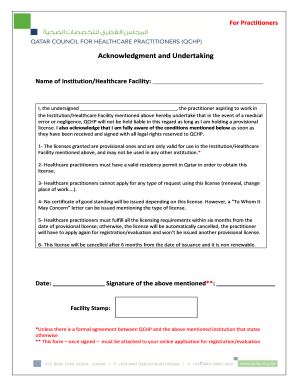
Acknowledgment and Undertaking Qchporgqa Form


Understanding the Acknowledgment and Undertaking Form
The acknowledgment and undertaking form serves as a formal document that outlines the responsibilities and commitments of the parties involved. This form is often used in various legal and business contexts to ensure that all parties understand their obligations. It is essential to accurately complete this document to establish a clear agreement and avoid potential disputes.
Steps to Complete the Acknowledgment and Undertaking Form
Completing the acknowledgment and undertaking form involves several key steps to ensure accuracy and compliance. Here are the essential steps:
- Gather necessary information: Collect all relevant details about the parties involved, including names, addresses, and contact information.
- Review the form: Carefully read through the form to understand each section and the information required.
- Fill in the details: Input the gathered information accurately into the form, ensuring that all fields are completed as needed.
- Sign the document: Each party must provide their signature, which can be done electronically for efficiency.
- Store the completed form: Keep a copy of the signed form for your records, as it may be needed for future reference.
Legal Use of the Acknowledgment and Undertaking Form
The acknowledgment and undertaking form is legally binding when completed correctly. To ensure its validity, it must comply with relevant laws and regulations governing electronic signatures, such as the ESIGN Act and UETA. These laws establish that eSignatures hold the same legal weight as traditional handwritten signatures, provided that the signer intends to sign and the document is properly executed.
Key Elements of the Acknowledgment and Undertaking Form
Several key elements are essential for the acknowledgment and undertaking form to be effective:
- Identification of parties: Clearly state the names and roles of all parties involved.
- Purpose of the form: Define the specific obligations and commitments being acknowledged.
- Signatures: Ensure that all parties sign the document to validate the agreement.
- Date of signing: Include the date when the form is signed to establish a timeline.
- Witness or notary signature: Depending on the context, a witness or notary may be required to enhance the form's legality.
Examples of Using the Acknowledgment and Undertaking Form
This form can be utilized in various scenarios, such as:
- Business agreements between partners outlining responsibilities.
- Legal settlements where parties acknowledge terms and conditions.
- Employment contracts that require acknowledgment of company policies.
- Loan agreements where borrowers undertake to repay under specified conditions.
Digital vs. Paper Version of the Acknowledgment and Undertaking Form
Both digital and paper versions of the acknowledgment and undertaking form are valid, but digital forms offer several advantages:
- Convenience: Digital forms can be completed and signed from anywhere, eliminating the need for physical presence.
- Efficiency: Electronic submission speeds up the process, allowing for quicker responses.
- Security: Digital forms often include encryption and authentication features to protect sensitive information.
Quick guide on how to complete acknowledgment and undertaking qchporgqa
Finish Acknowledgment And Undertaking Qchporgqa effortlessly on any device
Digital document management has gained traction among companies and individuals alike. It serves as an excellent environmentally-friendly substitute for conventional printed and signed documents, allowing you to locate the correct form and securely store it online. airSlate SignNow provides you with all the necessary tools to create, modify, and electronically sign your documents swiftly without complications. Manage Acknowledgment And Undertaking Qchporgqa on any device using airSlate SignNow Android or iOS applications and enhance any document-related process today.
The easiest way to modify and eSign Acknowledgment And Undertaking Qchporgqa with ease
- Find Acknowledgment And Undertaking Qchporgqa and click Get Form to begin.
- Employ the tools we offer to finish your document.
- Emphasize pertinent sections of the documents or obscure sensitive information using tools that airSlate SignNow provides specifically for that purpose.
- Create your eSignature with the Sign tool, which takes seconds and holds the same legal validity as a conventional ink signature.
- Review the details and click the Done button to save your modifications.
- Choose how you wish to share your form, via email, text message (SMS), invite link, or download it to your computer.
Eliminate concerns about lost or misplaced files, monotonous form searches, or mistakes that require reprinting new document copies. airSlate SignNow addresses all your document management needs in just a few clicks from any device you prefer. Modify and eSign Acknowledgment And Undertaking Qchporgqa and ensure outstanding communication at any stage of the form preparation process with airSlate SignNow.
Create this form in 5 minutes or less
Create this form in 5 minutes!
How to create an eSignature for the acknowledgment and undertaking qchporgqa
How to create an electronic signature for a PDF online
How to create an electronic signature for a PDF in Google Chrome
How to create an e-signature for signing PDFs in Gmail
How to create an e-signature right from your smartphone
How to create an e-signature for a PDF on iOS
How to create an e-signature for a PDF on Android
People also ask
-
What is an acknowledgement and undertaking form?
An acknowledgement and undertaking form is a legal document that outlines the responsibilities and commitments of the parties involved. It serves as a formal record that all parties understand and agree to the terms set forth. Using airSlate SignNow, you can easily create, send, and eSign this form to streamline your workflow.
-
How can airSlate SignNow simplify the use of an acknowledgement and undertaking form?
airSlate SignNow provides an easy-to-use platform that allows you to create and manage your acknowledgement and undertaking form effortlessly. With customizable templates and intuitive eSigning features, you can ensure that all parties can sign and return the document without delays. This enhances efficiency and accuracy in your document handling.
-
Is there a cost associated with using airSlate SignNow for an acknowledgement and undertaking form?
Yes, airSlate SignNow offers flexible pricing plans that cater to businesses of all sizes. By providing a cost-effective solution, you can effectively create and manage acknowledgment and undertaking forms without breaking the bank. You can choose a plan that fits your needs and budget while still enjoying robust features.
-
What features does airSlate SignNow offer for managing an acknowledgement and undertaking form?
airSlate SignNow comes with several features designed to enhance your experience with an acknowledgement and undertaking form. These include customizable templates, automated reminders, secure storage, and tracking capabilities to monitor document status. This ensures that your forms are handled efficiently and securely.
-
Can I integrate airSlate SignNow with other applications for my acknowledgement and undertaking form?
Yes, airSlate SignNow offers integrations with a variety of applications to streamline your workflow with the acknowledgement and undertaking form. You can connect with CRM systems, cloud storage solutions, and productivity tools to create a seamless experience. This allows you to manage your documents more effectively.
-
How does using an acknowledgement and undertaking form improve compliance?
Using an acknowledgement and undertaking form through airSlate SignNow helps ensure compliance with legal and organizational standards. By standardizing the documentation process, you reduce the risk of errors and omissions, fostering transparency and accountability. This can signNowly enhance your compliance posture.
-
What benefits can I expect from using airSlate SignNow for my acknowledgement and undertaking form?
By utilizing airSlate SignNow for your acknowledgement and undertaking form, you can expect improved efficiency, reduced turnaround times, and enhanced security. The platform allows for easy tracking and access to your forms, which saves time and reduces stress for all parties involved. Overall, your document management process becomes more streamlined.
Get more for Acknowledgment And Undertaking Qchporgqa
- Employee non disclosure agreement uaepdffiller form
- Application for provident benefits apb claim form
- Members data form mdf 652908023
- Supplemental sheet for declaration form
- State of rhode island judiciary form
- State of rhode islanddepartment of state business form
- Omb control no 32450407 expiration date 01312 form
- Homeowners property tax credit application htc 1 form homeowners property tax credit application htc 1 form
Find out other Acknowledgment And Undertaking Qchporgqa
- Help Me With eSign Vermont Healthcare / Medical PPT
- How To eSign Arizona Lawers PDF
- How To eSign Utah Government Word
- How Can I eSign Connecticut Lawers Presentation
- Help Me With eSign Hawaii Lawers Word
- How Can I eSign Hawaii Lawers Document
- How To eSign Hawaii Lawers PPT
- Help Me With eSign Hawaii Insurance PPT
- Help Me With eSign Idaho Insurance Presentation
- Can I eSign Indiana Insurance Form
- How To eSign Maryland Insurance PPT
- Can I eSign Arkansas Life Sciences PDF
- How Can I eSign Arkansas Life Sciences PDF
- Can I eSign Connecticut Legal Form
- How Do I eSign Connecticut Legal Form
- How Do I eSign Hawaii Life Sciences Word
- Can I eSign Hawaii Life Sciences Word
- How Do I eSign Hawaii Life Sciences Document
- How Do I eSign North Carolina Insurance Document
- How Can I eSign Hawaii Legal Word