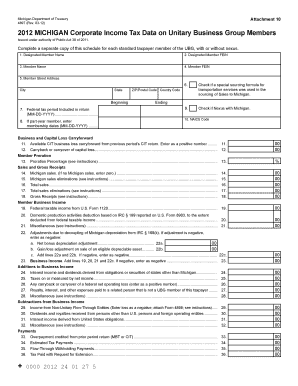
4897 State of Michigan Form


What is the 4897 State Of Michigan
The 4897 State Of Michigan form is a crucial document used primarily for reporting specific tax-related information to the state authorities. This form is essential for individuals and businesses to ensure compliance with state tax regulations. It captures various data points that help the Michigan Department of Treasury assess tax obligations accurately. Understanding the purpose and requirements of this form is vital for maintaining legal and financial integrity.
How to use the 4897 State Of Michigan
Using the 4897 State Of Michigan form involves several steps to ensure that all necessary information is accurately reported. First, gather all relevant financial documents and information needed to complete the form. This may include income statements, previous tax returns, and other financial records. Next, fill out the form carefully, ensuring that all entries are correct and complete. After completing the form, review it for any errors or omissions before submission. Utilizing a digital solution can streamline this process, allowing for easy corrections and secure submission.
Steps to complete the 4897 State Of Michigan
Completing the 4897 State Of Michigan form involves a systematic approach:
- Gather necessary documents, including income statements and previous tax returns.
- Access the form through the official state website or a trusted digital platform.
- Fill in personal and financial information as required by the form.
- Double-check all entries for accuracy and completeness.
- Submit the form electronically or by mail, depending on your preference.
Legal use of the 4897 State Of Michigan
The legal use of the 4897 State Of Michigan form is governed by state tax laws. To ensure that the form is legally binding, it must be completed accurately and submitted within the designated deadlines. Compliance with the state's requirements for signatures and documentation is also essential. Utilizing an eSignature solution can enhance the legal validity of the form by providing a secure and verifiable signature process, which is recognized under U.S. law.
Key elements of the 4897 State Of Michigan
Key elements of the 4897 State Of Michigan form include:
- Personal identification information, such as name and address.
- Financial details, including income sources and amounts.
- Tax deductions and credits applicable to the filer.
- Signature section for verification and legal acknowledgment.
Form Submission Methods
The 4897 State Of Michigan form can be submitted through various methods, including:
- Online submission via the Michigan Department of Treasury website.
- Mailing a printed version of the completed form to the appropriate address.
- In-person submission at designated state offices, if necessary.
Eligibility Criteria
Eligibility to file the 4897 State Of Michigan form typically includes individuals or businesses that meet specific income thresholds or tax obligations as defined by state law. It is important to review the eligibility criteria outlined by the Michigan Department of Treasury to ensure compliance before attempting to file. This may include residency requirements, income levels, and types of income that must be reported.
Quick guide on how to complete 4897 state of michigan
Prepare 4897 State Of Michigan effortlessly on any gadget
Web-based document management has gained popularity among businesses and individuals. It serves as an ideal eco-friendly alternative to conventional printed and signed papers, allowing you to obtain the correct form and securely store it online. airSlate SignNow equips you with all the necessary tools to create, modify, and eSign your documents swiftly without delays. Manage 4897 State Of Michigan on any gadget with airSlate SignNow Android or iOS applications and ease any document-related task today.
The simplest method to modify and eSign 4897 State Of Michigan without hassle
- Obtain 4897 State Of Michigan and click Get Form to begin.
- Use the tools we provide to complete your form.
- Emphasize important sections of the documents or redact sensitive information with tools specifically offered by airSlate SignNow for that purpose.
- Create your eSignature using the Sign tool, which takes moments and carries the same legal validity as a conventional wet ink signature.
- Review the details and click on the Done button to save your modifications.
- Decide how you wish to send your form, via email, SMS, or invitation link, or download it to your computer.
Forget about lost or misplaced documents, tedious form searching, or mistakes that require reprinting new document copies. airSlate SignNow addresses all your needs in document management in just a few clicks from a device of your choice. Modify and eSign 4897 State Of Michigan and ensure excellent communication at every stage of the form preparation process with airSlate SignNow.
Create this form in 5 minutes or less
Create this form in 5 minutes!
How to create an eSignature for the 4897 state of michigan
How to create an electronic signature for a PDF online
How to create an electronic signature for a PDF in Google Chrome
How to create an e-signature for signing PDFs in Gmail
How to create an e-signature right from your smartphone
How to create an e-signature for a PDF on iOS
How to create an e-signature for a PDF on Android
People also ask
-
What is the 4897 State Of Michigan form used for?
The 4897 State Of Michigan form is utilized for various administrative and legal documents in the state. By using airSlate SignNow, you can easily prepare, send, and obtain electronic signatures for this form, streamlining the process for businesses and individuals.
-
How can airSlate SignNow help with 4897 State Of Michigan document management?
airSlate SignNow simplifies document management by providing a platform where you can create, send, and manage your 4897 State Of Michigan forms efficiently. The user-friendly interface allows for easy tracking and organization of all your signed documents.
-
What are the pricing options for using airSlate SignNow to manage 4897 State Of Michigan forms?
airSlate SignNow offers flexible pricing plans that cater to different business needs, including those specifically needing to handle 4897 State Of Michigan forms. You can choose from monthly or annual subscriptions that provide full access to all features at a competitive rate.
-
Is it safe to eSign the 4897 State Of Michigan form with airSlate SignNow?
Yes, it is completely safe to eSign the 4897 State Of Michigan form using airSlate SignNow. The platform uses advanced encryption and security protocols to ensure that your documents and signatures are protected from unauthorized access.
-
What features does airSlate SignNow offer for the 4897 State Of Michigan form?
airSlate SignNow offers several features for the 4897 State Of Michigan form, including template creation, easy collaboration with multiple signers, and comprehensive tracking of document status. These features help streamline the signing process and enhance productivity.
-
Can I integrate airSlate SignNow with other software to manage 4897 State Of Michigan forms?
Absolutely! airSlate SignNow provides integrations with various software solutions, allowing you to incorporate the 4897 State Of Michigan forms into your existing workflows seamlessly. Popular integrations include CRMs and document management systems.
-
How does airSlate SignNow improve the signing process for 4897 State Of Michigan documents?
By using airSlate SignNow, the signing process for 4897 State Of Michigan documents becomes faster and more efficient. The platform enables users to sign anytime, anywhere, using any device, thus reducing turnaround time and minimizing delays.
Get more for 4897 State Of Michigan
- Grade 8 mapeh module pdf download answer key form
- Concept of genetics by klug and cummings pdf download form
- Safety violation penalty format
- Borang koperasi tentera form
- Oklahoma temporary tag private sale 66704 form
- Tenzi za rohoni swahili pdf form
- Iodine revenue services initiator of deposit trans form
- Complaint processing procedure idaho state bar isb idaho form
Find out other 4897 State Of Michigan
- How To eSignature New York Job Applicant Rejection Letter
- How Do I eSignature Kentucky Executive Summary Template
- eSignature Hawaii CV Form Template Mobile
- eSignature Nevada CV Form Template Online
- eSignature Delaware Software Development Proposal Template Now
- eSignature Kentucky Product Development Agreement Simple
- eSignature Georgia Mobile App Design Proposal Template Myself
- eSignature Indiana Mobile App Design Proposal Template Now
- eSignature Utah Mobile App Design Proposal Template Now
- eSignature Kentucky Intellectual Property Sale Agreement Online
- How Do I eSignature Arkansas IT Consulting Agreement
- eSignature Arkansas IT Consulting Agreement Safe
- eSignature Delaware IT Consulting Agreement Online
- eSignature New Jersey IT Consulting Agreement Online
- How Can I eSignature Nevada Software Distribution Agreement
- eSignature Hawaii Web Hosting Agreement Online
- How Do I eSignature Hawaii Web Hosting Agreement
- eSignature Massachusetts Web Hosting Agreement Secure
- eSignature Montana Web Hosting Agreement Myself
- eSignature New Jersey Web Hosting Agreement Online