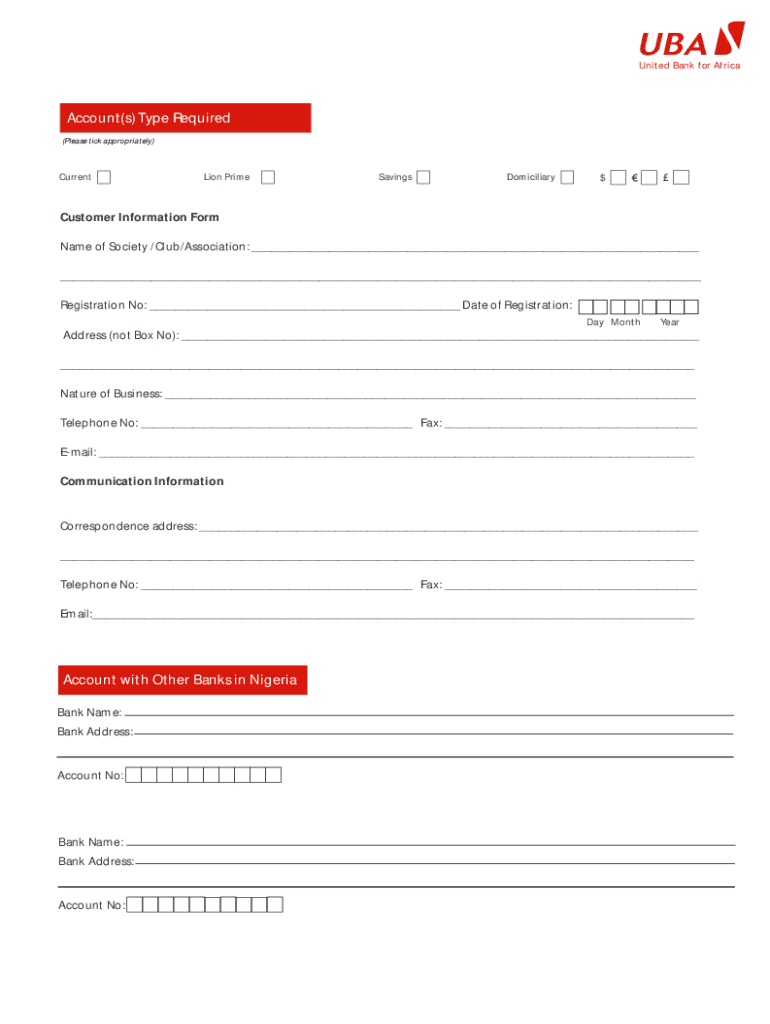
Uba Reference Form


What is the Uba Reference Form
The Uba reference form is a crucial document used primarily for verifying the financial credibility of individuals or businesses applying for a UBA (United Bank for Africa) account. This form serves as a reference letter that outlines the applicant's banking history and financial standing, which is essential for the approval of corporate or personal accounts. It typically includes details such as account numbers, transaction history, and the duration of the banking relationship.
How to Use the Uba Reference Form
Using the Uba reference form involves several steps. First, ensure you have the correct form, which can be obtained from UBA's website or local branches. Fill out the required information accurately, including your personal details and the specifics of your banking relationship. Once completed, the form should be submitted to UBA, either online or in person, depending on your preference. It's important to ensure that all information is truthful and up-to-date to avoid delays in processing.
Steps to Complete the Uba Reference Form
Completing the Uba reference form can be straightforward if you follow these steps:
- Obtain the latest version of the Uba reference form from the bank’s official website or a local branch.
- Fill in your personal information, including your full name, address, and contact details.
- Provide details about your banking history, such as account numbers and the duration of your relationship with UBA.
- Include any additional information that may support your application, such as transaction summaries or references from other financial institutions.
- Review the completed form for accuracy and completeness before submission.
Legal Use of the Uba Reference Form
The Uba reference form is legally binding once it is signed and submitted. It is essential to ensure that all information provided is accurate and truthful, as any discrepancies may lead to legal repercussions or denial of the account application. The form must comply with relevant banking regulations and standards, ensuring that it meets the requirements set forth by UBA and applicable laws.
Key Elements of the Uba Reference Form
Key elements of the Uba reference form include:
- Personal Information: Full name, address, and contact information of the applicant.
- Banking History: Details about existing accounts, including account numbers and transaction history.
- Duration of Relationship: The length of time the applicant has been banking with UBA or other financial institutions.
- References: Contact information for individuals or businesses that can vouch for the applicant's financial integrity.
Who Issues the Form
The Uba reference form is issued by the United Bank for Africa (UBA). It is specifically designed for individuals or businesses seeking to establish or maintain a banking relationship with UBA. The bank provides the form to ensure that all necessary information is collected to assess the applicant's financial credibility effectively.
Quick guide on how to complete uba reference form
Easily Prepare Uba Reference Form on Any Device
Digital document management has gained popularity among companies and individuals. It offers an ideal environmentally friendly replacement for conventional printed and signed documents, allowing you to obtain the necessary form and securely store it online. airSlate SignNow provides you with all the tools required to create, modify, and electronically sign your documents swiftly without delays. Manage Uba Reference Form on any device using the airSlate SignNow apps for Android or iOS and simplify any document-related procedure today.
How to Edit and Electronically Sign Uba Reference Form Effortlessly
- Find Uba Reference Form and click Get Form to begin.
- Utilize the tools we provide to complete your form.
- Select important sections of the documents or redact sensitive information with tools that airSlate SignNow offers specifically for this purpose.
- Create your electronic signature using the Sign tool, which takes just seconds and has the same legal validity as a traditional handwritten signature.
- Review the details and click the Done button to save your changes.
- Decide how you want to send your form—via email, SMS, or invitation link, or download it to your computer.
Eliminate the hassle of lost or mislaid documents, tedious form searches, or mistakes that necessitate printing new copies. airSlate SignNow fulfills your document management needs in just a few clicks from any device you prefer. Modify and electronically sign Uba Reference Form and ensure clear communication at every stage of the document preparation process with airSlate SignNow.
Create this form in 5 minutes or less
Create this form in 5 minutes!
How to create an eSignature for the uba reference form
How to create an electronic signature for a PDF online
How to create an electronic signature for a PDF in Google Chrome
How to create an e-signature for signing PDFs in Gmail
How to create an e-signature right from your smartphone
How to create an e-signature for a PDF on iOS
How to create an e-signature for a PDF on Android
People also ask
-
What is a UBA reference form?
A UBA reference form is a crucial document used to verify the credentials and background of an individual applying for a position or role. It helps employers validate the information provided by candidates and ensures due diligence during the hiring process.
-
How can airSlate SignNow help with UBA reference forms?
airSlate SignNow simplifies the process of sending and signing UBA reference forms electronically. With its user-friendly interface, you can quickly create, send, and track these forms, ensuring they are completed promptly and securely.
-
Is there a cost associated with using airSlate SignNow for UBA reference forms?
Yes, airSlate SignNow offers various pricing plans based on your business needs. These plans provide exceptional value, enabling you to manage UBA reference forms efficiently without breaking the bank.
-
What features does airSlate SignNow offer for UBA reference forms?
airSlate SignNow includes features like customizable templates, document tracking, and secure electronic signatures, all of which enhance the management of UBA reference forms. These tools streamline the documentation process, ensuring greater accuracy and improved response times.
-
Can I integrate airSlate SignNow with other applications for UBA reference forms?
Absolutely! airSlate SignNow integrates seamlessly with various applications and platforms, allowing you to enhance your workflow with UBA reference forms. This capability makes it easy to incorporate your existing systems and automate processes effortlessly.
-
What are the benefits of using airSlate SignNow for UBA reference forms?
Using airSlate SignNow for UBA reference forms provides numerous benefits, including enhanced efficiency, improved collaboration, and secure cloud storage. It helps reduce the turnaround time for document processing and boosts the overall productivity of your team.
-
Is it easy to track UBA reference forms sent through airSlate SignNow?
Yes, tracking UBA reference forms sent via airSlate SignNow is a straightforward process. The platform provides real-time notifications and status updates, allowing you to monitor the completion of forms and follow up without hassle.
Get more for Uba Reference Form
Find out other Uba Reference Form
- How To Sign Delaware Orthodontists PPT
- How Can I Sign Massachusetts Plumbing Document
- How To Sign New Hampshire Plumbing PPT
- Can I Sign New Mexico Plumbing PDF
- How To Sign New Mexico Plumbing Document
- How To Sign New Mexico Plumbing Form
- Can I Sign New Mexico Plumbing Presentation
- How To Sign Wyoming Plumbing Form
- Help Me With Sign Idaho Real Estate PDF
- Help Me With Sign Idaho Real Estate PDF
- Can I Sign Idaho Real Estate PDF
- How To Sign Idaho Real Estate PDF
- How Do I Sign Hawaii Sports Presentation
- How Do I Sign Kentucky Sports Presentation
- Can I Sign North Carolina Orthodontists Presentation
- How Do I Sign Rhode Island Real Estate Form
- Can I Sign Vermont Real Estate Document
- How To Sign Wyoming Orthodontists Document
- Help Me With Sign Alabama Courts Form
- Help Me With Sign Virginia Police PPT