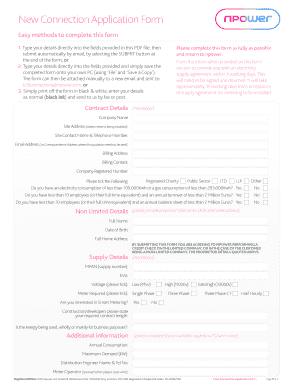
Npower New Connections 2014-2026


What is the Npower New Connections
The Npower New Connections form is a crucial document designed for individuals and businesses seeking to establish new energy connections with Npower, a leading energy provider. This form facilitates the process of requesting electricity or gas services, ensuring that customers can seamlessly transition to Npower's offerings. By completing this form, users provide essential information that helps Npower assess their needs and set up the required infrastructure for energy supply.
How to Use the Npower New Connections
Using the Npower New Connections form is straightforward. First, gather all necessary information, including personal details, service address, and any specific requirements related to the energy connection. Next, access the form through the designated platform, ensuring you have a reliable internet connection for a smooth experience. Fill out the form accurately, paying attention to all fields to avoid delays in processing. Once completed, submit the form electronically to Npower for review and approval.
Steps to Complete the Npower New Connections
Completing the Npower New Connections form involves several key steps:
- Gather required information, including your full name, contact details, and service address.
- Visit the Npower New Connections form on the official website.
- Fill in all required fields, ensuring accuracy and completeness.
- Review your entries for any errors or omissions.
- Submit the form electronically and await confirmation from Npower.
Legal Use of the Npower New Connections
The legal use of the Npower New Connections form is essential to ensure compliance with energy regulations. This form must be completed accurately to be considered valid. It is important to provide truthful information, as any discrepancies may lead to legal issues or delays in service activation. Npower adheres to industry regulations, and using the form correctly helps maintain the integrity of the application process.
Required Documents
To successfully complete the Npower New Connections form, certain documents may be required. These typically include:
- Proof of identity, such as a driver's license or passport.
- Proof of address, like a utility bill or lease agreement.
- Any additional documentation specific to your energy needs, if applicable.
Having these documents ready will streamline the application process and facilitate quicker approval.
Eligibility Criteria
Eligibility for the Npower New Connections form generally includes being a resident or business owner at the service address provided. Additionally, applicants must meet any specific requirements set forth by Npower, such as credit checks or prior service history. Understanding these criteria beforehand can help ensure a smooth application process and avoid potential rejections.
Quick guide on how to complete npower new connections
Complete Npower New Connections seamlessly on any device
Digital document management has gained signNow popularity among businesses and individuals. It offers an ideal eco-friendly alternative to traditional printed and signed paperwork, allowing you to obtain the necessary forms and securely store them online. airSlate SignNow equips you with all the capabilities you need to create, edit, and electronically sign your documents swiftly and without issues. Handle Npower New Connections on any device using airSlate SignNow’s Android or iOS applications, and streamline any document-related process today.
How to edit and eSign Npower New Connections effortlessly
- Find Npower New Connections and click Get Form to begin.
- Utilize the tools we provide to complete your document.
- Emphasize important sections of the documents or redact sensitive information with tools that airSlate SignNow offers specifically for this purpose.
- Create your signature using the Sign feature, which only takes seconds and carries the same legal validity as a conventional wet ink signature.
- Review the details and click on the Done button to save your changes.
- Choose how you want to send your form, whether by email, text message (SMS), an invitation link, or download it to your computer.
Say goodbye to lost or misplaced documents, tedious form searching, or mistakes that necessitate printing new document copies. airSlate SignNow fulfills all your document management needs in just a few clicks from any device you prefer. Edit and eSign Npower New Connections and ensure exceptional communication at every stage of the form preparation process with airSlate SignNow.
Create this form in 5 minutes or less
Create this form in 5 minutes!
How to create an eSignature for the npower new connections
How to create an electronic signature for a PDF online
How to create an electronic signature for a PDF in Google Chrome
How to create an e-signature for signing PDFs in Gmail
How to create an e-signature right from your smartphone
How to create an e-signature for a PDF on iOS
How to create an e-signature for a PDF on Android
People also ask
-
What are npower new connections, and how do they work?
Npower new connections refer to the process of establishing electricity or gas supply for new properties or renovations. This service ensures that utility connections are set up efficiently, providing reliable energy access to homes and businesses. By understanding the npower new connections process, customers can navigate the requirements and timeline effectively.
-
How much do npower new connections cost?
The cost of npower new connections can vary based on factors like property type, location, and the complexity of the installation. Generally, npower provides a transparent pricing structure that outlines any potential fees. It’s best to contact their customer service for an exact quote tailored to your specific needs.
-
What features do npower new connections service offer?
Npower new connections services include comprehensive support from initial inquiry to final connection. They also offer project management assistance, ensuring all necessary permits and inspections are completed on time. With npower new connections, customers benefit from a streamlined process designed for convenience.
-
What are the benefits of using npower for new connections?
Using npower for new connections provides several advantages, including expert guidance throughout the connection process. Customers can rely on npower's experience for quicker installations and reliable service. Additionally, npower offers competitive pricing options for new connections, enhancing affordability.
-
How long does it take to set up npower new connections?
The timeline for npower new connections can depend on various factors such as location and property specifications. Typically, the process can range from a few weeks to several months. It's advisable to discuss timelines directly with npower for a more accurate estimate based on your project.
-
What documentation is required for npower new connections?
To initiate npower new connections, customers typically need to provide proof of ownership or tenancy, building specifications, and any relevant planning permissions. This documentation ensures that npower can assess your application accurately and facilitate a smooth connection process.
-
Can npower new connections be integrated with other services?
Yes, npower new connections can often be integrated with additional services such as energy efficiency assessments or renewable energy solutions. This allows customers to not only set up their energy supply but also enhance their overall energy strategy with npower's guidance.
Get more for Npower New Connections
Find out other Npower New Connections
- Can I eSignature Texas New hire forms
- How Can I eSignature California New hire packet
- How To eSignature South Carolina Real estate document
- eSignature Florida Real estate investment proposal template Free
- How To eSignature Utah Real estate forms
- How Do I eSignature Washington Real estate investment proposal template
- Can I eSignature Kentucky Performance Contract
- eSignature Nevada Performance Contract Safe
- eSignature California Franchise Contract Secure
- How To eSignature Colorado Sponsorship Proposal Template
- eSignature Alabama Distributor Agreement Template Secure
- eSignature California Distributor Agreement Template Later
- eSignature Vermont General Power of Attorney Template Easy
- eSignature Michigan Startup Cost Estimate Simple
- eSignature New Hampshire Invoice for Services (Standard Format) Computer
- eSignature Arkansas Non-Compete Agreement Later
- Can I eSignature Arizona Non-Compete Agreement
- How Do I eSignature New Jersey Non-Compete Agreement
- eSignature Tennessee Non-Compete Agreement Myself
- How To eSignature Colorado LLC Operating Agreement