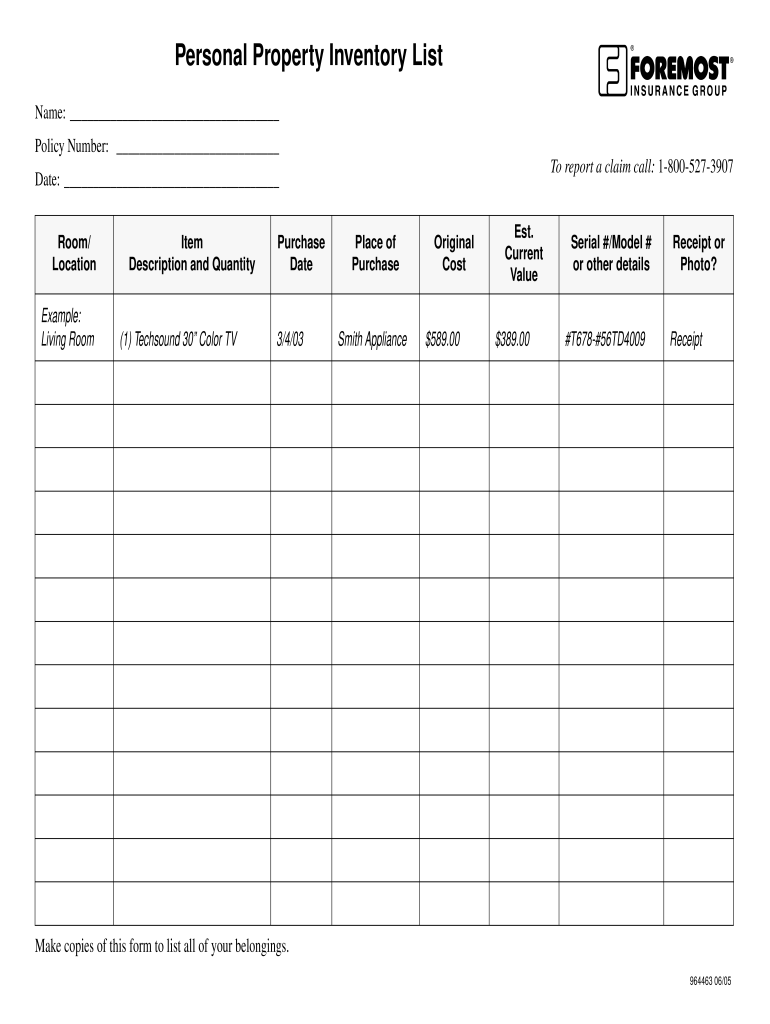
Inventory Sheet 2005-2026


What is the inventory sheet?
An inventory sheet is a document used to record and manage items owned by an individual or business. It serves as a comprehensive list that details the quantity, description, and value of each item. This tool is essential for tracking assets, ensuring accurate financial reporting, and facilitating insurance claims. The inventory sheet can take various forms, including personal property inventory lists and business inventory sheets, tailored to meet specific needs.
How to use the inventory sheet
Using an inventory sheet involves several straightforward steps. First, gather all items you wish to include, ensuring you have accurate descriptions and values. Next, input this information into the blank inventory sheet, either digitally or on paper. Be sure to categorize items for easier tracking, such as grouping similar items together. Once completed, regularly update the sheet to reflect any changes, such as new acquisitions or disposals. This practice helps maintain an accurate record of your assets.
Steps to complete the inventory sheet
Completing an inventory sheet requires careful attention to detail. Follow these steps:
- Choose the appropriate blank inventory sheet template that suits your needs.
- List each item, including its name, description, quantity, and estimated value.
- Include serial numbers or identification codes for valuable items, if applicable.
- Organize items into categories for easier navigation.
- Review the completed sheet for accuracy and completeness.
Legal use of the inventory sheet
The inventory sheet holds legal significance, especially for insurance and estate planning purposes. It provides a documented account of assets, which can be crucial during claims processes or legal disputes. To ensure its legal validity, maintain the sheet in a secure location and regularly update it. Additionally, consider having the document notarized or signed by a witness to enhance its credibility in legal matters.
Key elements of the inventory sheet
Essential elements of an inventory sheet include:
- Item Name: The name of the asset.
- Description: A brief description of the item, including brand and model.
- Quantity: The number of identical items.
- Value: The estimated monetary value of the item.
- Location: Where the item is stored or used.
- Purchase Date: The date the item was acquired.
Examples of using the inventory sheet
Inventory sheets can be utilized in various contexts, such as:
- Homeowners documenting personal property for insurance purposes.
- Businesses tracking inventory levels for sales and supply chain management.
- Estate planners listing assets for distribution among heirs.
- Nonprofits managing donated items for transparency and accountability.
Quick guide on how to complete easy fillable inventory sheet form
The simplest method to locate and endorse Inventory Sheet
On the scale of your entire organization, ineffective workflows surrounding document approval can consume a signNow amount of work hours. Endorsing papers like Inventory Sheet is an inherent aspect of operations in any enterprise, which is why the effectiveness of each agreement’s lifecycle has a substantial impact on the overall efficiency of the business. With airSlate SignNow, endorsing your Inventory Sheet can be as effortless and swift as possible. You’ll discover with this platform the latest version of nearly any document. Even better, you may endorse it instantly without needing to install third-party applications on your device or printing anything on paper.
How to obtain and endorse your Inventory Sheet
- Browse our collection by category or utilize the search bar to locate the document you require.
- View the document preview by clicking Learn more to ensure it is the correct one.
- Click Get form to start editing immediately.
- Fill out your document and include any required information using the toolbar.
- Once finished, click the Sign tool to endorse your Inventory Sheet.
- Select the signature option that is easiest for you: Draw, Generate initials, or include a picture of your handwritten signature.
- Click Done to complete editing and move on to document-sharing options as needed.
With airSlate SignNow, you have everything necessary to handle your documents effectively. You can find, fill out, edit, and even send your Inventory Sheet in a single interface without any difficulty. Optimize your workflows by utilizing a single, intelligent eSignature solution.
Create this form in 5 minutes or less
FAQs
-
How do I transfer data from Google Sheets cells to a PDF fillable form?
I refer you a amazing pdf editor, her name is Puspita, She work in fiverr, She is just amazing, Several time I am use her services. You can contact with her.puspitasaha : I will create fillable pdf form or edit pdf file for $5 on www.fiverr.com
-
I'm trying to fill out a free fillable tax form. It won't let me click "done with this form" or "efile" which?
From https://www.irs.gov/pub/irs-utl/... (emphasis mine):DONE WITH THIS FORM — Select this button to save and close the form you are currently viewing and return to your 1040 form. This button is disabled when you are in your 1040 formSo, it appears, and without them mentioning it while you're working on it, that button is for all forms except 1040. Thank you to the other response to this question. I would never have thought of just clicking the Step 2 tab.
-
How do I make a PDF a fillable form?
1. Open it with Foxit PhantomPDF and choose Form > Form Recognition > Run Form Field Recognition . All fillable fields in the document will be recognized and highlighted.2. Add form fields from Form > Form Fields > click a type of form field button and the cursor changes to crosshair . And the Designer Assistant is selected automatically.3. All the corresponding type of form fields will be automatically named with the text near the form fields (Take the text fields for an example as below).4. Click the place you want to add the form field. To edit the form field further, please refer to the properties of different buttons from “Buttons”.
-
Is there a service that will allow me to create a fillable form on a webpage, and then email a PDF copy of each form filled out?
You can use Fill which is has a free forever plan.You can use Fill to turn your PDF document into an online document which can be completed, signed and saved as a PDF, online.You will end up with a online fillable PDF like this:w9 || FillWhich can be embedded in your website should you wish.InstructionsStep 1: Open an account at Fill and clickStep 2: Check that all the form fields are mapped correctly, if not drag on the text fields.Step 3: Save it as a templateStep 4: Goto your templates and find the correct form. Then click on the embed settings to grab your form URL.
-
How do I fill out a fillable PDF on an iPad?
there is an app for that !signNow Fill & Sign on the App Store
-
How do I create a fillable HTML form online that can be downloaded as a PDF? I have made a framework for problem solving and would like to give people access to an online unfilled form that can be filled out and downloaded filled out.
Create PDF Form that will be used for download and convert it to HTML Form for viewing on your website.However there’s a lot of PDF to HTML converters not many can properly convert PDF Form including form fields. If you plan to use some calculations or validations it’s even harder to find one. Try PDFix Form Converter which works fine to me.
-
How can I make it easier for users to fill out a form on mobile apps?
I’ll tell you a secret - you can thank me later for this.If you want to make the form-filling experience easy for a user - make sure that you have a great UI to offer.Everything boils down to UI at the end.Axonator is one of the best mobile apps to collect data since it offers powerful features bundled with a simple UI.The problem with most of the mobile form apps is that they are overloaded with features that aren’t really necessary.The same doesn’t hold true for Axonator. It has useful features but it is very unlikely that the user will feel overwhelmed in using them.So, if you are inclined towards having greater form completion rates for your survey or any data collection projects, then Axonator is the way to go.Apart from that, there are other features that make the data collection process faster like offline data collection, rich data capture - audio, video, images, QR code & barcode data capture, live location & time capture, and more!Check all the features here!You will be able to complete more surveys - because productivity will certainly shoot up.Since you aren’t using paper forms, errors will drop signNowly.The cost of the paper & print will be saved - your office expenses will drop dramatically.No repeat work. No data entry. Time & money saved yet again.Analytics will empower you to make strategic decisions and explore new revenue opportunities.The app is dirt-cheap & you don’t any training to use the app. They come in with a smooth UI. Forget using, even creating forms for your apps is easy on the platform. Just drag & drop - and it’s ready for use. Anyone can build an app under hours.
Create this form in 5 minutes!
How to create an eSignature for the easy fillable inventory sheet form
How to generate an electronic signature for the Easy Fillable Inventory Sheet Form online
How to create an eSignature for the Easy Fillable Inventory Sheet Form in Google Chrome
How to create an electronic signature for putting it on the Easy Fillable Inventory Sheet Form in Gmail
How to create an eSignature for the Easy Fillable Inventory Sheet Form from your smart phone
How to generate an eSignature for the Easy Fillable Inventory Sheet Form on iOS
How to generate an eSignature for the Easy Fillable Inventory Sheet Form on Android devices
People also ask
-
What is a fillable inventory sheet and why is it important for my business?
A fillable inventory sheet is a digital document that allows users to input and manage inventory data efficiently. It helps businesses keep track of their stock levels, streamline operations, and reduce the risk of errors. Using a fillable inventory sheet ensures accurate record-keeping and enhances decision-making.
-
How can I create a fillable inventory sheet using airSlate SignNow?
Creating a fillable inventory sheet with airSlate SignNow is simple and intuitive. You can either upload an existing template or create a new one from scratch using our user-friendly drag-and-drop editor. Once created, you can customize it to include fields specific to your inventory needs.
-
Are there any costs associated with using a fillable inventory sheet through airSlate SignNow?
The cost of using a fillable inventory sheet through airSlate SignNow varies based on the pricing plan you choose. Our pricing is transparent and designed to provide value for businesses of all sizes. You can check our website for detailed pricing tiers that suit your requirements.
-
What features does airSlate SignNow offer for fillable inventory sheets?
airSlate SignNow offers numerous features for fillable inventory sheets, including customizable fields, real-time collaboration, and automated workflows. You can also easily eSign documents and track changes, making it a comprehensive solution for managing your inventory. Our platform ensures that all data is securely stored and easily accessible.
-
Can I integrate my fillable inventory sheet with other software?
Yes, airSlate SignNow provides seamless integrations with various software solutions, allowing you to connect your fillable inventory sheet with your existing systems. This integration helps streamline your workflow, ensuring that all inventory data is synchronized across platforms for enhanced efficiency.
-
What are the benefits of using a fillable inventory sheet compared to traditional methods?
Using a fillable inventory sheet offers several advantages over traditional paper methods, including increased accuracy, real-time updates, and ease of sharing. Digital sheets reduce paperwork, minimize human error, and enable your team to collaborate effectively. They also make it easier to track changes and history for better inventory management.
-
Is it easy to share a fillable inventory sheet with my team?
Absolutely! airSlate SignNow makes sharing your fillable inventory sheet straightforward. You can simply send the document directly through the platform or generate a shareable link, allowing your team to access and edit the sheet as needed, ensuring everyone is on the same page.
Get more for Inventory Sheet
- Philam life policy detail amendment form
- Bail bond payment plan agreement form
- Dr 1x installation program application form yaesu
- Fl 311 form pdf jansbooks
- Hearing officer conference affidavit for the 16th jdc form
- Dhs 4691 eng form
- Iop application form tceq 10019 tceq texas
- Release and cancellation of contract for sale and realty3000 inc form
Find out other Inventory Sheet
- How To Integrate Sign in Banking
- How To Use Sign in Banking
- Help Me With Use Sign in Banking
- Can I Use Sign in Banking
- How Do I Install Sign in Banking
- How To Add Sign in Banking
- How Do I Add Sign in Banking
- How Can I Add Sign in Banking
- Can I Add Sign in Banking
- Help Me With Set Up Sign in Government
- How To Integrate eSign in Banking
- How To Use eSign in Banking
- How To Install eSign in Banking
- How To Add eSign in Banking
- How To Set Up eSign in Banking
- How To Save eSign in Banking
- How To Implement eSign in Banking
- How To Set Up eSign in Construction
- How To Integrate eSign in Doctors
- How To Use eSign in Doctors